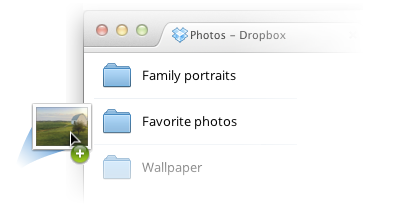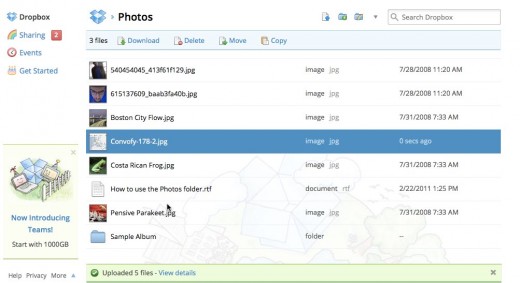The Dropbox team dropped a handy new feature onto our laps today, and it’s for all of you Chrome, Firefox, and Safari users out there. Sorry Internet Explorer fans.
If you use Dropbox for the web to upload, store, and share your files, you can now drag those files right into the appropriate folders:
Wanna see something awesome? If you use Chrome, Firefox, or Safari, you can now upload files by dragging them from your desktop onto the Dropbox website. After Dropbox detects the upload, it’ll work its magic to get your stuff wherever you need it. This is just a small step toward giving you a simpler (and more fun!) dropbox.com.
This feature is especially awesome if you’re using a public computer and need to share a file with someone quickly. Without the need of the Dropbox desktop app or clicking through the the appropriate folder and choosing “upload”, this handles things in one simple step.
No plugins or add-ons for your browser are required, just login and get your drag an drop on.
Get the TNW newsletter
Get the most important tech news in your inbox each week.