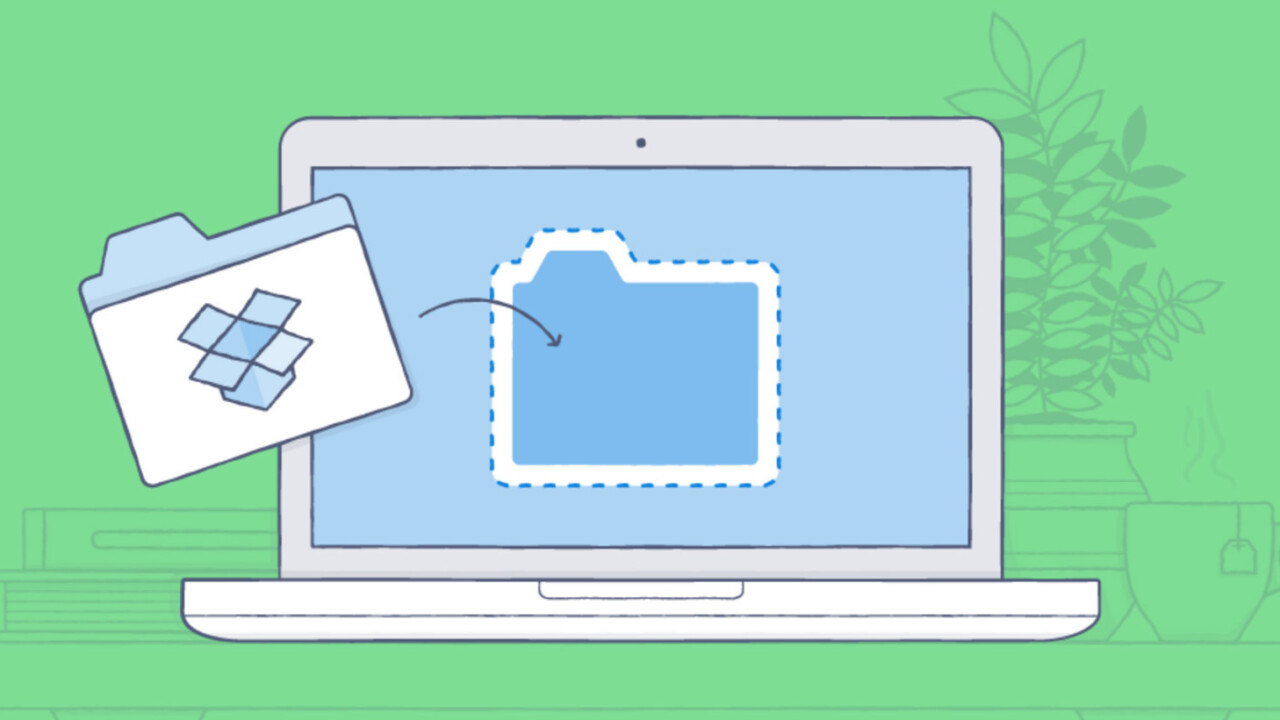
Dropbox is getting a neat update today: You can now download entire folders for offline use.
The feature is only available to paid users – that is, Pro, Business, and Enterprise subscribers – but should provide mental peace of mind if you know you have to do work somewhere with low connectivity. It can also save you some data costs if you choose to download files for offline use later while you’re on Wi-Fi.
To download a folder, simply find the folder in the Dropbox app, tap the downward arrow to the right of the folder, and then toggle the switch to make it available offline. You’ll then see it listed in an Offline section in the main menu. Any changes you make will then be synced up next time you’re online.
The feature is rolling out to Dropbox Pro and Business users on iOS and Android “over the next few days.”
Get the TNW newsletter
Get the most important tech news in your inbox each week.





