Twitter’s great for sharing stolen memes, vapid opinions, and occasionally interesting news. But some of the toilet humor and “edgy” hot takes you tweeted in the past might not suit your new image as a wise-cracking sage.
If some malicious cyber-stalker digs them up, you could end up publicly-shamed, dumped, or even unemployed.
Unfortunately, Twitter doesn’t provide a way to bulk-delete tweets (assholes). Instead, the site suggests you manually remove the offending tweets, one-by-one.
But that can be a grueling task, littered with humiliating reminders of the past.
[Read: How do you build a pet-friendly gadget? We asked experts and animal owners]
A more expedient option is using a third-party app to automatically delete old tweets on a recurring schedule. Read on to find out how.
Automated options
A popular free tool is TweetDelete, which I’ve been using for a while now. It’s very simple to set up:
- Go to the TweetDelete website.
- Click “Login with Twitter” and enter your Twitter username and password.
- Click “Authorize app” (if you’re happy to agree to the permissions).
- Pick the ages of tweets you want to delete and how often you want to remove them. You can also choose to only remove tweets containing a specific word or phrase.
- Check the box confirming you’ve agreed to the service’s terms, and hit “Delete my tweets!”
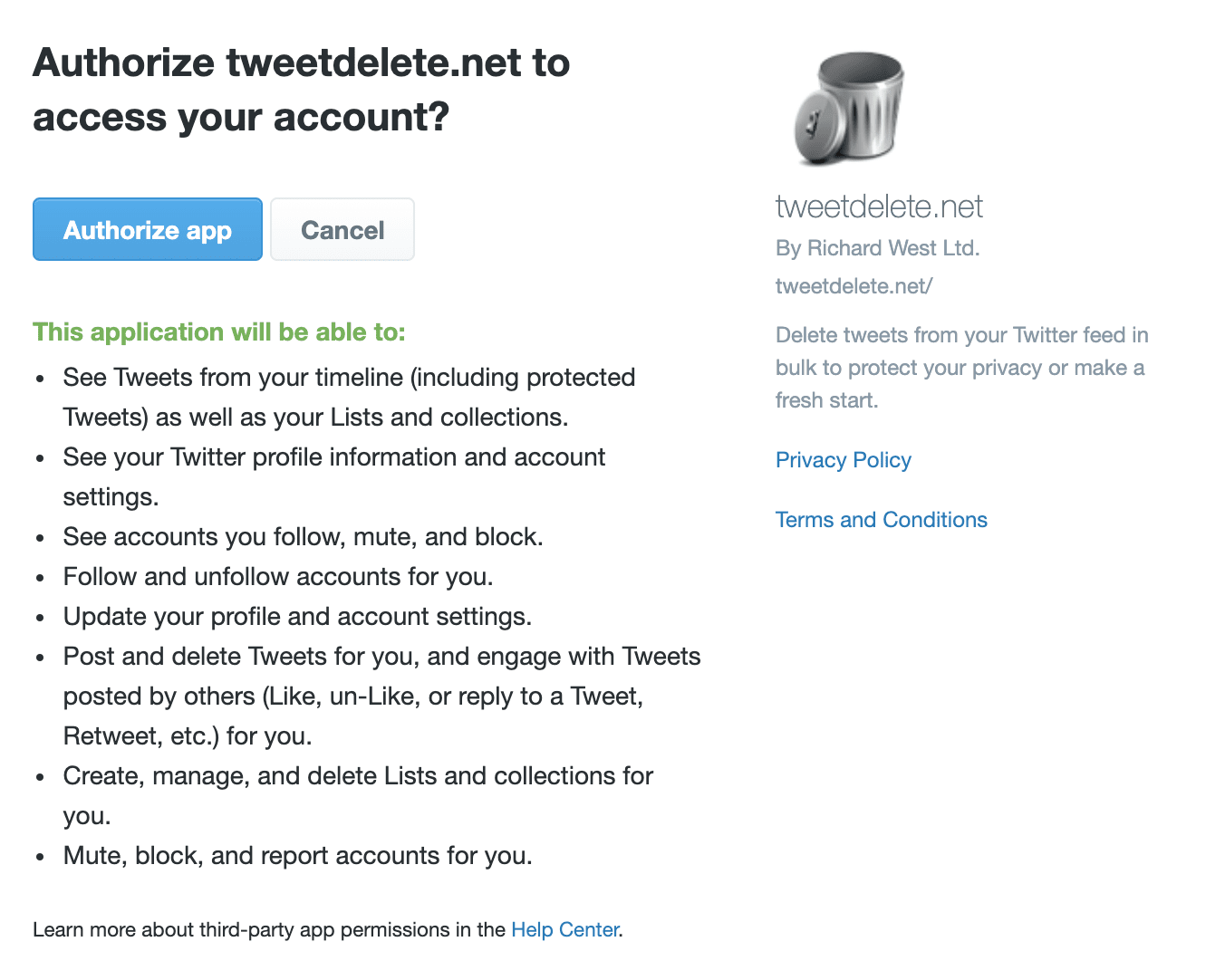
The tool works pretty smoothly, but it does have some limitations.
You can only delete your most recent 3,200 tweets, unless you sign up for the premium version, which costs $14.99. This allows you to delete your full history after uploading your Twitter data file.
It also deletes all the likes you’ve accumulated for your deleted tweets. This can be really annoying when your posts are as hilarious and insightful as mine.
That shortcoming is what drew my attention to Semiphemeral.
[This free tool automatically deletes your old tweets, retweets, and likes]
Semiphemeral is another free app that automatically deletes your tweets. But this one gives you more control over which ones you can keep.
You can customize the process in an impressive range of ways:
- Keep tweets with more than a set number of retweets or likes.
- Keep tweets that are part of the same thread as a tweet that meets those RT and like thresholds.
- Search through all of your tweets and pick which ones to exclude from automatic deletion, so that Semiphemeral will never delete them.
- Unretweet tweets after a number of days.
- Unlike tweets after a number of days.
- Automatically delete your old direct messages.
Here’s how to set it up:
- Follow @semiphemeral on Twitter. Semiphemeral automatically blocks people who’ve recently liked tweets by popular fascist Twitter influencers.
- Go to the Semiphemeral website.
- Click “Login with Twitter” and enter your Twitter username and password.
- Click “Authorize app” (the permissions list is the same as on TweetDelete).
- While you wait for Semiphemeral to download a history of your tweets, you can go to the Settings page and choose what you’d like the app to automatically delete.
- Go back to the Dashboard and click “Start Semiphemeral.”
- You can also delete DMs, by giving the app access to them on the Settings page under “Direct messages.”
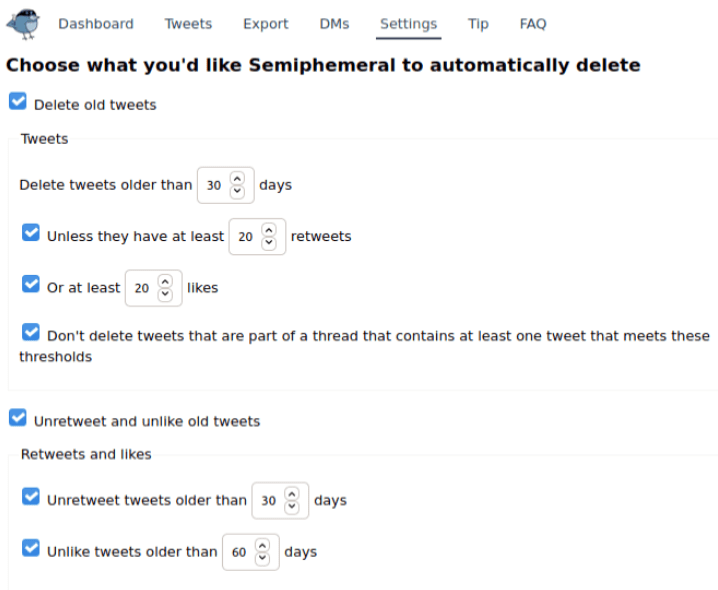
If you wanna splash some cash on a more premium app, you can check out one of the paid services like TweetDeleter. But the freebies do a good job of automatically covering the shameful tracks of your Twitter past.
Of course, your tweets could have already been archived or screengrabbed by your nemesis. But at least these tools make the job of exposing you a little bit more work.
Get the TNW newsletter
Get the most important tech news in your inbox each week.





