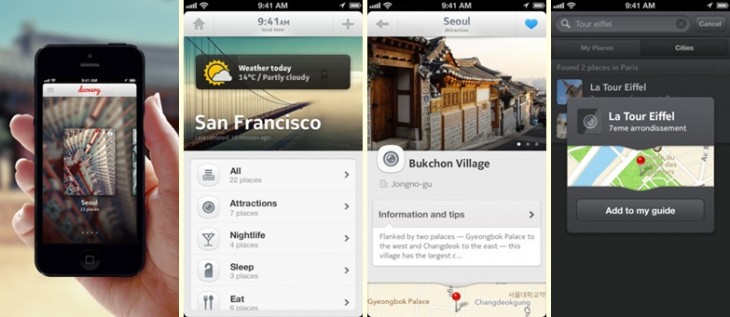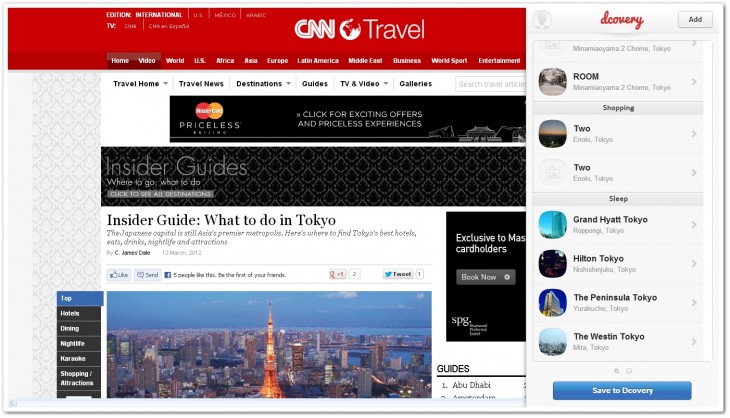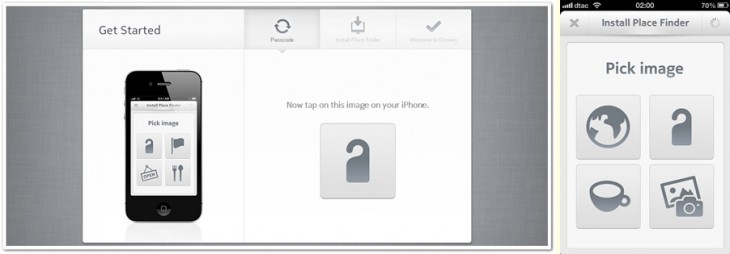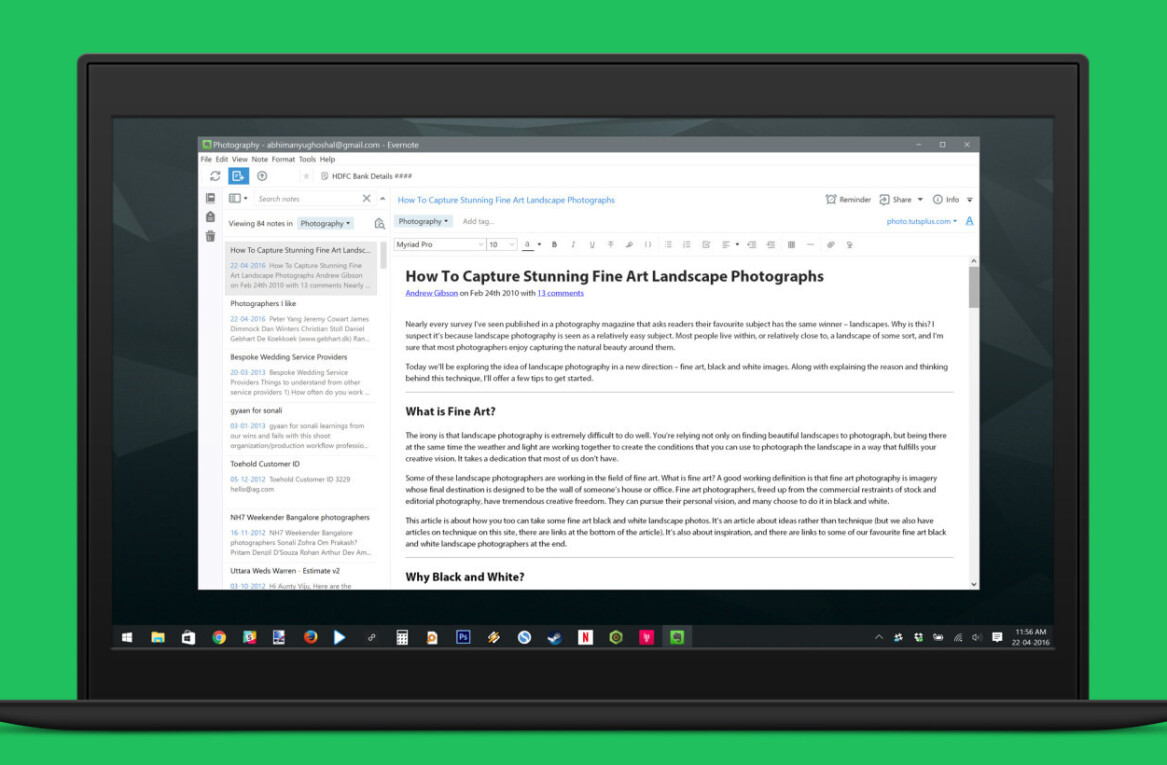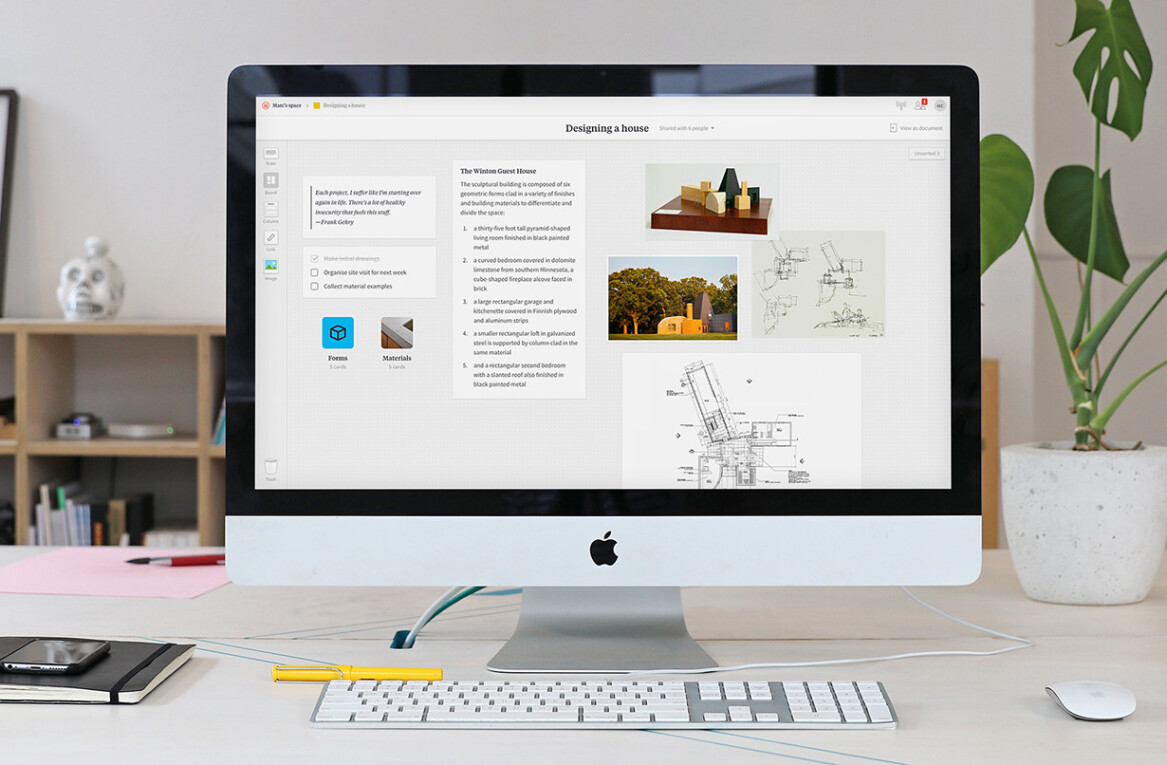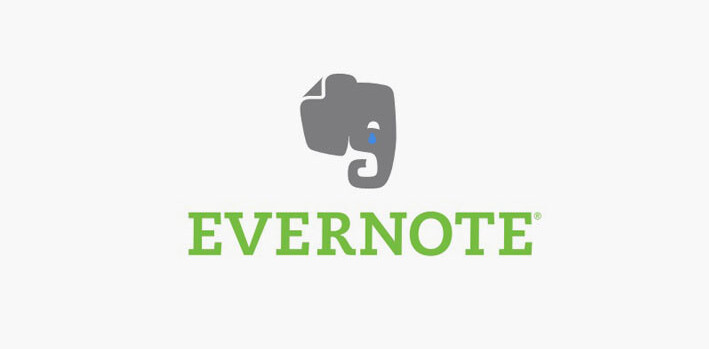Technology is bringing ever-increasing ease and organization to so many aspects of our life and Dcovery is a new app for iOS aimed at revolutionizing the way that we travel, using only our smartphone and the Internet. In essence, the service is aimed at giving travelers the tools to build their own travel guides in order to explore the world as they want.
We use and review a lot of apps at TNW and I’ll admit up front that Dcovery is one of my favorites — and not just because its founders live in my adopted country of Thailand. Anyone who travels regularly — be it for business or pleasure — has reason to download this app since it really does help you seek out and, most importantly, actually visit places that interest you. And that’s the name of the game when it comes to travel.
The Dcovery team dubs the app ‘Evernote for travel’ and, while that three word description gives a basic up-front explanation of what the app does, it does do it a slight disservice. That’s to say the Dcovery is far more than just note storage and organization, since it brings place discovery in a way that other apps and services can’t do at scale.
Evernote was a big inspiration, though, as Matt Bellemare — one of Dcovery’s three co-founders, alongside Phil Michaud and Max Boulin — explains:
“We did a lot of market research and found that one of the main reasons Evernote users upgrade to premium is to use the service offline and one event when people realize that they need Evernote offline is when they go travelling. So we figured this is a good place to be. We’re not just about curating a guide of places, Dcovery is also for clipping webpages or articles about travel for the information in your guides.”
The application is fresh out of a near-nine-month close beta testing period and has launched on the App Store today, priced $3.99. I was lucky enough to sneak into the beta earlier this year and have been hugely impressed from day one. So, without further ado, let’s take a look at what Dcovery is all about.
Research and discovery across computer and mobile
“The spirit of Dcovery is to make it easy for people go online and build their own travel guides,” Canadian Bellemare tells me. That mantra runs right through the service, which consists of the iPhone app and a Web bookmark, know as ‘Place Finder’.
Dcovery lets users organize places of interest through ‘city guides’, which can be customized to include whatever places of interest a user is taken by. For example, I could build a guide to Beijing that includes details of cool noodle bars, and nothing else, if that’s my thing.
Each city guide contains the locations, photographs and other basic information and details for each place of interest. Each setting and piece of data can be tweaked and changed as necessary, so you can add more pictures, makes notes and any other things that you want to remember about any given place.
The iOS app is where most of the action takes place, since that is the standard portable device for most. Users access their personalized guidebooks and add new locations via their phone but, given that most of us spend an awful lot of time online from a laptop or PC, Place Finder is a super handy tool that gathers information for guides in a breeze.
It works very much like Evernote’s own Web clipper and, if you browse a website with details about places of interest, hotels, etc, you can click on Place Finder and it will automatically find and load all travel related details from the page into the sidebar. From there, you can make any edits and save the location and its details into your Dcovery guide.
The service grabs data from its own content system — which the team built using an array of open source systems and algorithms that match duplicate places and scout for new data — and it also pulls in information from Foursquare and Google+ Local. That bevvy of sources provides map information, photos, comments and other data, such as opening times. In addition to stashing the details in the app, the webpage itself is also archived into the guide, both of which are immediately synced to the iOS app and made available for offline viewing.
You can also manually add location that are not automatically recognised by simply pressing add and highlighting the name: Dcovery will add location information and photos, though you can also tweak those.
Locations can also be added from mobile via the search function on the app, which, again, uses Dcovery’s own data primarily, with the option to search through Foursquare and Google+ Local if needed.
That’s the basic and very simple process to adding new locations to a guide. You simply rinse and repeat to built up information about places that you want to visit with any given city. As is the case with Evernote — the company that Dcovery compares itself to — the data is available offline. That’s a huge boon to travelers since overseas mobile data usage is pricey and relying on WiFi access alone won’t give you regular access to power more established discovery apps like Foursquare or Google/Apple Maps when you need them.
Dcovery comes with three guides preloaded — Paris, Seoul and San Francisco — which helps seed the idea of just what can be done.
Incidentally, the team switched to Google Maps to Apple Maps following the launch of iOS 6 but Bellemare says they’ve no intention of moving back, despite Google launching its app and SDK last week.
“Apple Maps is beautiful, we’re really happy with it,” Bellemare, a UX design specialist, says. “Users were complaining about a lack of information but, since all of our data comes from us or other services, we don’t see a need to switch.”
An end to taxi driver language issues
One of the most useful features of Dcovery is ‘taxi mode’ which is aimed at helping fix those moments of language breakdown with drivers. We’ve all been there, in the back of a taxi in a foreign land, trying to explain where we’re going…but failing. Using Dcovery, you can switch your phone to landscape and it will bring up the address of the destination in the local language. That massively increases your chances of getting where you need to go, as Dcovery’s own team can testify.
“When we’re in Asia, we often use local taxis and tuk-tuks to get about,” Bellemare tells me, “but it can be difficult to communicate with the drivers who may not speak much English. We’ve personally used this feature in China, Thailand and other places and we think it’s really useful.”
For example, it’s very easy for me to get directions to Bangkok’s iconic Kao San Road from Dcovery. I simply add the location and, once it is saved in my Bangkok guide, swivel the phone to bring up local the place name in Thai.
Taxi mode isn’t just for Asia, where languages are often all squiggles to Westerners, and Bellemare says he’s seen witness visitors to Paris struggle to pronounce the road they want to be taken to. Dcovery’s taxi mode can clearly help there too.
Beautifully designed
It would be remiss to review Dcovery and not mention its design. The first thing you notice about the app is just how beautiful it looks and how thoughtfully it is laid out. A demonstration video rolls when you first log-in, and there are frequently pointers that pop up as you initially navigate the app.
That attention to detail is no coincidence since two of the three founders are designers by trade, and have poured over every aspect of the app. That’s right from the way the password confirmation request slide neatly over during the sign-up, the options to the option to change covers, switching images, the pop-up weather, numerous pull-down menus and more.
Design is of crucial importance for apps these days, particularly ones that are positioned as ‘must have’ while you are overseas, and Dcovery more than delivers on that front. Such dedication to seemingly minute details shows the app is a labor of love. As users who part with our hard-earned cash, that kind of commitment is heartening as it shows that time, effort and pride that goes into service — ‘if the small bits are that carefully put-together, what about the key features?’
The team is constantly tweaking the service — the iOS icon has been changed post-beta, for example — and Bellemare says that there will be plenty of small but delightful updates coming to the app as it develops.
Even just the process that are required to install the Place Finder and sync it with the app is cool. A link to the bookmark installation page is emailed to you, after which you must open the ‘Install Place Finder’ menu bar on the iPhone app.
From there you are given a four digital password via the app which must be entered into the webpage on your browser. An icon then pops up in the Web browser and you must select it from a list of four that are shown in the app. It sounds complicated but the step-by-step instructions make the task easy, and actually pretty fun to boot.
The future of travel publishing
Dcovery has, like many app making startups, solely focused on its product to date, and the immediate priority will see the product development focus continue and efforts go in to building traction around the app.
Bellemare is a serial entrepreneur who initially made his fortune through affiliate market back in his native Canada. He moved to Thailand to start Taketake — a service that connects consumers, products and brands — only to pull the plug on the project because he “burnt out” and lost his enthusiasm for it pre-launch. That despite investing a considerable amount of money, going through the numerous hoops to set a business up in Thailand and hiring an office full of staff in Chiang Mai.
Taketake is now in the hands of new management — after it was given away for free — and the episode shows just how serious the Canadian is about his work. From meeting him and talking about travel, apps and Dcovery, there’s absolutely no doubt that Bellemare is passionate about Dcovery, which he believes can disruption the future of travel publishing.
Understandably coy on specifics, since the app has just launched today, Bellemare says that, inspired by Evernote and its business model, the team is considering offering paid-for premium services on top of the basic service in the future. That might very well include links and news from publishers, and he explains that they are considering a move to introduce an embedded ‘Dcovery button’ to the Web.
Such an introduction would allow online publishers of all sizes to provide a Place Finder-like button next to their content. That would, when clicked, allow visitors to send the webpage content to their Dcovery account, in a similar way to how social buttons for the likes of Twitter, Facebook, Pinterest and others work.
That would certainly be an interesting option and one that could massively increase the sheer amount of information and engagement within the service. Looking further down the line, if the app can pick up traction, a Dcovery button may well appeal to publishers that are looking to growth their relationship and trust with readers.
As it stands, bar social media and other alerts, such as email newsletters, there’s precious few options through which publishers can really know how engaged a reader is with their content. With some analytics added, it isn’t hard to see how Dcovery could provide an intelligent link between the Web and mobile, and help publishers learn more about how readers interact with their content.
One thing is for sure, don’t expect Dcovery to roll out ads, or even opt-in advertising. These may be popular with some services that access location and interests, but it isn’t for Dcovery.
“Ads are to the detriment of the user experience, I just don’t like them!” Bellemare says, ever the designer.
Also don’t expect the company to go raising funding or to be bought up, Bellemare explains that he and his two co-founders are in it for the journey, so to speak.
“I’ve always bootstrapped my companies, that’s all I know. I like to be fully in control of my business, so to take money from investors is a totally foreign concept to me,” he says.
Nonetheless, there’s been interest, according to Bellemare. The Dcovery founder says that the team could have raised seed-stage money simply on the basis of the idea and beta product, but instead they opted to dip into their savings for the last year or so and keep the business in their hands entirely.
Now that it is finally out in the wild, I’m tipping this app to do big things next year. It will be interesting watching its ambitious founders introduce the slate of new updates that they hinted are in their plans.
You can get hold of the app at the link below, it’s priced $3.99 but, as far as we’ve concerned, there’s nothing else like it on the market. Unless you like doing it the hard way and sending emails of links to yourself, and printing out articles, maps etc before you travel. Those who spend less time on the road or overseas may find the app less relevant, and Dcovery may find cracking Western markets more challenging than those in the East.
You can grab the app at the link below. Bellemare says there are no immediate plans to bring the service to Android, so it’s an Apple-only shindig for the time being.
➤ Dcovery
Headline image Alexander Chaikin / Shutterstock
Disclosure: This article contains an affiliate link. While we only ever write about products we think deserve to be on the pages of our site, The Next Web may earn a small commission if you click through and buy the product in question. For more information, please see our Terms of Service.
Get the TNW newsletter
Get the most important tech news in your inbox each week.