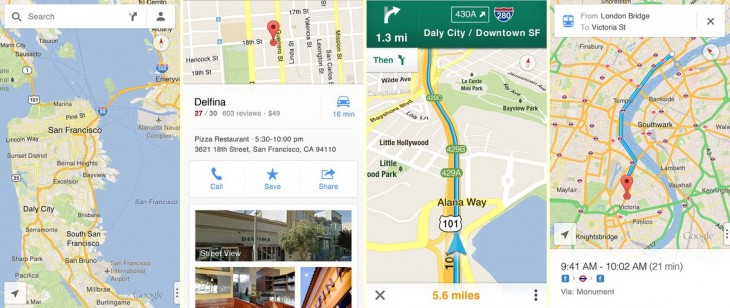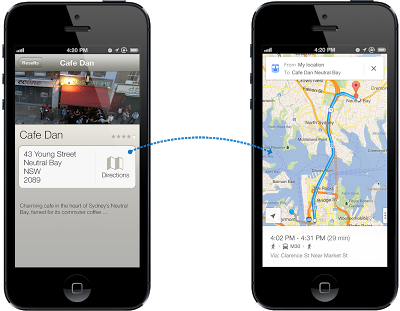After a long wait and what seems like endless speculation, Google Maps for iOS has finally landed in the App Store today, and you can download it here. The company has packed it full of features and also, crucially, it has launched an SDK that gives developers a chance to integrate it into their iOS apps – read on for more.
The application comes with all the usual Google goodies, which includes turn-by-turn navigation, public transit directions, Google’s own unique Street View system. The application allows users to enjoy voice-based, turn-by-turn driving instructions and live traffic information from across the world. Google includes train, bus, subway and walking directions — as it does on its regular and other maps services.
The update is still making its way across the various country apps stores across the world, so users outside of the US and other markets may have a little bit of a wait on their hands.
What’s really interesting is that, with this update, Google has also launched its own Maps SDK. This is a potentially very significant development since it will allow iOS developers to bypass Apple’s own mapping system and feature Google Maps in their apps, while they can also link their apps to the Google Maps iOS app too.
Based on that we can expect to see some very cool linkups and, perhaps most importantly, increased competition between map makers, which can only lead to more accurate, feature-filled apps and services for iOS device owners.
Andrew Foster, Senior Product Manager, Google Maps, explains about the technology behind the service on Google’s Geo Developers blog.
The SDK features vector-based maps that load quickly, allowing users to easily navigate 2D and 3D views, rotating and tilting the map with simple gestures inside your app. Developers can also change the Google maps view to include information such as traffic conditions, and control camera positions in 3D. Access to API keys is being progressively rolled out to developers who register interest.
Here are the full details of the app, with Google’s promotional video following:
Navigate your world with Google Maps, now available for iPhone. Get comprehensive, accurate and easy-to-use maps with built-in Google local search, voice guided turn-by-turn navigation, public transit directions, Street View and more. Use Google Maps to discover great places to eat, drink, shop and play, with ratings and reviews from people you trust. Sign in to save your favorite places and quickly access all your past searches and directions from your computer, right on your phone.
Search
* Find addresses, places and businesses around the world with Google local search.
* Discover places to eat, drink, shop and play, with ratings and local reviews.
* Sign in to sync your searches, directions, and favorite places between your computer and your phone.Directions
* Get voice guided, turn-by-turn driving directions.
* Find your way by train, bus, subway or walking directions.
* Access live traffic information in cities across the world.Street View and imagery
* View 360-degree panoramas of places around the globe with Street View.
* See inside more than 100,000 businesses worldwide.
* View high resolution satellite imagery of locations around the world.Simple and easy to use
* An entirely new Google Maps experience on your iPhone.
* Newly designed and streamlined interface for even easier navigation of your world.
* Use gestures to explore the map and browse results.
http://www.youtube.com/watch?feature=player_embedded&v=KEz1sSKCpIc
Top image via calsidyrose / Flickr
Get the TNW newsletter
Get the most important tech news in your inbox each week.