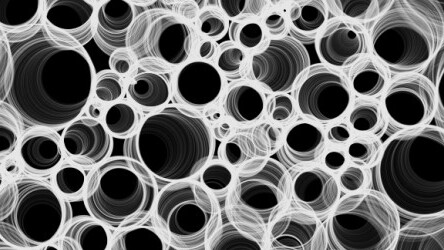
At first glance, profiles on CircleMe look a lot like About.me, but scrolling down the page reveals there’s a lot more to the service than first meets the eye. If About.me and your Facebook Likes got together and decided to create a social network – CircleMe would be the result.
The site is a profile of your interests and likes, it’s a social network, and it’s even something of a bucket list. By connecting to various social networks, CircleMe allows you to create a page which represents all of your favourite things, and connects you with other like minded people who use the site as well.
While circling people is now probably firmly associated in your minds with Google+, you might want to redefine your concept of circling and give CircleMe a chance. Instead of circling people, on CircleMe, you get to ‘circle’ your interests. So how exactly does it work?
CircleMe as profile for your interests
When signing up for an account, you will be prompted to import your data from various services. At the moment, the only services that are supported are Facebook, Foursquare and Netflix, but that is more than enough to get your profile filled out. You can import your ‘Likes’ from Facebook, select your favourite venues you checked into on Foursquare and select your favourite shows and movies from Netflix. CircleMe makes it possible to selectively import data from your accounts, so you don’t end up with every movie you’ve watched or every restaurant you’ve been to, on your profile.
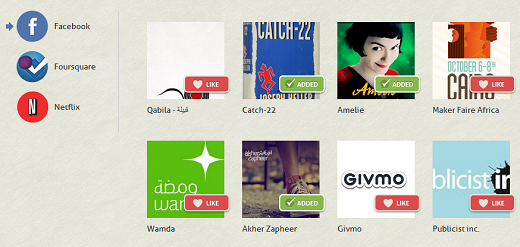
You can also manually enter your interests one by one, from your profile, if you prefer not to connect to your accounts, but that may prove to be a little time consuming.
Once you’ve got all your data into your profile, you can further personalize your About.me-like landing page – fill in your name and a short bio, choose the font and colours, and choose a background image. One way in which the top half of your profile on CircleMe is different is the I’m now into section – where you can fill in anything that you’re currently listening to, reading, watching, eating etc.
It lets other users know the one thing you’re really into at the moment.
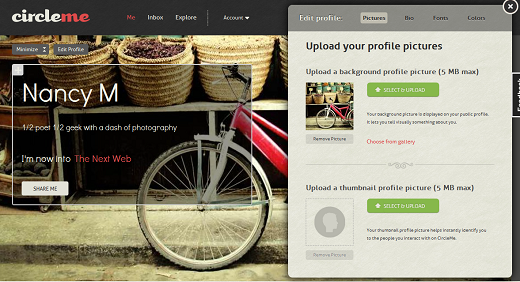
Scrolling down, you’ll see all of your interests listed on your page, along with the names of other CircleMe users who have the same items on their profile.
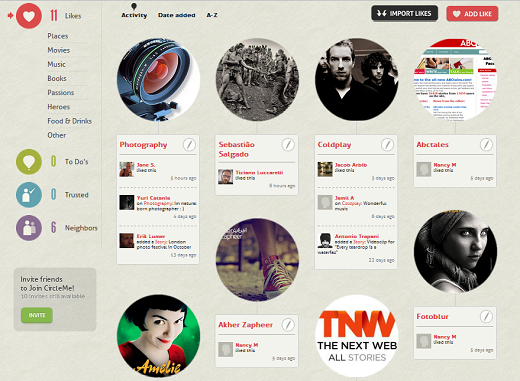
You can also change the image for each item, add a public note or a story related to that item, suggest the item to other CircleMe users, or to anyone via email.
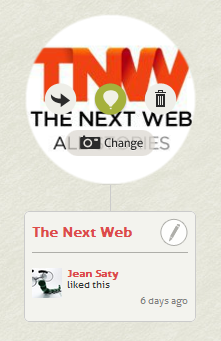
Each item also has its own individual page, where you can also add additional images, edit the description, see who else has added the item to their profile, and also check out a series of similar items.
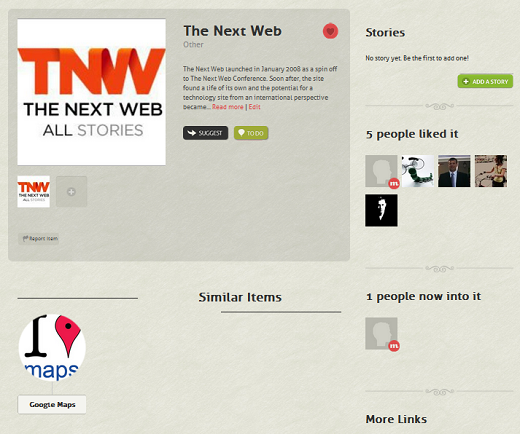
All items are automatically classified for you into one of 8 categories – but it would be preferable if the user actually had control over creating and assigning categories. For example, The Next Web has been classified under ‘other,’ whereas a category for websites would be far more appropriate. The currently available categories include places, movies, music, books, passions, heroes, and food & drinks.
Once you’ve got your page set up, it can act as an introductory profile to all the things you are into, much like ShowYouLikeIt, which we reviewed last month. But that’s just the tip of the iceberg as far as CircleMe is concerned.
CircleMe as a social network
Once you have your profile set up, you can discover other users on CircleMe who have similar interests as yours. Visiting another user’s profile, you’ll find that you can suggest their profile to others, send them private messages, and add them to your friends list, or in CircleMe lingo, ‘trust’ them.
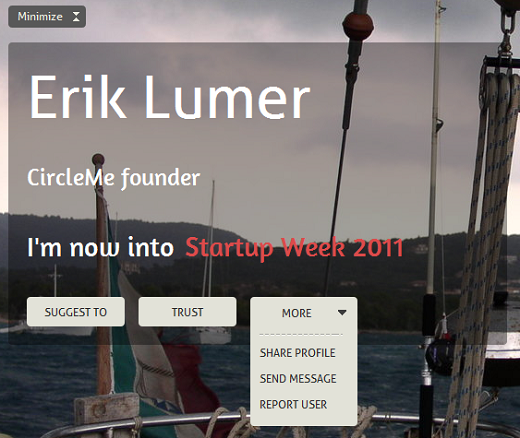
On your own personal page, you’ll find that in addition to following other users, you have ‘neighbors.’ Neighbors are other users who have similar taste to you – in other words – at least one item you’ve added to your likes is similar to theirs. Using CircleMe’s neighbors feature is a great way to discover new people who have the same interests as you, and by ‘trusting’ them you can keep up with their interests and favourites, and they can become a source of new things to discover that you’re likely to be into as well.
CircleMe as a bucket list
You can add t0-do items to each of your favourites as well. You’re obviously not going to use CircleMe as a productivity tool, but the to-do items add a very interesting dimension to how you can use the site. Not only can you let people know what you’re into, you can add things that you want to do that involve that item, place or event. So for example, if you’ve listed Cairo as one of your favourite cities – you can add to-do items of what you want to do in Cairo. This is useful for you to keep track of big things you have planned, and also becomes an interesting way to suggest things to do to others.
You can add to-dos to items that aren’t in your favourites, and it can become a way of keeping track of movies you want to watch, or books you want to read, and you can mark them done once you’ve completed them.
If you don’t want to share your to-dos, your likes, or any information on your profile with the public, you can restrict access only to people you trust, and in some cases make them completely private, through the app’s settings.
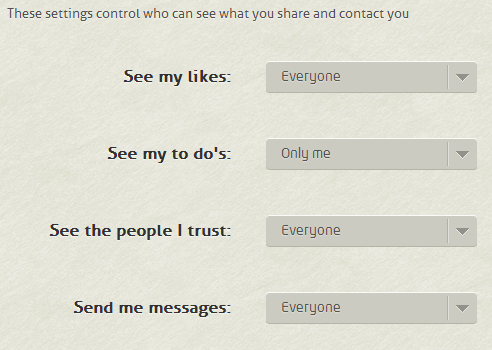
An interview with CircleMe’s founder, Erik Lumer
We caught up with Erik Lumer, the founder of CircleMe and asked him a couple of questions about the service.
NM: What motivated you to launch CircleMe?
Erik Lumer: We had been working for the past couple of years at Cascaad on new ways to make the online consumer experience more personal, and one day back in January 2011 my partner Giuseppe D’Antonio and I had an “aha!” moment.
We realized that all the web 2.0 emphasis today was on our social dimension: the people we connect to, what we share with them, and how others perceive us. Yet we also define and fulfill ourselves by nurturing each our own idiosyncratic set of passions, that depends more on our . Yet although technology has made it easy to capture our likes online, we don’t benefit much from it. Rather it is viewed mainly as a way to target advertising and manipulate our consumption behavior, in order to pay for the free services we get. But woudn’t it be great if we could do more with our likes and create an environment that help us enjoy them more in real life? And so the idea of CircleMe was born to answer affirmatively this question.
NM: How do you envision people using CircleMe? What sets it apart from other social networks?
EL: Mainstream social networks today put at the center your social sphere, i.e. how you engage and share with the people you already know. In such networks, likes are just a by-product of social sharing and they end up collecting dust in a “dumb bucket” on your profile. On the other hand, some social sites are designed to help you manage and engage with your passions in a specific vertical domain, as for instance Songkick does for music live gigs, but they do not span across the various dimensions that define your tastes.
CircleMe is a departure from both of the above types, in that it aims to be centered on who you are and what you like across a broad range of categories, helping you to cultivate further those likes in real life and to discover new things and like-minded people you didn’t know about but wish you did.
So we envision people collecting and organizing their likes on CircleMe, so that they can remember the great bistrot they went to in Paris next time they travel there, track and contribute new stories associated with all their likes, share suggestions, and plan to-do’s alone or with people they trust (e.g. as a result of finding out on CircleMe that their favorite band is coming to town next month and two friends are planning to see them in concert), all the while building a visually compelling portrait of their taste identity.
Want to try it out for yourself?
While CircleMe members can invite their friends to try out the service, there is no way to sign up for an account publicly. The CircleMe team has been kind enough to provide The Next Web’s readers with a link to sign up for an account straight away.
And while you’re at it, be sure to check out CircleMe’s video below:
Get the TNW newsletter
Get the most important tech news in your inbox each week.




