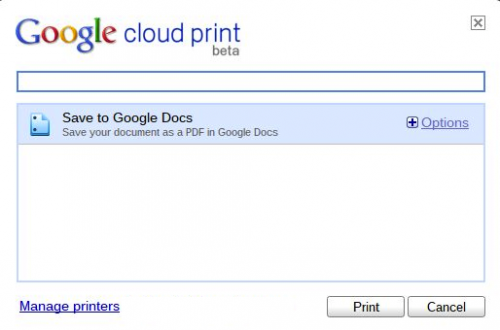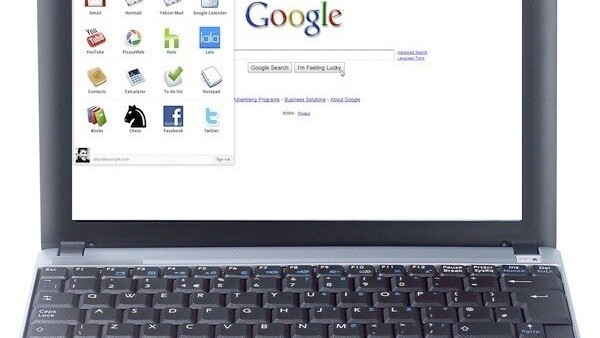
Google has announced a new update to its Chrome OS operating system which should make Chromebooks more appealing to the enterprise market.
A Chromebook, in a nutshell, is a mobile device that runs Google’s Chrome OS. It follows a browser-based approach to personal computing, meaning that all your files are managed in the cloud.
Google announced its new line of Chromebooks back in May, and whilst the market for consumers was obvious, whether they would ever be entirely viable for businesses wasn’t quite so obvious.
In May, we wrote that Google was to offer special Chromebook deals to businesses and schools, which essentially meant the search giant would provide a web console for IT administrators to remotely manage and update all of the Chromebooks within their offices. But the lack of virtual private network (VPN) support in the devices was prohibitive to many companies considering the machines.
A VPN is a private network that uses a public network (in this case, the Internet) to connect remote sites or users. It essentially allows users to share information privately between different locations, as it authenticates users and encrypts data to prevent unauthorized access when information is being transmitted between locations.
Today, Google has announced that its latest stable release of Chrome OS includes three key new features – one of which is VPN support. The announcement says:
“With VPN support, users can remotely access their private school or business network from a Chromebook so they can use important internal systems while taking advantage of the Chromebook’s portability.”
Google had promised to fully implement VPN support for its Chromebooks, and in fact it was sort of available already as an ‘experimental’ feature. But in short, if VPN was an integral part of a firm’s online operations, Chromebooks were far from ideal. But now that’s all changed. To set up a VPN on your Chromebook, follow these Google guidelines.
Other developments in the new release of Chrome OS include secure Wi-Fi (802.1x) support and access to virtualized applications.
The inclusion of secure Wi-Fi (802.1X) support means that organizations can protect their wireless network and systems by requesting authentication credentials for a Chromebook to connect to the network.
And as for access to virtualized applications, this basically acknowledges that enterprise users of Chromebooks may need access to some desktop applications. With the technology preview release of Citrix Receiver for Chrome OS, Citrix customers will now be able to access virtualized versions of their desktop applications, such as Adobe Photoshop, using a Chromebook:
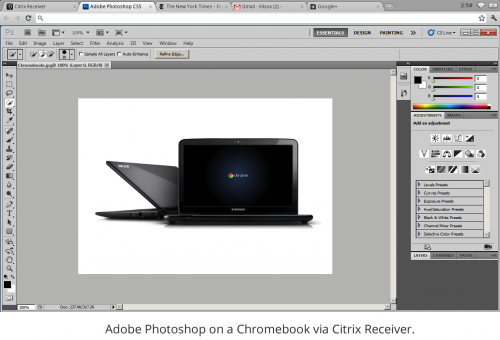
Get the TNW newsletter
Get the most important tech news in your inbox each week.