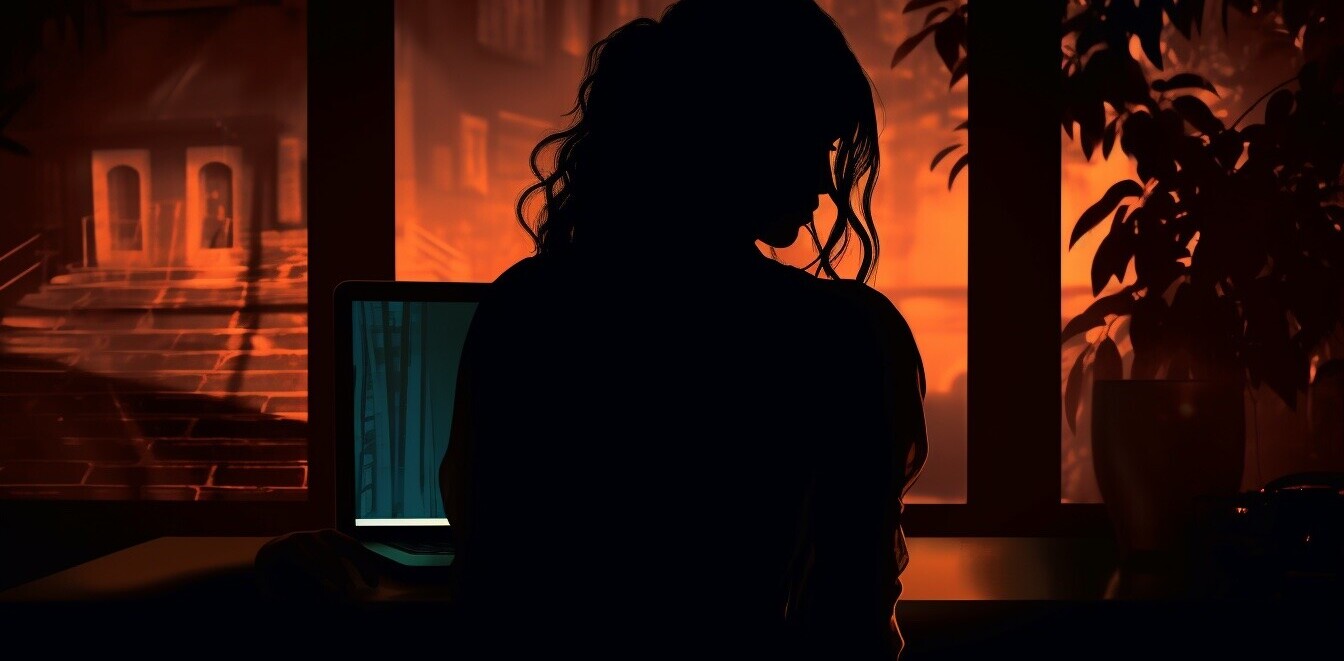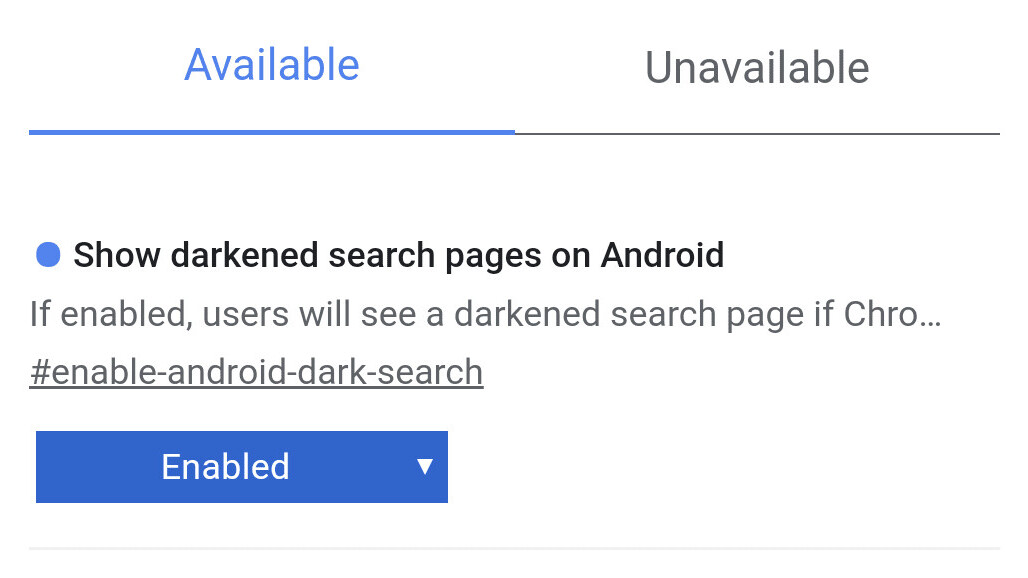
You might soon be able to rummage through the internet… but in dark mode. The Big G is testing a dark theme for Google Search on Chrome.
For now, the feature is solely available in Google’s experimental versions of the browser, Chrome Canary and Chrome Dev, as Google9ot5 has spotted. From the looks of it, though, the feature is still in early development — and it doesn’t always work as intended. It’s also limited to mobile only for the time being.
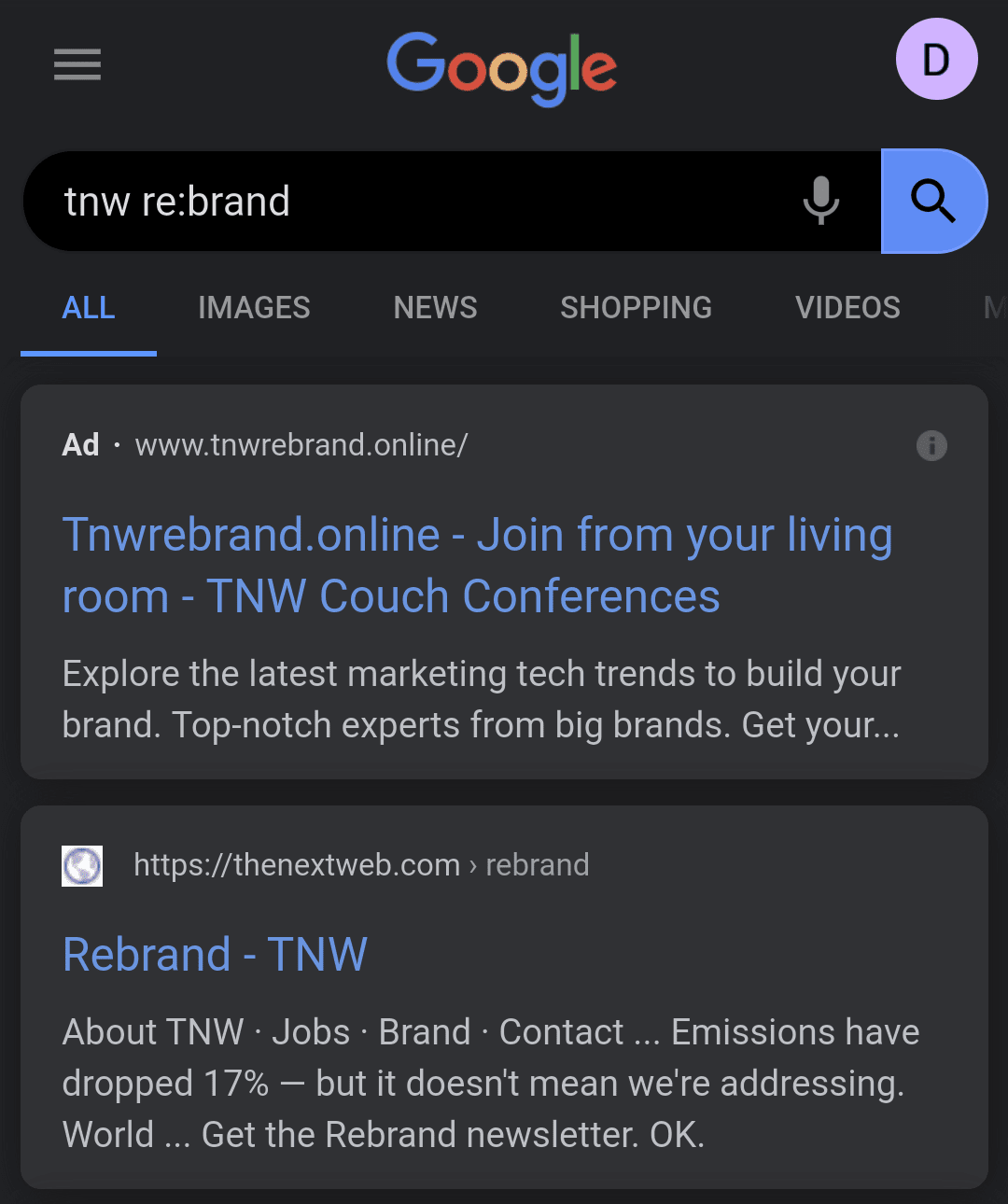
Those who want to give searching the web in dark mode can try either of these two approaches:
- First method:
- Download Chrome Canary or Chrome Dev from the Play Store.
- Head to chrome://flags.
- Search for “Show darkened search pages on Android” and enable it.
- Relaunch the browser and your searches now ought to show up in a dark color scheme.
- Second method:
- Simply add “&cs=1” at the end of any Search URL.
It seems the implementation is still somewhat finicky.
I tried enabling the dark mode flag in both Chrome Canary and Chrome Dev, and was unable to get it to work on either. Still, adding “&cs=1” worked just fine in both the experimental versions of the browser as well as the regular Chrome app for Android.
Considering that Google has been rolling out dark themes for most of its products (like Maps and Gmail), chances are the changes will soon reach the official version of the app too.
Stay tuned, we’ll make sure to let you know once that happens.
Get the TNW newsletter
Get the most important tech news in your inbox each week.