
BUDGT is a beautifully designed iOS app that helps you keep to a budget and manage expenses on a monthly basis.
None of us enjoy counting change or filling out an extensive spreadsheet each month in order to work out whether we can afford a nice cup of coffee on Friday afternoon. BUDGT, as with many other financing apps such as Planwise on the iPad and OrSaveIt for iOS, wants to automate all of the associated math and routine calculations, while making the process of documenting expenses a little less soul-destroying.
On both counts, it certainly succeeds.
How it works
Once you’ve booted up the app, it’s important to set an accurate monthly budget. For most people this will be a recurring salary, but if you’re self-employed or a freelancer, it’s vital that you return to this screen and change it to reflect your flexible income.
The main hub then shows your budget for the month as a simple 2D circle. A slice of this monetary pie then disappears each time you log an expense from the day tab located at the bottom of the screen. From here, you can specify the exact amount paid and also the type of purchase using a slew of pre-generated categories.
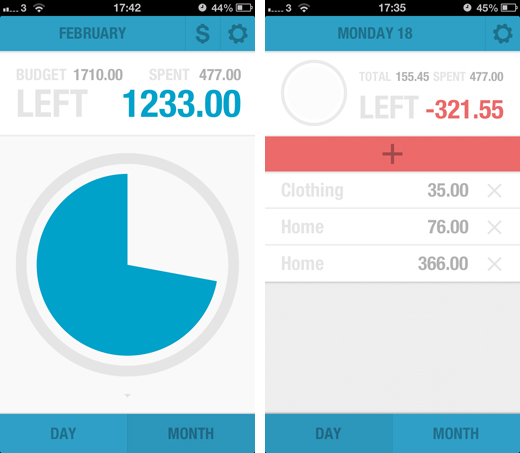
The day tab also shows a budget for the next 24 hours, which, while useful for spacing out your expenses, is also a little misleading whenever a large amount (like rent or a mortgage repayment) is debited from your account.
As the days tick by and the circle slowly starts to disappear, you’ll want to know the culprit behind those recurring expenses. A quick tap on the chart shows a new circle, split by the different categories supplied over in the day tab. The totals for these are then shown in a color-coded list, providing a quick and simple overview of your expenses.
What it’s like to use
The app itself is beautiful to look at and uses flat, simple shapes for displaying all of your budget-related data. The use of bright, but not overbearing colors gives BUDGT a very welcoming feel too, which is vital for encouraging users to actually use the app on a daily basis.
In day-to-day use, the app is incredibly helpful for anyone on a tight budget. The navigation is also consistent and intuitive, ensuring that the central hub is always a single swipe away.
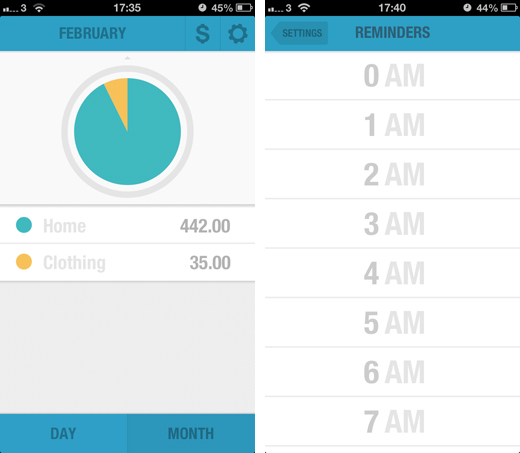
The ability to add custom categories and regular reminders is also a welcome addition, although they feel a little buried under the settings menu and would have benefited from a dedicated space.
The bottom line
Sticking to a monthly limit can be an overwhelming prospect, but BUDGT helps break it down into a very manageable process.
Logging daily expenses is still an arduous task and relies on a substantial amount of motivation from the user, but provided you’re up to the challenge this is a near-perfect companion for saving money.
The only issues is that some of the features can feel a little too basic. There’s no integration with other apps and services, and if you’re looking to do more advanced work – such as project when you’ll be able to pay off the mortgage, or have enough money to buy some new gadgets, you’ll need to look elsewhere.
➤ BUDGT | iOS
Disclosure: This article contains an affiliate link. While we only ever write about products we think deserve to be on the pages of our site, The Next Web may earn a small commission if you click through and buy the product in question. For more information, please see our Terms of Service
Image Credit: Justin Sullivan/Getty Images
Get the TNW newsletter
Get the most important tech news in your inbox each week.





