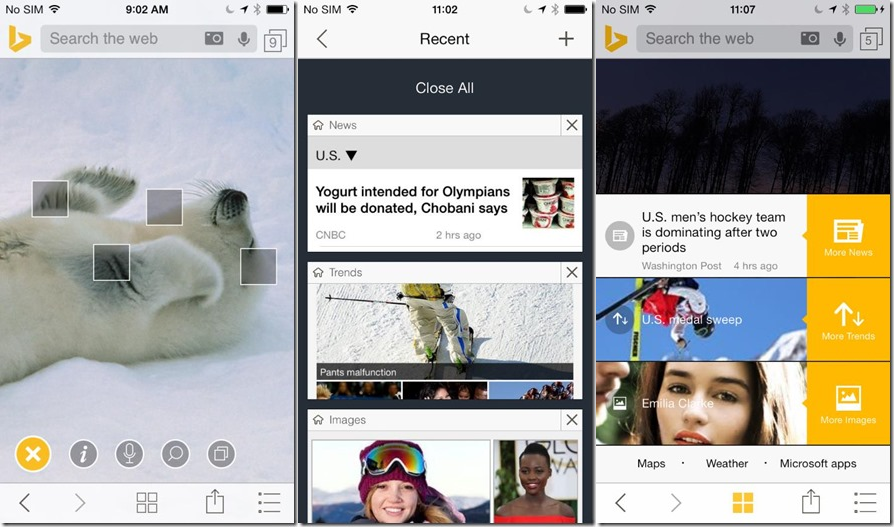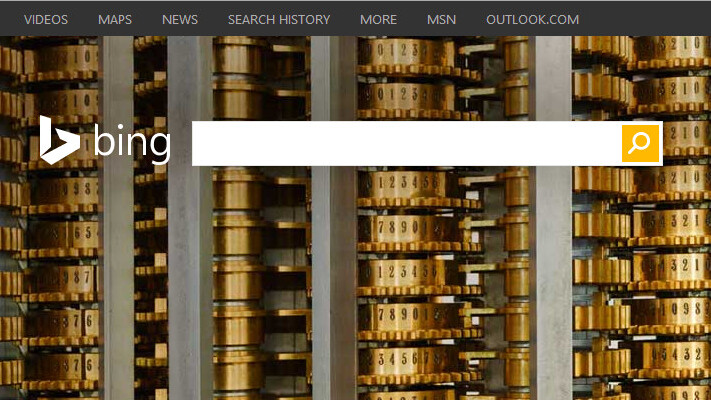
Microsoft today updated its Bing app for iPhone, adding a slew of new features across multitasking, trends, and design. You can download the new version now directly from Apple’s App Store.
First up, Microsoft is looking to streamline Bing’s navigation on iOS by adding a pervasive widget that is always available within the app (that being said, you can turn it off in the app’s settings). With a simple tap, you have access to four buttons: return to the homepage, conduct a voice search, conduct a text search, or see your Recent searches.
Next, Bing for iPhone now lets you run multiple searches without having to get rid of the original results. You can manage all your Recent searches on the Recent page: swipe a tile off the screen, open a new one to do a new search, or close them all.
You can also now use Bing to see what’s trending in three categories: search, images, and news. In addition, you can now expand autosuggested items to further refine a query and quickly find what you’re looking for.
Last but not least, you can now shake your phone and Bing will show you a random trending story on Bing. Shake again to see the next one.
The full Bing version 4.4 for iOS changelog is as follows:
- Shake your phone to discover a trending story.
- See what’s trending across News, Searches, and Images with quick access from the home button.
- Multitask using Recent tiles.
- Tap the search widget from anywhere in the app for one-hand access to new search, tabs, and voice search.
- Manage your bookmarks: separate categories for News, Images, Searches, and Web Results.
- Copy web addresses or open websites in Safari.
The last point is interesting because it shows how dedicated Microsoft is to iOS, a platform where it doesn’t offer its own browser. You can now tap to open a search result via the browser or add a bookmark to quickly access their favorite sites from within the app. Getting iPhone users to actually do so is another story entirely.
Get the TNW newsletter
Get the most important tech news in your inbox each week.