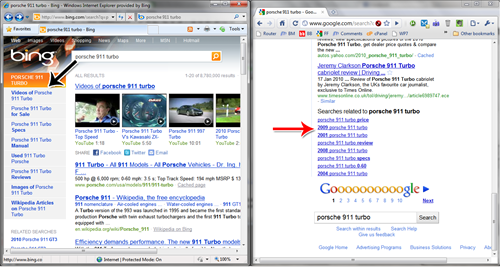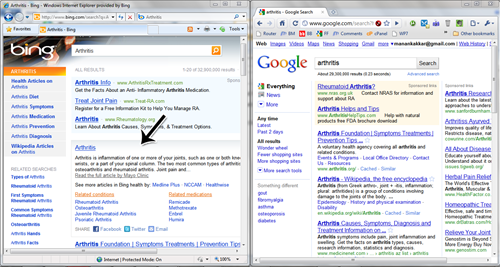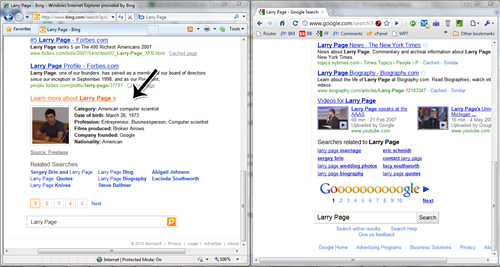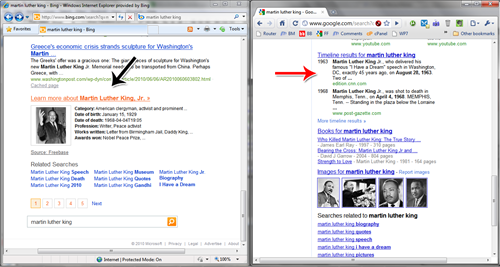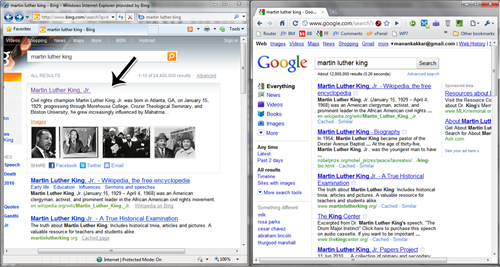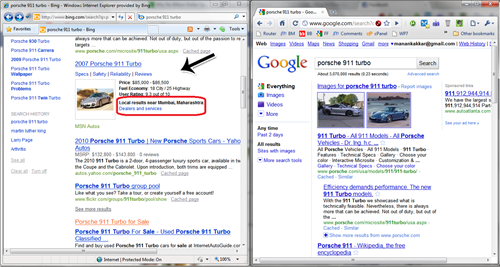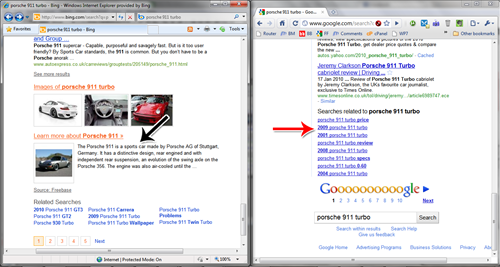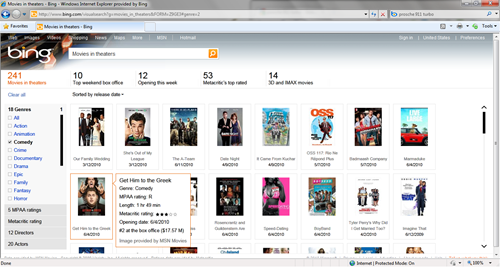Growing market share that comScore questions, being added as an option in Safari, things look good for Bing. And they should.
Growing market share that comScore questions, being added as an option in Safari, things look good for Bing. And they should.
You must’ve heard the phrase “Imitation is the best for of flattery” with regards to Google’s little stunt to set a default search background for everyone. It didn’t go as Google expected but it was clear, Google now officially fears and considers Bing to be competition.
Microsoft Researcher Bill Buxton says that search is a distraction, his point is that we need a search engine when we are doing something and can’t the information we need. I agree with him and as a user for me a search engine needs to a) provide me with relevant search results and b) present in a way that I can use the information without having to jump sites.
I decided to experiment with Bing by setting it my default search engine for a week and I found that Bing indeed does a better job than Google at certain types of queries. Google’s search page got a sidebar recently, Bing has had it all this time and it makes better use of the space than Google. Here’ how:
Google puts all related and additional search terms below the page, Bing has them on the side along with your recent searches that can be turned off.
1. A search for “Arthritis” on Bing and Google:
The Bing results has a block (marked by an arrow) that gives you basic information about the disease on Bing itself. If you were to click on the title link in the blog you’d be taken to a page on Bing itself with more details on your query. Since a family member requested for information I can quickly email this aggregated information to him.
Bing shows the regular search results below the box and herein lies another neat addition. A pop-up box next to the link that pulls in content from the link enabling you to decide whether you should bother going to the website.
If I remember correctly there is a Firefox plugin to add something similar for Google.
Compare this to the results we are accustomed to from Google. Static links that ask us to keep clicking through till we find relevant information.
2. A search for Larry Page and Martin Luther King:
To be begin with, I don’t see the point of having Wikipedia as the top link, who hasn’t heard about Wikipedia? Anyway, here is are Bing’s and Google’s search results for Larry Page:
Basic information about Larry is presented on the search page itself. And if the person you’re searching for is a more prominent figure for example Martin Luther King Jr., Bing’s results better Google’s:
3. A Search for Porsche 911 Turbo:
Bing’s search results for Porsche 911 had me pleasantly surprised. The search page had pricing information and car specs along with a link to search for local dealers who sell the car! And like in the case of Arthritis search, Bing showed information about the car on Bing itself, though this was fetched from Wikipedia, which in my opinion is a better way of showing results than simply giving me a link to Wikipedia.
4. Visual Search and Bing Maps Apps:
Bing introduced something called as Visual search that leveraged their Pivot technology. It essentially allows you to drill into pictorial information based on the check boxes you select. Here’s a search of the latest movies playing in the US, the checkboxes on your left let you find movies based on pre-determined criteria:
Then there are Bing Maps Apps. Bing shows that Maps aren’t only for finding routes and distances, they can be informative and useful too. Being able to find tweets and Foursquare reviews around a place or fuel prices, Photosynths made from user generated content, Bing Maps Apps make using maps quite fun.
Then there are two social media implementations with Bing (besides the sharing options on the results page):
I still visit Google occasionally if I’m not satisfied with Bing’s results, having said that, Bing is now default search engine.
Get the TNW newsletter
Get the most important tech news in your inbox each week.