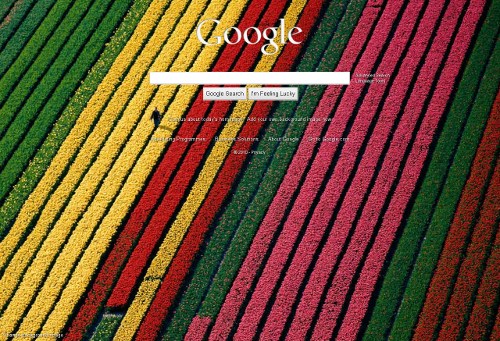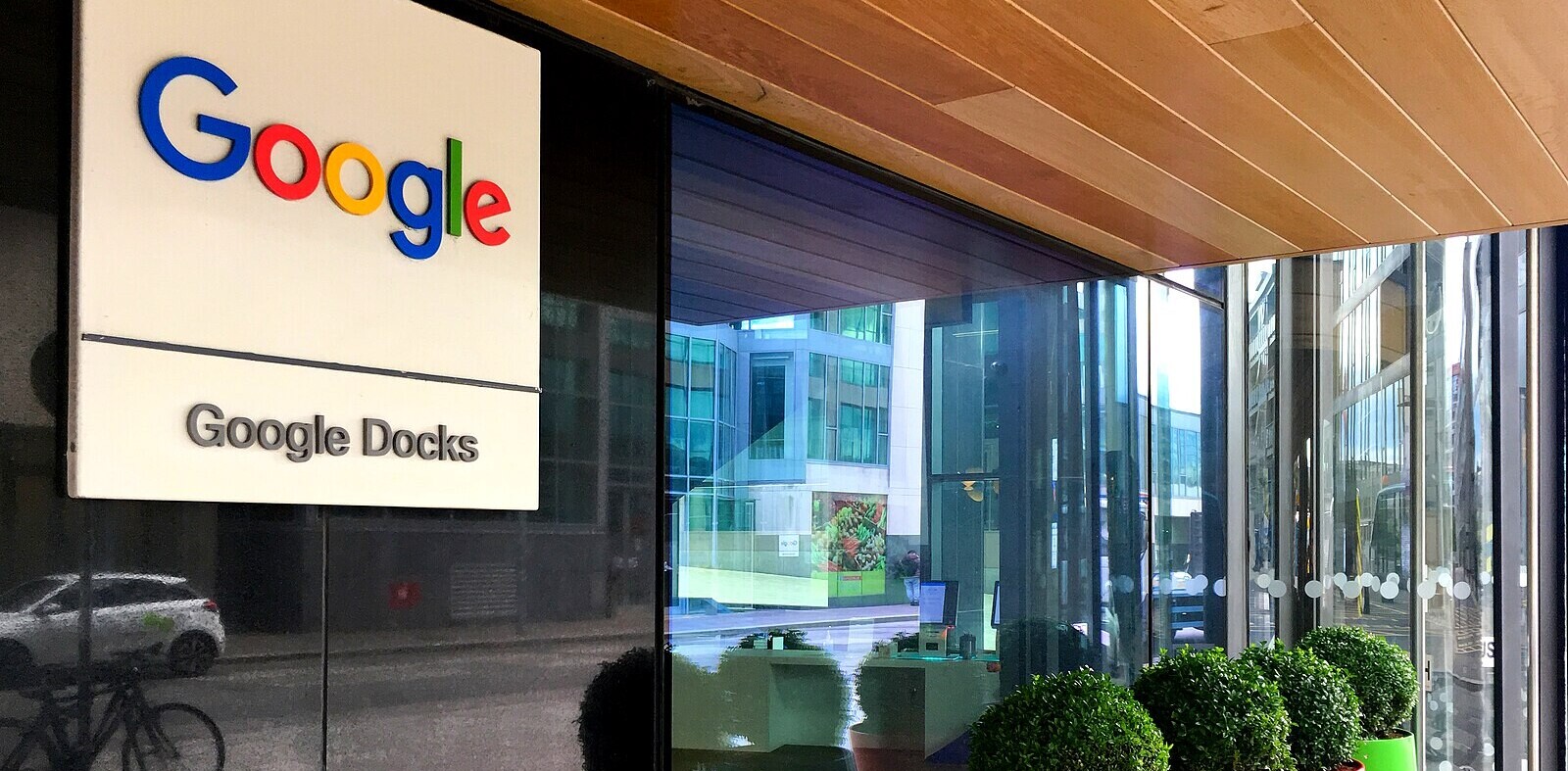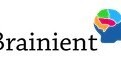
There’s lots of chatter online this morning in the about Google’s new ‘Bing-style’ homepage. This is of course the international rollout of their recently announced ability to add your own image to the search page.
How do you remove it though? Easy – the image is displayed on many international Google pages outside the US so the simple way to fix it? Go to http://www.google.com/ncr (that’s ‘no country redirect’) and it’s gone!
Hopefully Google will be back to its normal, clean and clear self around the world tomorrow.
UPDATE: You could also try this Chrome extension.
Get the TNW newsletter
Get the most important tech news in your inbox each week.