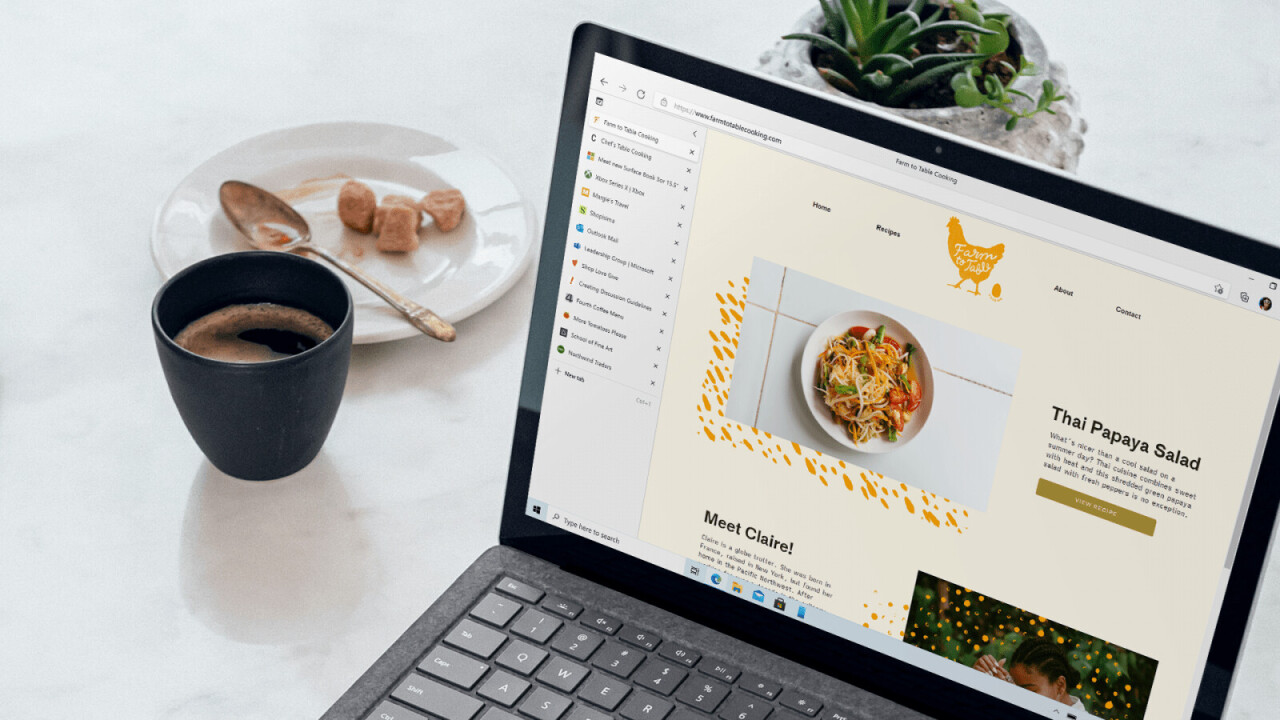
Microsoft is today announcing several updates for its Edge browser and Bing search engine, aimed at making your browsing experience a little more seamless — and differentiating themselves a bit from Google’s offerings.
Perhaps most notably, Edge now supports vertical tabs. These hang out on the left side of your browser as icons, but then expand to full title sizes when you hover over them.
The idea is that it can make it easier to see all your tabs in one place, as tab hoarders you can clearly scroll through all their tabs, rather than try to guess what each infinitesimally small tab at the top of your screen is. Activating vertical tabs is done by simply tapping a new button on the upper left of the browser.
There are two more updates for Edge. First Microsoft now lets you access your history as a dropdown menu rather than a separate tab, making it easy to check your recent pages without leaving the page you’re currently on.
Second, Microsoft is introducing a feature called Startup boost, which does exactly what its name says. Microsoft says the feature will help the browser launch 29% to 41% faster than before, whether restarting your computer or relaunching the browser.
As for Bing, Microsoft is focusing on a visual revamp of the search engine, which makes it easier to find results visually rather than sifting through large blocks of text.
For instance, if you want to look up a recipe, rather than just scouring a bunch of text results or a small carousel, Bing will let you access a full-screen collage of recipes with accompanying images.
Tapping on an image allows you to preview the ingredients and nutrition info without having to read through the usual ginormous blocks of text and ads on recipe pages.
Similarly, you can look for craft or home improvement ideas in a similar view, and use visual search to find items located in an image – and it doesn’t even have to be the thing you were originally looking for. It works somewhat akin to Google Lens — except it’s right in your browser.
Bing is also making search results more useful for broad topics by displaying the data in a stylish infographic format.
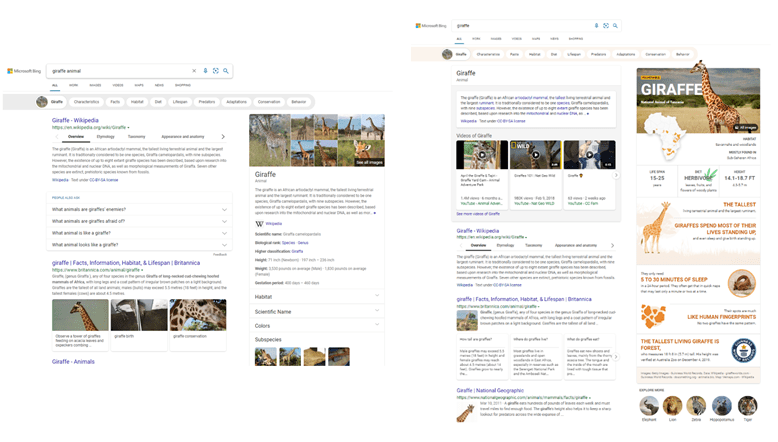
Microsoft gave the examples of searching for Kenya or giraffes, but the feature is clearly in its early stages, as very few of the other topics I typed in showed similar styling.
You can read more about these and other updates in Microsoft’s blog post here.
Get the TNW newsletter
Get the most important tech news in your inbox each week.




