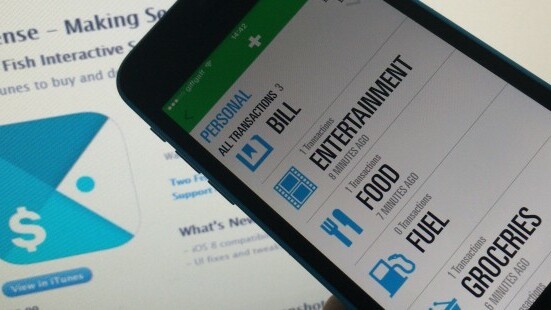
From slick expenses-trackers to video-centric coding tutorials, we covered a lot of ground with new iOS apps in October.
Here, we sift through the rubble to present you with our selection of the best App Store newcomers from the past month.
Flickr
It was a long time coming, but Flickr finally landed on iPad last month – just days after Apple revealed its new iPad Air 2 and iPad mini 3 devices.
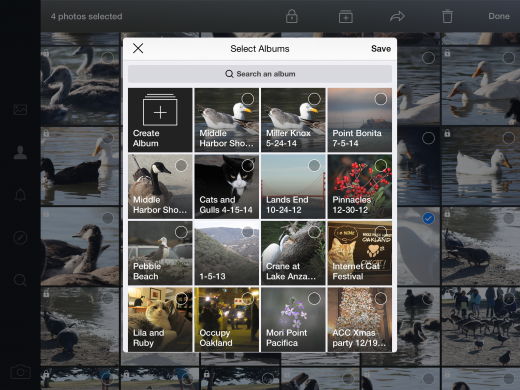
While Flickr already worked on iPad, it was essentially a blown-up version of the iPhone incarnation. But now you can access all your photos, organize them and view them in their full resolution quality on Apple’s tablet too.
➤ Flickr
Skype Qik
Skype launched a new video messaging app last month called Skype Qik, centered around sharing short, spontaneous clips.
Each video clip lasts exactly two weeks – so it’s ephemeral, but you have a fair bit of time to watch them. Videos can be erased by the sender at any time, however.
MonSense
MonSense is a nicely designed expenses tracker with separate ‘accounts’, making it easy to divvy up your personal splurges from your business spending.
‘Quick Expenses’ let you add frequent outgoings with a single tap, which is useful for regular ad-hoc expenses that aren’t suitable for recurring.
For business people, MonSense’s Export option will prove invaluable, as you can extract all your data into a spreadsheet (.CSV) or infographic (PDF). These can then be shared by email with anyone directly from the app.
➤ MonSense
Google News & Weather
Google has introduced a number of new apps to the iOS realm in recent times, and this continued in October with the launch of Google News & Weather.

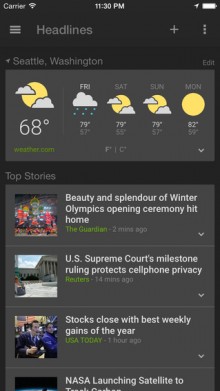
The app is all about your locale, bringing a personalized view of headline stories and local news and weather, pulling from 65,000 publications with 60 country-specific editions.
Code School
Code School is a popular e-learning site for developers of all skill levels, and now it has an iOS app that lets users watch more than 300 instructional videos.

The app serves up access to tutorials on everything from JavaScript and HTML/CSS, to Ruby on Rails and Git.
Tidal [US/UK]
Available in the US/UK only for now, Tidal is a music-streaming service with a focus on high-fidelity audio, editorial curation and video content.
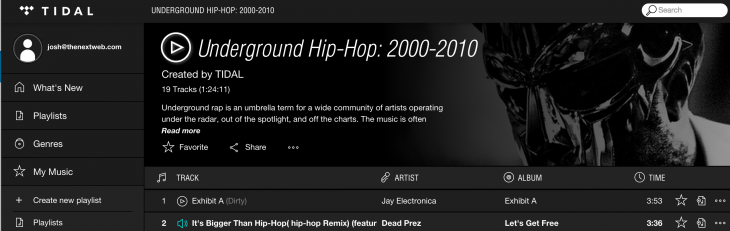
Costing $19.99 a month, Tidal uses ALAC and FLAC lossless formats at 1,411 kbps, 44.1kHz/16-bit. Roughly four-times the quality of most streaming services out there.
JustAddAudio
VideoBlocks, an online provider of stock media for creatives, launched its first consumer-focused mobile app last month – JustAddAudio.
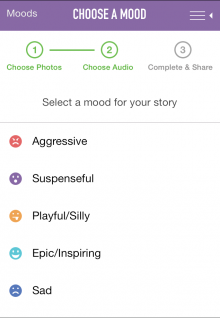
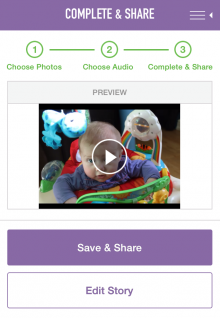
The app lets you easily add royalty-free music to your home videos and slideshows, with more than 1,200 songs spread across eight moods. If you’re looking for powerful video-editing tools, look elsewhere – but if all you want is to create simple skits with a musical backdrop, while circumventing the copyright barrier, then it’s worth your time.
SlideShare (LinkedIn)
LinkedIn-owned SlideShare finally arrived on iOS this month, bringing a personalized feed of presentation ‘decks’ shared by people in your network. You’ll also see picks from categories and SlideShare’s own editors.

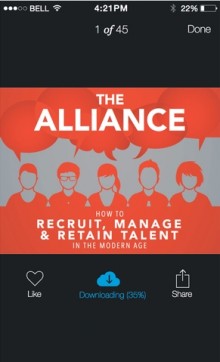
You can also use the app to download presentations for viewing in offline mode.
Intro (About.me)
Personal identity platform About.me unveiled a new standalone app last month, as it strives to “reinvent the business card.”
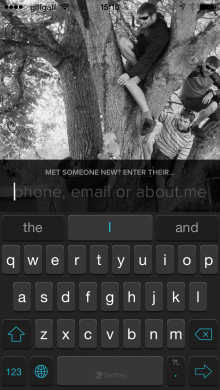
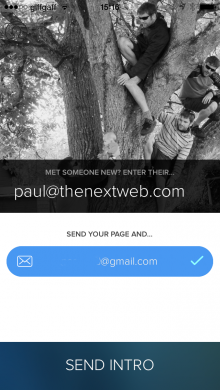
Intro lets you create and exchange ‘business cards’ digitally, and you can share anything as simple as a link to your About.me page and profile photo, or your email address and mobile phone number.
➤ Intro
Translator Keyboard
Apple’s move to open iOS to system-wide third-party keyboards has ushered in gems such as SwiftKey. But there’s other more niche alternatives arriving on the scene too, one of which is Translator Keyboard.


Translator Keyboard lets you switch from your main keyboard swiftly, and you can easily convert your message into more than forty languages within any third-party app, such as Facebook, Gmail or Twitter. It also lets you translate back into your own tongue in more than 30 languages.
What…you want more?!?
If you’re on the hunt for more iOS apps, check out some of the best ones from September, peruse through our other monthly roundups so far, or put your feet up and check out our pick of the bunch from the whole of 2013.
Alternatively, you can check out some of the best Android apps from the past month too – some of which you may recognize from the iOS incarnations listed here.
PS: LIKE our Page on Facebook to get more stories like this in your News Feed…
Get the TNW newsletter
Get the most important tech news in your inbox each week.




