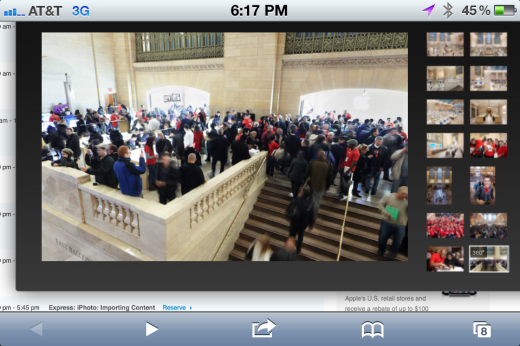Apple has taken a page from Occipital’s book by posting a 360 degree view of its Grand Central Terminal store on its website, amongst the gallery of images added for the store. But it’s only available to view on Apple mobile devices that have a gyroscope installed.
Apple added support for the gyroscope feature of the iPhone 4 (and more devices now) into Mobile Safari a while back. This allows the browser to view 360-degree panoramic images by holding the divice and rotating it around as if you were standing there.
The gyroscope, a sensor added to the arsenal of Apple’s mobile devices with the iPhone 4, allows for precision in positioning the device in 3D space. This enables the view that you will see when you click on the thumbnail for the special image. This viewer is built using HTML5 and doesn’t require flash.
This gyro-navigated view was popularized by the 360 Panorama app from Occipital, one of the apps featured on our list of the Top 30 Photography apps for iPhone.
To view the new panoramic shot, you can visit the store’s page on Apple.com via your iPhone 4, iPhone 4S, iPad 2 or iPod touch 4G. The 360-degree shot is in the gallery that displays when you tap on ‘view more photos’.
While you’re there, you can also check out a set of images from the store’s opening, these are visible on your computer as well, although the 360-degree image is only visible on those iDevices.
A casual examination of some of Apple’s flagship stores appears to indicate that this is the only store to have one of these shots embedded in its page so far, if you find any others, let us know!
Get the TNW newsletter
Get the most important tech news in your inbox each week.