
The release of iOS 14.4 last month, had features such as the camera recognizing smaller QR codes which were nifty, but they were not life-changing.
However, Apple’s upcoming iOS 14.5 update is shaping up to be one of the most important version updates in recent times. The company will roll it out by the end of this month, but let’s take a look at some exciting features that people have already noticed in the beta version.
Face ID will work with masks
Aren’t you jumping with joy at the thought of this? If not, you should. Apple will allow you to unlock your phone with Face ID even while you’re wearing a mask — but you’ll need an Apple Watch for it. Once this update rolls out, you’ll have to manually enable this feature from the settings. It’s totally worth doing it if you have to spend a lot of time outside and wear a mask all the time.
[Read: How Polestar is using blockchain to increase transparency]
Choose a default music service for Siri
Currently, when you ask Siri to play a song, it opens up Apple Music by default. If you want to play a track on a different streaming service, you need to specify that in the request: “Hey Siri, play ‘Don’t Start Now’ on Spotify.” However, that might change with iOS 14.5 and you’ll be able to choose another streaming app as a default for Siri-powered music requests.
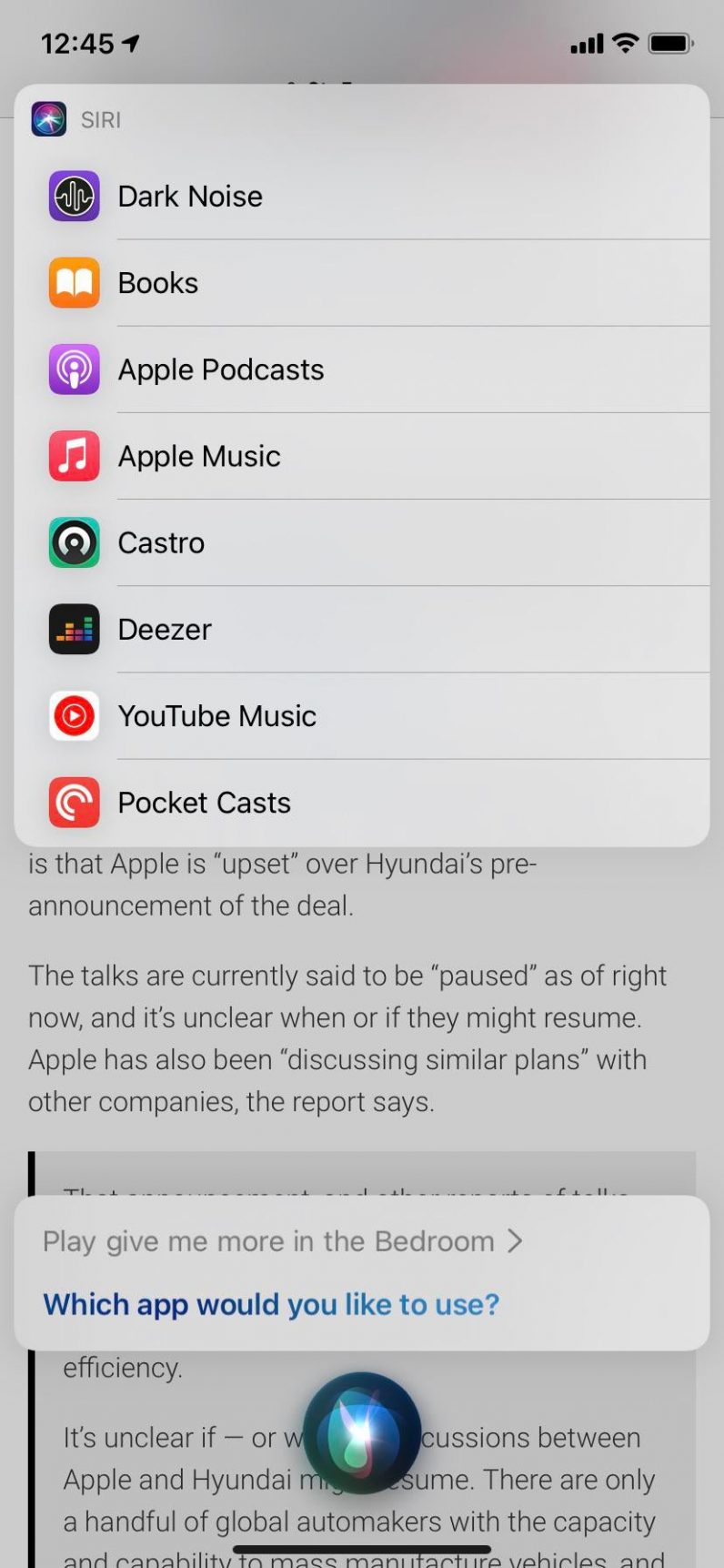
Advanced protection from ad tracking
You won’t see this feature in action like the Face ID, but it’ll be working to protect your privacy all the time. With this update, apps will have to ask for permission before their unique Identifier for Advertisers (IDFA) can track you and show you ads based on that data. You’ll be able to see all apps tracking you under Settings, and make changes if you want. Earlier this month, the company also released a white paper explaining how app tracking works.
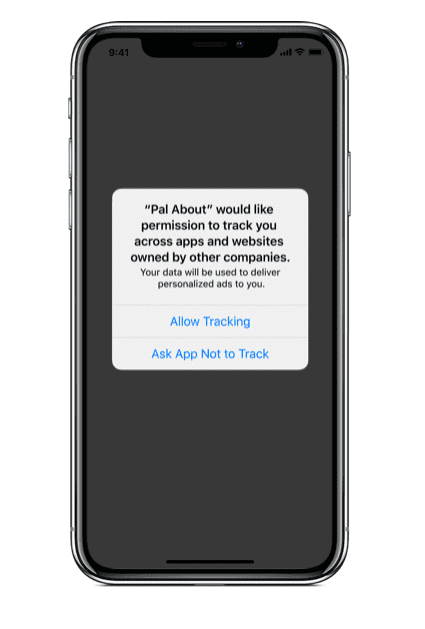
Apart from this, users on Reddit noted that Apple will introduce a toggle called “Privacy Preserving Ad Measurement,” which will likely let you engage with ads anonymously.
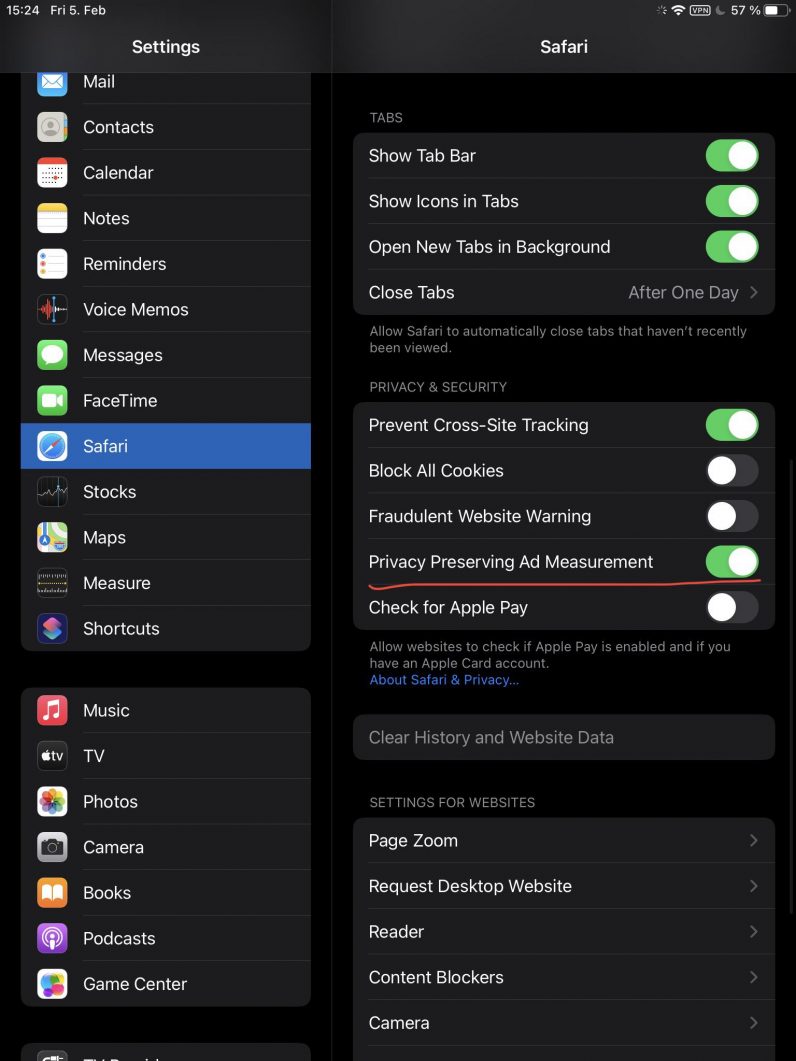
Apple Maps accident reporting
Apple will also introduce crowdsourced accident reporting in its Maps app. A screenshot from the beta version of the software suggests that you’ll be able to report an accident, a hazard, or a speed check gun on a particular spot. If you don’t have time to stop, you could also use Siri to report an incident.
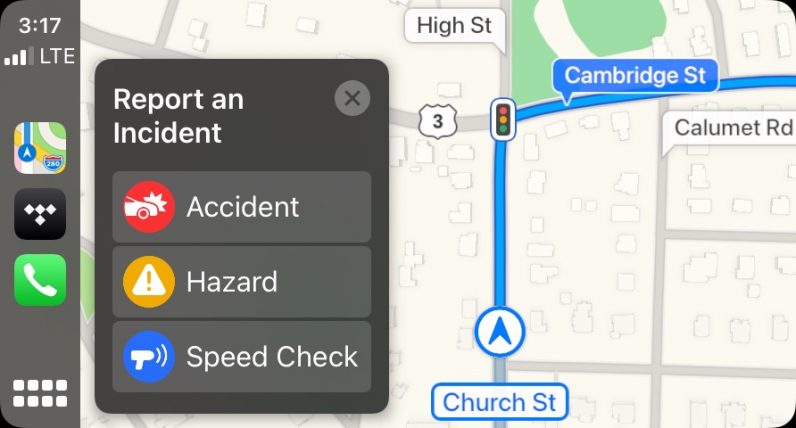
Horizontal iPad boot screen
Apple is finally bringing a horizontal boot screen to the iPad. Currently, if your iPad is connected to the magic keyboard in landscape mode, it’ll wake up with a vertical boot screen. So, you’ll have to adjust the orientation for the first time and that’s annoying. Thankfully, Apple is fixing this with the upcoming update.
iPadOS 14.5 beta 1 adds a HORIZONTAL BOOT SCREEN!!#Apple #iOS14 #iPadOS14 pic.twitter.com/0hZ6WBSLQw
— Steven (@fjordstrom) February 1, 2021
Redirecting Google “Safe browsing” traffic through Safari for anonymity
Minimal ad tracking is not the only feature in the iOS 14.5 update. Apple is also redirecting Google’s “Safe Browsing” traffic through its own servers — for sites on the Safe Browsing list —to keep your identity hidden. Safe Browsing provides browser clients with a list of harmful sites to avoid while using the internet.
These are some of the exciting features coming to your iPhone and iPad with the new iOS 14.5 update. We’ll keep an eye on the official roll out and tell you all about it on Plugged.
Get the TNW newsletter
Get the most important tech news in your inbox each week.




