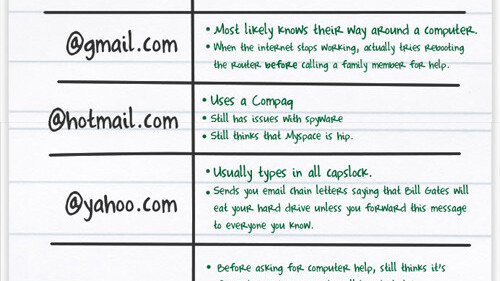
Simply put, Project 365 is committing to taking one photo a day for a year. Whether you’re using a fancy DSLR, or simply using your phone, there is no wrong or right way to put together your own Project 365. There are a variety of great sites you can use to share your photos, to find inspiration and keep up with other photographers’ efforts.
Why you should do it?
There are a lot of different reasons why you would choose to create your own Project 365.
- It can serve as a photo diary, giving you a visual recording of an entire year in your life.
- It can improve your photography, since after all, practice makes perfect.
- In the process it will push you to learn more about your technique, about what your camera is capable of doing, lighting, composition and more.
- It will make you more observant. When you know that you have to take a photo a day, you’ll notice a lot more around you. You’ll find yourself looking for photos everywhere, and seeing little things you wouldn’t have noticed otherwise.
- Your ultimate masterpiece could be out there waiting for you. There are a lot of photographic opportunities and if you commit to taking a photo a day, you’re more likely to snap that perfect photo.
Tips on getting started
The most obvious tip is to take a camera with you every where you go. If you can’t carry your SLR, use your phone. If you have a small compact camera that will fit in your bag, take it with you.
Think ahead. Sometimes you’ll find an interesting shot without even trying, particularly if you’re out and about a lot. If you’re not, or if you’re having a slow day, it’s good to have a list of ideas that you can photograph. The list can include places, subjects, techniques you want to try and more. If you’re really stumped, go to your favourite spot for shooting. There is a particular street here in Cairo, where I know I will always find an interesting shot. If I’m pressed for an idea, it’s usually easiest to just go there.
Don’t put too much pressure on yourself. You’ll have good days, and you’ll have bad days. It’s okay if you occasionally take a picture of a flower or a sunset. If you haven’t tried it before, you’d be surprised how hard it can be to take one photo a day.
Post your photo at the end of the day. Don’t be in a rush to get your photo up straight away. You never know if you’ll come across a better photo later in the day. By posting at the end of the day, you know you’re always going to put your best photo of the day.
Tips on keeping it going
If you see an interesting shot, take it. You might think to yourself that it’s not worth it, but with digital photography, what do you have to lose? You might not find something else to shoot by the time the day comes to an end.
Look for inspiration. Keep up with your favourite photographers’ work, study the greats, keep up with other Project 365ers. There is no harm in seeing what other photographers are doing and emulating it. Good places to look for inspiration are Flickr’s Explore feature, Tumblr’s explore feature, the always entertaining FFFFOUND!, as well as professional galleries like LIFE.
Try different photography techniques. Try your hand at macro photography, see what it’s like to take night shots, and more. Play around with your angles and experiment with your lenses. Not only will this give you more ideas, it will also improve your technique and you’ll learn a lot more about how to use your camera.
Share your work with others
A huge motivating factor in keeping a Project 365 project going is to share it with others. Getting feedback and comments will definitely make you want to keep taking photos. There are several options available to you. Project 365 specific websites and communities, Flickr groups, and blogging platforms like Tumblr and WordPress can all come in handy when getting your photos online.
Project 365 Websites
365Project: On 365Project you can upload one photo per calendar date. You can also email the photograph to your account specific email address which is useful if you’ve snapped the photo using your phone. After uploading your photo you can select the date the photo was taken, add a description, title and tags. Browsing photos shared on 365Project can be done by date, popularity, tags and more. Members can follow one another, leave comments on photos and add them to your favourites.

Blipfoto: Blipfoto allows you upload one photo a day per calendar date, as long as the photo was taken on that date. There’s no limit to how long after the photo was taken to upload it to that date. You can choose to display your photographs EXIF data, and other little bits of information including views, ratings and tags. You can also toggle comments on and off if you prefer. On Blipfoto you can follow other members, and with a paid account, you can add photos to your favourites, and create an online portfolio, or Blipfolio. The site also has a free iPhone app, allowing you to upload photos taken with your phone straight to your account, and you can also connect your account to Twitter or Facebook to automatically update your status when you add a new photo.
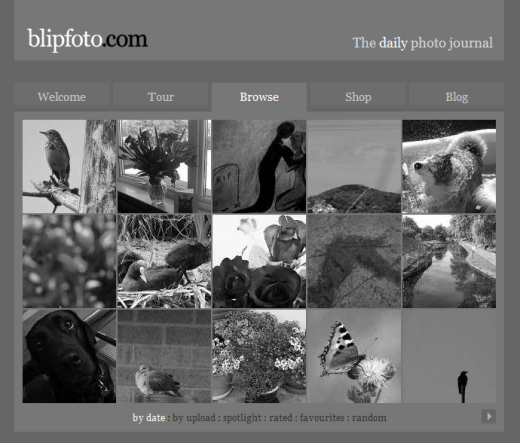
Shuttercal: Shuttercal literally uses a calendar to display the photos you upload to your account, where you can upload one photo per calendar date. You can also follow other users, leave comments and add photographs to your favourites. The calendar layout of the site is a great way to encourage you to take a photo a day, so that there aren’t any gaps in your profile.
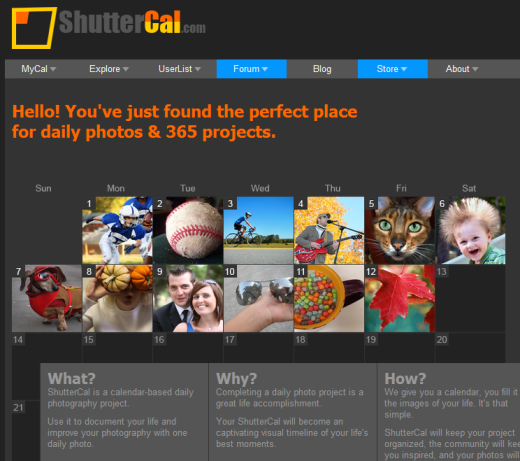
Momentile: Momentile, a site that has seen a recent revamp, allows users to upload one photo per calendar date. You can sign in to the site using your Twitter or Facebook accounts, and set your account to automatically update your status on either site when you add a new photo. Like with the other sites, you can follow other users, as well as comment on and add photos to your favourites. The site also comes with a free Android and iPhone app.
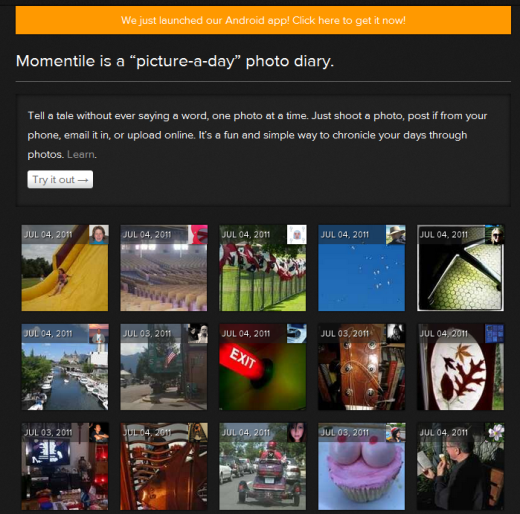
Smartphone apps
While a few of the above options have their own dedicated mobile apps, you can also choose to use a service like Instagram, PicPlz or Molome if you want to take photos exclusively using your phone. Each of these services make it easy to share your photos with a community, or on Twitter and Facebook instantly. Of the three, we would recommend PicPlz, mainly because you can create a collection, or set, of photos in your account for your Project 365, setting them apart from any other cell phone photos.
Photography sharing sites
You could just as easily post your photography project on any sharing site of your choice. Flickr is already a popular hangout for people who are involved in their own Project 365, and there are a ton of groups to prove it, and submitting your images to these groups to drive traffic to your images. A few good examples are the aptly named Project 365, there’s groups for iPhone users only, and groups with weekly challenges. Depending on how you plan to take your photographs, it would be best to search for the group best suited to your style or technique.
Alternative you can create a specific album on 23hq, or if you want a really slick experience, give 500px a try.
Social Networks
While you can use social networks like Facebook or Google+ to drive traffic to your Project 365, you could just as easily share them directly within that social network. Create an album on Facebook, or on Google+ and upload one photo a day. We’ve already shown you how easy it is to use Google+ as a photography portfolio so why not create a specific album for uploading your one-photo-a-day.
Use a blogging platform
There are a lot of great blogging platforms you can use to create a visually appealing photoblog for your project. WordPress and Tumblr are home to some beautiful photoblogs, and with the free themes available, you’re bound to find a layout that suits you. Any theme will do the trick, but if you need some tips to get started take a look at Franklin Street, a free Tumblr theme, or Autofocus+, a free WordPress theme.
Have you put together your own Project 365? Share the link with us in the comments.
Get the TNW newsletter
Get the most important tech news in your inbox each week.




