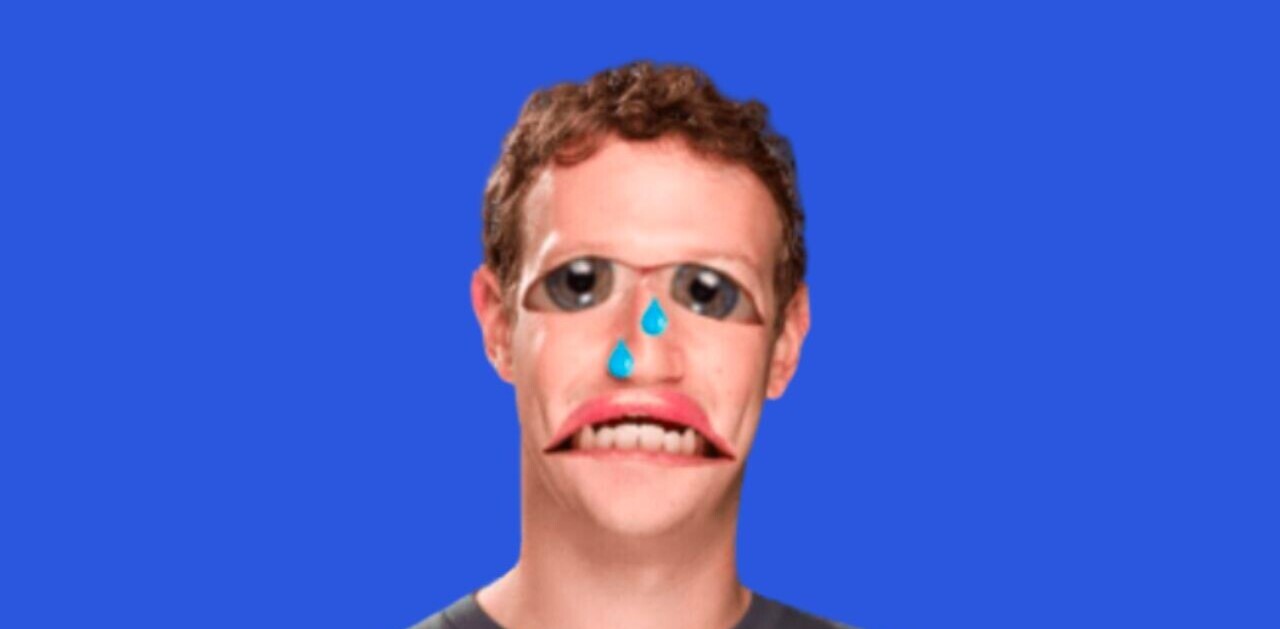Until a version of Instagram is available for Android users, it seems there will be a continuous hunt for the best alternative app. Camera360 clearly has the monopoly for Android users, while PicPlz is a popular runner-up. The third and newest app vying for would-be Instagram users on Android is Molome.
Molome was originally only available for the Symbian platform at Nokia’s Ovi Store, with its developers seemingly going against the grain of their peers. Now, however, it has been launched on Android too.
The space for photo-sharing apps is quickly closing up, so does Molome have a chance to attract enough Android users to make it worth their while? If its features are anything to go by, that is a distinct possibility.
How the app works
Firing up the app for the first time, you will have to register for a new account. Once you’re logged in you can access your profile from the menu at the bottom of the screen. Here you can see how many photos you’ve taken, how many friends and followers you have, and what badges you’ve received. You can also connect your Molome account to Twitter or Facebook, search for users, and look up suggested friends.

You can’t upload a profile picture to Molome, but rather you have to use one of the photos you posted in your timeline. To do so, open the photo and press down until the menu appears. From there you can set the image as your profile photo, share it again on Twitter, or delete it. With other users’ photos, you can leave a comment or add them to your favourites.
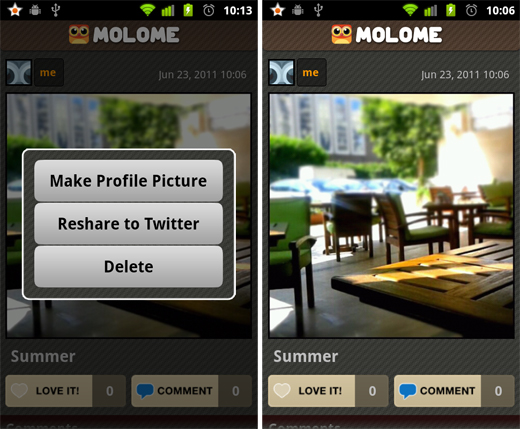
When you want to share a photo on Molome, hit the Share button and you will have the option to take a new photo or use an existing photo in your gallery. An interesting addition that Molome gives you when taking a photo, unlike PicPlz and Instagram, is you can actually access some of your camera’s settings, such as setting the flash to auto or off, as well as switching between automatic and macro modes.
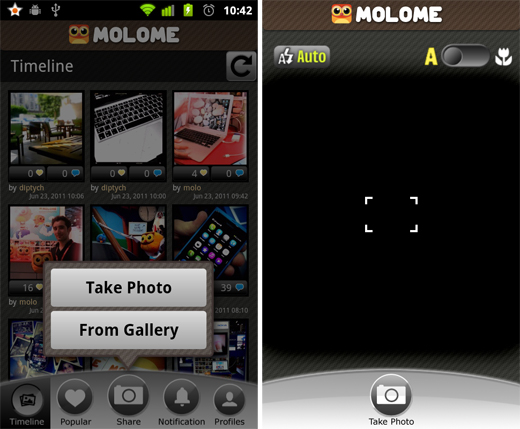
Once you’ve taken the photo you can then apply one of the 18 available filters to your images, as well as rotate your image. Filters include auto levels, black and white, hard sepia, slide film, tilt shift and more. Three of the filters however cannot be accessed until you have taken at least 10, 20 or 30 photos respectively. Once your photo is ready, add a title, choose whether or not to share it on Facebook and Twitter, and upload it to the site.
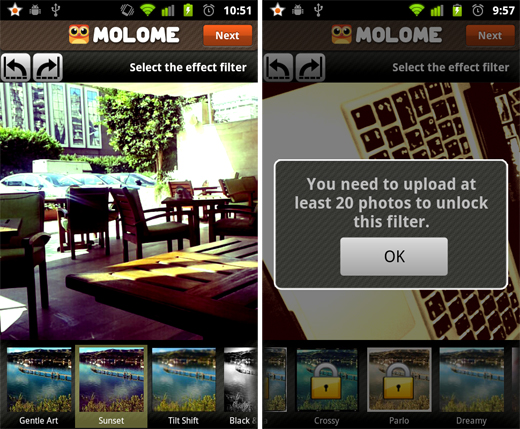
You can easily keep track of all of your photos on Molome through your timeline, as well as the photos of the users you follow. You can also keep up with the photos with the most comments and favorites through the Popular tab.
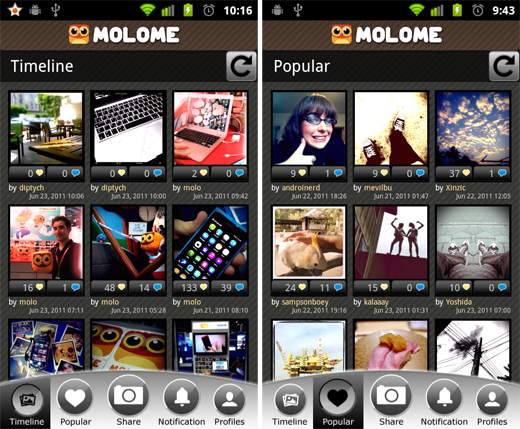
Under Notifications, you will be alerted when a user follows you, when you receive new badges, as well as receiving system notifications.
How does it compare to Instagram and PicPlz?
Molome’s setup is strikingly similar to Instagram, in the way that you can browse the app and take photos. That said, the overall experience doesn’t entirely live up to Instagram. It could be that iOS simply lends itself to a sleeker experience, and so Molome will have a hard time keeping pace with Instagram, particularly with such a strong community already supporting the latter.
It might be more appropriate to compare Molome to PicPlz since they are both available on the same platform. One way in which both Instagram and PicPlz are superior to Molome is the ability to find and follow friends from Twitter. While Molome allows you to connect to your social networks, there is no easy way to see if your friends are using Molome as well. This is a much-needed feature that might encourage some people to cross-over.
That’s not to say that Molome doesn’t have its redeeming qualities. The range of filters are great, particularly the Tilt Shift filter which works beautifully. In addition, Molome’s badge system, much like on Foursquare, might also help to encourage people to keep using the app.
Another huge plus for Molome is the fact that the app has a fully interactive website to go with it. You can find users to follow, add photos to your favorites, leave comments and browse the most popular photos. Being able to interact with other users away from the small screen of your phone is definitely a huge advantage. The site does have a few kinks to workout. We weren’t able to access lists of friends and followers on profiles, but if you know your friends’ usernames, you can go straight to their page and see their latest photos.
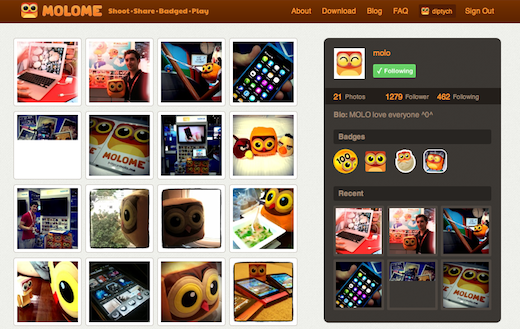
At the end of the day, the most important factor in each of these apps is their filters. The extra bells and whistles will play a part in helping a user choose which app is right for them, but Molome’s filters, coupled with the badge system encouraging users to return to the app, definitely put it in the running as a decent Instagram alternative.
Get the TNW newsletter
Get the most important tech news in your inbox each week.