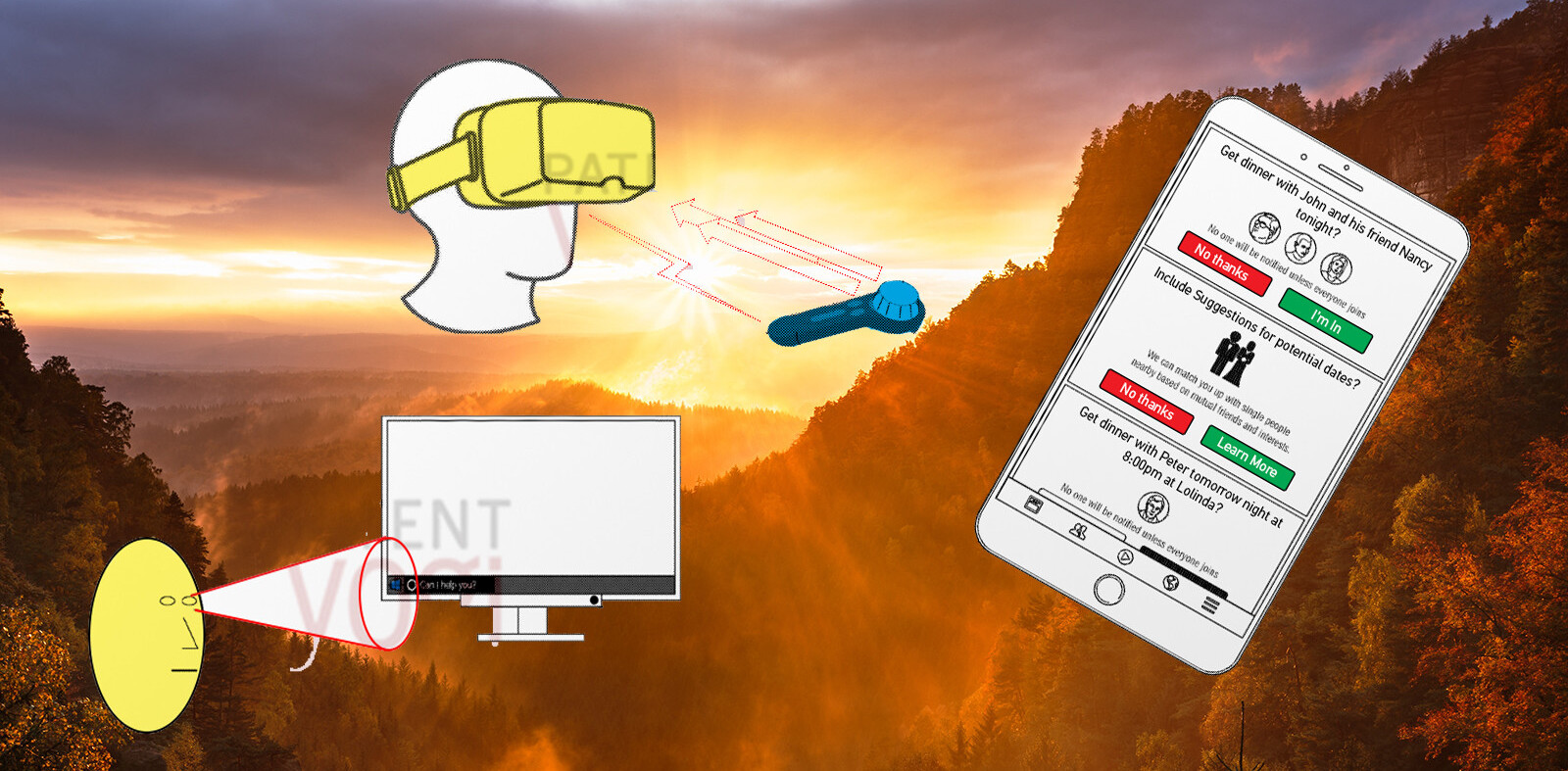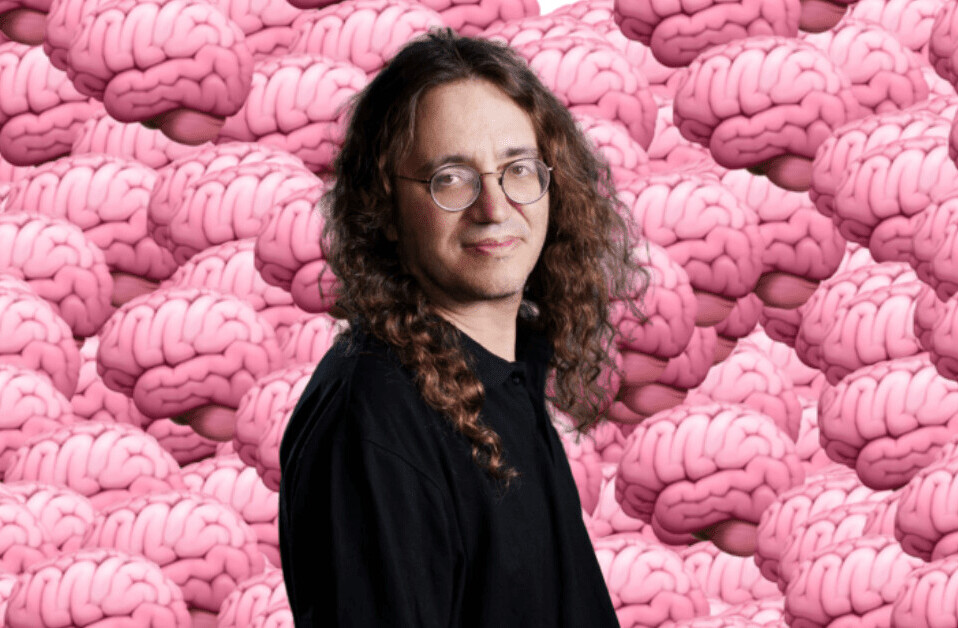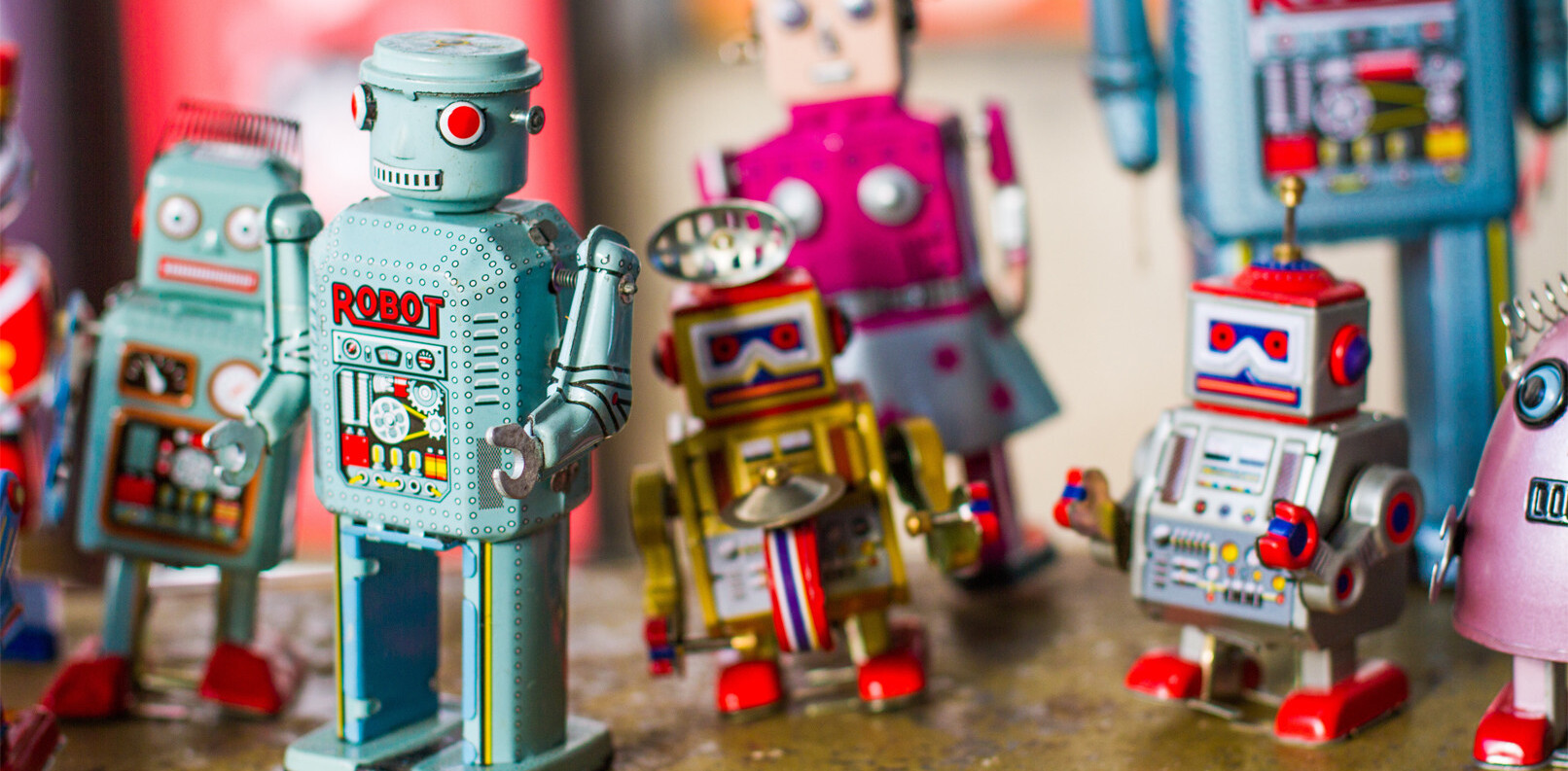When we hear the word ‘interface,’ many of us think about graphical user interface (or GUI). The vast majority of digital products available on the market today have this type of interface. Since GUI is the most familiar type of interfaces to us, we used to think of it as the natural way of interaction with digital products. However, we have a more natural and intuitive form of interaction — voice.
Technology has made terrific progress in both ASR (automated speech recognition) and NLU (natural language understanding) in recent users. Voice recognition accuracy has reached 90% or greater. Users quickly adopt voice-enabled interfaces. Google says that 20 percent of mobile queries are voice searches and ComScore forecasts that half of all searchers will be voice searches by 2020.
Today we stand on the cusp of a fundamental shift in how we interact with computers. As designers, we need to be ready to design for this new medium. In this article, I want to focus on 6 things designers need to keep in mind for VUI.
1. Focusing on building trust
Trust is a fundamental requirement for creating a bridge between a person and a machine. If trust is absent, users will unlikely interact with a machine. That’s why building a trust should be a top priority for designers. Two factors have a significant impact on the level of trust in voice-enabled interfaces: valid outcome and user control.
Valid outcome –When users interact with a voice-enabled system, they expect to get just what they requested. When the system provides a result that is not aligned with user expectations, users start to doubt the system’s ability to provide valid results, and this reduces the level of trust. To prevent this from happening, it’s vital to create contextually driven flows and provide Process of Doing (POD).
When designing VUIs, designers need to think about the objective of the voice interactions (intent). When users interact with a system, they have a goal they try to accomplish. While it’s impossible to predict all possible command that user might ask the system, we need to design user flows that are contextually driven – designers should anticipate users’ intent at each point of a conversation and design a system that provides users with information on what they can do next.
When a user sends a request to the system, in most cases they can only guess whether the system got the request right because they don’t have any information on how the system processes the request. POD is an attempt to fill this gap of knowledge. POD simplifies the process of what the system does right now and shows this information to the user.
User control —Voice interaction represents the biggest UX challenge for designers since the birth of the original iPhone: designers need to create a new language for voice-enabled interfaces. At the same time, the fundamental principles of UI design that designers follow when crafting products with GUI are still applicable to VUI design. For example, the importance of user control which is a fundamental rule of good GUI design, is also required for VUI design.
Here are a few practical tips for designers who will want to apply this rule:
- Create a strong error-recovery strategy. Always design for the scenario where the voice-enabled system doesn’t understand the user command or doesn’t have an answer to it.
- Provide visual or audio feedback on user interaction. For example, when a system is working on user request, it can show the following animation.
2. Easing cognitive load
Why do people like voice-enabled interfaces? Because they have them save time. Efficiency is the primary motivation for using voice. To design highly-efficient VUIs, designers will focus on reducing cognitive load – an amount of mental effort required to use a system.
Here are two practical tips for reducing the cognitive load:
Avoid long sentences — Human brain has a natural limitation – when we hear the system response, most of us remember only the last phrase. Thus, it’s better to stay away from long phrases or providing a dozen different options while the user can remember just a couple of them at one time.
Provide help and assistance — The help and assistance should be provided in the context, just at the time users need this information. Well-designed contextual instruction will help users navigate, find information, and understand their current location.
3. Design VUIs for public use
Users currently prefer to use voice in private spaces, such as home or car. In the USA, 65% of regular voice users carry out voice interactions while driving. As people become more comfortable with VUIs, public usage may increase. For example, we’ll probably see more voice interactions with smart headsets such as Apple’s AirPods.
Voice technology can also help people in public spaces such as in public transport. Today people have to spend extra time to learn how to use a ticket machine. Voice-enabled systems will reduce the time required to purchase a ticket.
4. Considering personal privacy
Data privacy is another significant challenge for designers. Users are looking for guaranteed of personal privacy. Not everyone will be happy to find that the VUI is always listening and sending the data to the cloud without permission.
Designers need to prioritize transparency when crafting a VUI system. So it should be clear to users what the company plan to do with data it receives from the users. Well-designed products let users decide whether or not they want to allow the system to collect the data and motivate them to do it by providing a value proposition with clear benefits.
5. The rise of proactive VUIs
Proactive VUIs are systems that will help us with everyday activities. As voice assistants get smarter, they have the potential to evolve into proactive services. Such voice-enabled assistants will analyze all information it has about users:
- All collected data about users (for example, the information about past purchases)
- User’s context
- User’s voice. System analyzes the user’s tone and voice; it conducts sentence analysis to understand how users feel.
And will use this information to provide tailored digital experiences.
6. Designing VUIs that convey personality
Today many voice-enabled systems use voice that sounds too robotic, with little personality. But this will change soon. According to Speak Easy Global Edition research, 74% of regular voice technology users believe brands should have unique voices and personalities for their voice-enabled products.
With the rise of voice-enabled systems, companies will think about the actual voice of their brands. And this voice should be genuine because once people associate a voice with something, it becomes part of its identity. Designers will explore a variety of voices in the attempt to find the one that suits the needs of the brand.
Conclusion
Soon people will think of voice as a natural way of interfacing with products and services. Just imagine that in ten years, you’ll walk into the house and control all kinds of machines using voice. By focusing on building trust, designers will create systems that will be used to answer the most important questions such as ‘What school should I choose for my child?’
Get the TNW newsletter
Get the most important tech news in your inbox each week.