
I’ve been using Windows 10 for over a month now on a shiny new Dell Inspiron 7548, and I love it so far. The OS is quick and makes essential functions like settings and system-wide search easily available for the first time.
However, it’s not perfect yet — not by a long shot. People live with the same version of Windows for years at a time, and most businesses stick with them even longer. So why not learn some lessons from an OS that’s been evolving steadily over the past few years with a wide variety of users?
Android has come a long way since it debuted on the HTC Dream in 2008, and in my mind, it’s the Windows of mobile platforms (even though Windows Phone exists). It offers plenty of control over apps and files, is infinitely customizable and still simple enough for anyone to learn.
While there are many parallels between the two OSes, some of Android’s functionality makes it easier to use and feel more like a ‘personal’ device. Here are three Android features that Windows 10 can adopt for a better user experience.
Reply and act on notifications
Windows 10 has a useful notification center that displays alerts from all your apps in one place. But it’s just a one-trick pony for now.
On recent version of Android, you can act on notifications without having to move away from the app you’re currently using. For example, you can start replying to a text message in a pop-up, archive an email without having to open it and share a screenshot without wrestling with your image gallery.
Imagine being able to do all this on Windows, where you’re more likely to be working on multiple apps at any given time than on your mobile device.
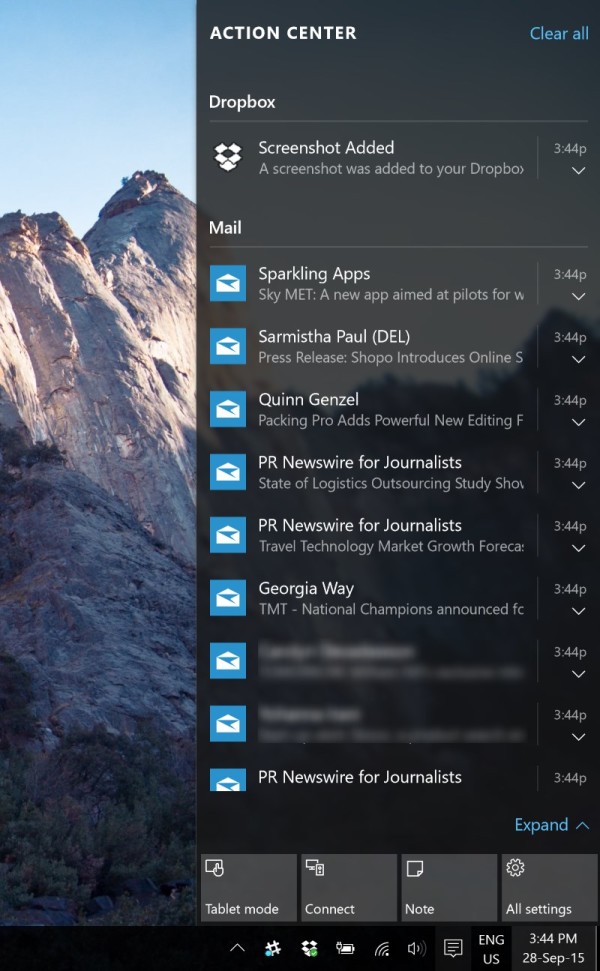
If you’ve got your browser open on one half of your screen and making notes in a text editor in the other half, being able to mark an email as read and getting on with your ongoing task would be a godsend.
Share anything to apps
Windows’ clipboard feature has remained the same for far too long — it lets you copy only a single text snippet, image or set of files, without indicating that you’ve successfully done so.
On Android, selecting text in any app that allows it brings up a toolbar with buttons to search or share what you’ve highlighted.
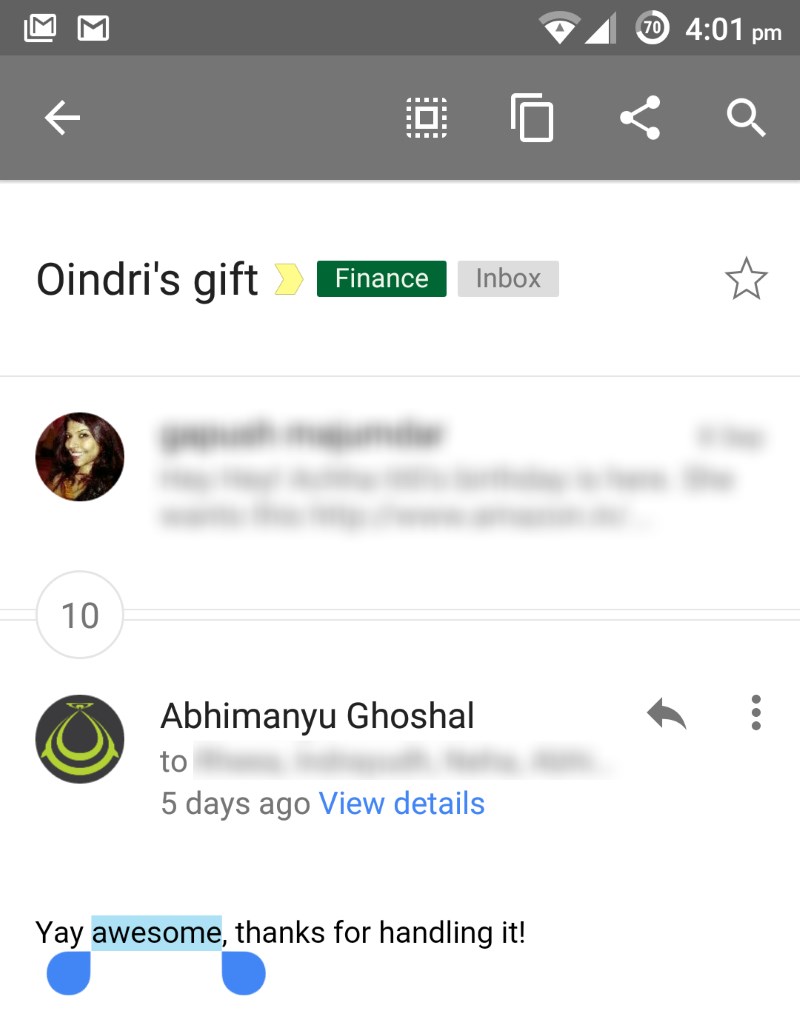
Windows users would greatly benefit from similar functionality on desktops.
When I select a block of text, I’d like Windows to prompt me to save it as a new text file, enter it as a search query, add it to my to-do list or calendar, or share it via social networks or to my mobile device.
When I click on an image, I’d like to be able to immediately copy and open it in an editing app, or attach to it to an email.
Most of these functions are available through certain third-party apps, but making these available system-wide could allow people to get things done quicker and without the need to hunt for the right tool for the job.
UI Customization
Historically, Windows’ UI has been extremely customizable, albeit with the help of third-party tools. Remember Visual Styles from Windows Vista, and Stardock’s Windowblinds tool?
Windows 10 presents Microsoft with an opportunity to own this feature and offer users a safe and easy way to change the way their desktops look. It’s a great way to keep a long-running OS looking fresh years after its release.
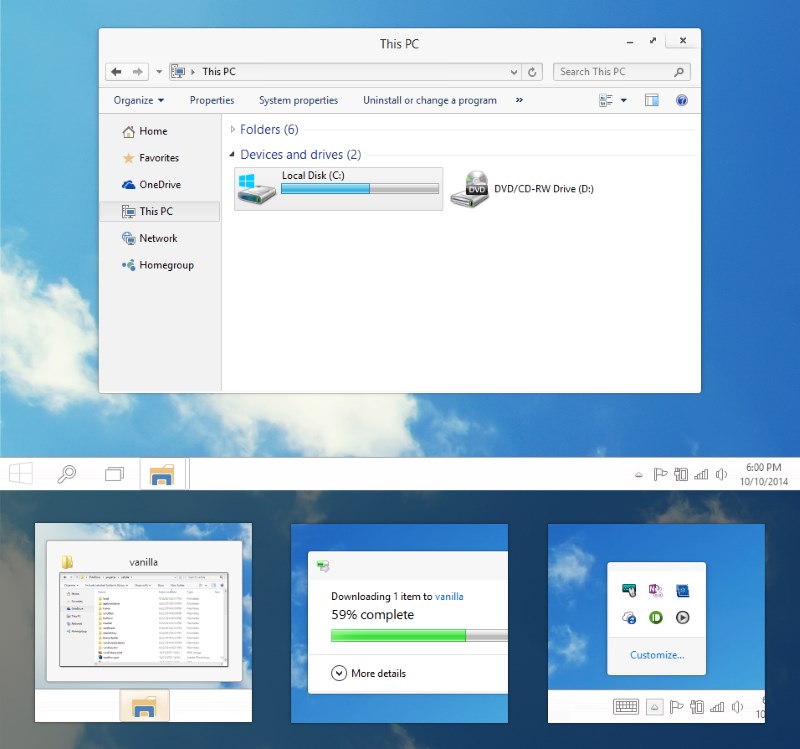
Android lets you tweak the way your device looks and sounds very easily. If you’re rocking Cyanogen OS on the OnePlus One or Xiaomi’s MIUI, you can access several themes that give the interface a complete overhaul with just a couple of taps.
Windows 10 should introduce this and do a good job of it. Allow designers to re-skin the whole UI, including windows and taskbars, icons, fonts, cursors, wallpapers and sound schemes.
The desktop is a huge environment that users spend their entire day in, for years. Over time, the default interface is bound to begin looking drab and outdated.
By hosting a theme store, Microsoft could ensure that users download files that are free of malware and stick to compatibility and legibility guidelines. And of course, it could charge a fee for premium themes and take a cut of the proceedings. I’d certainly pay for quality themes.
It’s not too much to ask
With more users getting their first taste of computing on a smartphone, it might make sense for a desktop OS maker to finally start taking lessons from mobile platforms.
Microsoft is still updating Windows 10 with fixes, performance improvements and features, so it’s not a stretch to imagine that these suggestions could be implemented in some form in the future.
While third-party apps have made such functionality available in the past, it’s time for Microsoft to take the lead and integrate them tightly into the OS to ensure maximum performance, stability, compatibility and security.
Get the TNW newsletter
Get the most important tech news in your inbox each week.




