
August saw lots of worthy candidates for best new and updated Android apps, from Microsoft’s ‘Babel fish’ translator app to the arrival of some cool apps for making to-do lists and managing your multi-tasking needs.
We’ve sorted the wheat from the chaff and came up with the best Android apps from this moment- all you need to do is peruse the list below, and then download your favorites.
Pintasking
If you’re a power user who often chops and changes between running apps on your Android phone, then you’ll want to check out Pintasking.
Essentially, it lets you minimize open apps to floating buttons that stay on-screen for quick access, thereby allowing you to avoid the standard Android switcher.
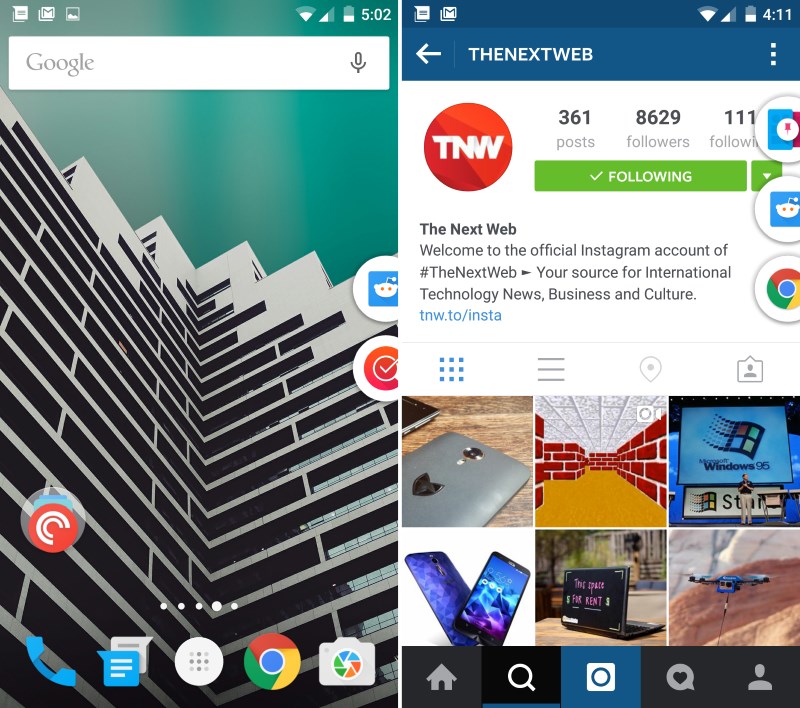
Pintasking has a whole bunch of options that let you customize pin size and behavior, as well as things like whether your pinned items remain after you switch the screen off.
At $3.50 via an in-app purchase, Pintasking probably won’t be for everyone, but if you’re a prolific mobile multi-tasker, it’s at least worth considering.
Link Bubble
Sticking with the ‘bubble’ theme from Pintasking’s approach to mutli-tasking, Link Bubble uses a similar visual element to make browsing the Web easy.
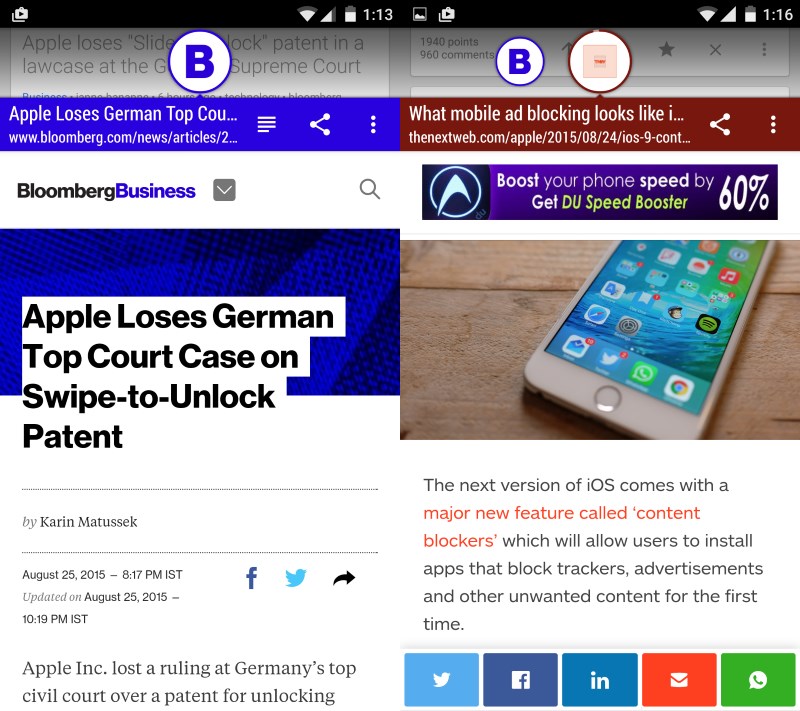
Along with recently adding support for drop-down Web elements, infinite tabs and a reader mode for Android Wear devices, Link Bubble is now free for all just a few weeks after having been purchased by an unnamed startup.
Mysterious.
Line Here
With tools for sharing stickers, taking selfies, messaging with emoji and making group calls, Line decided that it needed a whole new app for its Here location service.
Available for Android and iOS, Line Here lets you check in at a destination or share your location with friends or family members without having to send a message or make a call.
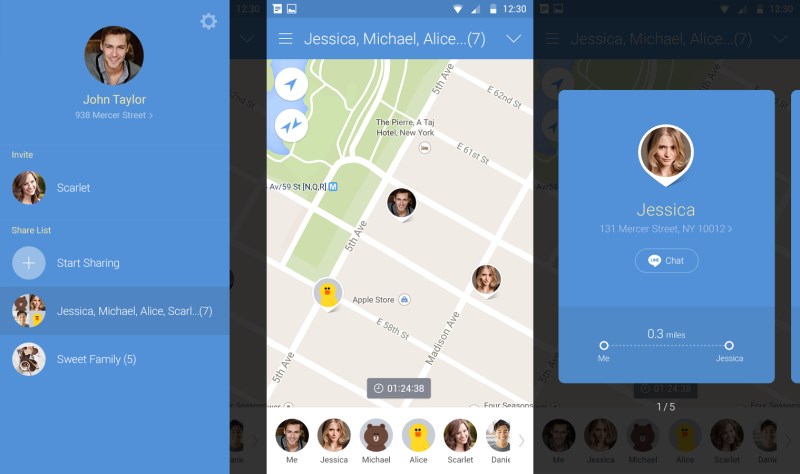
Each of your pre-defined arrival areas can support up to 200 people, which will come in handy if you invite 200 Line Here users to a party.
Similar to other services, like Glympse, it also allows you to set a timer for how long you want to share your location.
It’s free to use, but you need to verify your account using your Line or Facebook account details.
Etsy
If Etsy’s artisan approach to retail appeals to you but you’re a dedicated local shopper, then the update that rolled out for its iOS and Android apps should make you very happy indeed.
Now, just like on the desktop, you can access ‘Etsy Local’, which shows you a map of your area and all the local Etsy sellers nearby. It also shows stores that have previously stocked Etsy-sourced merchandise as well as ones currently offering items.
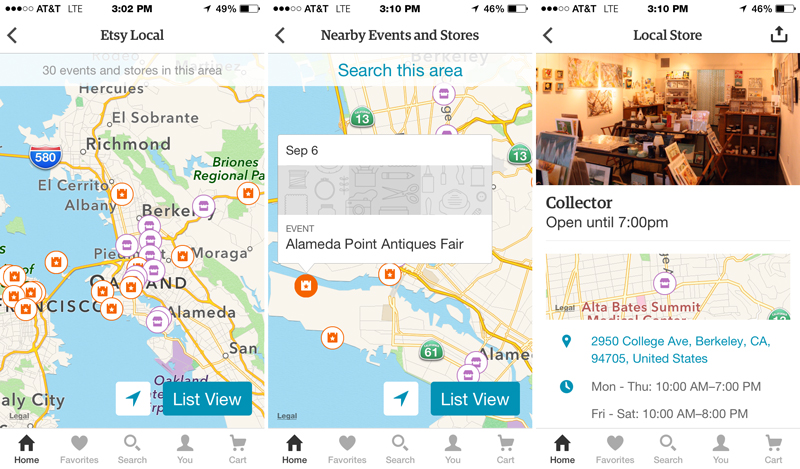
The listings show hours of operation, photos of the items for sale – plus on iOS, you get the choice of using either Apple Maps or Google Maps.
➤ Etsy
Swarm
Swarm 3.0, Foursquare’s location check-in app that split from the main app nearly a year ago, brings about a total U-turn in the company’s thinking and re-introduces gamification features that it previously described as “arbitrary”.
Most importantly, it brings back mayorships and extends the notion with a new virtual currency that you ‘win’ by becoming ‘mayor’ of venues. For now, the coins just serve as a handy way to keep score but the company says they’ll have other uses in future too.
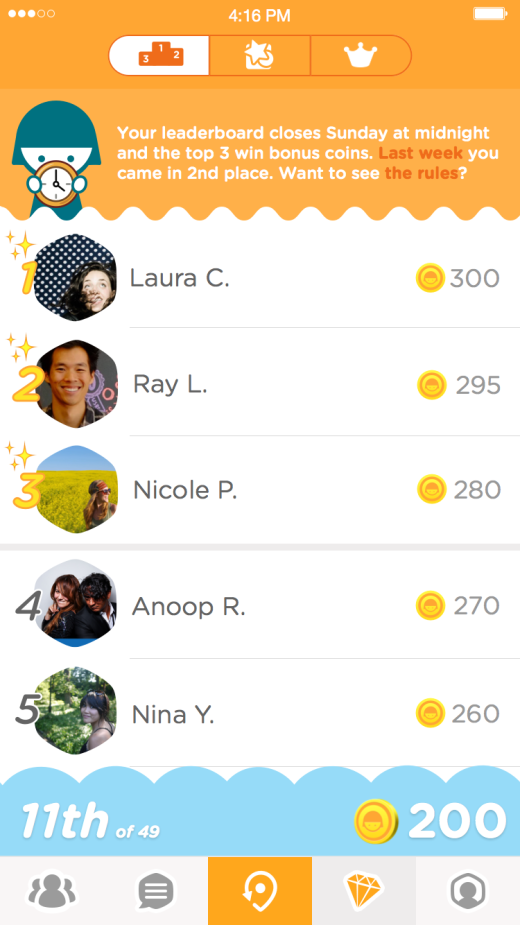
Is it too little, too late? Perhaps, but the company has to try something to keep it alive.
➤ Swarm
Knock Knock
This one is aimed at college-age users, but no one’s going to judge you if you’re older than that (they might).
In a nutshell, it’s an easy way of exchanging contacts with users around you. All you need to do is ‘knock knock’ your screen and you’ll connect to other app users around you. Then you just choose the contact details you want to exchange.
Why bother, you ask? Because it works even if the screen is off and the app is closed. And college kids are lazy.
It’s from the same team as Humin, and there’s no direct monetization planned.
Translator
Microsoft launched an app for iPhone and Android devices last month that lets you translate text or speech into one of 50 languages.
The interface is nice and clean, and lets you pin frequently used words or phrases to a list for quick access.
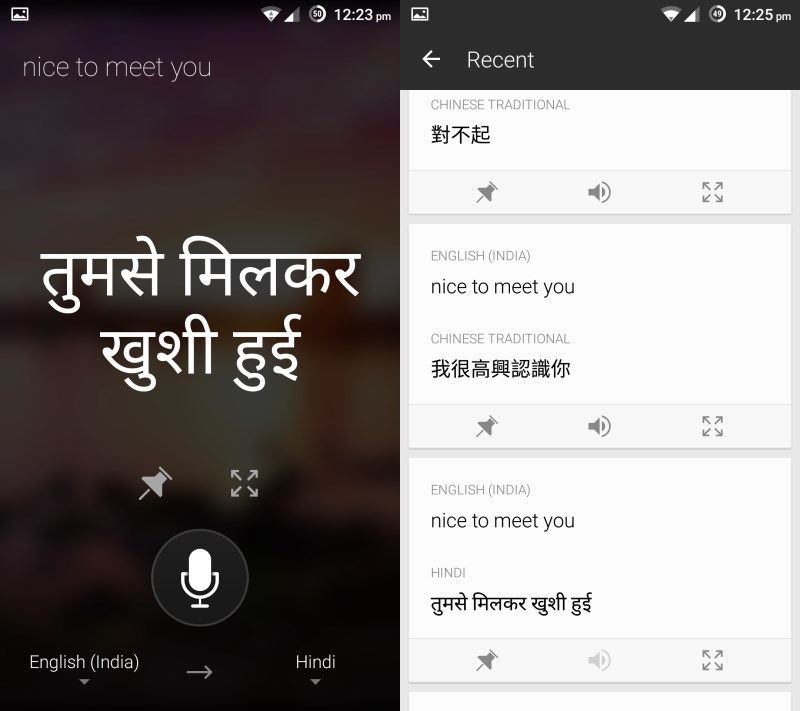
We’ve all know that feeling of being abroad and incapable of understanding or communicating. With Translator you can have the chosen words or phrases swapped into supported languages and read aloud.
It’s not quite the Babel fish we were promised, but it’s not far off.
GameOn
August was the month that GameOn for iOS and Android dropped its beta tag and opened up to the masses.
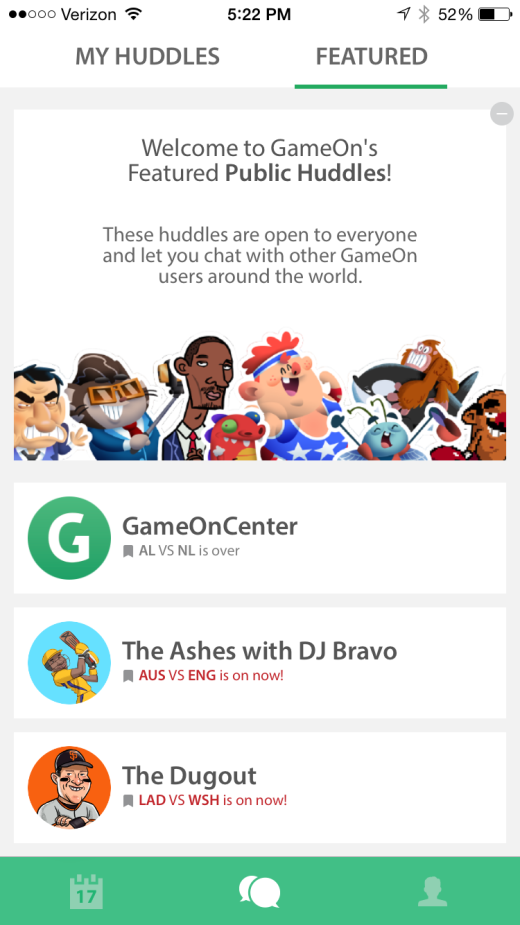
While there are plenty of apps for keeping you in touch with the latest updates from teams and sports you follow, this one’s main aim is to connect you to like-minded fans.
It does this, essentially, by providing a place for private and public chat alongside (yep, you guessed it) the latest scores and games.
Public athletes also get a section to carry out public ‘Huddles’ (discussions), so if you’ve ever wanted to chat with former San Francisco Giant JT Snow, now’s your chance.
➤ GameOn
WhatsApp for Android might not be anything like a ‘new’ app, but it was updated with a whole bunch of new options this month.
First up, and probably most usefully, you can now set custom call notifications for each of your contacts. You can set custom vibrations, lights, pop-ups and tones for each person, if you like.
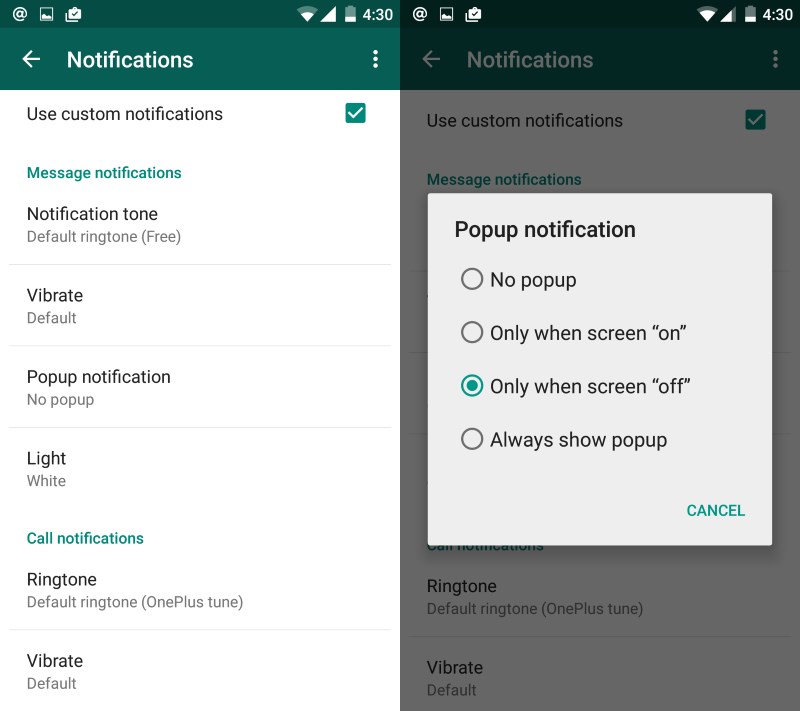
Among other changes, you can now change the skin tone of emojis and there’s a new option to mute a specific group for a pre-set period of time, which can be pretty handy.
If you’re an Android-owning WhatsApp user who hasn’t already updated, I have no idea what you’re doing.
Cortana
We’ve known Microsoft’s virtual assistant Cortana is coming to other platforms for a while now, but this month it launched in beta for Android devices.

As with Microsoft’s desktop incarnation, Cortana on Android can do things like set reminders or alarms, track flight or weather details and a whole range of other ‘functional’ stuff. On the more ‘fun’ side of things, you can ask it to sing you happy birthday or to tell you a joke too.
If you really like Cortana, you can set it to replace Google Now when you long-press the home button.
➤ Cortana
Robinhood
While already available for iOS devices, it was only this month that the Robinhood stock-trading app arrived for Android devices.
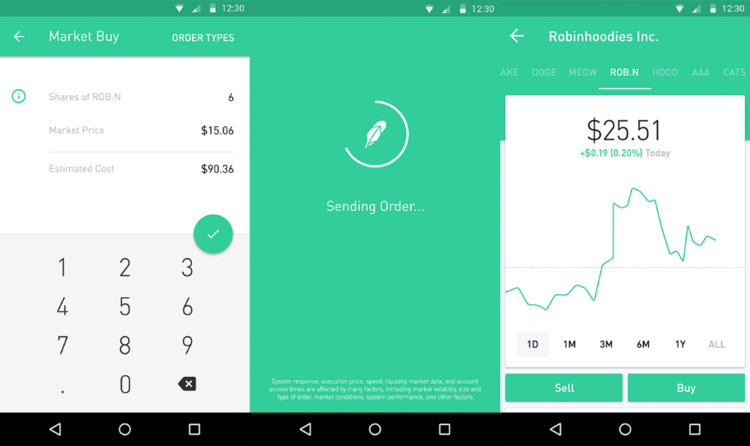
The main appeal of this particular service is the fee-free approach, allowing for buying and selling of stocks in the US with no additional charges.
You get access to historical, as well as current, market and stock data too.
Snowball
If suffer from ‘notification overload’ and want a way to step back for a while without fully switching off, then you probably want to check out Snowball.
A sort of ‘adblocker for notifications’, the updated Snowball prioritizes critical alerts – things like messages, email or calendar notifications – and displays them above unimportant ones, like app updates or those annoying ads to buy in-game items at a discounted rate.
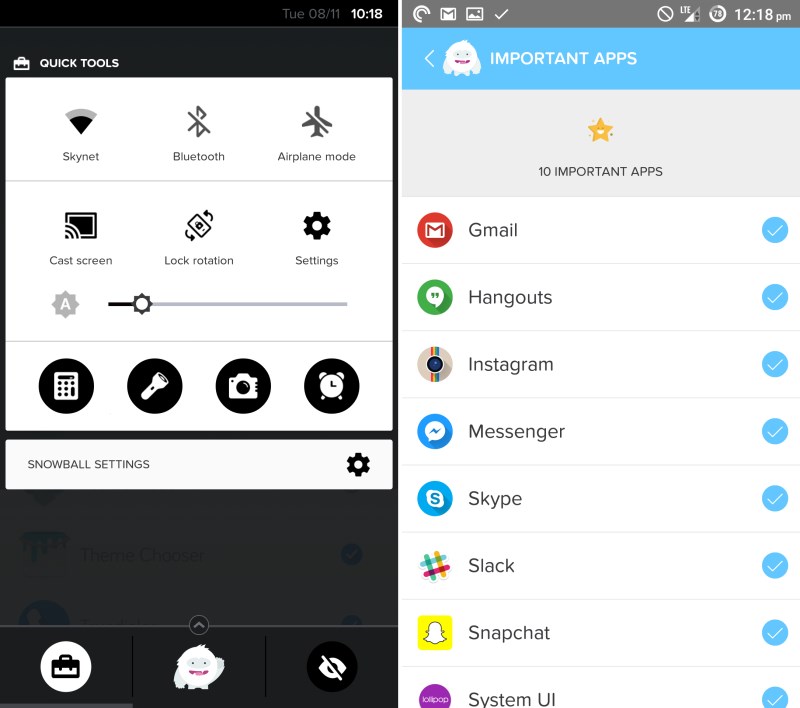
It’s likely to appeal more to power users than a ‘regular’ user, but despite not being perfect, it is one way to prioritize your notifications without risking missing out on something important.
➤ Snowball
Genius
Singing the wrong words to songs is a perfectly acceptable way to spend your time, but if you ever want to find out what you should be singing then you should check out Genius for Android, which launched this month.
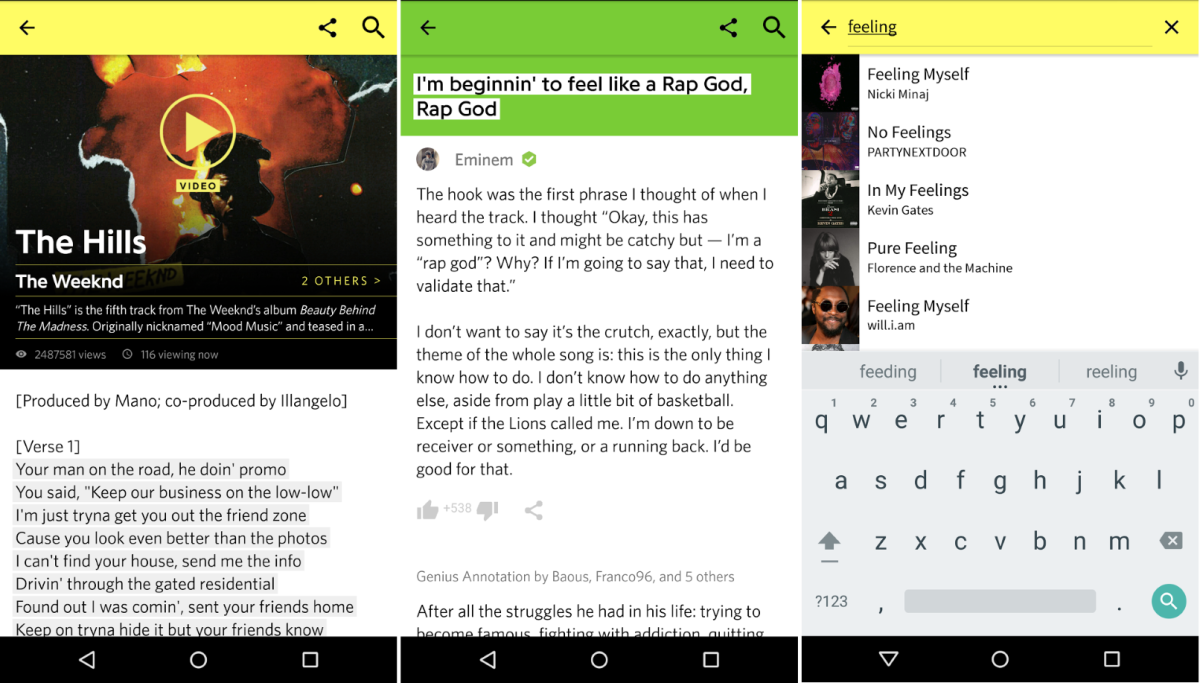
It keeps with Google’s Material Design theme and, as it does on iOS, offers support for featured videos, audio and GIFs.
It is lacking the ability to let you create and manage annotations, but Genius is working on that too.
➤ Genius
Dreamify
If you want to easily create trippy-looking images from photos on your Android device, then check out Dreamify.
You can play around with 12 preset adjustments and change things like the number of iterations or layers to create a truly weird looking image.
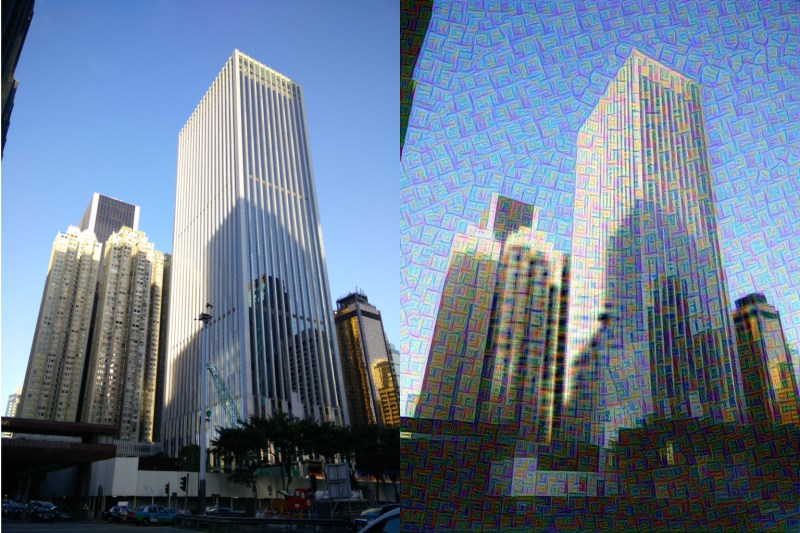
It’s not going to be put to use on every photo, but you can achieve some interesting effects with a little playing around. There’s no iOS version just yet, but there’s one on the way.
It’s also free, which helps.
➤ Dreamify
Accomplish
Android users are not lacking in options for to-do list apps, but if you want to check out a truly useful one created by a 17-year-old then Accomplish is worth a look.
As well as letting you quickly and easily create great-looking, clean lists, there’s support for Google Calendar too, which makes syncing your life easy.
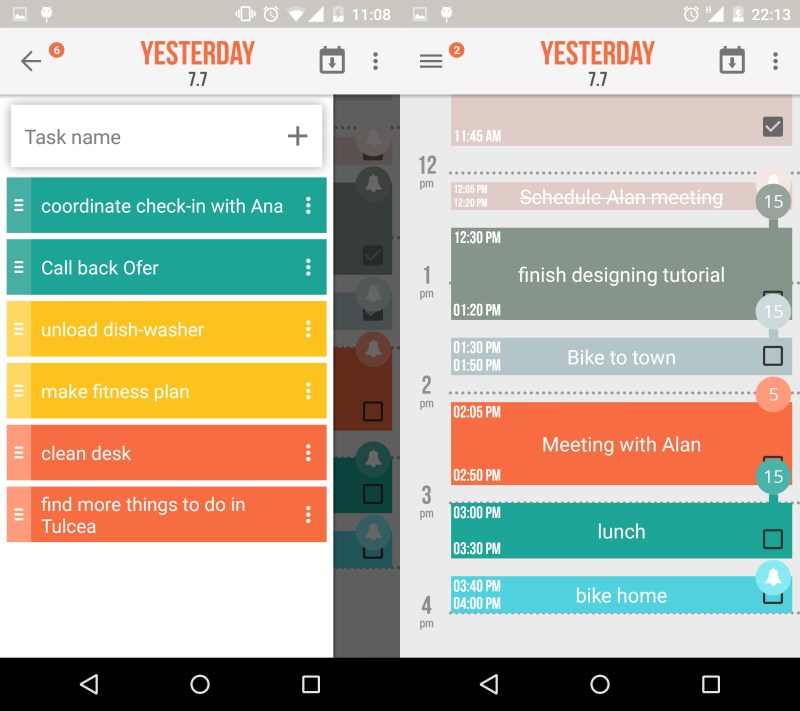
Once you’ve made your list of items, you can set them on a timeline and specify how long you want to spend on each one.
Want more?
If 15 new and updated Android apps aren’t enough to satisfy your needs, check out our roundup from last month, or our 60 of the best Android apps from 2014 post.
Get the TNW newsletter
Get the most important tech news in your inbox each week.




