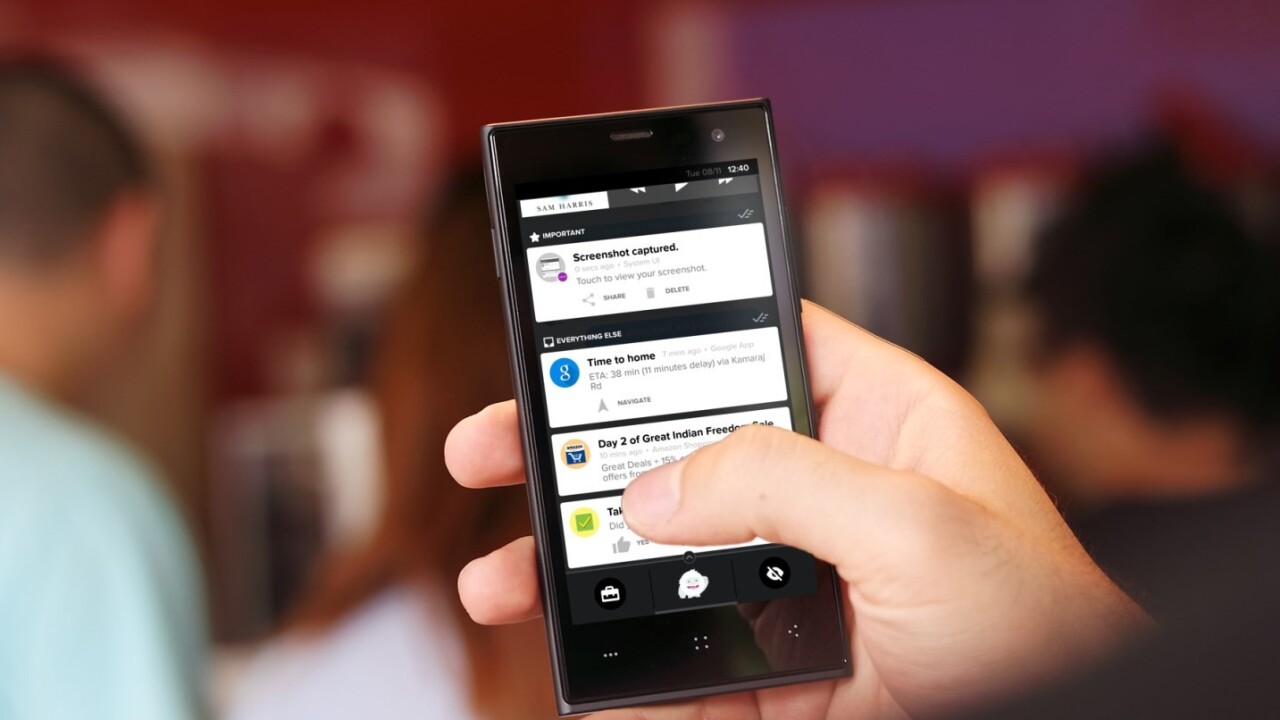
Notifications have got significantly better on Android over the past couple of years, allowing you to interact with them without having to launch the app in question.
But increasingly, developers are bombarding people with promotions and reminders to use their apps more, often adding little or no real value to the experience.
Snowball gives Android users some respite. The app prioritizes critical notifications — like messages, email and calendar alerts — and displays them above unimportant ones like those from games and shopping apps.
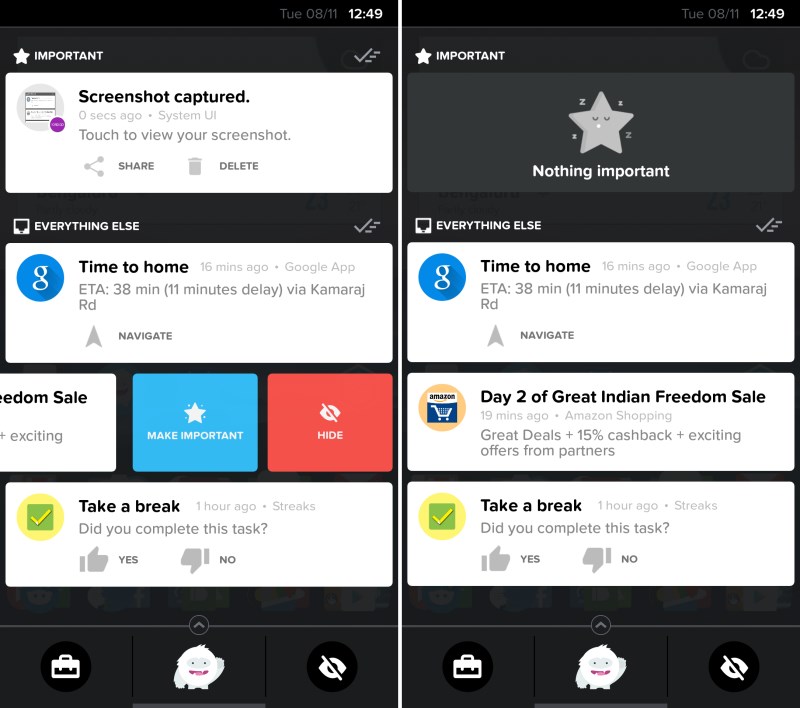
You can still act on these notifications as before, but you can also hide them or tell Snowball if they’re important with a swipe and tap.
I found Snowball to be fairly useful in filtering out the noise from my notification panel coming from my existing apps. It’s come a long way from merely consolidating alerts into a floating bubble in its previous version, to a more well-rounded notification manager.
If you’re worried about missing alerts, you can always check the hidden notifications tab to view those; I found my Musixmatch music player control widget tucked away in there.
There’s also a Quick Tools tab, that includes system and network toggles, as well as shortcuts to your camera, flashlight, calculator and alarm clock.
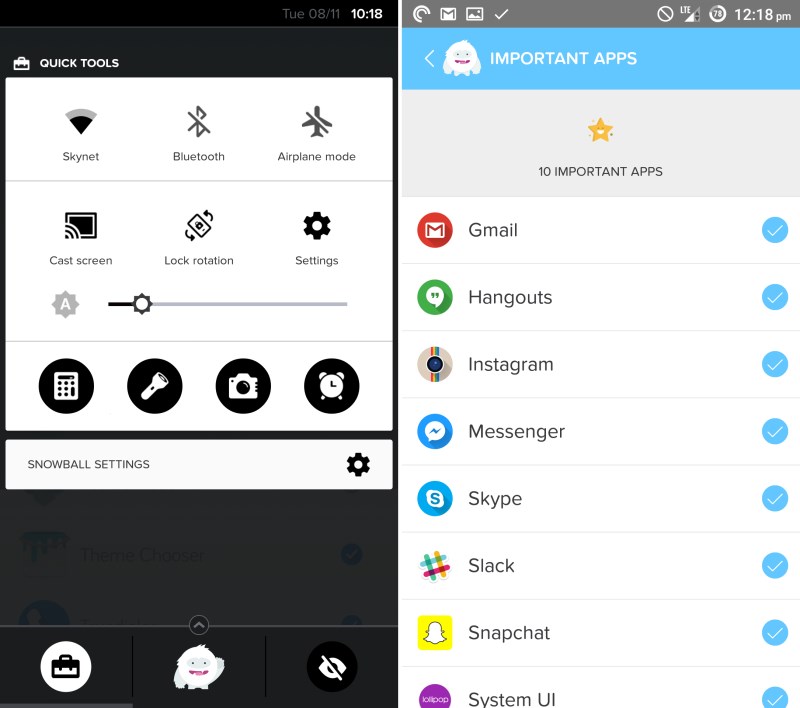
While this should work well enough for light users, it’s clear that Snowball didn’t set out to create a toggle bar manager. Android Lollipop itself — and my OnePlus One running Cyanogen OS 12 — have much more flexible and powerful tools with the option to configure your loadout of options and arrange them as you like.
For example, I can no longer turn off my mobile data with two taps; with Snowball engaged, I now have to launch Settings and find the option there.
Having said that, my device doesn’t categorize notifications by itself. If you’re overwhelmed by alerts and your Android ROM doesn’t handle them, Snowball is certainly worth a notch on your tool belt.
Read next: Microsoft’s new app translates 50 languages on your phone or watch
Get the TNW newsletter
Get the most important tech news in your inbox each week.




