
Coming off the back of the summer holidays always make September a busy month and this year it was no different.
From useful spam fighting options arriving for Gmail to movie tracking and the launch of a huge repository of online tutorials across a range of subjects.
We’ve sorted the wheat from the chaff and what follows is the best new and updated apps from September.
All you need to do is clear a few minutes in your schedule and click your way through the list.
Gmail
Google rolled out an update last month for Android users (and on the Web, but not on iOS) that allows you to easily block nuisance senders in just a few taps.
Mail from blocked senders goes straight to your spam folder, so on the off-chance you hadn’t meant to block a specific address, the mail will still be there to find, should you wish.
It’s also easy to then unblock that address.
Frankly, I’m surprised it took this long – but it’s certainly a useful new feature for the Android app.
➤ Gmail
Edjing
Aspiring DJs and pros alike will appreciate DJIT’s updates to its Edjing app for iOS and Android devices last month, which brought in new features as well as some design tweaks to make it easier to use.
To make it easier to create tracks, the UI revamp brings settings like Pitch, FXm, Sync and EQ to the fore.

There’s also now the option to personalize your audio effects, and quicker access to Deezer and SoundCloud’s libraries totaling more than 50 million tracks, as well as a few other changes to sharing.
➤ Edjing
eBay
eBay was updated last month on iOS and Android to make it easier for buyers to get around the app and provide better access to the ‘Top deals’, ‘Promotions’ and ‘Events’ sections. It should also now be easier to jump between the ‘Activity’, ‘Shop’ and ‘Sell’ tabs.
New sellers also now get a few more tips and tricks to maximise their sales.
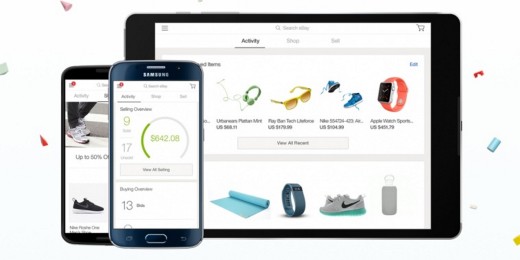
There’s also a new in-app dashboard, which will appeal to regular sellers as it makes it a doddle to keep track of all your sales and limits.
➤ eBay
Vext
If keyboard apps are your thing, or you really like Lil Jon then you might want to check out Vext. And if you’re an Android user, it’s available for Google’s mobile OS too.
In a nutshell, it lets you quickly and easily send memes of Lil Jon shouting random things like ‘What?’ and ‘It’s called Google, bitch.’
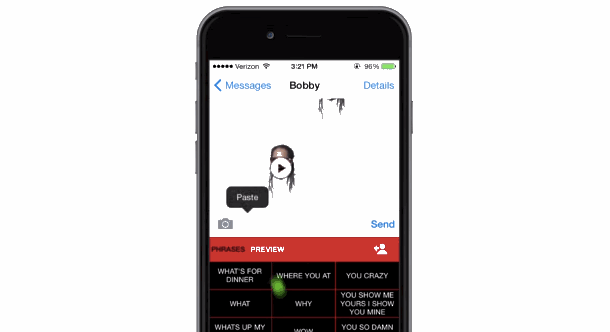
OK, so you might not want to use it for all your messaging. Your mom might not appreciate that very much, then again, she might.
Mine wouldn’t.
➤ Vext
Amazon Prime Video
This one isn’t going to be a whole lot of use if you’re not an Amazon Prime subscriber, but if you are you can now take your favorite tv shows and movies offline for playback, making it possible to watch titles on flights or anywhere else you have no (or poor) connectivity.
Not all Amazon’s content is available, but you can find Amazon Originals and hit titles like ‘The Hunger Games’ and ‘The Wire’.
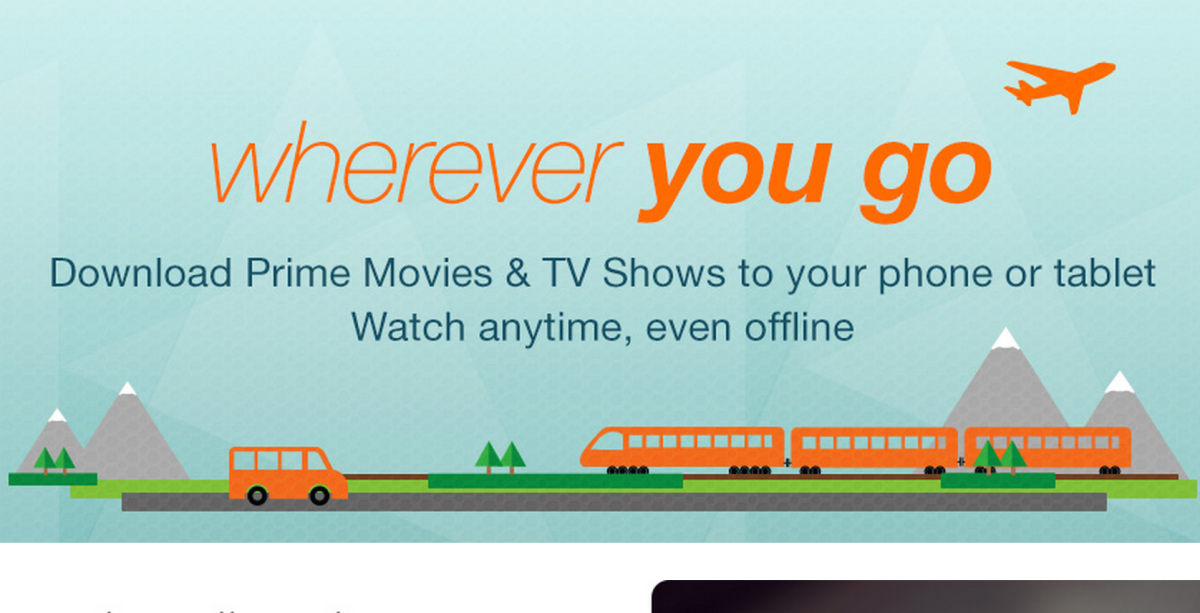
Don’t hang around in watching them though, you only get either 15 or 30 days before they’ll automatically disappear from your device.
Skype
While Skype for iPhone got revamped navigation and better search last month – making it easier to find specific friends, groups, conversations or contacts – it was really the iPad version that got the most significant upgrade.
Among the “ton of new features” Microsoft said it delivered is location sharing, large animated emoticons, the ability to start group chats, interaction with notifications, and new options for sharing and receiving photos more easily.

Frankly, it’s confusing that it took this long for those features to make their way across to Apple’s tablet.
➤ Skype
Evernote
Evernote for Android got a neat little update last month that lets you create a new note directly from your Android home screen via a little widget.
Admittedly, this was possible before but it required a whole separate app download to achieve the same thing.
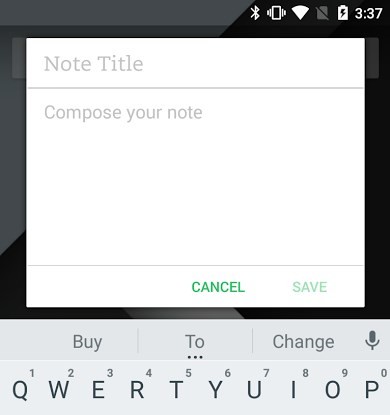
Alongside the widget, the app update brings a fresh lick of paint.
➤ Evernote
Send
If you want to turn your email into WhatsApp-style threaded conversations,then Microsoft’s new app for Android devices (it’s already available on iOS) is one way to do that.
Called Send, it strips the subject line and signatures to streamline the experience and takes you straight to your contacts.
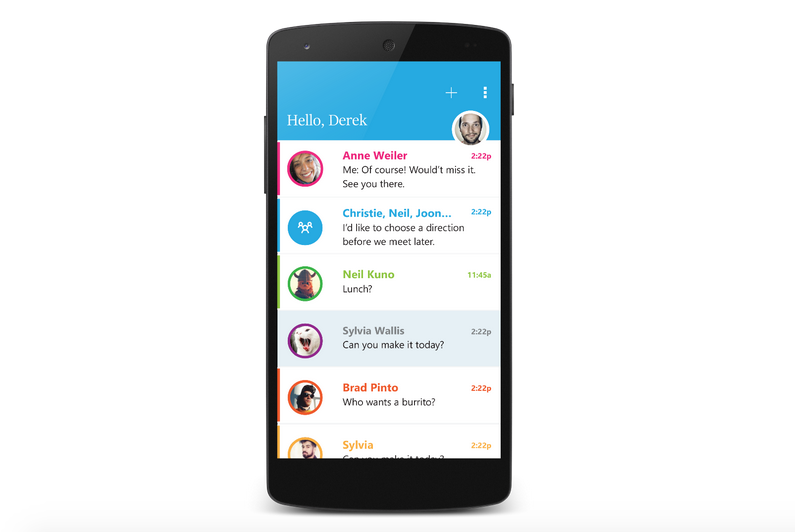
For now, it only works with Office 365 business and education accounts, but we’d expect to see that broaden in the future.
Oh, and the best news? It supports GIFs.
➤ Send
Wikipedia
Perusing Wikipedia is practically a hobby for some people, but it’s all too easy to start researching one thing, click a few links and before you know it you’re somewhere completely different with little idea how you got there.
That’s no longer a problem for Android users though, thanks to a new preview option that shows a snippet of info and some images before you go anywhere – clicking through allows you to go on and read the whole article.
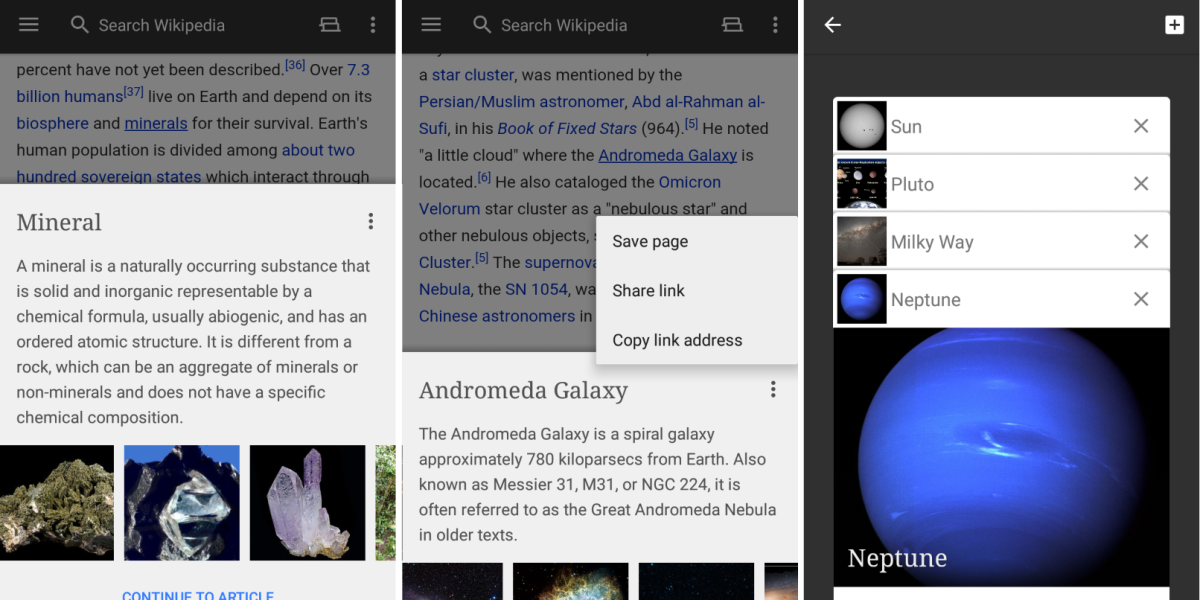
As well as the preview mode, the updated Wikipedia app also now has tabbed browsing and there’s a quick language switcher button that appears near the search bar.
MovieDay
If there’s a specific movie release you’re looking forward to but you’re terrible of keeping track of these things, then MovieDay is aimed at you.
All you need to do is search for a title and add it to your list. There’s also a ‘browse’ section, if you’re looking for inspiration.
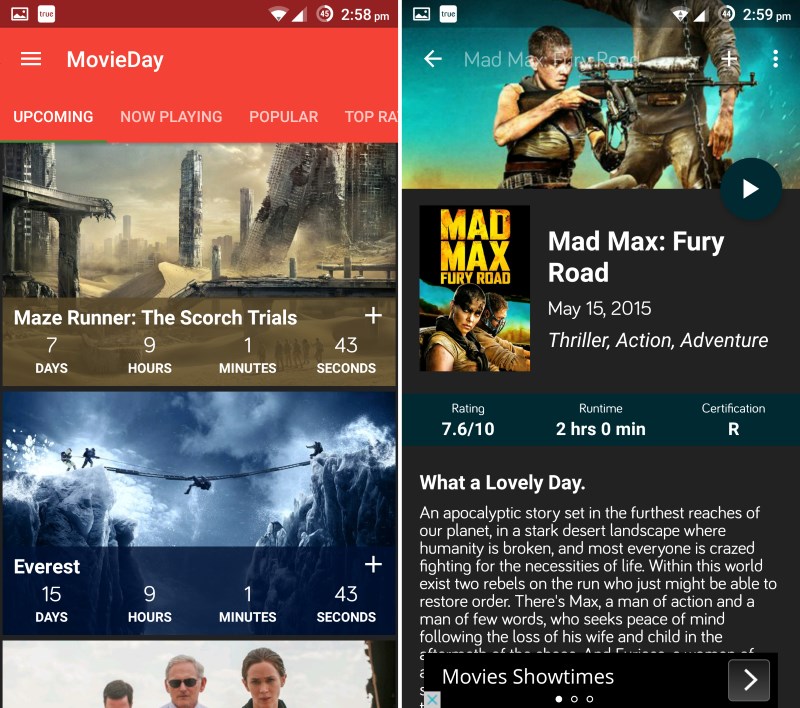
Once you’ve added an item to your list, MovieDay shows a countdown until its day of release, at which point it will tell you to go and watch it.
As an added bonus, it includes info from themoviedb.org, showing synopses, cast details and more.
➤ MovieDay
Khan Academy
Not-for-profit Khan Academy made 5,000 video tutorials on subjects like history, maths, science, art history and programming available via a beta Android app last month.
Yes, they were all already freely available on YouTube but pulling them all together in a native Android app makes it considerably more convenient to pore your way through. Plus it lets you view transcripts and add clips to a watch list for later.
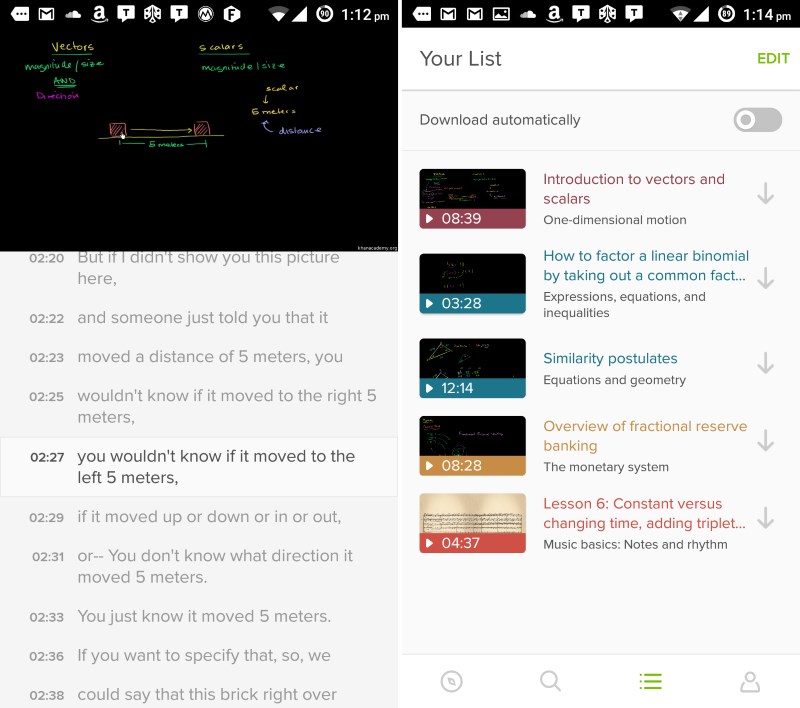
That said, it’s not perfect – there’s no interactive features, as you’d find on the Web and iOS versions but it’s still early days.
You will need to opt-in to the beta to test it out first though.
Google Photos
Google Photos doesn’t appear in these ‘best of’ lists too often, but last month the Android build got a few new features that are certainly worth checking out.
The most notable upgrade is the ability to share albums – allowing you to easily make collaborative family or friend albums – and the ability to label albums with whatever names you like.
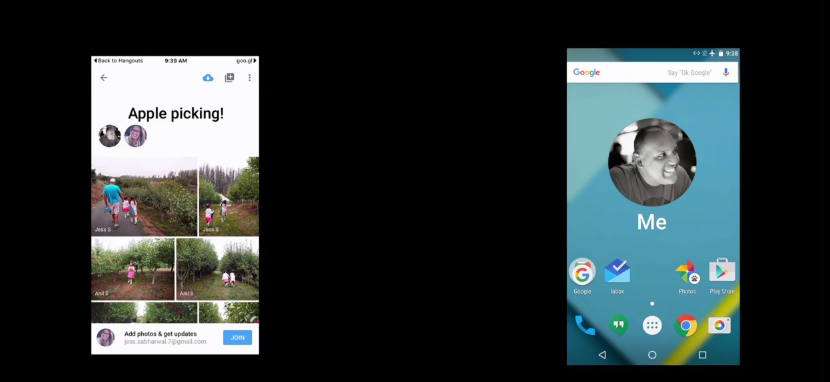
Perhaps best of all, you can now cast your photos to the big screen via Chromecast, which saves you huddling around your phone screen to show off those holiday snaps.
For now, these features are reserved only for Android users but will eventually roll out to the Web and iOS.
ClearLock
If you love the productivity a plethora of apps can offer, but hate the distraction that all the notifications bring, then ClearLock is a simple solution to your problem.
In a nutshell, it let you select which apps to lock for a set period of time – between 10 minutes and three hours. There’s also an option to lock all your apps at once, should you need such a thing.
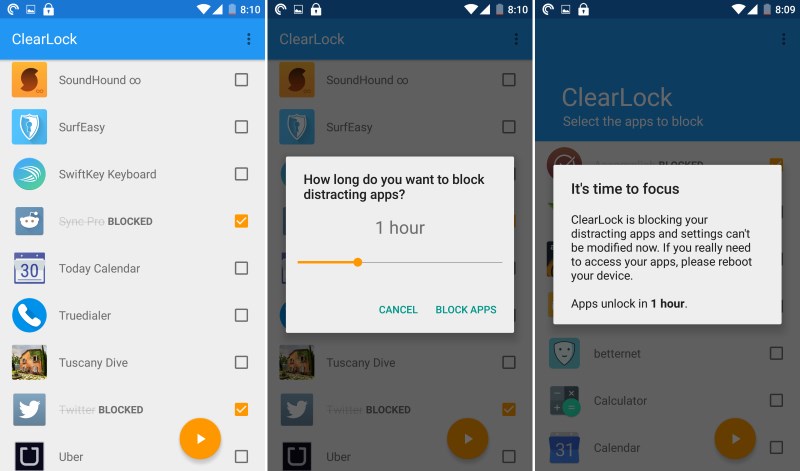
Careful though, once locked you can’t open the app until the time has elapsed or you reboot your phone.
Want more?
If 13 new and updated Android apps aren’t enough to satisfy your needs, check out our roundup from last month, or our 60 of the best Android apps from 2014 post.
Get the TNW newsletter
Get the most important tech news in your inbox each week.




