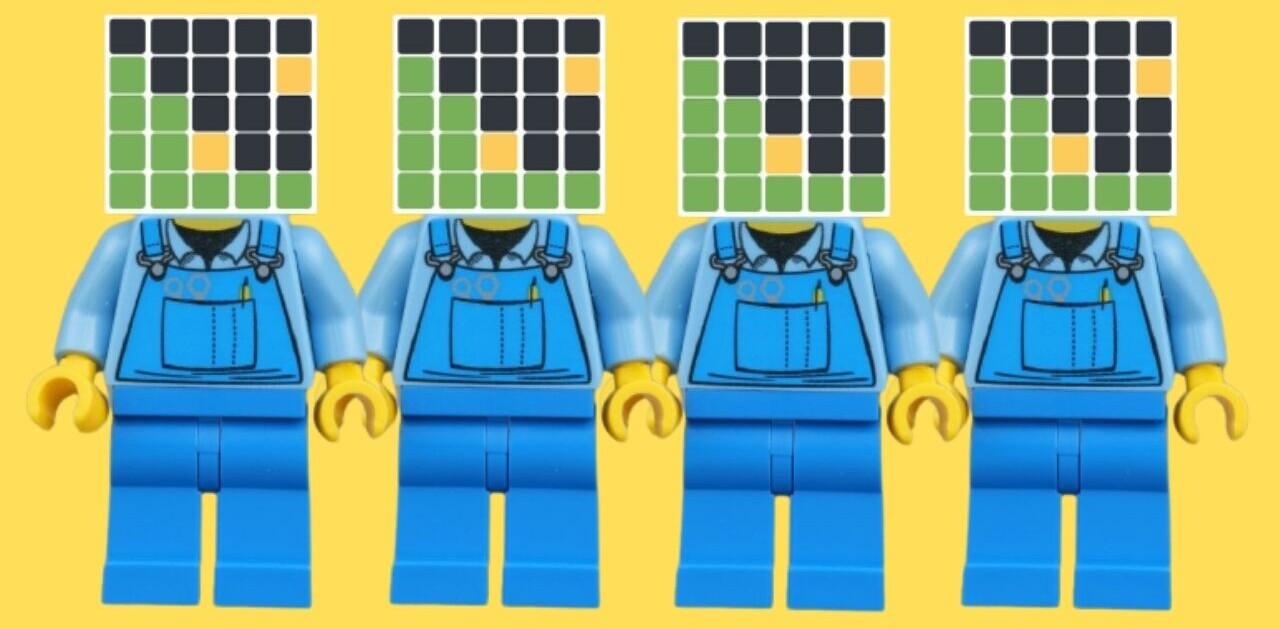Twitter recently acquired the startup BackType which would imply that some inbuilt analtyics into your Twitter account may very well be on the way. Until they get here, there are some really solid services that already let you know all sorts of interesting information about your account.
You can find out what your level of influence is on Twitter, which of your links are the most popular, and which users interact the most with you, using the following apps. If you’re using Twitter to market a product, or even yourself, it’s important to know how your affecting your followers, how fast your Twitter account is growing, and other interesting bits and pieces of information.
TweetReach
Want to find out how many people your tweets are reaching? Try out TweetReach. The free version of the service limits you only to your 50 most recent tweets. The service will also let you know how your tweets are divided between tweets, replies and retweets, as well as how much attention each tweet got, and who helped spread the word.
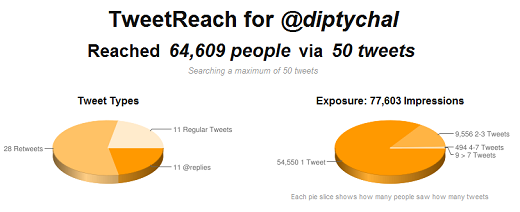
Tweet Stats
TweetStats is a great service for getting a ton of insight into your account. It will reveal which Twitter clients you use the most, who you retweet and speak to the most, and how often you’re on Twitter. Because of just how popular TweetStats is, you’ll have to wait a while. It’s probably best to bookmark the page and leave it to do its magic, coming back a few hours later, particularly if you’re pretty active on Twitter.
TweetGrader
TweetGrader is like taking your Twitter account to school. The service scores your account, and can also let you know if there’s room for improvement. The grade relates to how influential you are on Twitter.

Archivist
Archivist is handy if you want to check the stats on a specific hashtag or keyword. It archives the tweets for you, and gives you all sorts of interesting facts about the search term including the people who tweet it the most, the source, the top URLs, and the top words related to the tweet. If you’re interested in looking up stats about a specific person, you can always add the @ symbol before the username, and then you can get interesting stats about the kinds of replies and retweets you get.
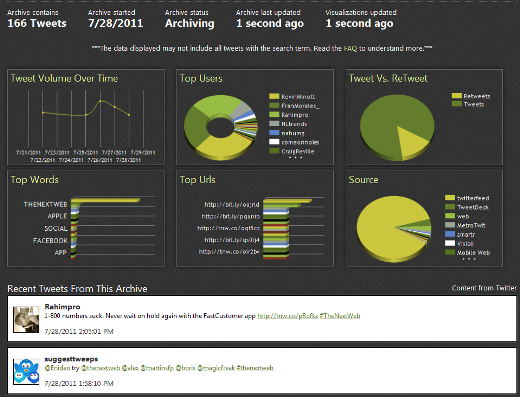
Visibli’s Sneak Peak
Visibli’s Sneak Peak, which we’ve introduced to you into the past, gives you all sorts of insight into the links that you’re sharing. You can also look up stats of any other user if you want to. Without signing up you can see interesting bits of info like what your most popular links are and how many unique clicks your shared links got. Signing up will give you more insight into your own statistics.
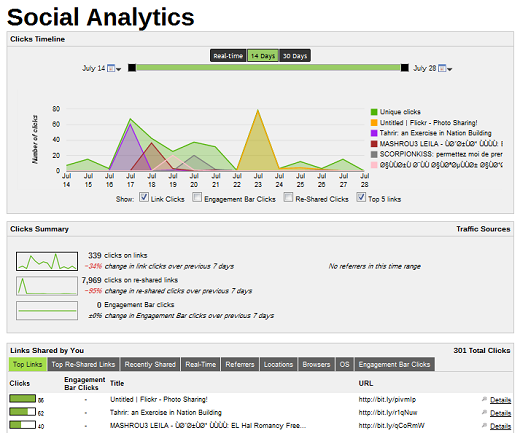
Twitter Counter
After signing in with your Twitter account, the feature rich Twitter Counter will display stats anywhere from within the past 3 hours to a roundup of your all-time stats. If you’re concerned with your follower count, Twitter Counter will not only show you how its changed over time, it will also be able to predict your growth rate. In addition to followers, it’s a great way to keep track of the increase or decrease in retweets and replies. And you can compare your stats to other users.
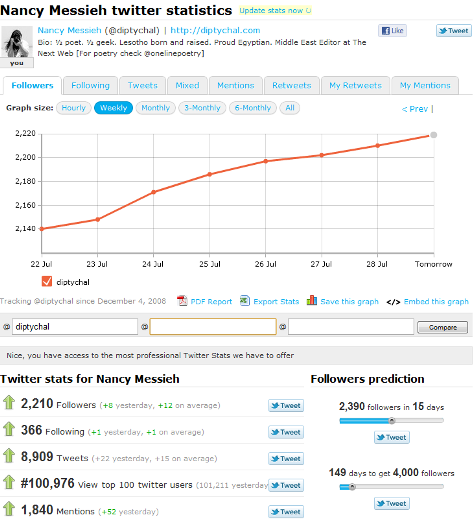
Disclaimer: TwitterCounter is part of The Next Web Incubator.
Twitalyzer
Twitalyzer, which we’ve taken a look at before, will give you an overall impression of your account. It will let you know what kind of influencer type you are on Twitter, as well as give you insight into your network, with details including male/female ratio, age ratio and more. Find out which topics are most associated with your account and get your impact score.
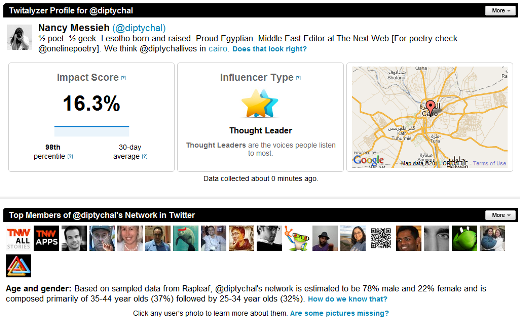
Clicktotweet
Clicktotweet takes a slightly different approach to giving you a bit of insight. Rather than analyzing your entire account, you can analyze individual tweets. While using an url shortener like bit.ly will reveal statistics about who’s clicking the links you’re sharing, Clicktotweet can reveal a little bit more information. The caveat is that the tweet has to be accompanied by a hashtag code. That’s a small price to pay for the extent of statistics you’re going to get. You’ll find out demographics about the people who are clicking the links, and the number of people who visited the link, versus the number of people who visited and shared the link. If you’re using Twitter as a marketing tool, this is a great way of knowing if you’re reaching your audience.
Twoolr
Twoolr can take a while to analyze your Twitter account but once it’s done it gives you a page full of statistics that you can share with anyone you want to. Stat are divided into two sections – usage and network. Usage stats include the frequency of your tweets, replies and retweets, how your tweets are divided between conversation, broadcasting and spreading, your very own hashtag cloud, Twitter clients you use, and your most common domain names. Network stats include how often you reply to and retweet your friends and followers, and your account growth.
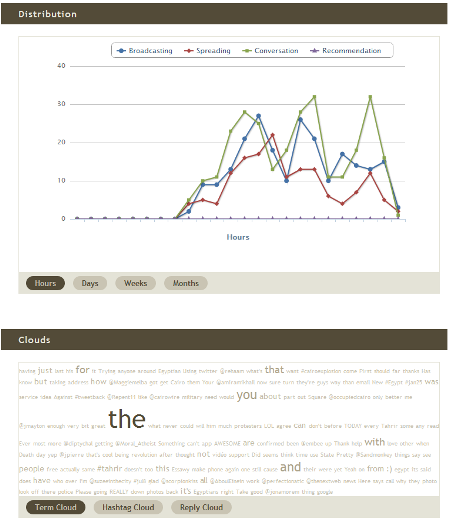
Topsy
Topsy provides a handy analytics tool if you want to compare your account to someone else’s. It’s a great way to see how you rank next to your competitors. Stats Topsy provides include the number of replies, how many clicks your shared links have received, and how many of those clicks came from your followers. You can also share these results with anyone by providing them with the link.
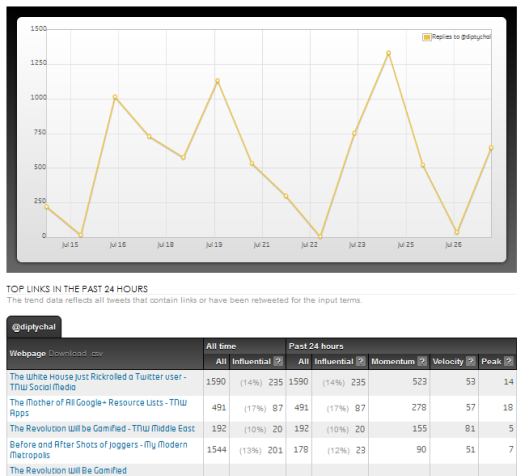
And if these services aren’t enough be sure to also check out CrowdBooster, Social Grapple, Researchly, Clicky and Klout.
Get the TNW newsletter
Get the most important tech news in your inbox each week.