
We all know that one person who annoyingly reminds you to use “Safely Remove Hardware” before pulling the USB drive out of the slot. They shouldn’t bother you anymore. As Betanews first noted, Microsoft has introduced a new policy that allows you to remove the device without using the Safely Remove Hardware process – as long as you’re not writing data to it.
To be sure, you could actually do this even back when Windows 7 was around – but the OS was set to enable ‘Better performance’ by default for USB drives, instead of ‘Quick removal.’ So you couldn’t just yank out your hardware while it was plugged in; you’d have to manually change this USB management setting before doing so.
The new policy, which was part of the October 2018 update (Windows 10 version 1809), which is now rolling out to all users. Here’s what Microsoft says on its blog:
This policy manages storage operations in a manner that keeps the device ready to remove at any time. You can remove the device without using the Safely Remove Hardware process. However, to do this, Windows cannot cache disk write operations. This may degrade system performance.
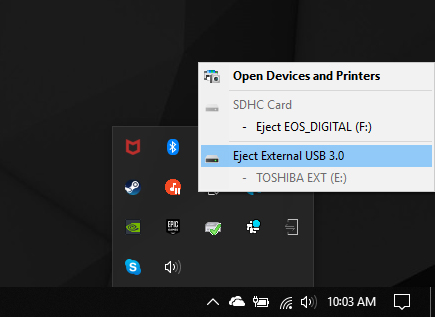
While the quick removal policy will be the default for all hardware, you can choose “Better Performance” policy for improved system performance. However, if you choose this mode, you’ll have to follow the Safely Remove Hardware process before ejecting the device. Here’s how you can enable it:
- Go to Start Menu > Disk Management.
- Select your disk, right click on it, and go to Properties > Policies.
- Select Better Performance option to enable it.
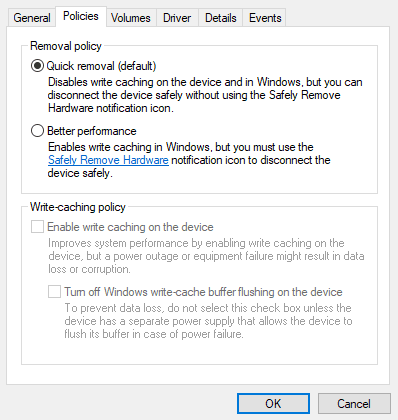
Now, “Safely Remove Hardware” will be one of those things only 90s kids will remember. Go update your Windows version if you haven’t.
TNW Conference 2019 is coming! Check out our glorious new location, an inspiring line-up of speakers and activities, and how to be a part of this annual tech extravaganza by clicking here.
Get the TNW newsletter
Get the most important tech news in your inbox each week.





