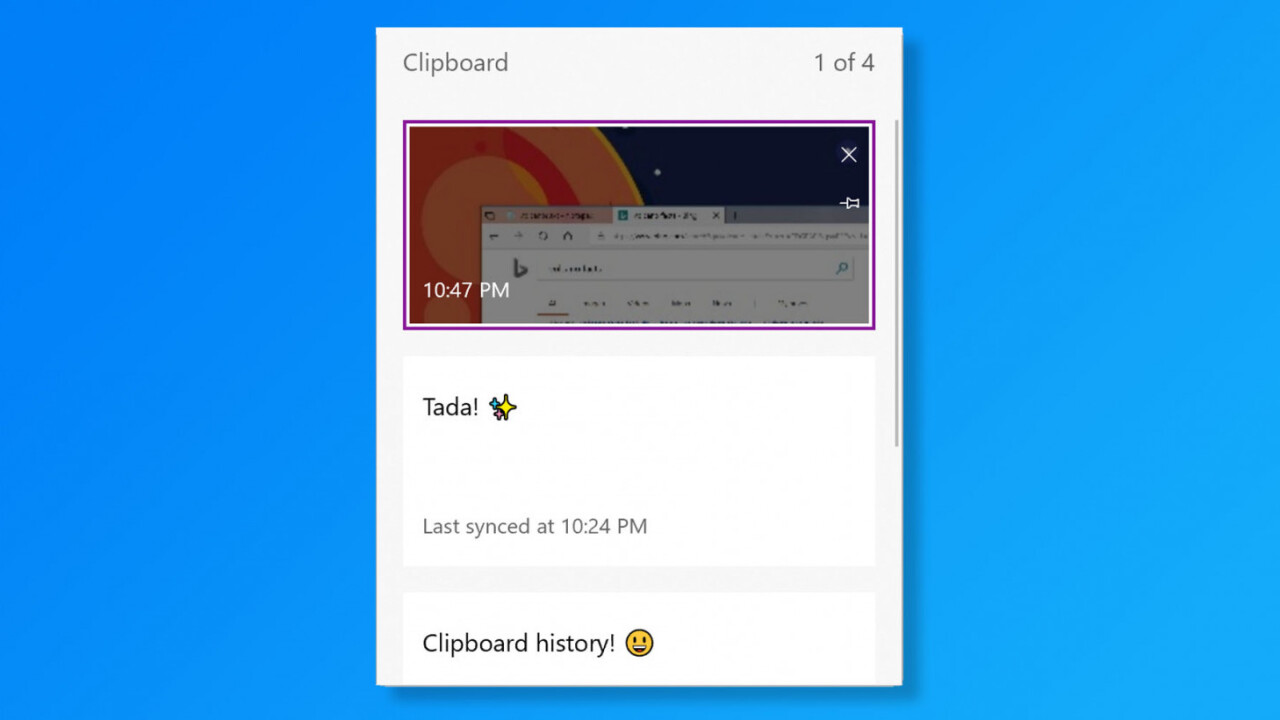
We’ve all been there: you try to copy and paste a link or address, only to realize you’ve already overwritten your clipboard with something else. That’ll soon be a thing of the past on Windows.
What’s changed: The latest Windows Insider build (17666) is out but despite several other updates – and all the changes announced at Build 2018 – my favorite upcoming feature might be the new clipboard. It keeps a history of things you’ve copied and pasted, including plain text, HTML, and images under 1MB. Better yet, you can pin the items you use frequently, such as a particular address or phone number.
How it works: If you’re on the latest Insider build, you can activate the new clipboard by going to Settings > System > Clipboard, and then tap on ‘Save multiple items.’ once that’s done, you can press Win+V to access the clipboard, which shows up as a small pop up window.
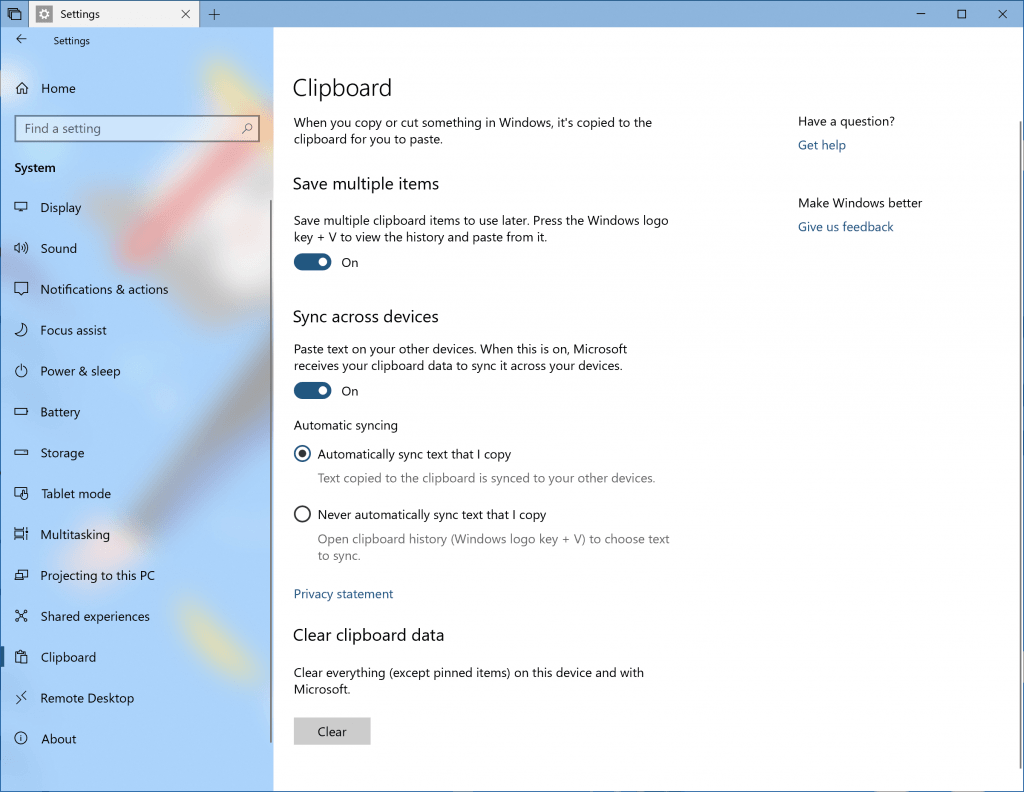
You can also set up the clipboard to automatically sync across your Windows 10 devices. One day, you might even be able to copy text between your phone and TV as well.
We don’t suggest you sign up for Microsoft’s Insider Program for just one feature, but the clipboard should make its way to the next big Windows release this fall.
Go deeper: Of course there are plenty of apps that can provide this functionality already – just search ‘clipboard manager’ on Google Bing – but having it baked into Windows certainly makes things more convenient.
For more on what’s coming with this Windows Insider build, check out Microsoft’s blog post here. And for more of the biggest news coming out of Microsoft’s Build Conference, check out our roundup.
Get the TNW newsletter
Get the most important tech news in your inbox each week.




