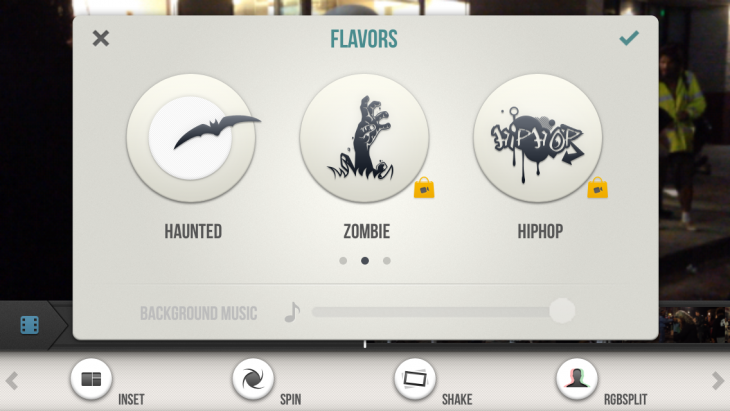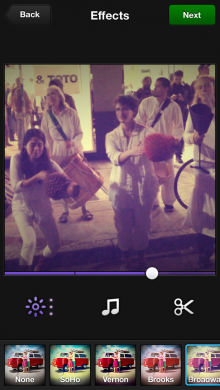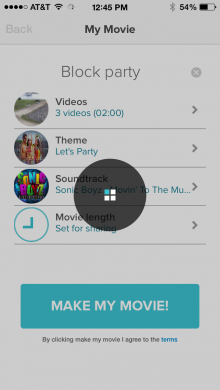Let’s imagine you’re not toting a dedicated video camera or DSLR, but rather are using the the ever-present smartphone camera in your pocket. While you can always call on Instagram or Vine for shooting and sharing video, there are so many other cool video apps out there—some free, some costing a few dollars—that it’s worth broadening your field of view to include these eight innovative selections.
One major, and somewhat non-obvious, obstacle that stumps many filmmaking novices when recording on a smartphone is, ironically, too much volume. That’s right. Each second of unnecessary video is time wasted. That footage may be meaningful to you (if only marginally), but it can add unnecessary volume and clog up your narrative.
Best video Apps for iPhone
Everyone has a friend or relative who insists on the endless, mind-numbing slideshow or video of their weekend excursion. With the apps below, no one needs to be that person ever again.
Montaj
Montaj operates on the assumption that less is not only more, but better. This free, easy-to-use app lets you compile six-second movies you either shoot in the app or import into an original video montage, and combine with your own musical soundtrack.
When clips are added to the storyboard, you assemble them into a narrative with a shake of your phone. Don’t like what you see? Shake again. It’s great for people who have something specific to express, want to get the word out quickly and artistically to their social networks, and don’t want to fuss with editing video.
➤ Montaj
Game Your Video
OK, you’ve got your video, but does it move and groove? If not, shake it up with Global Delight’s free Game Your Video. This app makes it easy to apply wild and wacky live motion effects, audio transformations, filters and power moves like reverse, cut and join, and split screen. It also lets you create and play multiple videos simultaneously.
You can choose from three different video capture resolutions on the recording screen. Got some dull video you can’t stand the thought of showing anyone? Game Your Video lets you select from your Camera Roll and apply effects while the video is playing. Make sure your viewers get the point by adding text, such as captions, jokes, and quotes in a variety of fonts, sizes, and colors.
 Viddy
Viddy
Viddy is the kind of default app that you reach for instinctively when you want to record or edit video, but you don’t have time to think about all the controls.
It’s just point and tap, and that’s not a bad thing. This free app makes it so easy to capture footage that the thought process becomes almost subliminal.
Output is limited to 30 seconds, but for most casual movies, that’s more than enough. You can pause and resume recording, create custom filters, add music, and create a polished presentation even if you don’t have video editing skills. You add the heart and soul, and Viddy does the rest.
➤ Viddy
1TapVideo
For the klutzes among us (and there are many, myself included), there’s nothing more frustrating than looking for the record button in a hurry and having your once-in-a-lifetime shot pass you by. 1Tapps’ 1Tap Video helps you out of that brain-freezing jam by making the large red Record button available in the interface at all times.
Just tap, set the countdown, and if you can manage to point your phone in the right direction and keep your finger off the lens, you’ve got your shoot. Critical video features like auto focus, tap to focus, auto exposure, white balance, a variety of capture resolutions and decorative filters, are all featured components of this 99-cent, intuitive package.
iSupr8
It comes as no surprise that historical films and styles are popular in this digital age, and iSupr8’s mission in life is to keep the 8mm film tradition alive for generations of budding filmmakers who never had the opportunity to shoot the old fashioned way. This vintage video app, for $1.99 from MEA Mobile, lets you shoot or edit your own footage, or pick from its feed of shared videos.
The app automatically adds dirt, dust, and grain to your video and lets you choose from among a number of vintage film stocks, while recreating the original Super 8 packaging. Several different filter styles ship with the app, and a variety of in-app purchases let you add more intriguing film looks to your collection.
➤ iSupr8
 Magisto
Magisto
So you shot a bunch of clips at the street fair and you have absolutely no idea how to make them compelling enough to put on your Facebook page. Not to worry.
With SightEra Technologies’ Magisto, all you have to do is choose the clips and still photos you want to include, choose a theme and a song from the app’s curated selection, and Magisto will condense the material and automatically assemble it into a shareable package.
The app is full of neat special effects and transitions that highlight your footage in an artistic way. When you want your video cut today—not next year—Magisto will get your cinematic masterpiece delivered on time.
 Horizon
Horizon
When you’re working quickly to record a fast moving event, it’s hard to think about everything—or just about anything— in the moment. And that’s why some really cool movies are recorded in the wrong orientation, vertically instead of horizontally. Recording horizontally is a challenge regardless of whether or not you remember to do it. It’s likely that even a landscape oriented video will turn out crooked.
But now there’s a fix. Evil Window Dog’s Horizon automatically takes those vertically recorded videos and turns them around to the proper landscape orientation using your device’s gyroscope to level your recording.
If that were all it did, it would still be a fine app. But Horizon is also a full service video and sharing app, so you can shoot in various resolutions, lock focus and exposure, save at different video qualities, add filters, alter aspect ratio, and share to social networks.
Filmic Pro
If you’re really serious about capturing high-quality video, check out Cinegenix’s Filmic Pro. It’s not called Pro for nothing, and it’s a bit more expensive—$4.99—than other video apps discussed here. However, it’s worth taking some time to master this elegant and versatile 2x app, with its numerous specialized features, such as accelerated and slow motion and microphone monitor.
You can create your own special effects presets in the app, as well as chose from a variety of features such as frame rates, preview, image stabilization, resolution, geotagging, and a number of screen options. Informational overlays incude framing and a rule of thirds guide, matte, and chroma key. There are as many controls in Filmic Pro as there are in some dedicated cameras, but these will give you the high quality output you seek.
Which video App is best for you?
Longer narratives can make great major motion pictures, but for documenting your walk on the beach or your afternoon at a street fair you want to go short. These shooting, editing, and sharing apps will have your video on Facebook or YouTube in no time flat. If you want more control over the scene, to add special effects and motion graphics variations, Filmic Pro can do most anything you can think of on your phone.
Image credit: Shutterstock
Get the TNW newsletter
Get the most important tech news in your inbox each week.