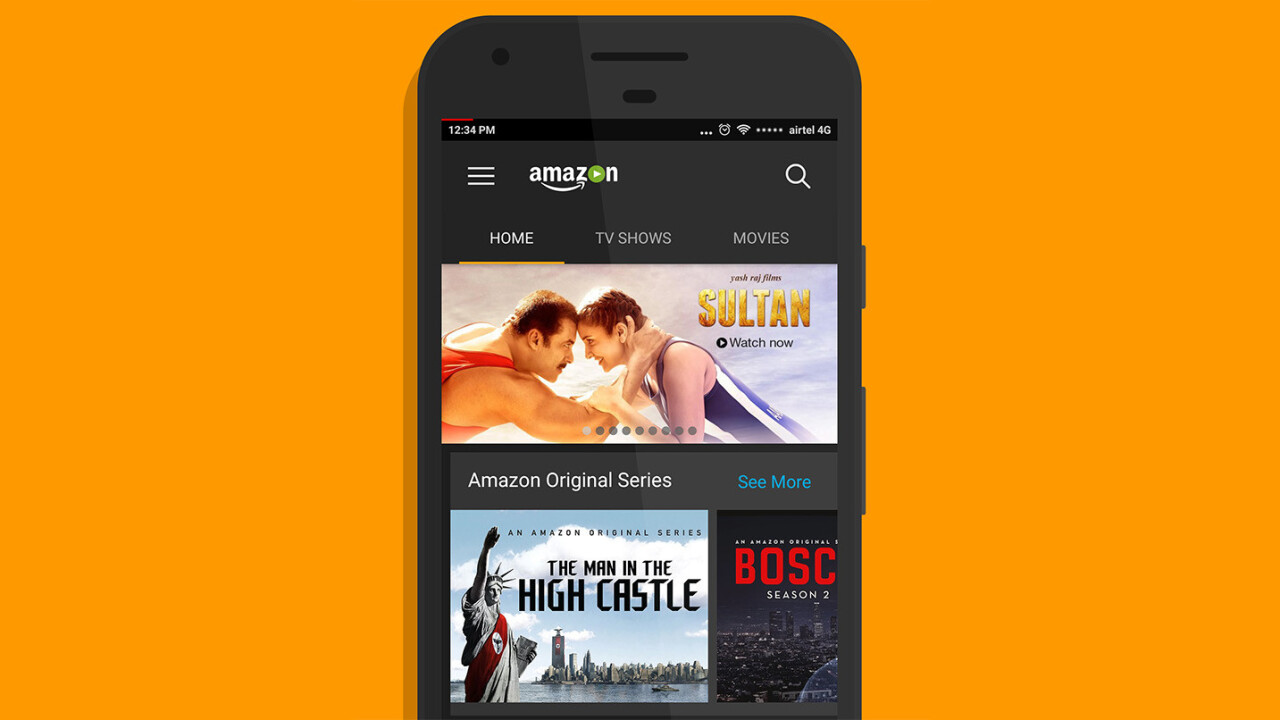
Amazon recently made a much-needed update to its Prime Video apps on iPhone, iPad and Apple TV: you can now purchase and rent videos directly from the app. Given how many people are using their streaming apps — such as Prime Video — to watch movies, this could not have come at a more welcome time. Here’s how it works.
Up to now, you couldn’t make your purchases within these apps, and the rumor was that this was because the typical in-app payment method allowed apple to take a 30% cut. However, CNBC reports an agreement between Apple and Amazon now lets users make purchases via the stored payment method in their Amazon account, which is what prompted the update. It’s a welcome change, for sure. Amazon’s started offering several recent films that had to be pulled early from theaters thanks to the coronavirus, presumably to help the studios recoup some losses, and it’s nice to be able to get them directly from the app you’ll be using to watch them.
Read: How to sort your Facebook feed by most recent in the new redesign
So now that the option is available, how do you find it? Amazon has added a full Store tab to the Prime Video app if you feel like browsing, and you can also search for the movie you want as usual.
Once you’ve found the movie in question, you’ll see the option is now available to rent or buy it. You don’t need to update the app in order to see this option, and the prices are the same as on the desktop site.
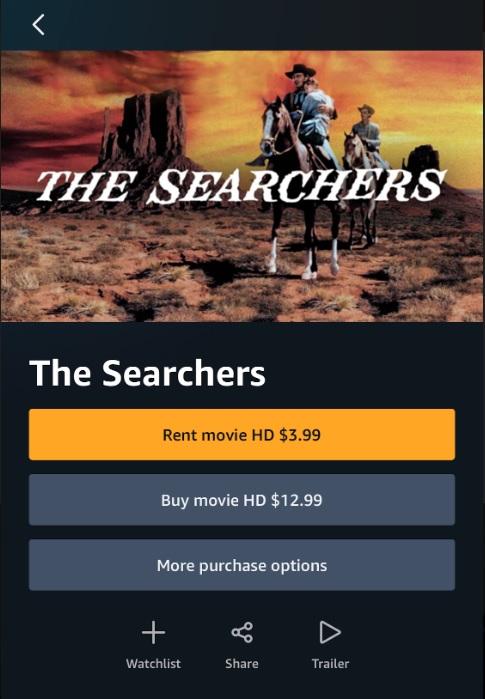
Select your option, and your payment confirmation of choice should pop up on screen. Confirm the payment, and the option to play the movie will unlock.
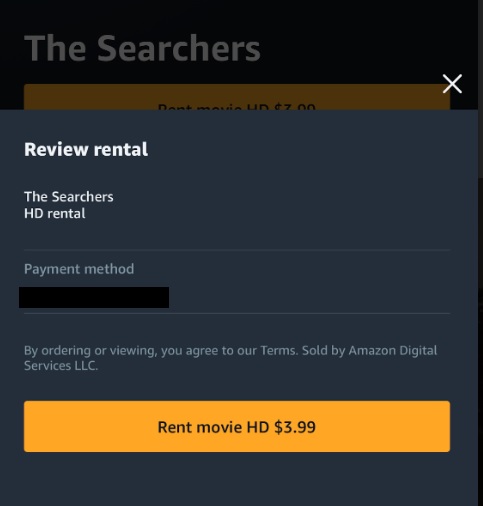
And there you go, you can now watch the movie or show of your choice. If you’ve rented, the app will tell you how long the rental will be available for.
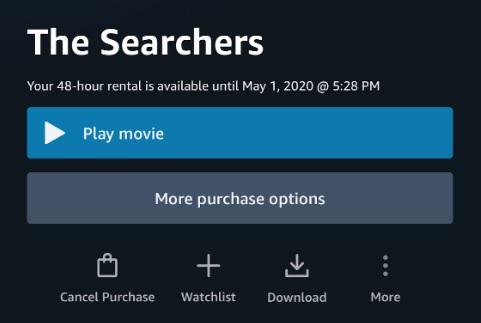
Good luck and enjoy the movies!
Get the TNW newsletter
Get the most important tech news in your inbox each week.




