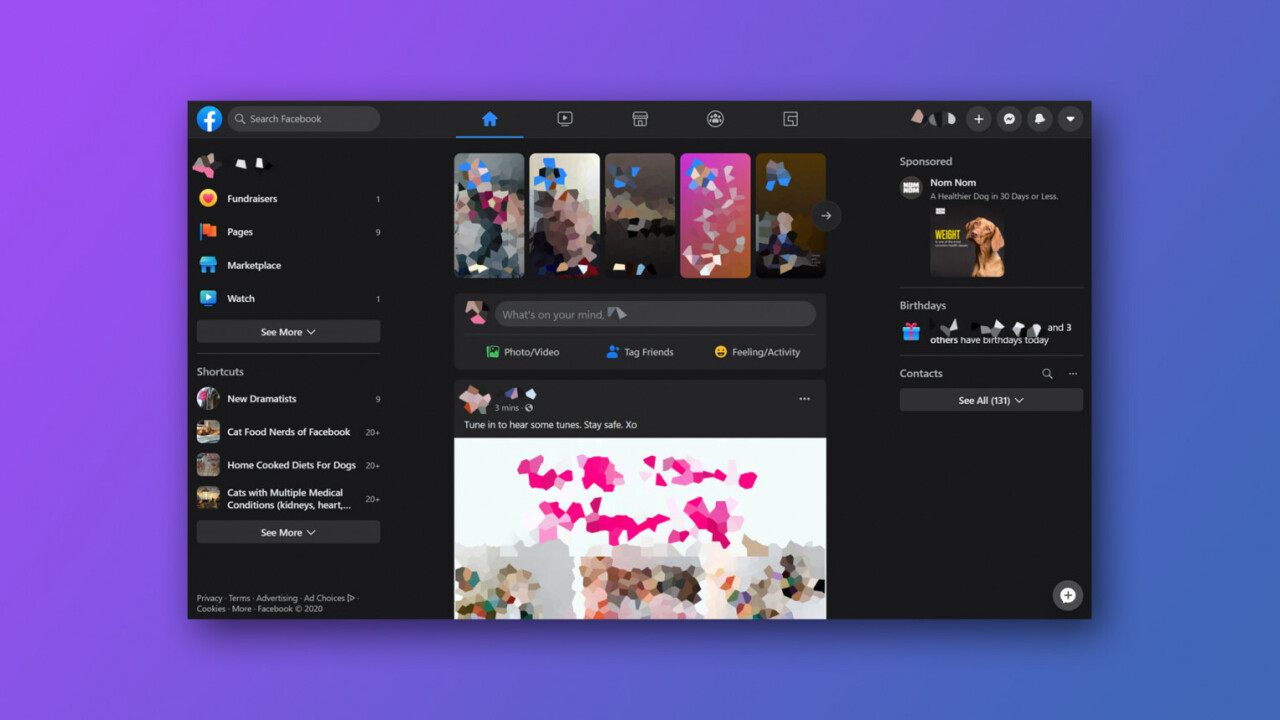
Welcome to TNW Basics, a collection of tips, guides, and advice on how to easily get the most out of your gadgets, apps, and other stuff.
Facebook has now rolled out its site-wide redesign to everyone, meaning we can all now enjoy its spiffy dark mode. The new design is very clean and aesthetically pleasing — it actually makes Facebook fun to look at again.
But there is one change that might leave you confused. In the previous design, the ability to sort the News Feed by Top or Most Recent was done from a dropdown menu on the left-hand menu. Now, the News Feed is accessible via icons on the top of the screen. There’s no option to switch from the Home button, which is how you access the News Feed on the new design.
So where do you find the Most Recent option?
Strangely, it’s still in the left-hand side menu. Facebook’s moved it to a separate tab and buried it far down the list. Here’s what it looks like:
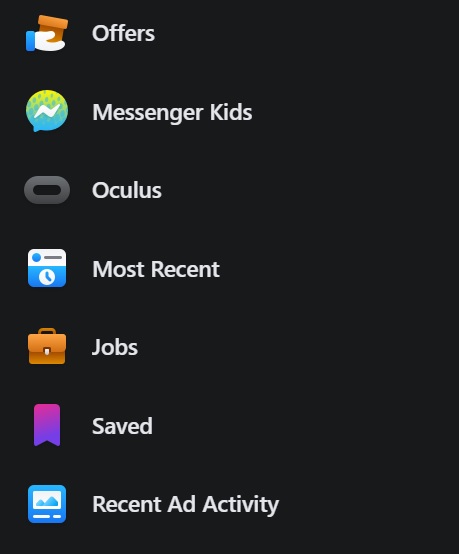
I have no idea who thought this made sense, especially since the News Feed tab is now on a completely different part of the screen. But, regardless, that’s how you access the Most Recent news in the new Facebook design. Good luck!
Get the TNW newsletter
Get the most important tech news in your inbox each week.




