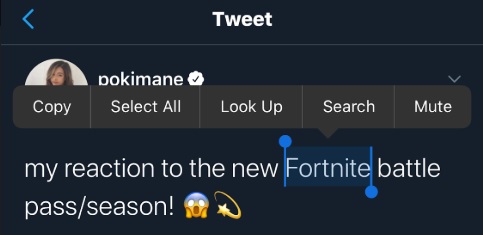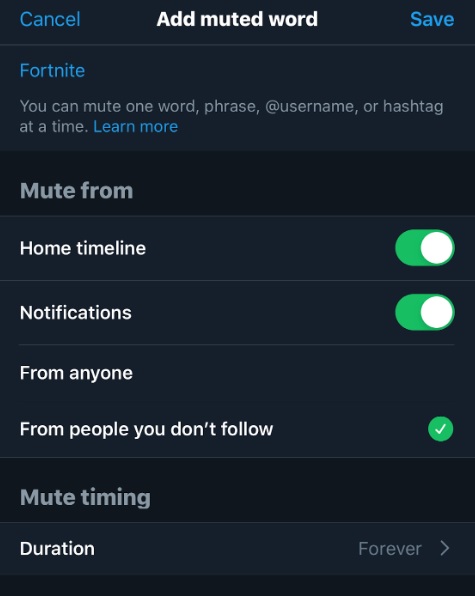Welcome to TNW Basics, a collection of tips, guides, and advice on how to easily get the most out of your gadgets, apps, and other stuff.
Twitter is kind of the wild west of social media. Everything’s thrown together in one big news feed, and even if you’re scrupulous with the use of lists, some things can still sneak through your filters. Twitter allows you to mute hashtags and accounts, but imagine my surprise when I discover you can do this with individual words — and without having to delve into the menu system either.
I had no idea I could long press on a word in a tweet and immediately mute it
— twhitney ☁️ (@nonprofWHIT) February 19, 2020
Thank you to @nonprofWHIT on Twitter for bringing this to my attention. This will likely not only help to reduce noise, but also allow users to have finer control over what they don’t want to see on their timeline.
[Read: How to use Twitter’s new ‘Continue Thread’ feature]
It’s about as simple as an option can get. Just because I’m feeling a little battle-royaled out, let’s try it with the word “Fortnite.” Highlight the word by holding your finger down on it for a moment, and a menu will appear. This will include “Mute” on the far-right. Once you press “Mute,” you’ll be redirected to a menu where you can which places you wish to mute the word, and for how long.
And that’s it, for iPhone users anyway.
This long-press option is apparently only available on the iOS Twitter app, according to The Verge. If you’re on Android, the process is more involved. Under the settings menu, in the “Content Preferences” section, you can find a “Muted” option.” When you select this option, you’ll find “Muted Words,” and from there you can the words you wish to mute individually. According to Twitter, the words are not case-sensitive, meaning you don’t have to mute every variation of “fortnite” or “FORTNITE” in order to not see “Fortnite” in your timeline. For more details, check our spoiler-muting post here.
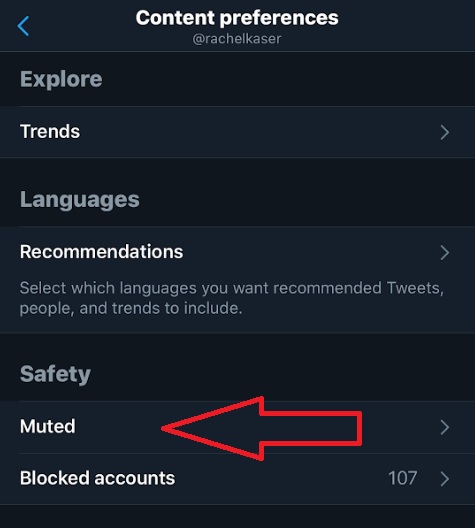
So hopefully this will help make your Twitter just a little less crowded — and perhaps remove some of your most annoying words from your daily discourse.
Get the TNW newsletter
Get the most important tech news in your inbox each week.