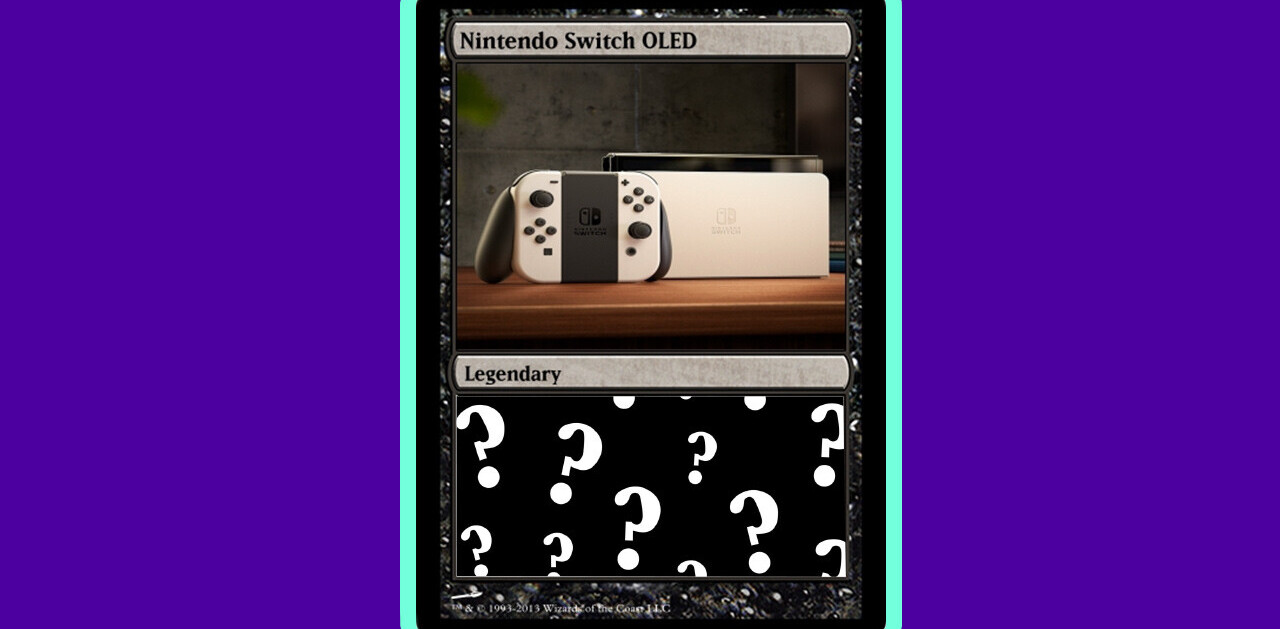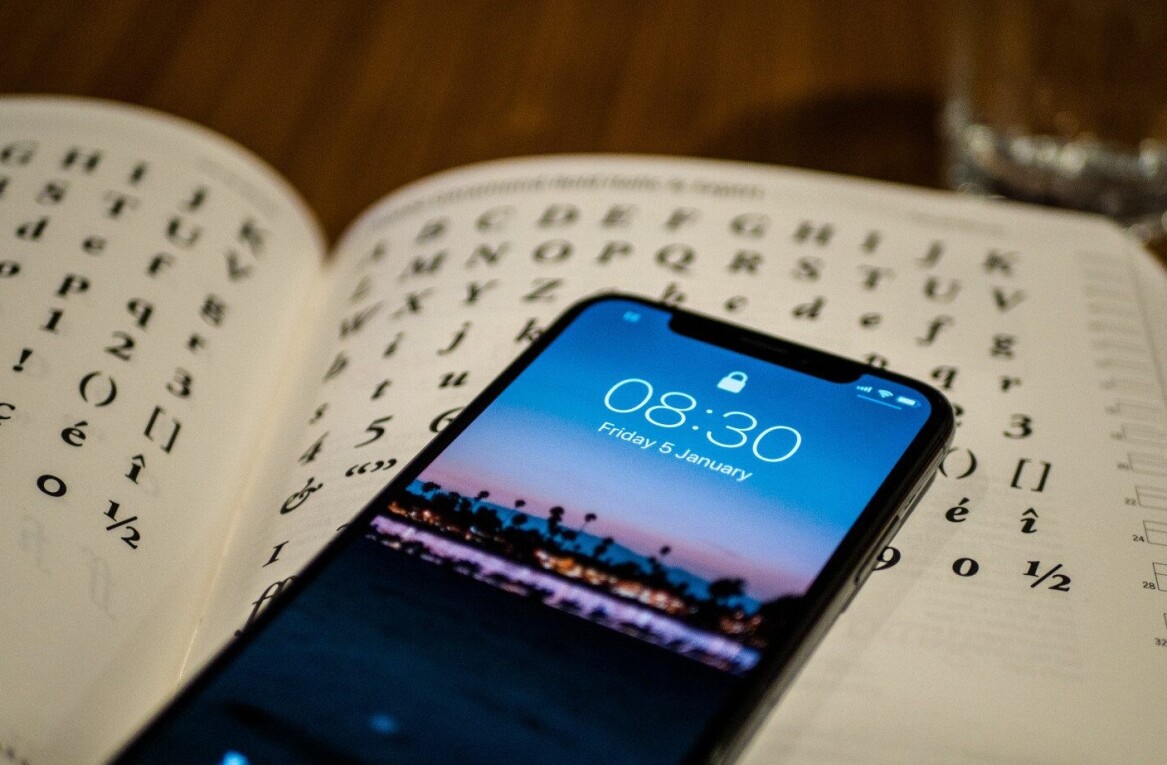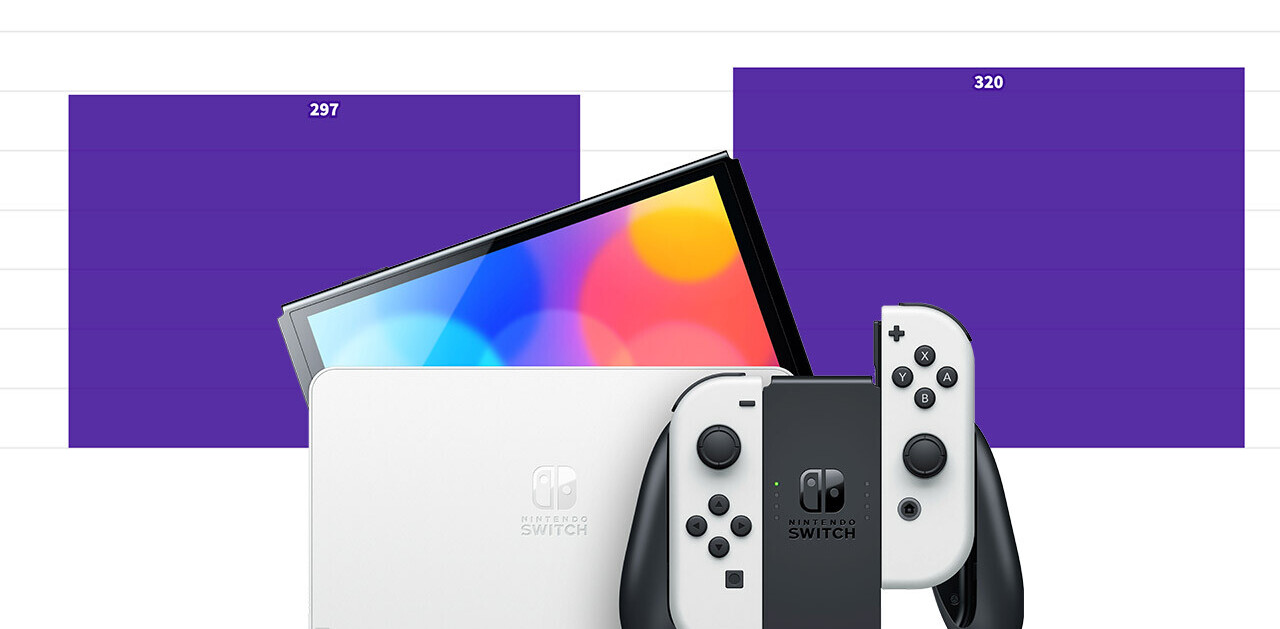Welcome to TNW Basics, a collection of tips, tricks, guides, and advice on how to get the most out of your gadgets, apps, and other stuff.
The Nintendo Switch is an amazing console, but let’s face it: its small Joy-Con controllers can be a bit of a pill sometimes. They’re very useful and offer a great variety of movement, but when they’re not attached to the Switch, they’re tiny and very easy to lose. If you’re anything like me, you play Switch while curled up on a couch, wrapped in a blanket, and clutching a Joy-Con in each hand. I can’t count the number of times one of the little sticks has vanished into the folds of the blanket, wriststrap and all.
Luckily, Nintendo planned for this. There’s a setting on the Switch which will allow you to find your missing mini-Wiimote through noisy vibrations. And it’s dead easy to use, provided you know where to find it.
Note this feature will only work with paired Joy-Con, meaning you’re out of luck if you’ve lost a new, untested controller. Fortunately, it will work with Joy-Con that are in sleep mode, meaning you’ll be able to find one or both even if they’ve been missing for a couple of hours. It also helps that the Switch is a touchscreen console, meaning you don’t need the Joy-Con to be able to find and use this feature.
To activate the vibration, go to the controller setting on your main menu. It’ll look like this:
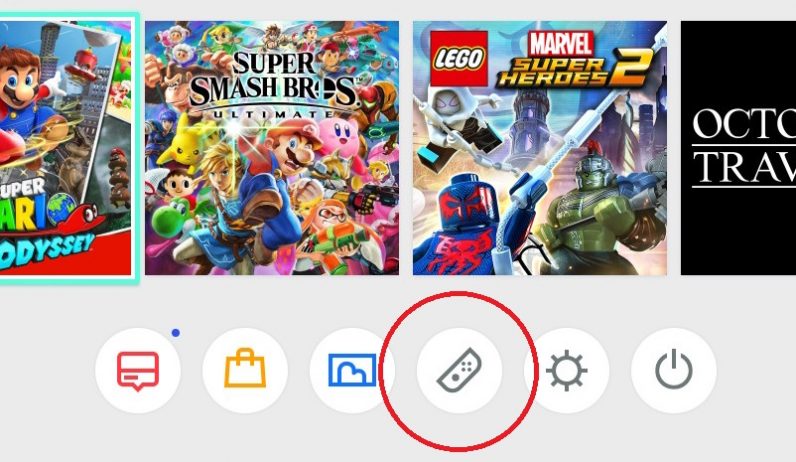
The option is listed as “Find controllers.”
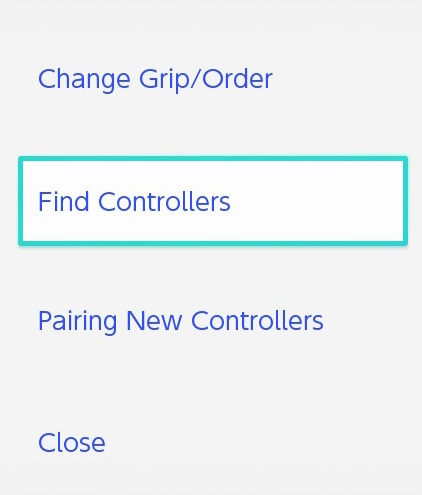
From here, you can see the controllers paired with this particular Switch. If the Joy-Con in question is off, you can turn it on by tapping its picture in this menu (or pressing a button on the remaining Joy-Con if you’ve got both). Tapping again will make the selected Joy-Con vibrate. You can use this feature as often as needed to find the missing controller.
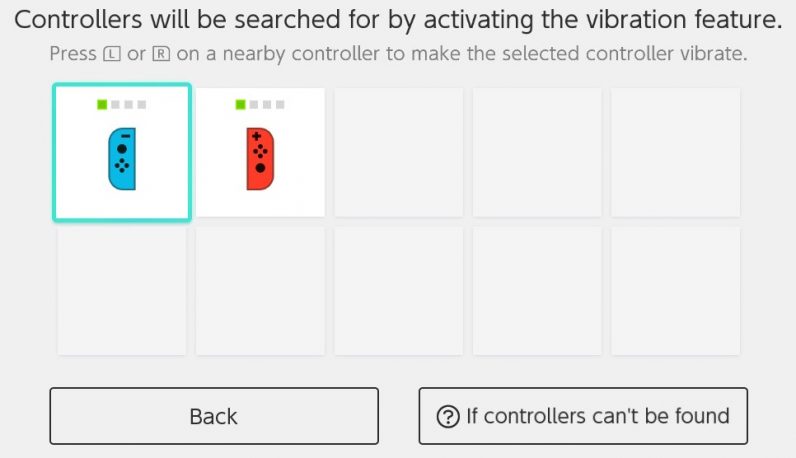
In the instructions, Nintendo warns that the vibration is relatively soft, so it may be difficult to hear if the Joy-Con is underneath a pillow or some other soft surface. It also says the vibration function won’t work with controllers that have low (or dead) batteries, are too far away from the console, or don’t have vibration.
Strangely, this works no matter which controller you’re using. So you could conceivably press the button, only to have the Joy-Con vibrate in your hand. This is great if you’re like me, and have more than once tried to Google “How to find your phone”… on your phone, that you’re holding in your hand. But hey, occasional moments of silliness aside, it’s nice to know there’s an easier way of finding your missing Joy-Con than tearing your entire house apart brick by brick.
Hey, speaking of stuff that’s easy to find, you’ve probably heard that TNW is gearing up for its massive 2019 conference. Find out more about our awesome speakers and buy your tickets here.
Get the TNW newsletter
Get the most important tech news in your inbox each week.