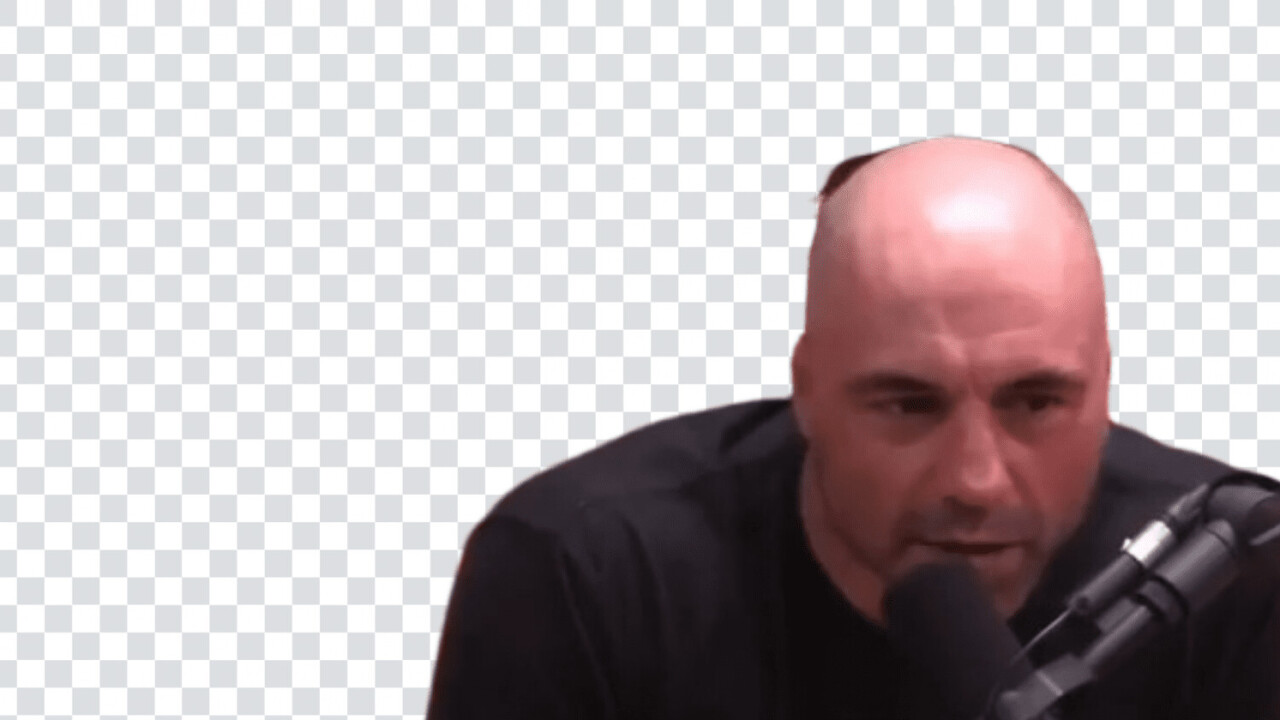
It’s pretty easy to isolate a background from an image, but things get trickier when we’re dealing with video — unless you use an app that does it automatically for you.
Enter Unscreen. This free tool practically lets you drop any video or GIF, and then removes the background for you, leaving only the subject in.
[Read: 3 easy ways to remove backgrounds from images]
I tried the app with one of our own videos, and the result was surprisingly good. Don’t get me wrong, there’s still some bits and pieces that should’ve been removed but weren’t; there’s also the problem of overcutting the actual subject. It does get a lot of things right, though — and it works really fast.
Once the background is removed, Unscreen also lets you replace it with a bunch of pre-selected backgrounds. If none of the available backgrounds work for you, you can simply download a transparent GIF (without the background) and find a more suitable alternative.
Does it work flawlessly? No, it absolutely doesn’t. While the app handles human subjects relatively well, it struggles with animals (or so suggests our limited testing). Even with humans, you’ll notice plenty of glitches, including randomly appearing and disappearing objects.
If you’re a perfectionistYou’re better off taking your time and wiping the background manually. But if you’ve got an idea for a silly meme that requires cutting out a moving subject from a video (and you don’t want to waste tons of time on it), Unscreen might just be the thing.
Go try out Unscreen by clicking here.
Get the TNW newsletter
Get the most important tech news in your inbox each week.





