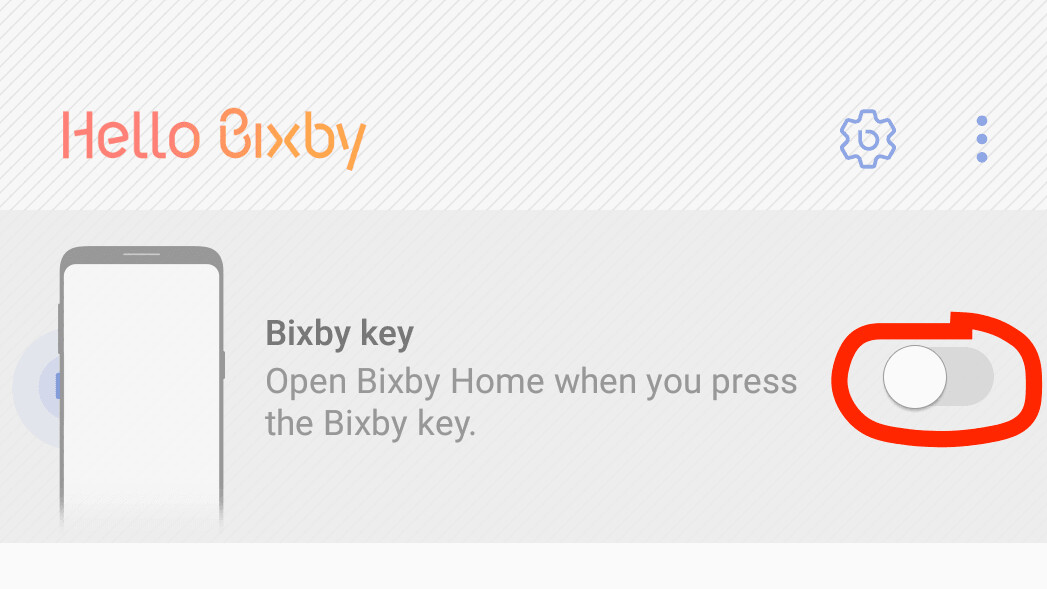
Samsung is at long last getting a bit less stubborn about the dedicated Bixby button on the Galaxy S8 and S8 Plus.
Redditors have spotted that the latest software update for Samsung’s own virtual assistant finally makes it possible to disable the dedicated physical button for Bixby. TNW has since been able to confirm this is indeed the case – and the best thing is you can probably do the same, here’s how:
- You will need to get the latest version of Bixby and Bixby Home.
- To get the latest updates, open the Galaxy Apps Store
- Select the settings indicator in the top right corner and choose ‘My Apps’
- Head to ‘All’; you should see some updates available for Bixby and Bixby Home (and possibly some other Bixby-related widgets)
- Get the updates
- Once completed, open Bixby and click the ‘Settings’ icon in the top right. You should see an option to toggle the Bixby key off. Do your thing.
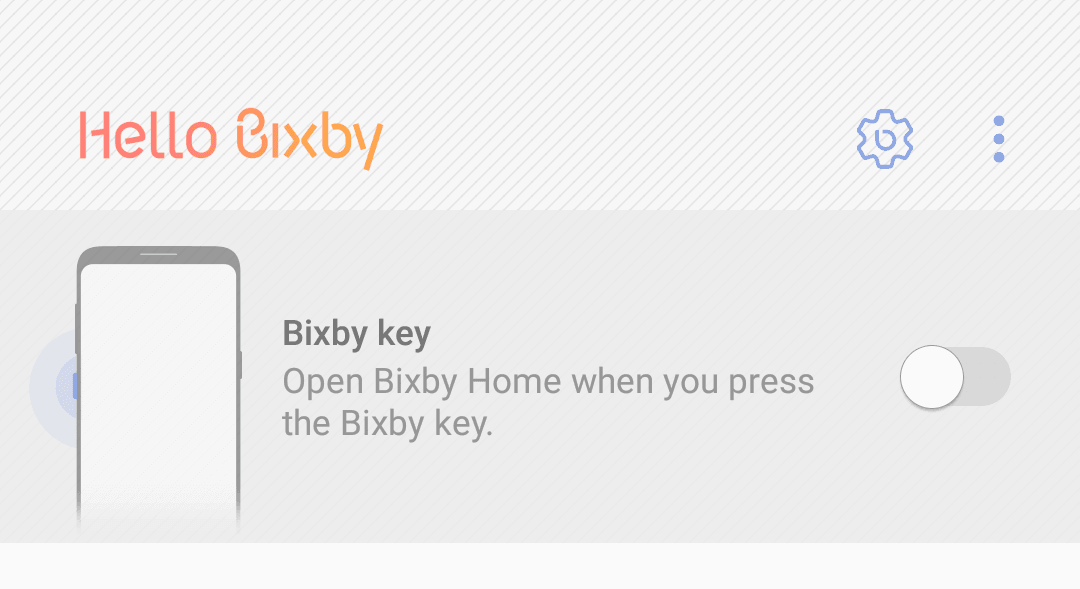
- Alternatively, you can head to Settings, find the ‘Bixby key’ menu, and set it to ‘Don’t open anything.’
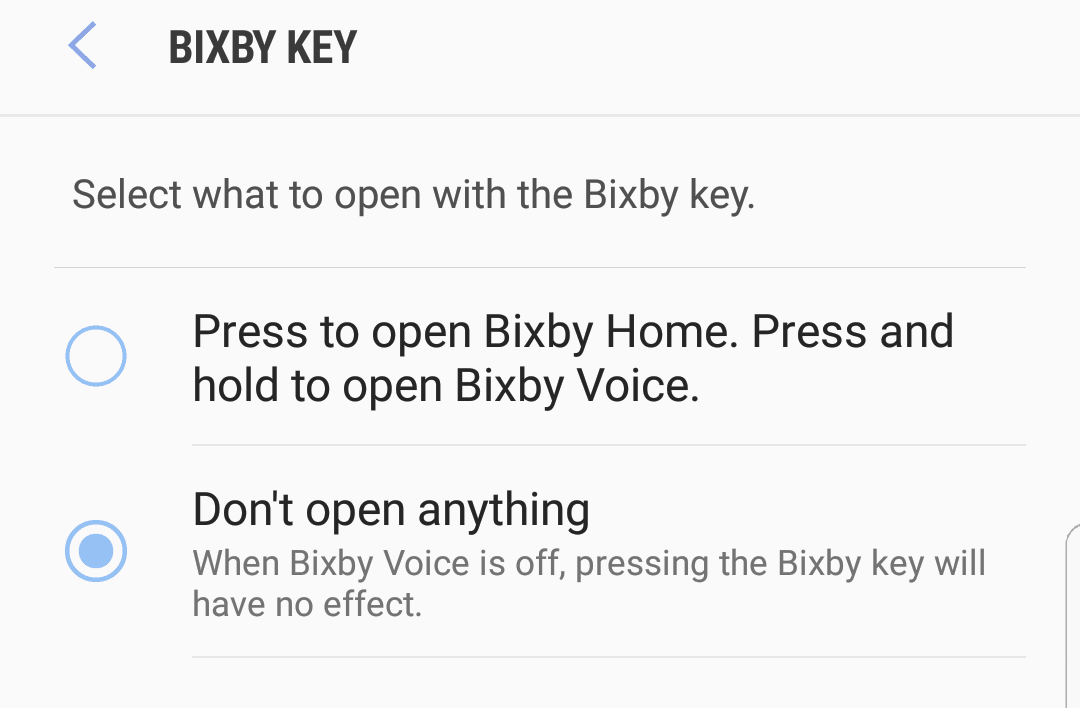
- Ta-da! Click it all you want, it won’t work (unless you long-press it, which will activate Bixby Voice, if enabled)
So there you have it!
Unfortunately, numerous users are reporting being unable to remap the key with third-party tool Bxactions, though it seems some have found ways around it.
Please note that there is a small chance the update might not be available in your country just yet; so don’t be surprised, if you can’t spot it there – chances are it will become available shortly. So far users have confirmed the update is available in the UK, Germany, Australia and Bulgaria (and probably many more).
Good one, Samsung: Now let us remap it however we like!
Get the TNW newsletter
Get the most important tech news in your inbox each week.





