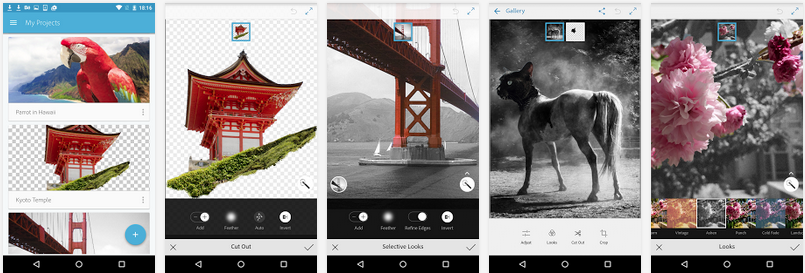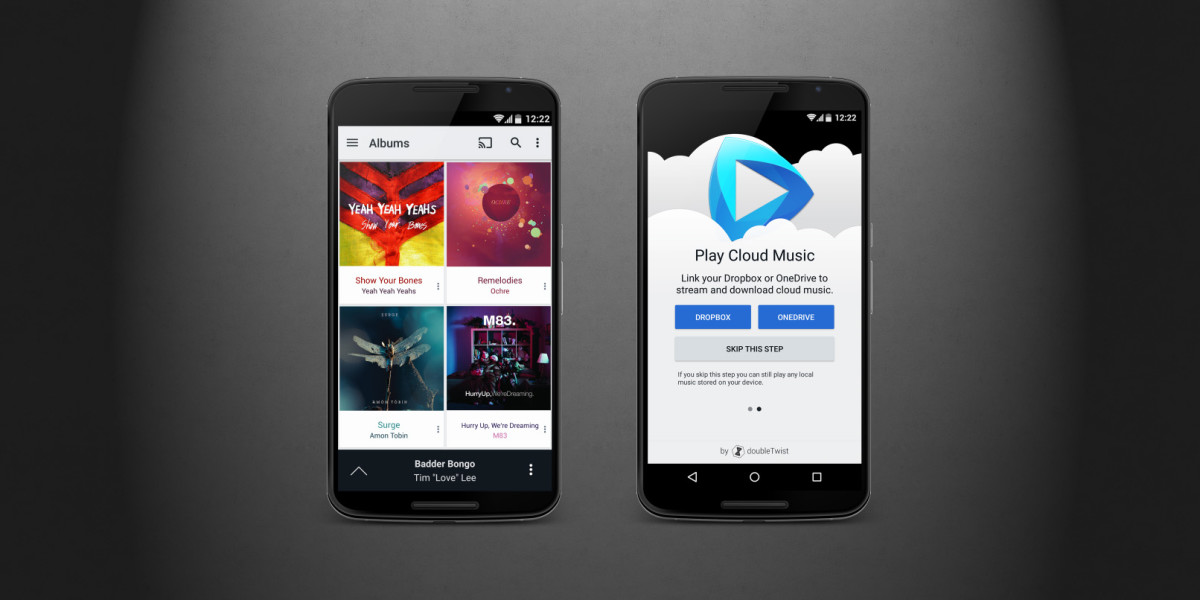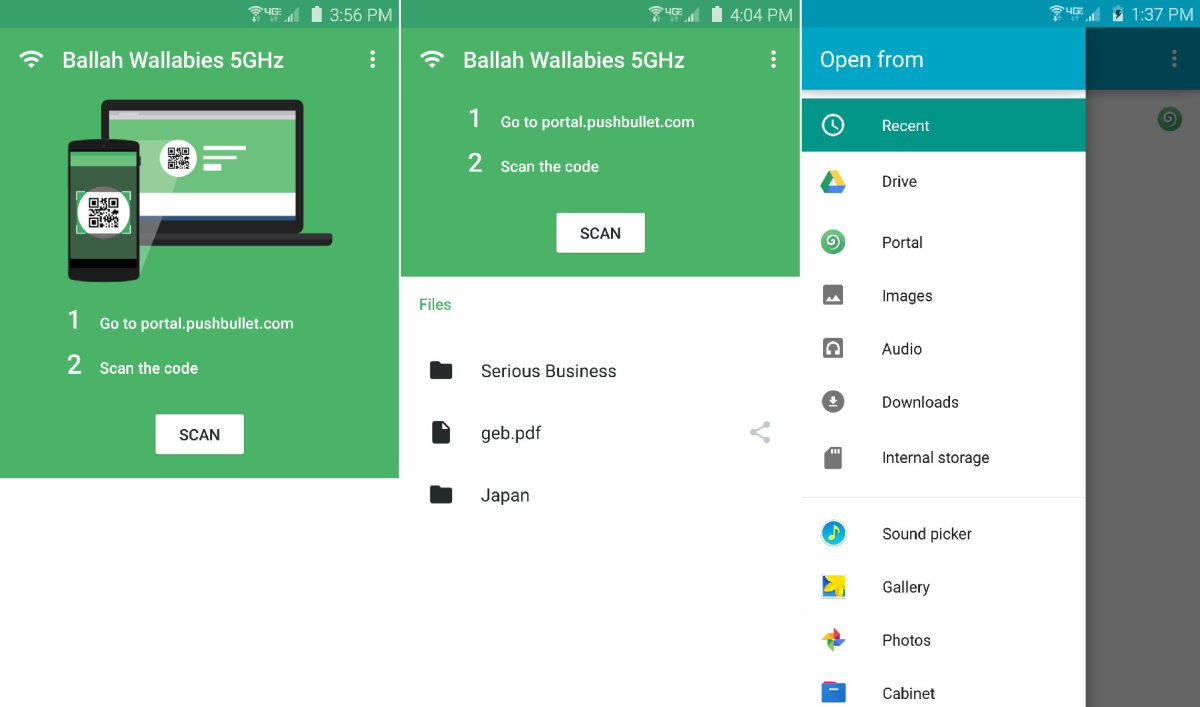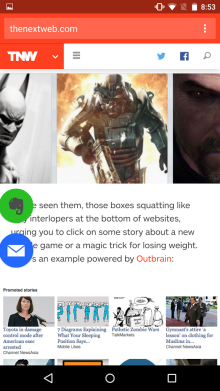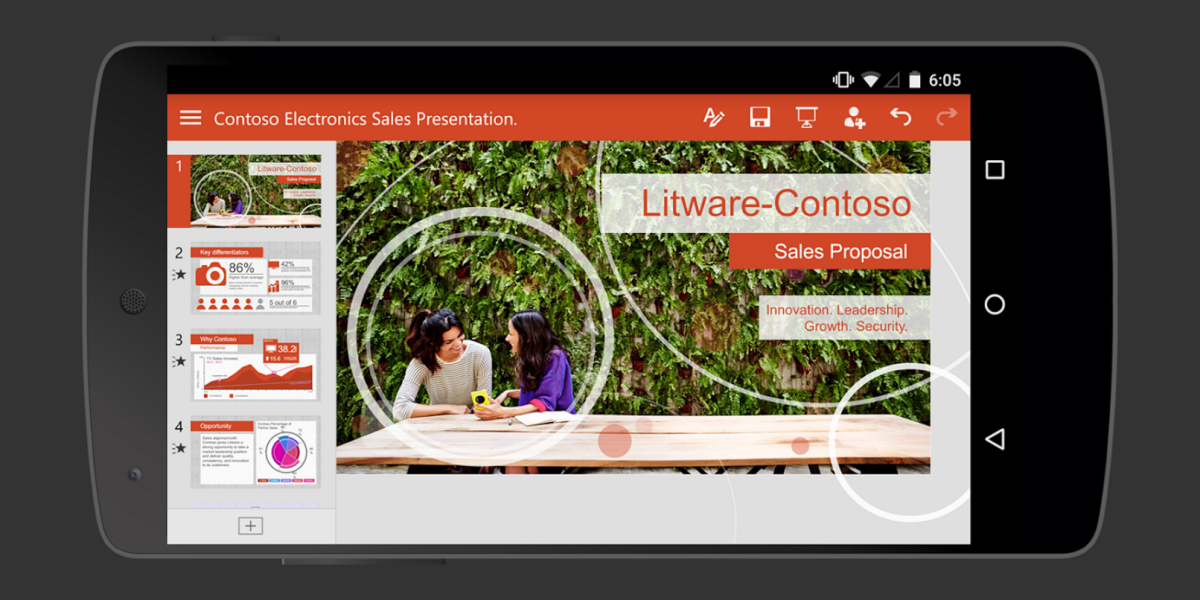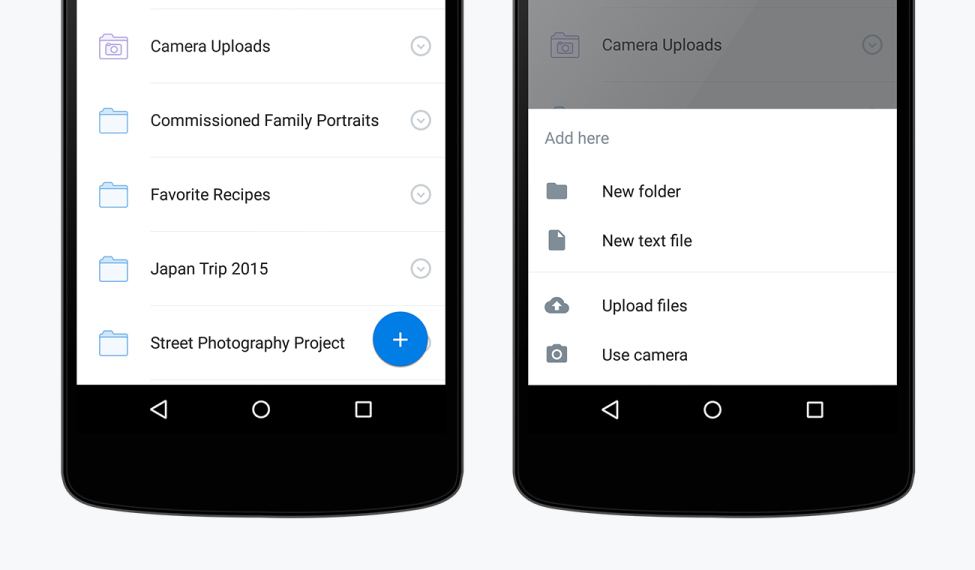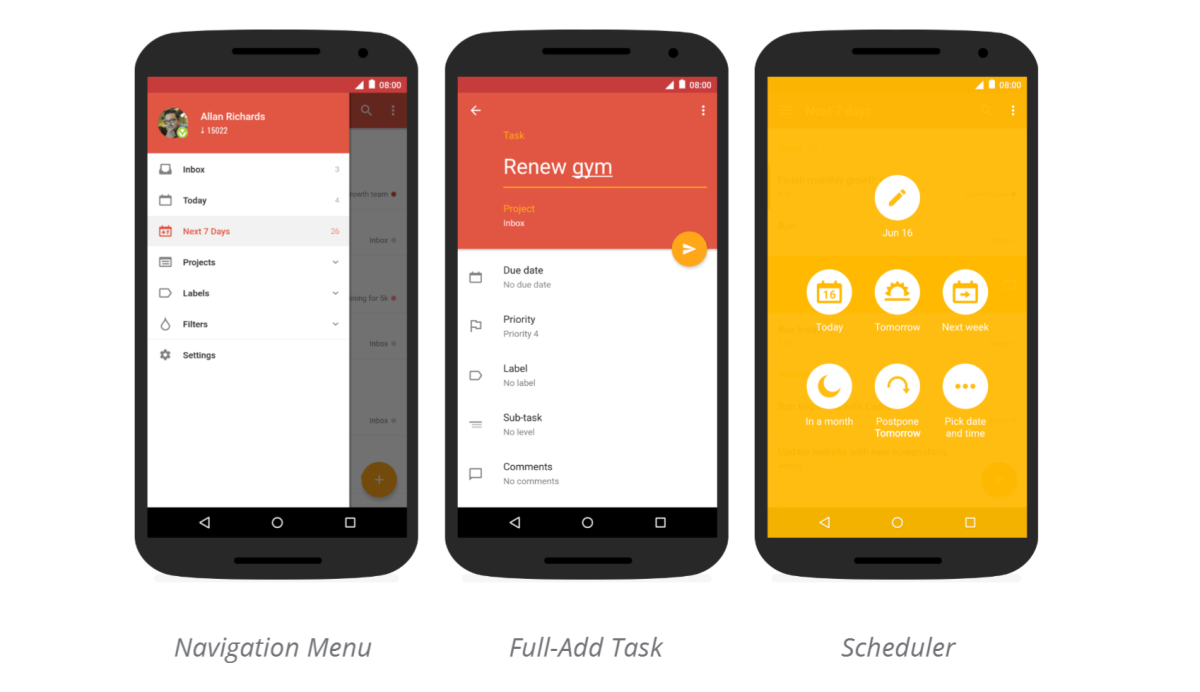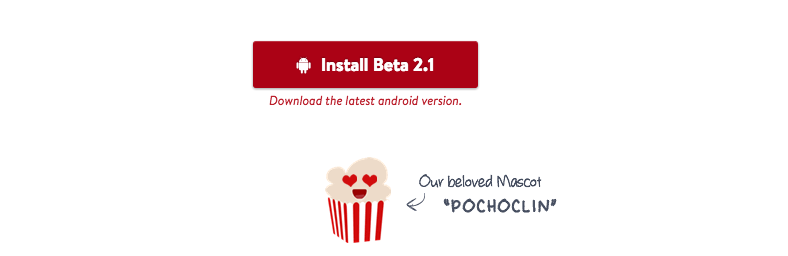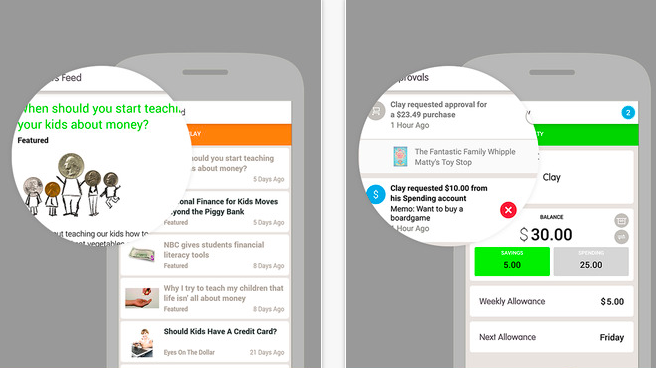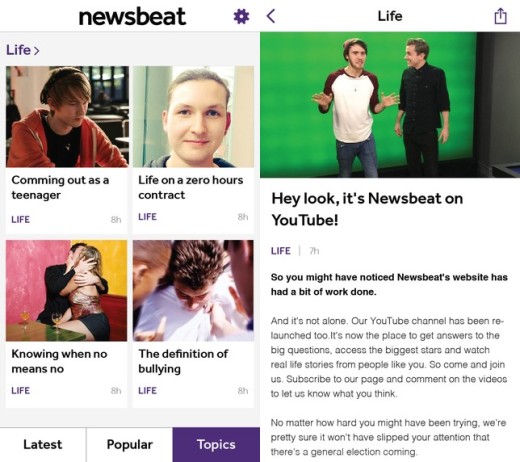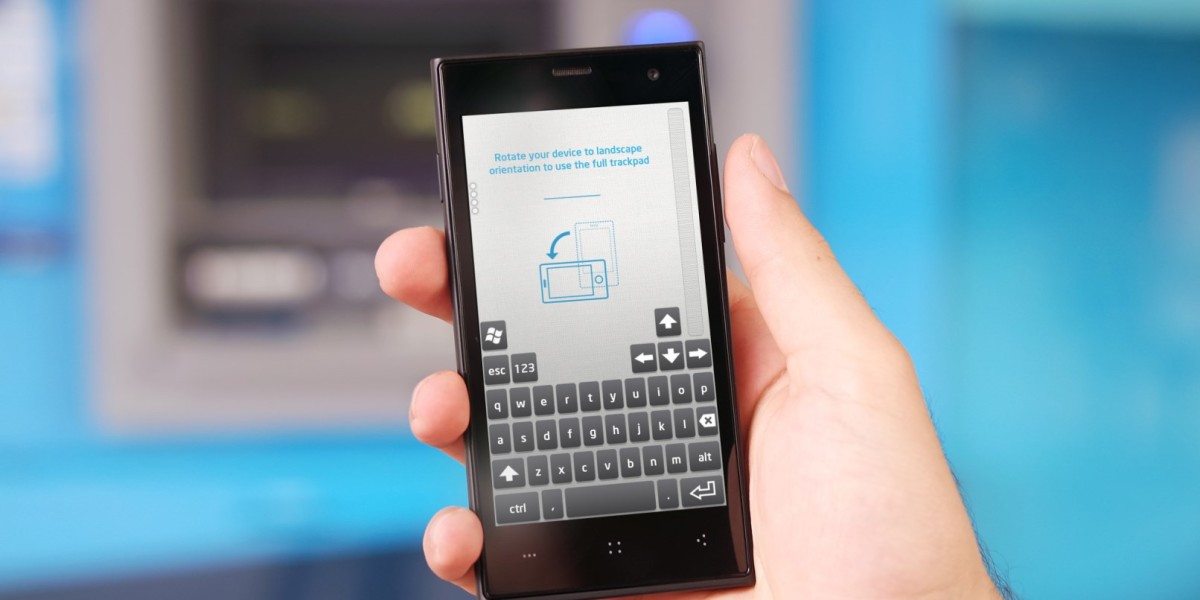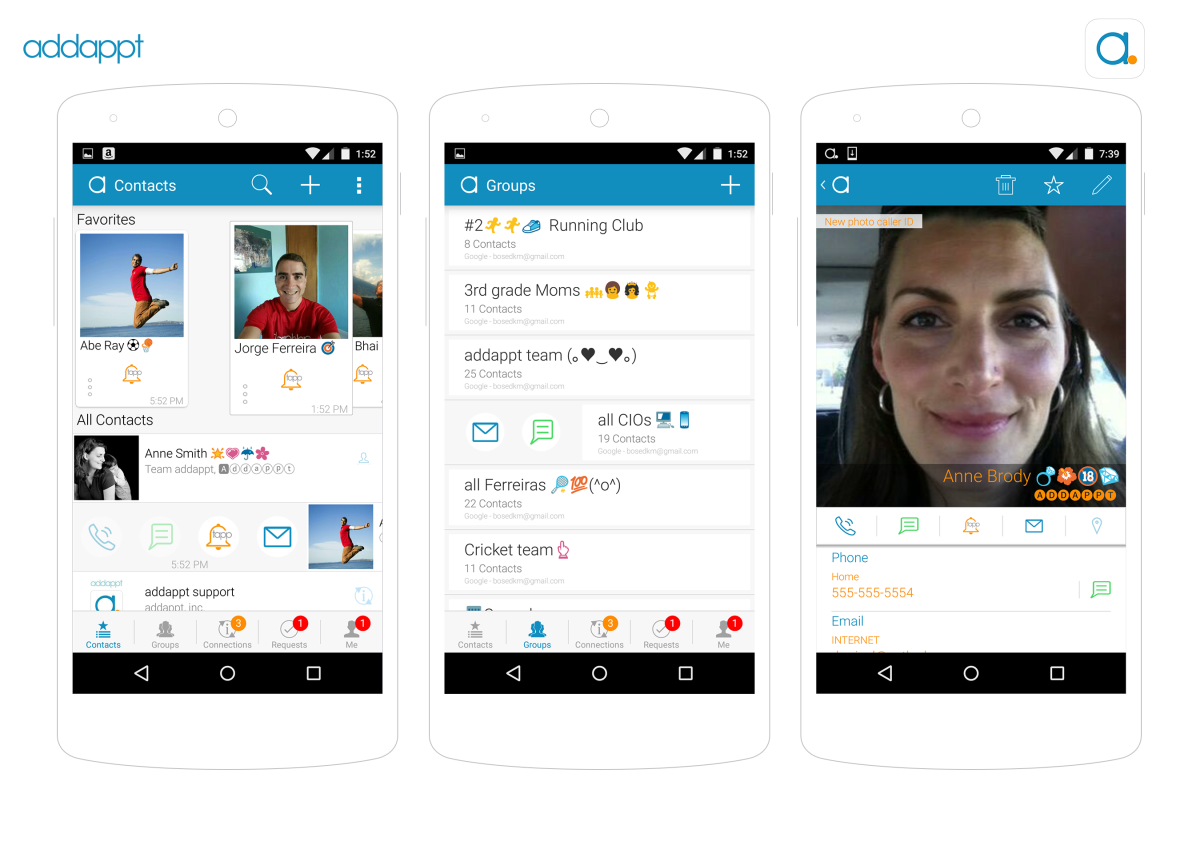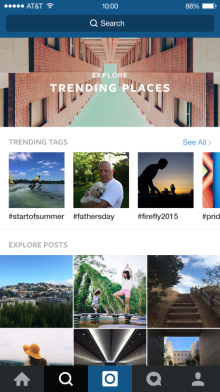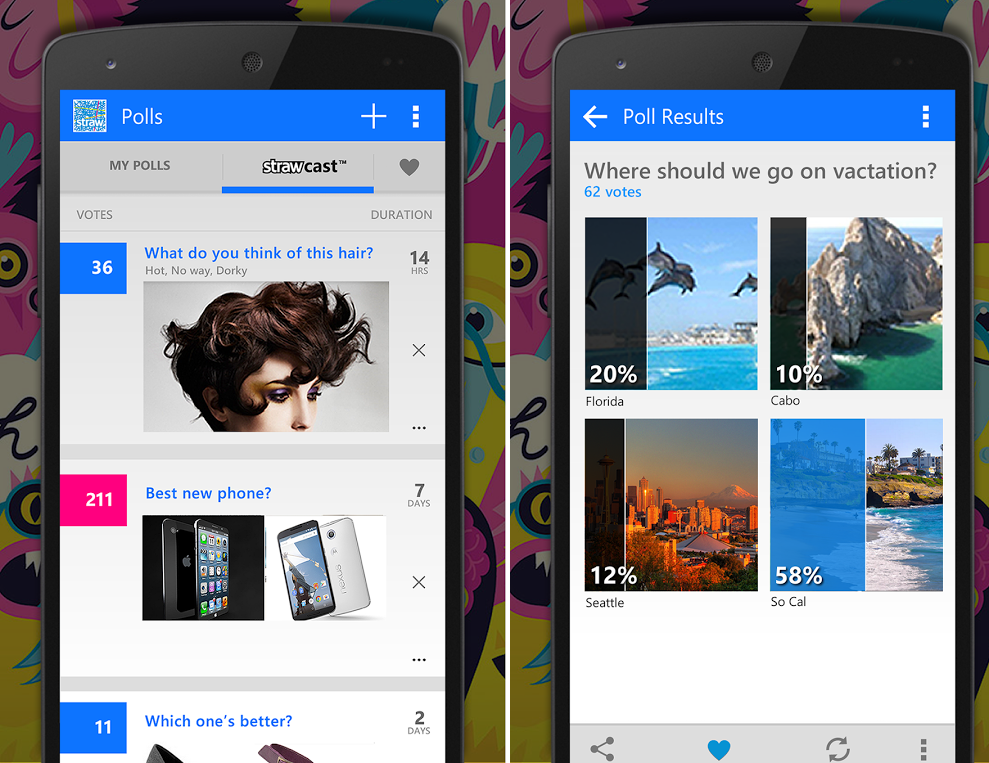June was a busy month for Android apps, from pure productivity to an app that will make personalized game recommendations for you and much in between.
We also take a look at a painfully simple way of streaming porn on your Android device, if that’s your sort of thing. PushBullet managed to score two slots in our roundup this month and Medium finally got around to launching its first Android app, more than a year after debuting on iOS.
All you have to do is cast your eyes over the list below and choose your favorites.
Adobe Creative Cloud
June 2015 was the first time four of Adobe’s Creative Cloud apps made it onto Android – namely, Photoshop Mix, Color CC, Brush CC and Shape CC — all of which were already available for iOS devices.
Mix lets you combine images, tweak color and play around with your photos; Shape lets you capture and convert images into vector graphics for use in Illustrator CC and Photoshop CC; Brush CC converts photos and graphics into bespoke brushes and Color CC lets you sample colors in a scene to create themes for use in Illustrator, InDesign and Photoshop.
Best of all, the apps are free, regardless of whether you have a creative cloud subscription or not.
➤ Photoshop Mix | Color CC | Brush CC | Shape CC
DoubleTwist
If you’re the sort of person who has a lot of music scattered about different cloud services, DoubleTwist for Android is an app for you.
In a nutshell, it makes your tracks stored in Dropbox, Google Drive and OneDrive accessible and directly playable from your Android device.
After the seven-day trial is up, you’ll need to pay a one-off fee of $8.99/£4.99 to keep using the premium features, which include Chromecast and AirPlay support.
Pushbullet + Pushbullet Portal
This doesn’t really happen too often, but Pushbullet made it into our ‘best of’ list twice this month.
Not only did the company launch fully overhauled Android, iOS, desktop and browser apps with better designed layouts and smarter messaging, but it also introduced a completely new one called Portal.
Although it only works on Wi-Fi connections, Portal seems to be pretty handy for sending large batches of files between mobiles, desktops and tablets.
It’s free, too.
➤ PushBullet | PushBullet Portal
Medium
Medium has been available on iOS devices for over a year, but it wasn’t until June that a native Android option arrived.
As you’d hope, the app supports writing new posts, albeit in a simplified editor, but it doesn’t let you save more than one draft at a time and they’re all stored locally, meaning you won’t be able to view or edit them on your computer when you get home.
➤ Medium
IFTTT DO
IFTTT’s DO apps got pretty notable updates across iOS and Android this month, which include a floating button for direct access from the home screen and a whole host of new channels and recipes specifically for controlling Android functionality.
You can use this for things like like triggering actions when specific notifications appear or muting the phone in certain situations.
It can also be tied to factors like battery level, automatically triggering certain actions when you drop below a specific percentage.
➤ IFTTT
Office
Productivity might not be the most exciting category of apps, but a lot of people were pleased to see Microsoft’s Word, PowerPoint and Excel apps officially launch for Android devices this month.
Provided you’re happy with basic editing tool and don’t need the full suite of feature, they’re free to use. If you do want the whole shebang, you’ll need to sign up to an Office 365 plan to get unfettered access.
As they’ve been designed for smartphones, the apps are optimized for one-handed operation, while retaining familiar features from the desktop versions.
➤ Word | Excel | PowerPoint
Dropbox
IFTTT wasn’t the only company to add a floating icon to its Android app this month, as Dropbox also introduced a button that allows you to take photos and save them directly into whichever directory you have open – bypassing local storage and saving you space on your hardware. Smart.
The Android app also got a full Material Design overhaul, a new search icon and saw its file and folder controls split off into a new panel.
You can now just swipe left or right to browse through folders.
➤ Dropbox
The GameOn Project
The GameOn Project is an Android app that asks you a few questions before recommending Android games you might like to play.
It’s a smart idea for people who are time-poor but still want to get in a bit of mobile gaming without having to wade through all the rubbish.
All you need to do is tell it your age, gender and list three of your favorite games to get going. You can then filter by other factors, like price or whether you want it to be single or multi-player etc.
It’s not going to change the world, but it might help ensure that your precious few minutes of downtime are spent playing something you enjoy.
Todoist
June was the month Todoist decided to bring a Material Design update to its Android app.
Along with the visual overhaul and 10 new color themes, Todoist now understands natural language, so you can say things like “go for a run every day at 6AM” and it will automatically add a task for you.
As well as a few other tweaks, there’s now the option to set start and end dates for recurring tasks, too, which could come in handy for specific time-limited projects.
➤ Todoist
Porn Time
As well as bringing its Popcorn Time-like service for porn to the desktop this month, the group behind it also launched an Android app for streaming filth on your phone.
It doesn’t take a lot of explanation – it’s essentially a P2P client that lets you stream simultaneously – and we have a policy of not linking to torrent apps on TNW.
However, if you search for it, you’ll probably find what you’re looking for. You’ll also have to be comfortable installing third-party apps without the relative security of Google Play, of course.
➤ Porn Time for Android [TNW]
PennyOwl
If you want to raise financially savvy children, one way to do it may be through an app like PennyOwl.
The app, which launched this month for Android and iOS devices, uses age-appropriate content in a newsfeed-style layout to teach children about saving.
While parents retain control of how much money kids can spend and how much should be put aside, PennyOwl provides a level of autonomy by giving them a store from which to buy apps, toys and games. It also provides monetization for the otherwise free service.
➤ PennyOwl
BBC Newsbeat
Sticking with the theme of ‘responsible young adults’, the Beeb launched its Newsbeat apps this month on Android and iOS.
The app uses a card-based interface to show news from around the world, as well as updates on social trends, entertainment, gaming, student life and more.
It even caches each day’s content for offline use, including the videos and other embedded media.
➤ Newsbeat
Intel Remote Keyboard
Although it launched without fanfare, and other options are available, Intel’s remote keyboard for Android is a hassle-free way to control your PC from the other side of the room.
Once you’ve installed the Android app and the Windows counterpart, the app provides a virtual keyboard and trackpad with slide bars.
It’s free to download and use too.
Addappt
If you’re familiar with Addappt’s contextual contacts app for Android devices, then you’ll probably want to check out the updated UI built for speedier navigation.
Along with the fresh paint job, there’s a new Smart Favorites option that remembers how you last communicated with someone and a Favorites option for quick actions. The update also restores support for grouping contacts.
➤ Addappt
Instagram saw a few notable updates in June on both Android and iOS, including the option to find images by location, as well as a few tweaks to image discovery.
The new section also features a curated selection of accounts, places and topics, organized into collections.
Users in the US get an additional feature too: an ‘Explore’ page that showcases trending tags and places across the network – these include local and worldwide trends, it’s just a shame it’s not a globally available feature right now.
Straw
Straw, a polling app for Windows Phone, Android and iOS devices got a significant new feature this month in the form of StrawCast, which allows you to broadcast your polls.
Anyone who has the app installed can see StrawCasts, which are also posted by the company’s Twitter account, and there’s a discovery feed which surfaces polls to vote on.
Along with StrawCasts, the update also brought new features like the ability to embed polls on websites, make results private and edit polls in real-time.
➤ Straw
Want more?
If 17 new and updated Android apps aren’t enough to satisfy your needs, check out our roundup from last month, or our 60 of the best Android apps from 2014 post. Or if you’re an iOS user, you can check out our monthly iPhone and iPad roundups.
Get the TNW newsletter
Get the most important tech news in your inbox each week.