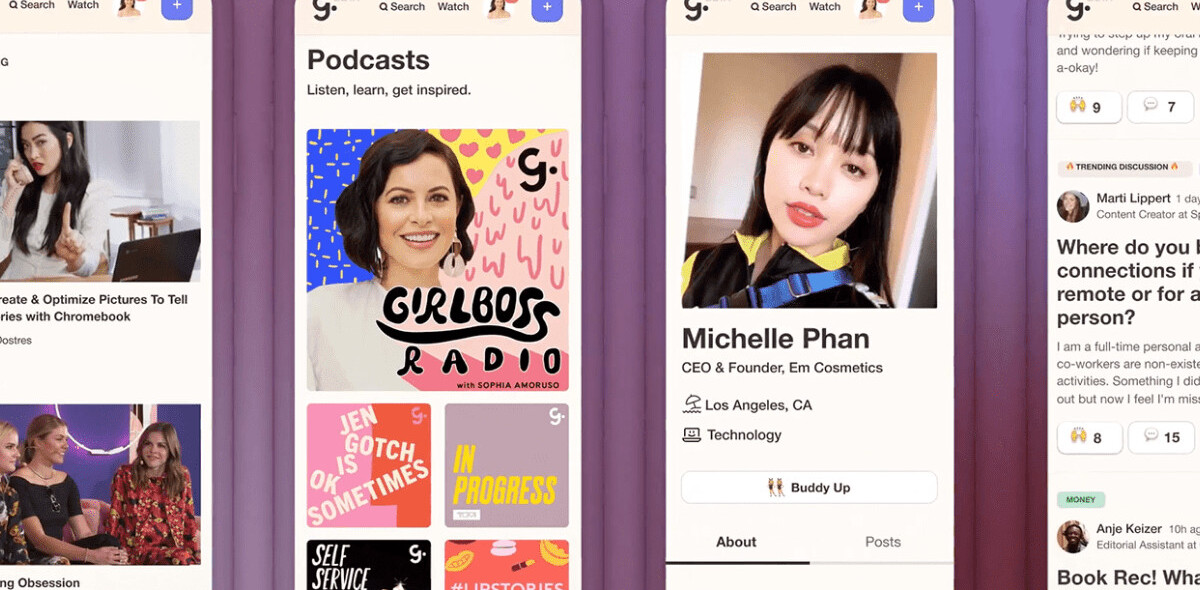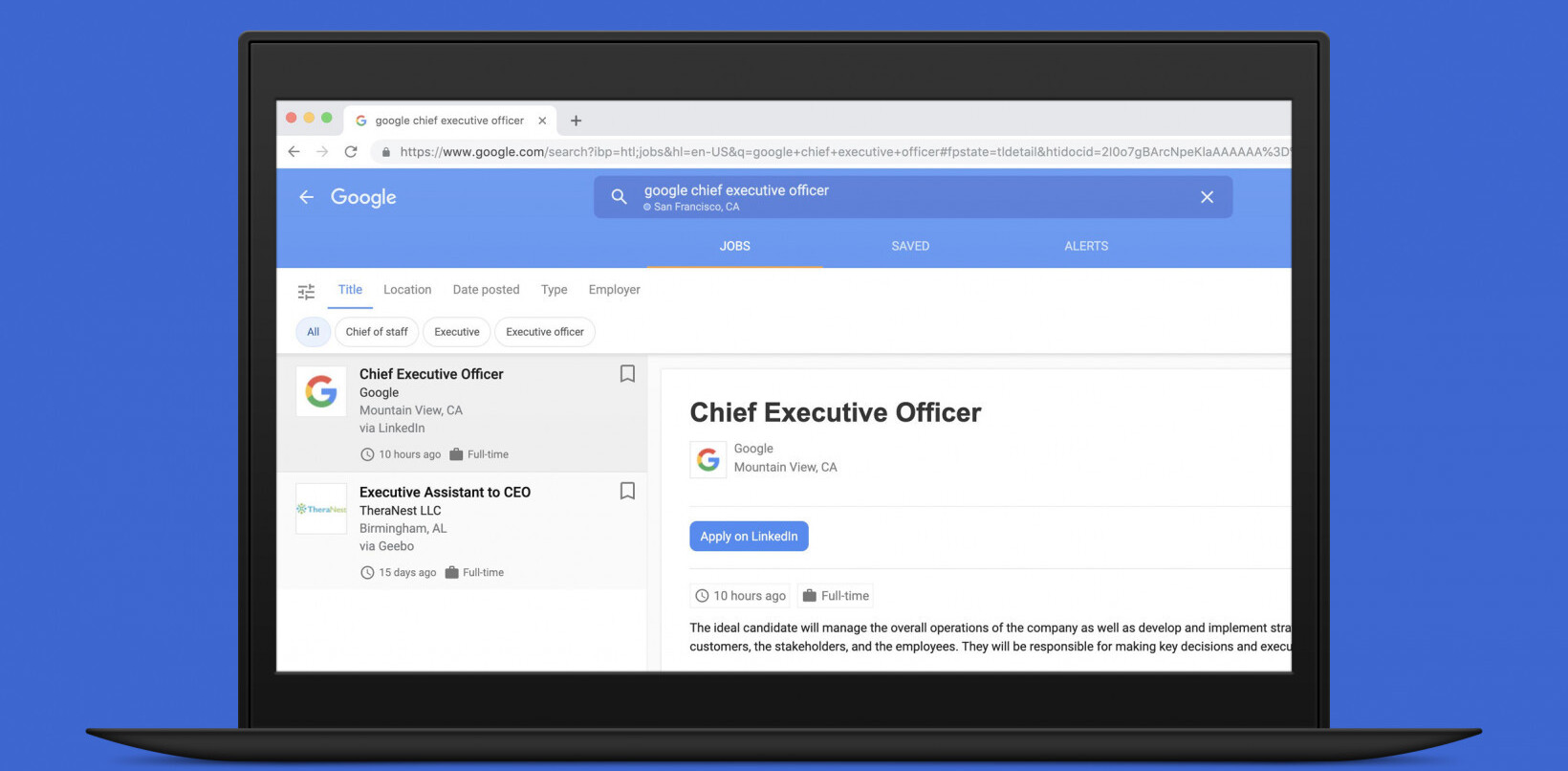In the wake of the LinkedIn IPO, Alex Wilhelm wrote a feature to get you started on the professional social network. In this post, I want to enable you to step up your game and become a more serious user of the network.
By the time you’re done with Alex’s post, you may have considered how you want to use LinkedIn, and created a profile, added an image, created a public profile URL and crafted a meaningful headline. You have also hopefully built up a small base of connections. It’s time to move things to the next level.
Fine tuning your profile
Your profile should contain your professional history. When describing roles, consider what is relevant. A brief role description stating your role objectives, span of responsibility and some key achievements will make for a concise and more engaging profile than long blurbs about what you did each and every day at work.
LinkedIn allows you to list up to three websites. You’ll likely want to include your current employer. Only link to personal websites/blogs if they reflect the appropriate professional image for the industry you’re in. When setting a website, you could change the type to ‘custom’ and that allows you to create your own label which is a darn sight more interesting than ‘My Company’.
LinkedIn has good integration across a number of other web services too. Link your Twitter account to your profile (if it is professionally relevant). Same for WordPress, Slideshare, Huddle, Box.net and a number of other services. Have a look at the LinkedIn applications directory to be sure you’re not missing any opportunities.
Building your network
Think about all the contexts in which you might have created professional connections with people. You could consider
- Colleagues at your current employer
- Suppliers, customers and other associates relevant to your current employer
- Colleagues, suppliers, customers and other associates relevant to previous employers
- People you’ve met at training courses and conferences
- People who you studied with at school, university, college, etc.
- Friends and family, bearing in mind this is a professional site and the tone of comments and discussion should be consistent with your professional persona
When sending requests, be sure to put in a small personal note, particularly if it is someone you’ve not spoken to in a while. Try and contextualise why you’re sending the connection request. If it’s someone you’ve not spoken to for some time, don’t be shy to admit that.
“Hi Joe, I’m getting started on LinkedIn and thought it would be a great opportunity to reconnect. How have things been going since … “
As people accept invitations (hopefully!), have a look at who they’re connected to and consider whether it would be appropriate to send them invitations.
Use LinkedIn to build your networks
If you’re looking to use LinkedIn as a platform to build your network beyond people you already know, it’s time to engage. LinkedIn provides a number of features such as Groups, Questions and Polls.
You can start slow by joining the most relevant groups – your alma mater, alumni forums for previous employers, etc. You may even find some potential connections in here. Then identify groups which are of interest to you, consider websites you read regularly (e.g. The Next Web) or groups focused around topics of interest. Groups can become a good place to meet people with shared professional interest who you may add to your network in time.
Questions and polls are another avenue to engage like minded people. Get involved in conversations of interest. Maybe you’ll even experience that little personal thrill when somebody marks your answer as the best answer to a particular question asked.
Recommendations
Recommendations can be a double-edged sword. When someone sends you a recommendation you naturally have a veto option, so recommendations will only ever be positive. That said, if someone didn’t have a kind word to say they would likely choose not to provide a recommendation.
I typically counsel people to solicit a few recommendations from each stage of their career. Focus on significant achievements which add to your profile rather than just “Bob works really hard and is fun to have on my team.”
Think carefully about who you ask and how you ask – too many recommendations from colleagues in your current role may appear crass, asking clients where it is not appropriate to ask may undermine relationships. A little dose of common sense can go a long way.
Harness your network
A network is just an amorphous collection of relationships. Left alone, it will do very little to enhance your professional persona or further your career. Networking coaches will always tell you to give more than you expect to receive. The more you put into it, the more likely it will reward you when you need it.
Thankfully, LinkedIn makes this easy. Read through your weekly network update email and take note of what people are doing, saying and sharing. Services such as NutShell Mail give you even more configurability for tracking your network.
- Where people have moved jobs or been promoted, drop them a note of congratulations. Acknowledge their success for its own sake rather than because you want an immediate return.
- Look at people’s status updates and if they’re interesting, respond with a brief comment.
- When connecting with someone you’ve not been in touch with for a while, have a look at their profile and send them a note observing something of interest.
- Try and remember topics of interest to people when you stumble upon relevant articles, drop them a note with the link.
- Use your status update field to share links and comments relevant to your professional persona.
It’s also worth bearing the mechanics of LinkedIn in mind. The weekly update email that goes to other users will mention you if you’ve changed something in that week. If you want to remain top-of-mind across your network, be sure to update your status every so often. It’s not Twitter so there’s no need for multiple updates every day, but maybe once every few days is a good idea.
What you put in is what you get out
The frightful cliche remains true. LinkedIn makes it easy to build a global network where no-one is forgotten in the distant sands of time and where it is possible to connect with people of shared interest. That’s great, maybe even $8bn of great, but for you personally – it’ll only return what you put into it.
It’s still networking, it’s still about relationships and it’s still about remembering to keep in touch with people. It’s just turbocharged.
Get the TNW newsletter
Get the most important tech news in your inbox each week.