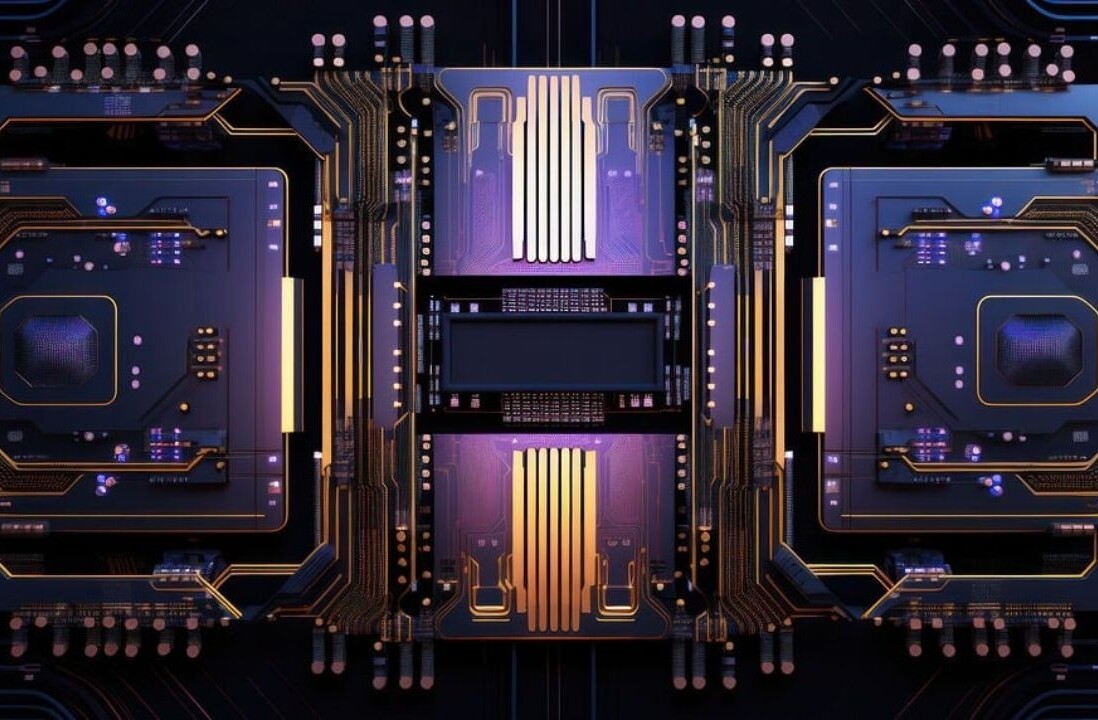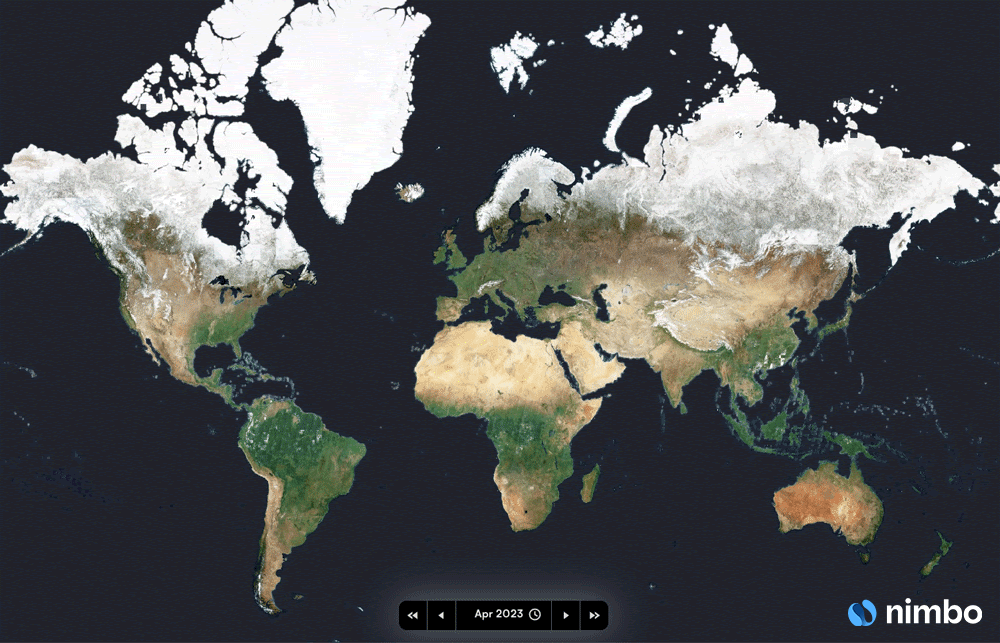TNW Quick Hit
TNW Quick Hit
Ladidude (free) is a new iPhone app designed to complement Google Latitude’s web app. Ladidude updates your Latitude information in the background, until now unavailable for Latitude users.
Hits: Simple interface. Uses Google Latitude’s full web app capabilities, while offering super options for protecting battery life, location accuracy and more.
Misses: Location-sharing is always a concern, and depending on how accurate one chooses to have their location broadcast, battery drain could be a major issue.
Overall: 4.5/5
The Details:
For those unfamiliar with Latitude, the service lets you see your friends on a map, find out who’s nearby and meetup with them should one so desire.
Google recently announced a new set of features for Google Maps for Android, allowing smartphone users to update their Latitude locations in real-time, in addition to allowing users of Latitude to track friends from its website.
Nice updates, but there exists issues with Latitude. As our Martin Bryan notes, “While Google’s Latitude location sharing service has been around for some time now, it’s only ever really made sense on mobile phones.” Unfortunately Martin’s point on Latitude has been moot on the iPhone given there’s no good app solution for the service. Hopefully that will change if Google ever gets around to creating a Latitude app for this great service much like they recently did for Google Voice.
Until they do, a super nice, new, free, app for Latitude users, Ladidude from Flourishworks LLC, has made its way to the iTunes App Store.
According to the developer,
“Ladidude is a companion to the excellent Google Latitude web app. It is a simple background updater that reliably does its job without the bloat.”
Spot on description of an app that is easy-to-use and enhances using Latitude on the iPhone, by interacting with Google Latitude’s web app using Safari Mobile.
Login to Ladidude using your Google account, sent directly to Google servers using oAuth. Upon logging in, there are two pages where you will need to authorize Ladidude to set your location information. Be sure to ‘Grant access’ at both prompts. You can revoke this anytime in your Google account settings.
After you’ve completed the login procedure, you can proceed to Google Latitude’s features: “Friends,” “History,” or “Dashboard.”

The “Friends” function appears below. Note: I have friends. Seriously. I’ve simply protected them from the ridicule of others by removing their information.

One can also access the Google Latitude “Menu” functions while Ladidude continues to run in the background.
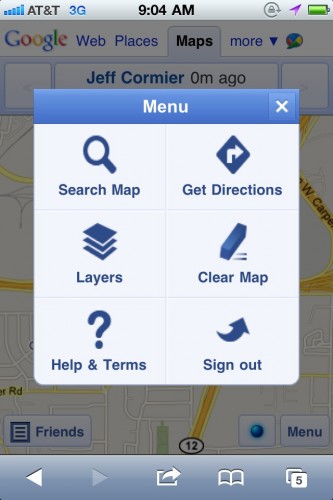
Another super slick feature of Latitude is “Layers.” Below I’ve layered traffic, satellite and the latitude functions. Ladidude is tracking my movement in the background all the while. A feature Google Latitude lacks.

Ladidude allows one to pick accuracy mode: cell tower gives you the best battery life, but has infrequent and low accuracy updates, GPS accuracy enables very frequent and high accuracy updates but poor battery life, and Hybrid accuracy detects when you switch cell towers and briefly turns on the GPS to get a more accurate location.
Moreover, Ladidude let’s one select the time between location updates. To do this, visit the system settings for your iPhone, scroll down to Ladidude, and set your minimum time between updates.
The only issues with Ladidude center on potential loss of precious battery life and the broadcasting of one’s location at all times when the app is running in the background.
If neither of those issues concern you, and you are a user of, or want to try, Google Latitude on the iPhone, maximize your experience by getting Ladidude here.
Get the TNW newsletter
Get the most important tech news in your inbox each week.
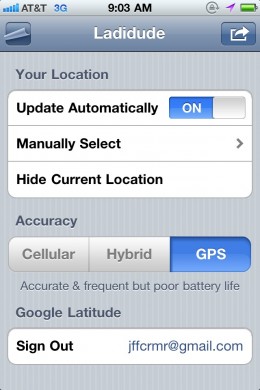 TNW Quick Hit
TNW Quick Hit