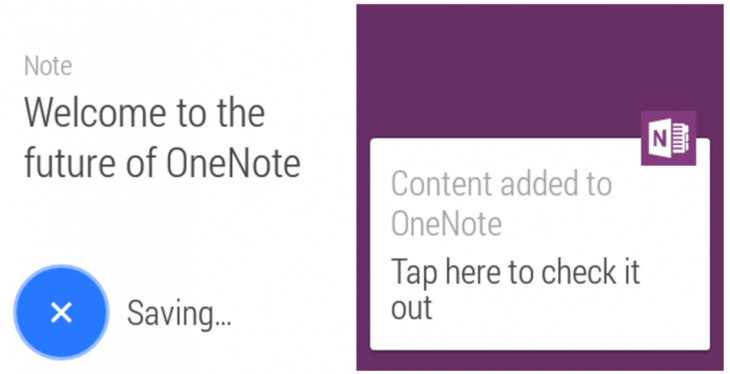Microsoft today made three major OneNote announcements. The company launched OneNote for Android Wear and a Share extension for iOS 8, as well as updated Office Lens for Windows Phone.
Android Wear
The Android Wear news is arguably the biggest, as it is the debut of the first OneNote smartwatch app. If you own an Android smartwatch, you can now capture notes by simply saying “OK Google, take a note.”
To get started, you just have to download the free OneNote for Android Wear app from Google Play. Then just start dictating notes to your wrist.
In addition to a compatible watch, OneNote for Android Wear requires an Android phone running Android 4.3 or higher.
iOS 8
The new OneNote extension lets you clip the Web, save photos and send file attachments straight to OneNote without leaving the current app. To enable it, display any Share menu in Safari, tap More and toggle the switch to add OneNote. Here’s the extension in action:
If you prefer the text version, here are a few features Microsoft wants to highlight:
- You can select exactly where you’d like to store your content—just tap Location and select your preferred notebook and section. The OneNote Share extension supports sending content to both OneDrive and OneDrive for Business notebooks.
- OneNote automatically populates the title field with the name of the webpage. Want to change it? No problem, just tap and edit.
- If you want to add some additional notes to your clipping, whether it be some extra context or just something you want to make sure you don’t forget, just add it to the Note field.
- If you’ve got an internet connection, OneNote will show you a preview of the webpage and will include the entire webpage when it’s saved it to your notes.
- Don’t worry, the URL is saved for you as well, in case you’d like to return to the page later or on another device.
The OneNote Share extension requires an iPhone or iPad running iOS 8, so if you’ll have to wait if you don’t have Apple’s latest mobile operating system version. It’s also worth noting that you have to be signed into OneNote with your Microsoft account on your iOS device.
The extension comes in the latest release of OneNote for iPad and OneNote for iPhone. Microsoft is expecting the new version to trickle out into Apple’s App Store later today (Update: It’s available now).
Windows Phone
The Windows Phone update is strictly for Office Lens, which lets you use your phone’s camera to take pictures and send them directly to OneNote. Today’s update lets you do even more with your scanned photos, including the ability to save them as a Word or PowerPoint file.
Once they have been converted into Word documents and PowerPoint presentations, you can then edit them. Office Lens doesn’t just take a picture and import an image into a Word or PowerPoint file; the final result is a real Office document:
- For Word, Office Lens preserves the text, formatting and layout. Images of typed text become fully editable—just like you authored it at your desk.
- For PowerPoint, all handwritten lines and strokes are transformed into drawing objects that can be recolored, resized, repositioned and edited.
Last but not least, the Word and PowerPoint files are automatically saved to OneDrive. Converting hardcopy documents or whiteboard sessions to digital form just got a lot easier.
Today’s OneNote release is another massive one. What’s most impressive is that Microsoft continues to plow forward with its multi-device strategy, even adopting new platforms as soon as they emerge.
See also – Microsoft launches free OneNote for Mac, freemium OneNote for Windows, and OneNote cloud API for apps and OneNote for iPhone gets notebook creation and iOS 7 redesign, OneNote for Mac gets printing and saving to PDF
Get the TNW newsletter
Get the most important tech news in your inbox each week.