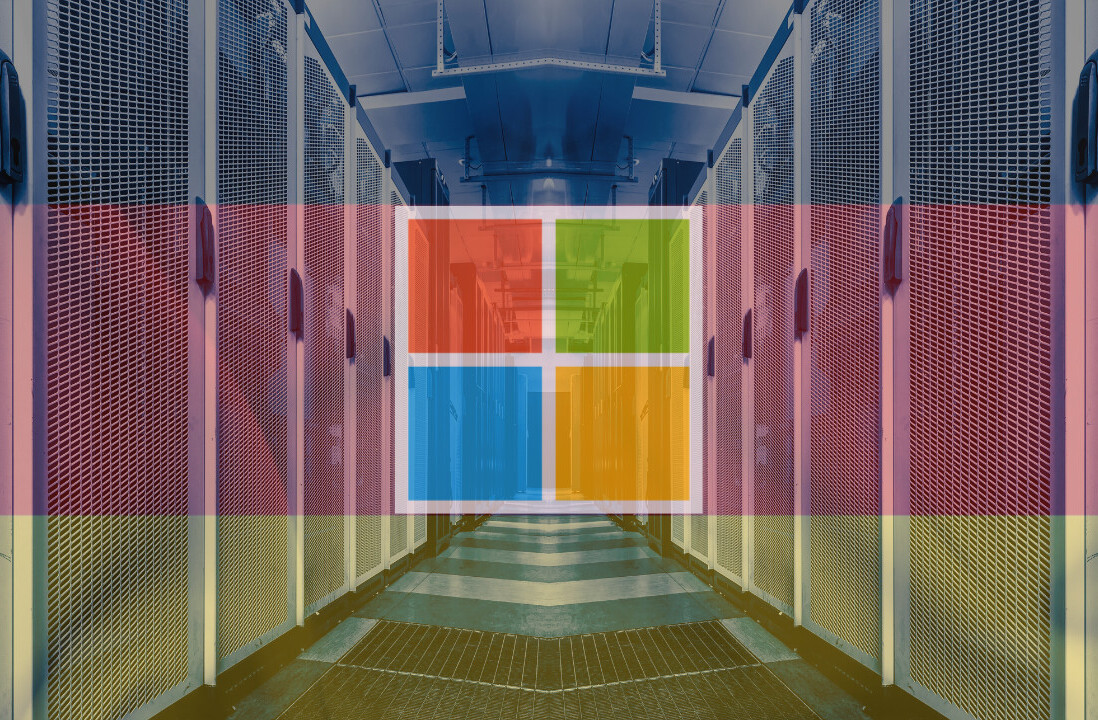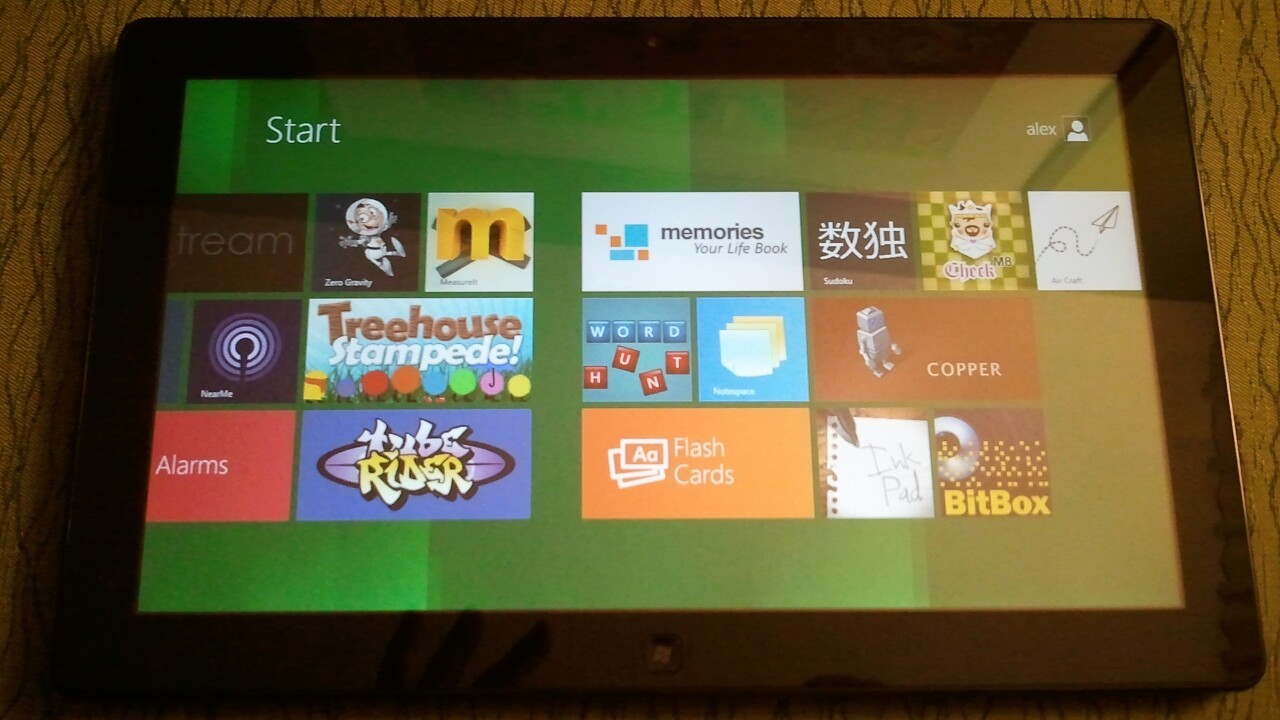
Microsoft has announced it has retired its Windows Live Gallery repository, a portal hosting plugins, gadgets, add-ons for the company’s various Windows Live services, to concentrate on developing its Windows 8 ecosystem and the “much richer set of opportunities available” to it.
The company says that it will continue to host some of the most popular and highest-rated gadgets, making them available on its Gadgets and Gadgets page of the Windows Personalization Gallery, helping users build out their Windows 7 Sidebars with additional widgets and associated services.
Microsoft’s announcement reads as follows:
The Windows Live Gallery has been retired. In order to focus support on the much richer set of opportunities available for the newest version of Windows, Microsoft is no longer supporting development or uploading of new Gadgets. However, some of the most popular and highest-rated gadgets are still available on the Gadgets page of the Windows Personalization Gallery.
With Windows Developer Preview, developers can create rich app experiences where customers focus on their important tasks. Apps are at the center of the Windows Developer Preview experience and are alive with activity and vibrant content. Users immerse themselves in your full-screen app while Windows gracefully gets out of the way.
Windows Developer Preview allows you to leverage your existing skills and code assets so you can create great experiences for your customers. Gadget and web developers can now use their HTML5 and CSS3 skills to build native Windows apps. .NET Developers can use XAML, C#, and Visual Basic to build beautiful Metro-style apps. Game developers can use the power of DirectX 11.1 to build amazing, immersive gaming experiences. Driver developers benefit from increased productivity with the new, integrated Visual Studio development environment.
With Windows Developer Preview, you’re ready to imagine, build, and sell the next great app.
See the Windows Dev Center to get started.
Windows 8 made its public debut at Microsoft’s BUILD conference, where we got the opportunity to review one of Microsoft’s first slates to feature the new operating system. We particularly liked its visual user interface, it’s speed and its low memory footprint during our limited time with the device.
With the new Windows Dev Center, developers are encouraged to utilise web technologies to build powerful native Windows apps, also incorporating XAML, C#, and Visual Basic to create slick Metro-style apps.
Windows 8 is specifically tailored to work on tablets, desktops and servers, aiming to appeal to developers of all applications to port their creations to the fully-featured and powerful platform.
Get the TNW newsletter
Get the most important tech news in your inbox each week.