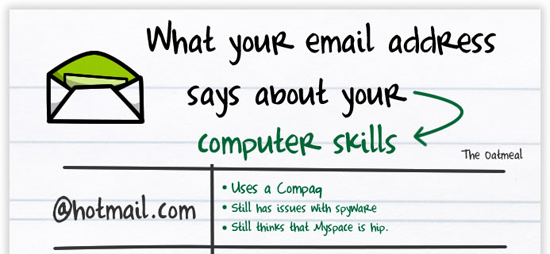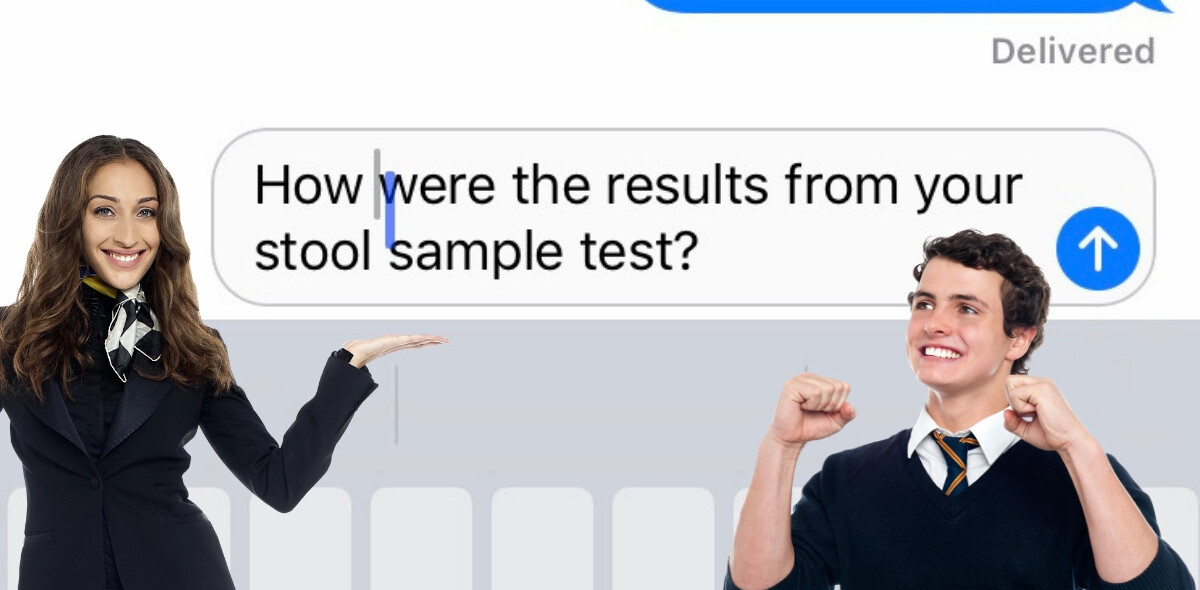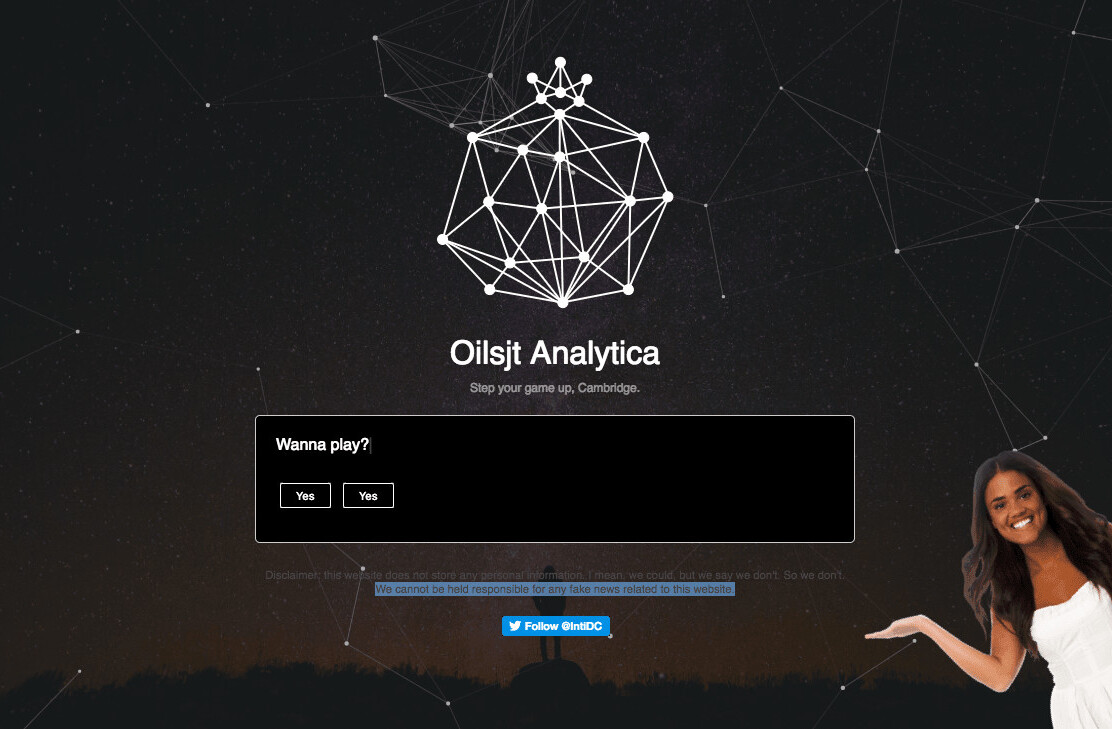I’m pretty good in managing my Inbox these days. On most days I’m close to reaching my Inbox Zero goals, on other days I might have 10 or 20 messages I have to deal with.
I’m pretty good in managing my Inbox these days. On most days I’m close to reaching my Inbox Zero goals, on other days I might have 10 or 20 messages I have to deal with.
This morning I thought about some filters I secretly wish I could use, but don’t. They are either unpractical, very rude or plain impossible. Here they are:
Delete on CC or BCC
Most emails you get that have your address in the CC are mostly just FYI. 90% of those you can safely ignore. If it would have been really important they would have emailed you directly. I once knew a guy who filtered all email that had him in the CC to a separate folder which he simply ignored. I wish I could do the same but don’t feel comfortable doing it. I know I would miss out on that 10% that is actually important. Still, one can dream.
Fwd: Re: Fwd: Fwd: Fwd: Fwd: Re: Re: Re: HILARIOUS!!!
As soon as the subject of an email looks anything like the title here you know what to expect: an email a mile long, probably from a family member you don’t even like, with some kind of funny image from 1998. The email will contain the emailaddresses and names of everybody who forwarded it before you. I guess this would be a fairly easy filter to set-up. If subject contains more than 3 exclamation marks, filter to trash.
Bounce all From = hotmail.com
Hotmail is a great service and used to be the coolest email to have. Okay, for the the first 6 months of 1996 when they launched (yeah, 14 years ago!). If you are still using Hotmail you are either 65+, a schoolgirl or just not someone I want to do business with. Well, that is my first instinct when I see a hotmail address. Sometimes I wonder what would happen if I would just auto reply to every hotmail.com address with the following illustration:
See the complete illustration at The Oatmeal, it is hilarious.
If text > 3 sentences
When you email me a simple question in a max of 3 lines you can expect an answer within minutes. Got a simple yes/no question? Be prepared for lightspeed replies. Longer than 3 lines? Those are the emails I open and close 6 times and will take days, sometimes weeks, to answer. I would love to have a filter hat automatically replies with the following message:
“Thank you for contacting me. Unfortunately your email was too long and/or contained too many questions. Please only ask me 1 question at a time and preferably in less than 140 characters.”
It won’t ever happen and I wouldn’t want to be that rude, but how cool would it be! One option is to use the ‘3 sentences’ signature which might educate some of the people you regularly email with.
All questions that can be answered with a Google search
Some people think it is easier to email me with a question than to browse through 10 google search requests. And it is. But it also means I’m doing your work. Before you email me ask yourself if there isn’t a way to ask that question on Google. Or, if you aren’t sure about it why not ask me on Twitter? I can either ignore you there, or retweet your question so one of my followers can answer you. Pretty tough to setup a filter for this one though.
よ脚美 недр お知ら
I admit that this is actually more a SPAM filter issue, but I have no idea what those characters mean and the only characters I understand are basically the roman alphabet. Anything not written with that is unreadable so might as well go straight to the trash bin. The same goes for Spanish, German, French and pretty much any other language besides Dutch and English. Wouldn’t it be cool if you could set-up a simple auto-reply to all those languages you don’t speak:
“I’m sorry but all I speak is English and Dutch. Please resend your message in one of those languages, or if you were spamming me, please die. Have a great day!”
All newsletters
I would be very happy to filter any email that contains the word ‘Newsletter’ to a separate folder. No need to delete them right away but just stow away out of sight. Should be easy to do and save me a lot of work. And I know, you could simply unsubscribe to all those newsletter, but you know how that works; a small percentage has a ‘one-click-unsubscribe’ link, but the others force you to come up with your login details (which you forgot) or at least your email address, which you then have to go find in the headers of the newsletter because you have no idea which one you used to sign up with. Just deleting them is easier.
All notifications
I admit that I got this one done already. I switched off all notifications from Linkedin, Facebook, Twitter, Quora and all the other cool services that insist on notifying you whenever someone farts in close proximity to your online profile.
If I’m in the mood for that I will just head over to their websites (or fire up their iPhone apps) and check out what is happening. No need to flood my inbox with all that shit.
All “want to get together for some coffee?” requests
This is a tough one. Some of those you actually like getting (if from = ‘Jennifer Lopez’ action = ‘accept all invitations’) but a lot of those are time wasters. All you want to do is get to work, right? Unfortunately it is really difficult to just say no to those requests. It seems so impolite. An auto-reply like this might help:
“Coffee invitation auto-reply: Hi, I receive a lot of ‘coffee drinking invitations’ and unfortunately don’t have time for all of them. Please reply with the answers to the following questions: what do you hope to get out of our coffee meeting and how could I benefit from investing an hour of my time into this meeting?”
If reply = ‘thanks!’
I know it is very polite to say thanks when I answer your question offline and face to face. But in email, when you ask me a question, I answer it and you are happy with it, there really is no need to send an email with nothing but “Thanks!” in it. Want to thank me? Keep my inbox clean. Really NEED to thank me? Send me a bottle of champagne or some flowers.
Get the TNW newsletter
Get the most important tech news in your inbox each week.