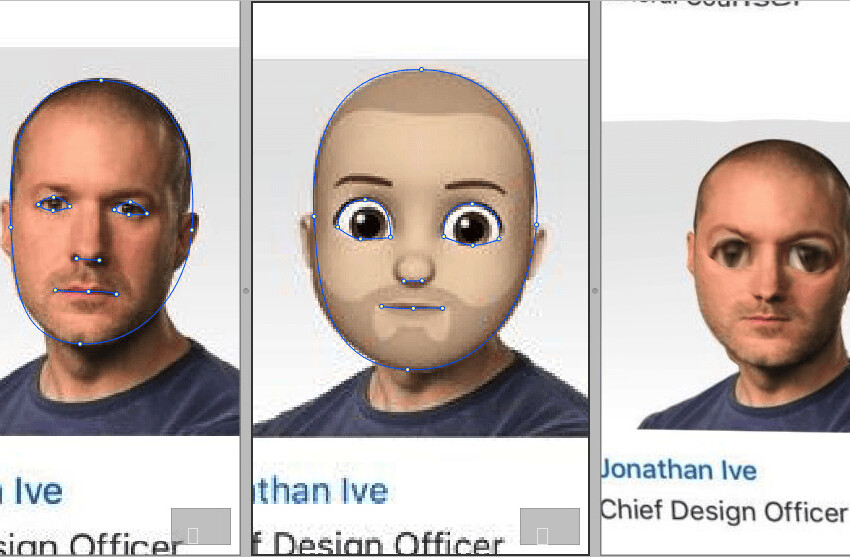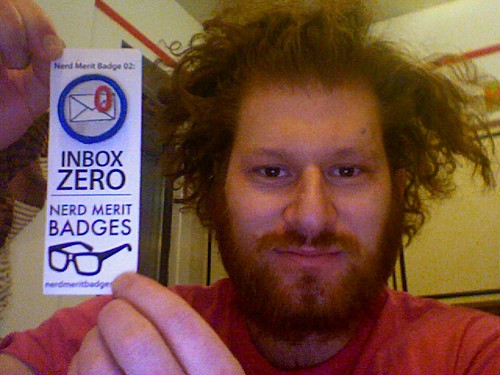
Yes, I solved the greatest issue know to mankind. No, not death or taxes or any of those mildy annoying issues but the real issue bothering each and every one of us every minute of our life: I emptied my inbox.
I’m on top of my email and I rule my personal empire of email. I caught up with that seemingly never ending stream of email that I could never catch up with in the past.
How I did it? Well, there wasn’t one particular trick or change or software package that did it. But I do have a hunch and I’m going to share it with you today.
A few months ago I decided not to give up on my inbox. I was on the verge of declaring Inbox Bankruptcy, again, but somehow I didn’t want to admit that I couldn’t beat technology. So very slowly I started doing some simple things: from that day on I took effort to unsubscribe from any newsletter I got. Sometimes that meant doing a lot of work: emailing people, retrieving old passwords and even re-activating email-addresses I had de-activated long ago. Sure, I could have just kept deleting them, but I wanted a real and long-term solution.
Then I evaluated the filters and mail rules I had set-up. Since a few months it is possible to set-up server-side rules over at MobileMe. That means email isn’t just filtered on your Desktop but on the server, before it hits your Mac or iPhone. I set-up filters to hide all notifications and other email that doesn’t really need to be read.
I disabled most of the notifications from Linkedin, Facebook and all the other services that so conveniently offer to notify you of all the stuff that happens there. That includes Twitter. No more direct messages, follow notification and all that other stuff.
So far so good. I applied all the plain and simple tricks to get rid of some email but my inbox was still over-flooding with email. My system used to work as follows: email comes in, I try to reply, but if I don’t know the answer I would mark the message as unread and get back to it later. All read email I would file away (using the excellent Mail Act-On plug-in for Mail.).
The problem with that approach is that most email you look at, don’t know what to do with, and decide to come back to it later. At the end of the week I would have between 100 and 200 unread emails in my inbox that all required more than 1 or 2 minutes of my attention. It was awful.

But then something changed. It was really subtle and might not work for you but I read a post by Merlin Mann over at 43 Folders. He is working on a new book called “Inbox Zero” which will help you achieve an inbox with zero unread items. You can wait for the book or just start with reading some of his older posts about pretty much the same subject.
The one article that changed pretty much everything for me was the main article explaining the core philosophy behind Inbox Zero. I read it not expecting anything extraordinary to happen: just another ‘Lifehacking’ post which always sounds good in theory but never works out in practice. But something clicked.
What I realized while reading those posts was that email basically makes me insecure and unsure about a lot of things. With most questions I get I think “Ow, I don’t know the answer to that! Maybe I should talk to my partners first. Or look some stuff up. I can’t answer this now.”. But hey, I’m a grown-up, I can answer pretty much any question in a one-on-one conversation, even if the answer would be ‘I don’t know that’.
So how come you can’t do that with email?
The fact is, you can!
Since then, I haven’t closed an email again after I opened it. If I read the email I silently say to myself “I can answer this!” and then I do. Even if the answer is “Sorry but I don’t know the answer to that” or “I don’t know the answer to that now, you could ask me again in 2 months” or if you have no intention of ever admitting you don’t know the answer, just delete the email. No answer is also an answer after all.
Now I know what you might be thinking: “Oh, that sounds sooooo vague” and I agree. But Check out my inbox here, it has been like this for the past 2 weeks and it stays like this for most of the day. How does it compare to your Inbox?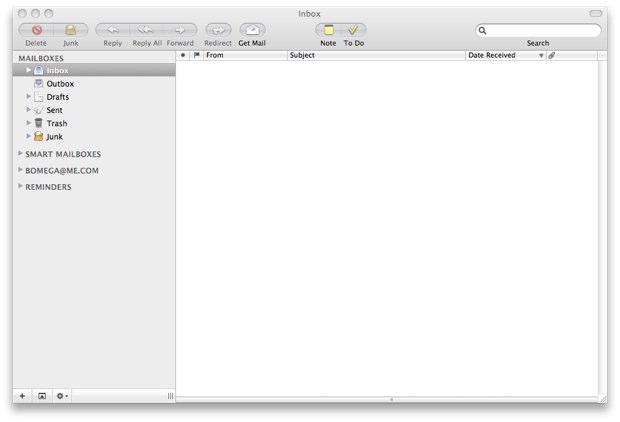
A few extra things I do to keep my inbox empty:
The ‘To Do’ List
Got a task? Don’t use your Inbox as your todo list but add it to your real todo list. Mail has something built in for that but I bought Things for Mac, iPhone and iPad. In the past I had great trouble keeping a To Do list. In hindsight that seems obvious as my Inbox was my To Do list: a To Do list where other people were continuously adding items.
Use Gmail
I honestly think that the Priority Inbox idea that Google launched is a mistake. If you need Google to tell you which emails are important you have already lost the game. But Google does has excellent filing tools and stops virtually all my spam. I redirect to Gmail and then to MobileMe. First Gmail catches 28000 spam messages a month and then MobileMe filters out the rest. Where would I be without spam filters!
Three Sentences
Apply the principles of ‘Three Sentences‘. From the site: “Treat all email responses like SMS text messages, using a set number of letters per response. Since it’s too hard to count letters, we count sentences instead.”. You don’t even have to count sentences of course. But try to make a habit out of keeping your emails short. Got more details to share than fit in 3 sentences? Pick up the phone or walk over to the person you want to talk to.
More stuff
Some other posts we published on Inbox Management that might be useful:
- Inbox Zero, Compulsion to Many, Game to 0Boxer
- You Are Now My Inbox Peasant – Confessions Of An Email Slob
- Graph Your Inbox is data nirvana for Gmail
- The Email Game – Clean your inbox, earn points, challenge your friends
Of course I would love to hear your own tips and tricks on how to manage email overflow and if these tips end up helping you.
Just made this Graph as an illustration to how I used to deal with email. Looks familiar?

Get the TNW newsletter
Get the most important tech news in your inbox each week.