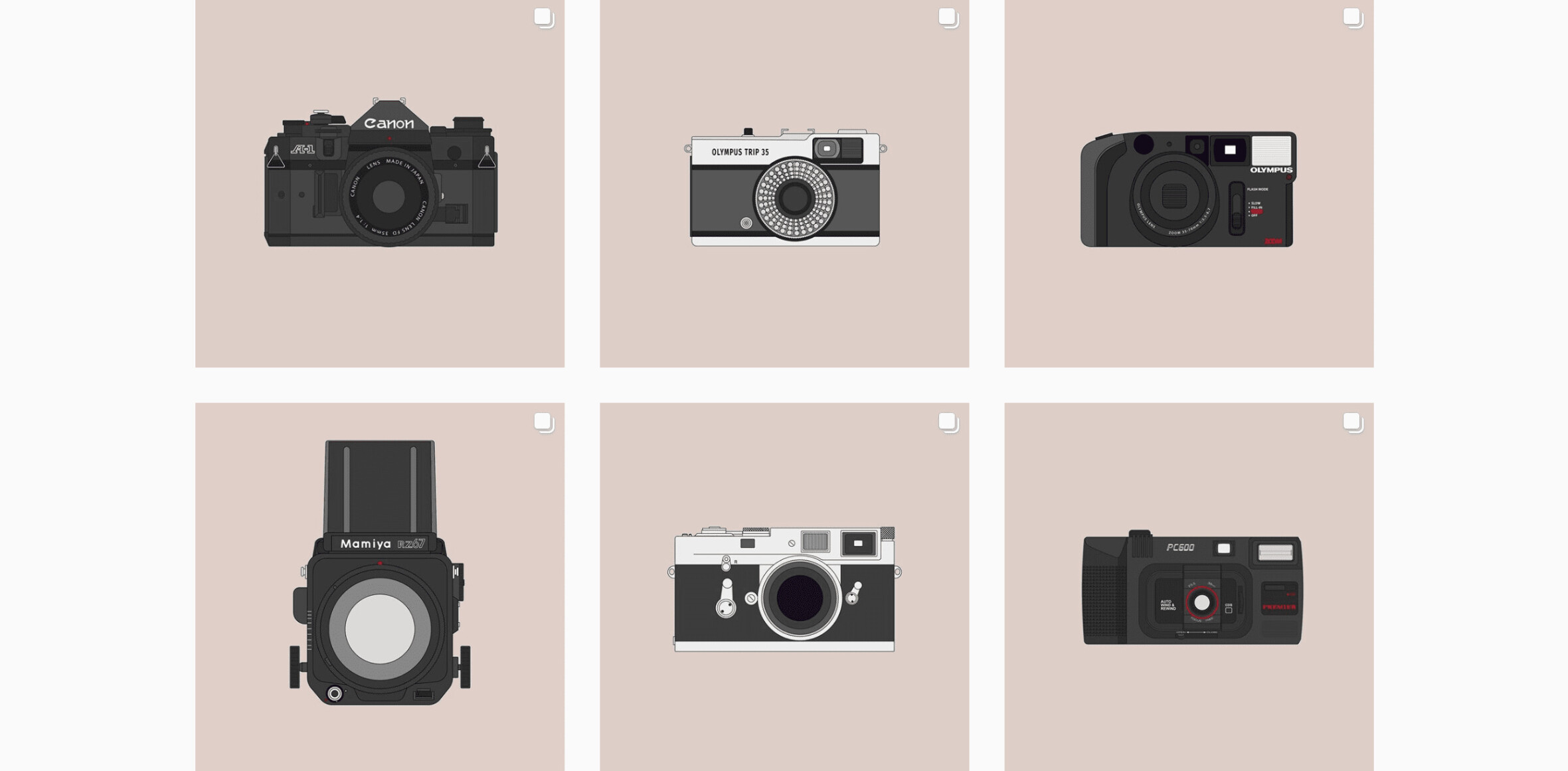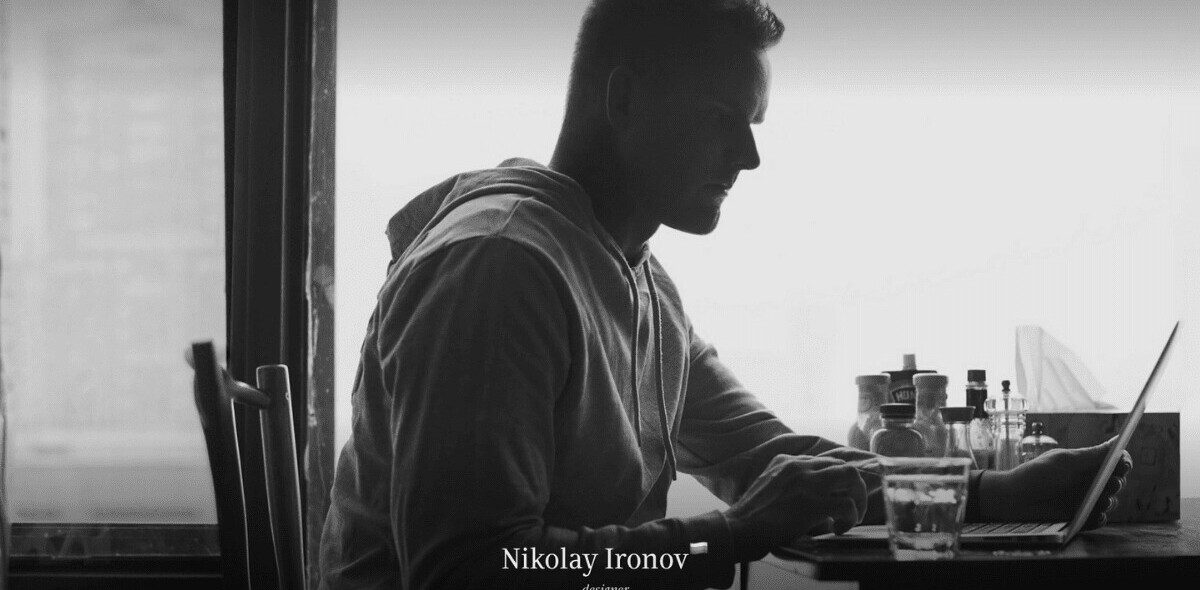We’re always striving to get the most work done in the most effective way. We look for (and even invent or develop) tools and apps to help reduce the work we have or to speed up specific aspects of our work.
However, when it comes to creative work, streamlining and optimizing your work can lead to challenges, as creative work isn’t like other kinds of work that may be more routine such as invoicing, responding to emails, or other similar tasks.
As creative teams, however, we can streamline the technology and the non-creative processes surrounding our work, so we can focus on the creative process.
Since creative work is a process that doesn’t always have nicely defined steps and often changes as we progress through a project, having non-creative aspects such as the technology you’re using and the tools available all streamlined for better use helps you get your projects done and allows you to quickly pivot when you have to.
Adobe offers a way to streamline the workflow of creative teams thanks to their collection of creative apps and integrated services with Adobe Creative Cloud, plus the ability to manage software licenses, allowing for easy sharing of large assets between team members, and helps teams working on-site who need to make changes quickly and effectively.
To help optimize the creative workflow among creative teams, it helps to make sure everyone has the right software and that everyone is working with the same software.
Paramore Digital takes full advantage of this, allowing their team members to have access to every app they need.
“Creative Cloud has been transformational for our agency in many ways. We are always adding to the team and it gets confusing trying to pick and choose what apps we need for each team member,” says Blake Allen, VP of Creative at Paramore Digital. “With [Creative Cloud], we don’t have to be selective.”

“The flexibility we have in managing licenses now with Adobe Creative Cloud for teams is light years better than what we were doing before. With Adobe Creative Cloud for teams, we can manage licenses very easily through the Admin Console,” says Vlad Spears, a technologist at Obscura Digital. “We always know who has what software, so we can adjust assignments as needed across project teams and contractors.”
Obscura Digital manages software licenses for those on their team and for new members they bring in who need to get started right away.
Not only can creative teams get the apps they need without the licensing headaches, they can keep their software up to date so that members of their teams are using the latest software (and saving files in the latest formats).
“[Creative Cloud] makes it easy to download and install the software and keep everyone’s machines up to date,” says Michael Johnson, Design Director at Happy Cog.
Adobe Creative Cloud for teams makes it easier and more efficient for creative teams such as Paramore Digital to get licenses to the team members who need them, quickly and effectively without taking time away from their creative projects.
With this licensing platform, it also allows creative teams to have access to all the apps and updates they need. Once they receive a license, they are able to download any apps required and keep them updated without getting IT involved each and every time. This allows team members, no matter where they are, to update their applications on the spot.
Paramore Digital appreciates that Adobe Creative Cloud allows every member of their team to have access to every app.
“Another positive is the fact that we do have access to all of the apps, anytime,” says Allen, Paramore Digital. “We’ve seen our team jump into these apps that they never would have had the chance before, learning new tools and broadening their skill-sets beyond their job title. One person might only use Photoshop and Illustrator, while someone else needs InDesign for print projects and/or Premiere for video editing. We all wear multiple hats so it’s nice to have that flexibility.”
Another aspect that Adobe Creative Cloud helps to streamline includes the sharing of assets between team members no matter where they are. Most creative teams are often working with ultra high definition assets and have many people working on the same part of a project.
Having that platform to share their assets with others on their team allowed them to make edits and changes quickly and meet tight deadlines with all members of their team, no matter if they were in the office or on the job site.
This pipeline also allows creative teams to be more flexible both in meeting client deadlines and making changes both on and off the job site as needed. Having assets readily available helps them move quickly, reducing friction and waiting time to get the assets and materials they need.

“One of the best features [in Adobe Creative Cloud] is the integration with Typekit. We create online experiences, and having access to a range of web-friendly fonts is crucial,” says Allen, Paramore Digital.
Happy Cog also appreciates the Typekit integration in Adobe Creative Cloud, as it makes font licensing easier to work with and allows them to check out other fonts.
“Typekit integration has been a major time saver, though; the designers and developers don’t have to track down the font files or worry about how many seats are on the license. And there’s the added benefit of being able to explore a wider variety of families much faster,” says Johnson, Happy Cog.
When creative teams can find ways that make their life and work easier and optimize their workflow, that benefits the team as a whole. It is able to focus more on the actual creative work at hand, while being able to pivot and adapt when necessary.
In the case of Obscura Digital, they were able to optimize several parts of their creative workflow for their team. Streamlining licensing and software and sharing assets between team members has not only saved them time, but has helped them work more efficiently and produce higher-quality work.
With Paramore Digital, they can get down to work with the apps they need when they need them, and have access to others should their projects require it. They also utilize the different integrations Adobe Creative Cloud has to offer, such as the integration with Typekit for accessing web-friendly fonts.
Happy Cog uses Creative Cloud to help keep all of their apps up to date for all of their team members, and found several ways to optimize their workflow, including using Typekit to manage font families, licensing, and find new fonts much faster than they were able to before.
For creative teams looking to optimize their workflows, finding the right tools and technologies can help you do that. One way to help is with Adobe’s Creative Cloud for teams.
Read next: Designing collaboration inside a new business
Image credit: Shutterstock
Get the TNW newsletter
Get the most important tech news in your inbox each week.