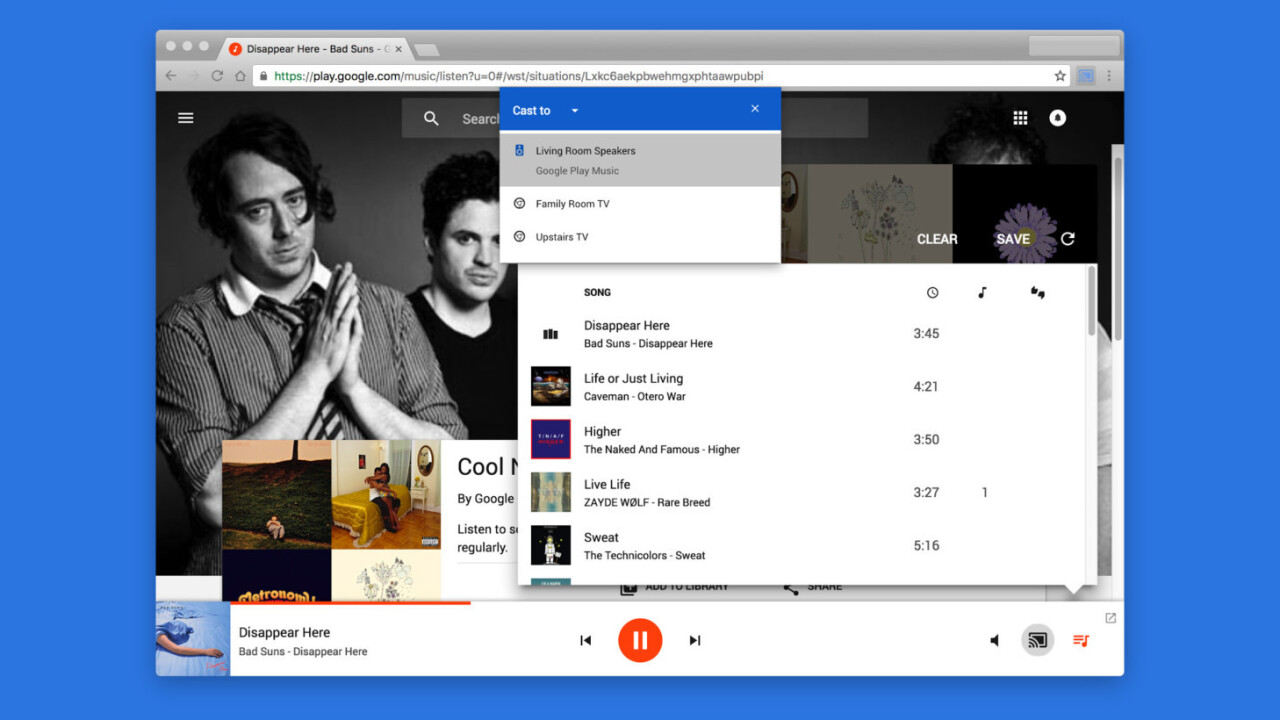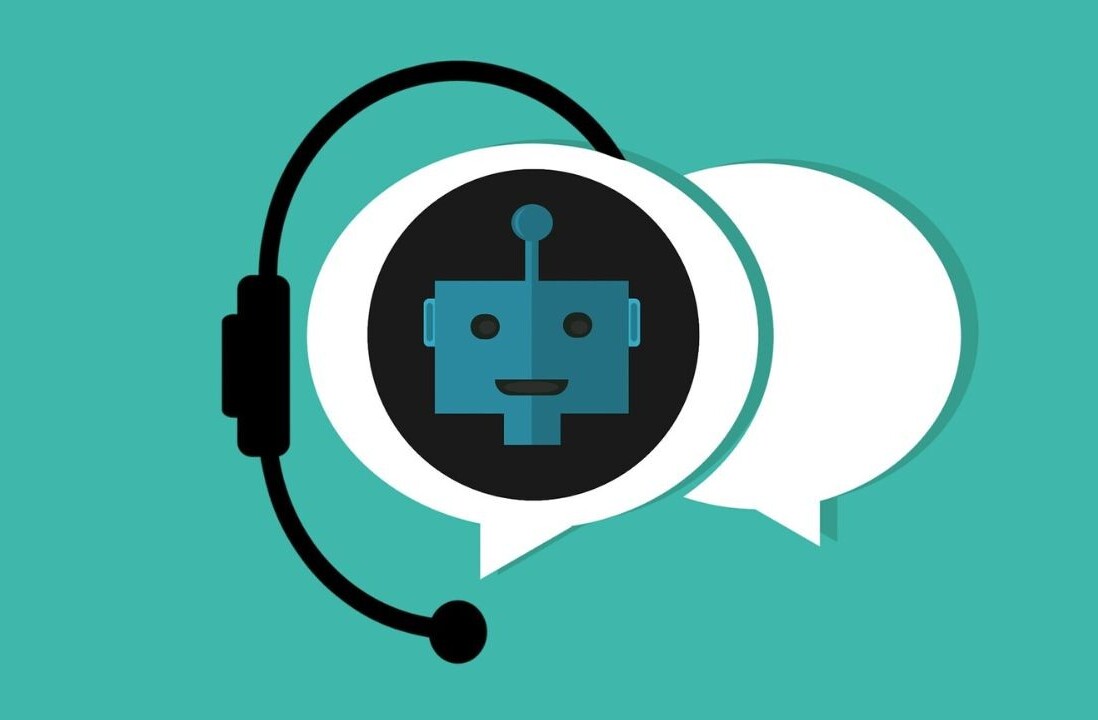Nearly two months ago, Google included a ‘Cast’ option in a beta build of Chrome, which allowed users to beam content from their browser to Chromecast-equipped TVs and speakers, over a local wireless network.
The company has now baked the Cast feature into the latest publicly available version of Chrome, so you can use it without an extension. You can find it in Chrome’s menu, with options to choose which device you want to stream to and adjust the volume.
If you don’t see it yet, open the menu > Help > About Google Chrome and update to the latest version in the next screen and restart your browser.
Cast also lets you mirror content in video calls on Hangouts and also allows students and teachers to share screens using the Cast for Education app.
Developers can also integrate Cast support into their sites and Web apps by following this guide; doing so will let you add Cast options right into your product interface, negating the need for users to open up the menu to stream content to other devices.
Get the TNW newsletter
Get the most important tech news in your inbox each week.