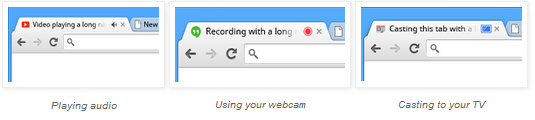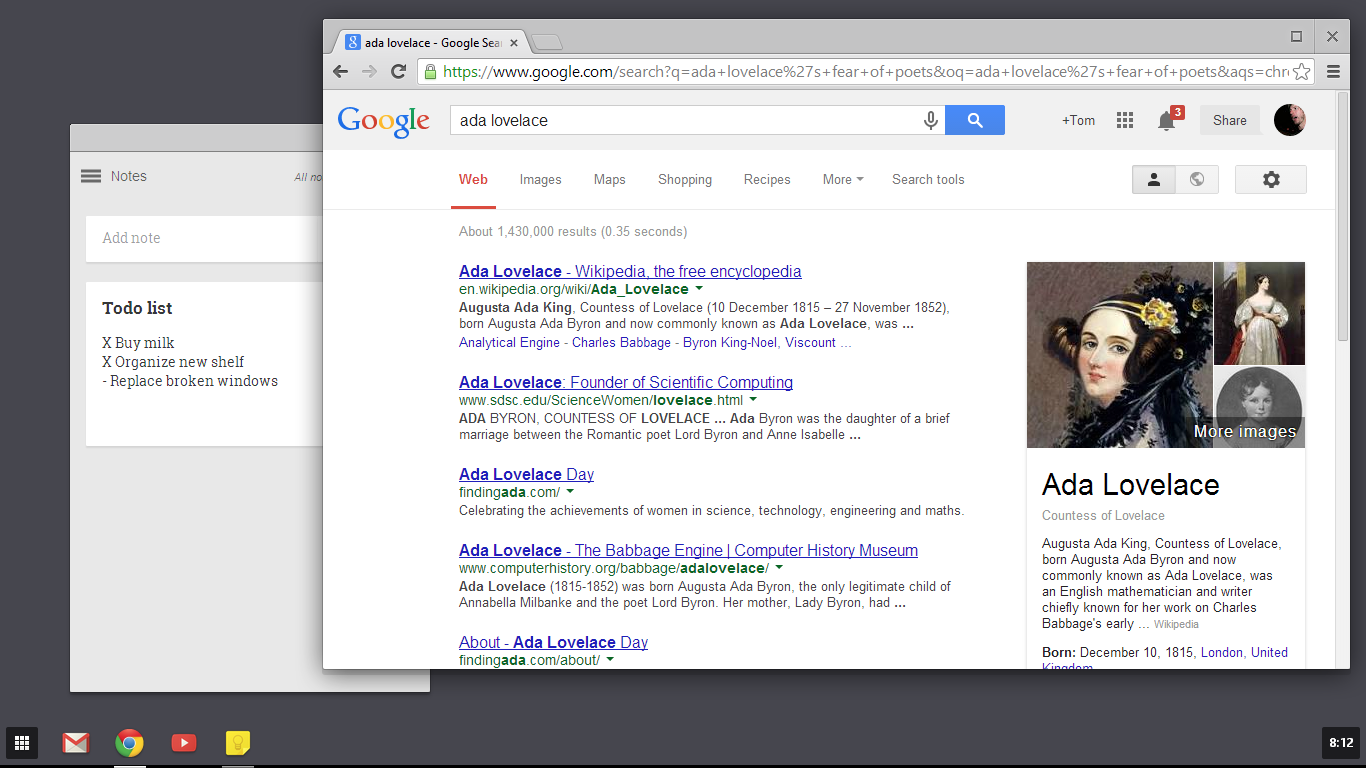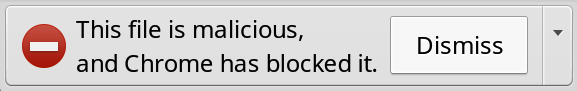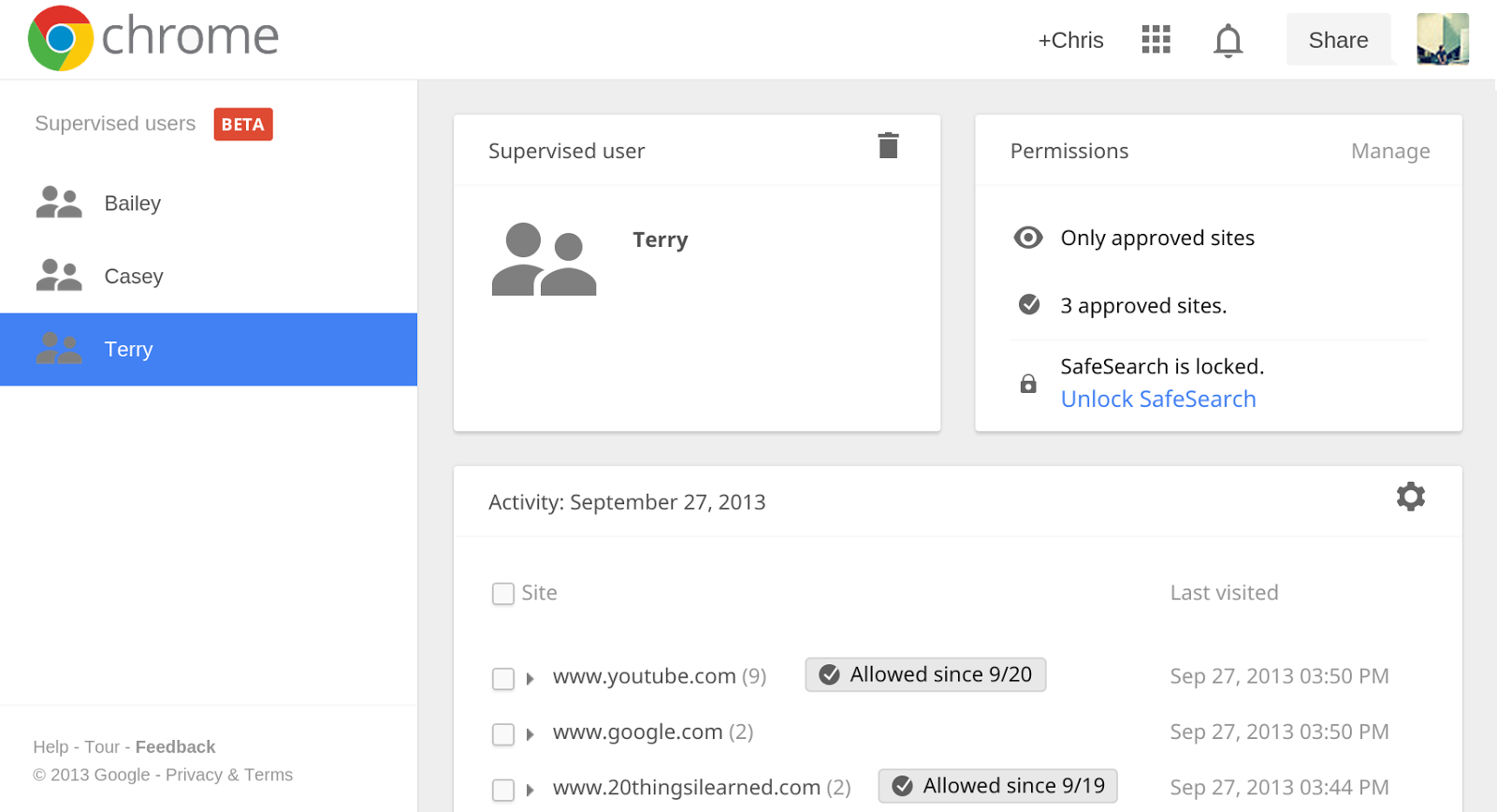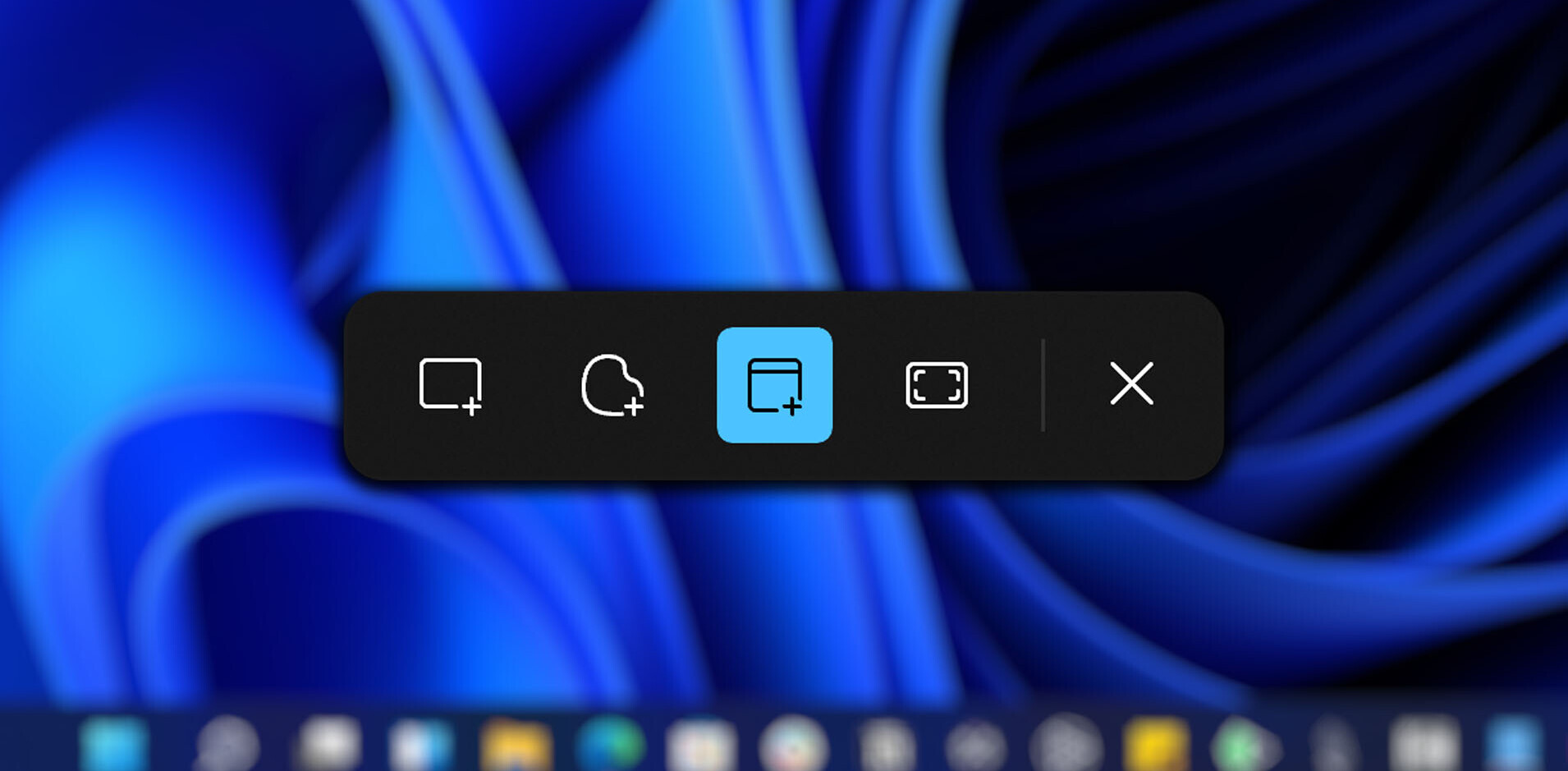Google today released Chrome version 32 for Windows, Mac, and Linux. The new version includes tab indicators, a new look for Windows 8 Metro mode, and automatic blocking of malware downloads. You can update to the latest release now using the browser’s built-in silent updater, or download it directly from google.com/chrome.
The first feature is arguably the most useful one as it finally ends the annoying search to figure out which tabs are producing sound. Furthermore, not only can you now scan for a speaker icon to quickly find that noisy tab, Chrome will also indicate which tabs are currently using your webcam or are being cast to your TV.
Here’s the feature in action:
This addition has been a long-time coming; back in February we talked about Chrome getting audio indicators to show noisy tabs, when the feature was originally added to Chromium. Note that this should not be confused with YouTube’s Play icon feature on YouTube video pages that showed up in August.
The next feature, which Chromium first gained in October, is limited to Windows 8 users who browse Chrome in Metro mode. In short, it’s Chrome OS in Windows 8: you can manage multiple Chrome windows and launch Chrome Apps from an integrated app launcher.
Here’s the full changelog provided by Google:
- Tab indicators for sound, webcam and casting.
- A different look for Win8 Metro mode.
- Automatically blocking malware files.
- A number of new apps/extension APIs.
- Lots of under the hood changes for stability and performance.
The third point refers to a change in the company’s Safe Browsing service, which warns users about malicious websites and malicious files. Added to the Chrome dev build back in October, Google’s browser will now automatically block malware files, letting you know in a message at the bottom of your screen. You can “Dismiss” the message, and Google says you can circumvent the block but it will take more steps than before.
One thing that isn’t mentioned in the above changelog is the beta preview of supervised users, a new feature to help family members who may need some guidance browsing the Web. Just create a supervised user, visit chrome.com/manage, and you can review their browsing activity as well as set site restrictions.
As in previous releases, Google also included the usual bug fixes, stability improvements, and so on in Chrome version 32.0.1700.76. For more details, you can check out the full SVN revision log.
Last but certainly not least, Chrome 32 also addresses 21 security issues, of which Google chose to highlight the following:
- [$1000][249502] High CVE-2013-6646: Use-after-free in web workers. Credit to Collin Payne.
- [$1000][326854] High CVE-2013-6641: Use-after-free related to forms. Credit to Atte Kettunen of OUSPG.
- [$1000][324969] High CVE-2013-6642: Address bar spoofing in Chrome for Android. Credit to lpilorz.
- [$5000][321940] High CVE-2013-6643: Unprompted sync with an attacker’s Google account. Credit to Joao Lucas Melo Brasio.
- [318791] Medium CVE-2013-6645 Use-after-free related to speech input elements. Credit to Khalil Zhani.
- [333036] CVE-2013-6644: Various fixes from internal audits, fuzzing and other initiatives.
Google thus spent at least $8,000 in bug bounties this release. These fixes alone should push Chrome users to upgrade as soon as possible.
Top Image Credit: casasroger/Flickr
Get the TNW newsletter
Get the most important tech news in your inbox each week.