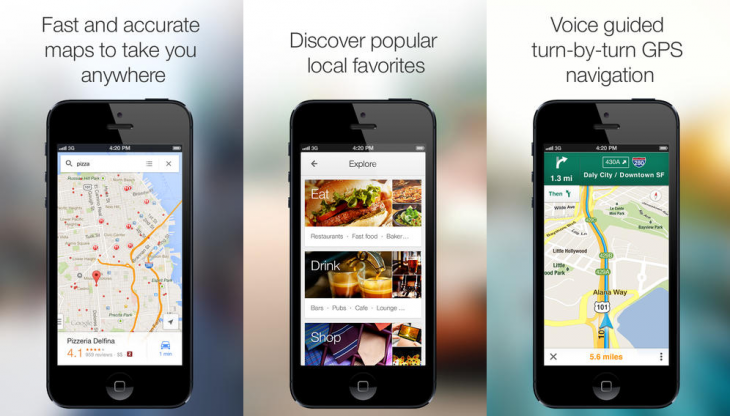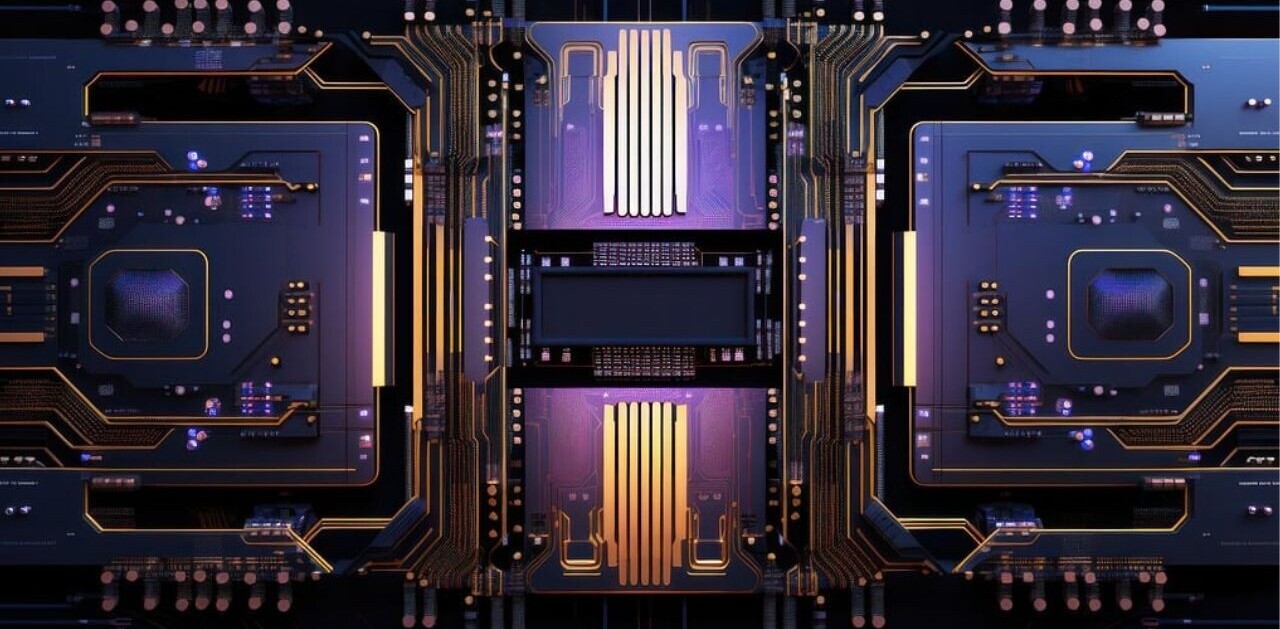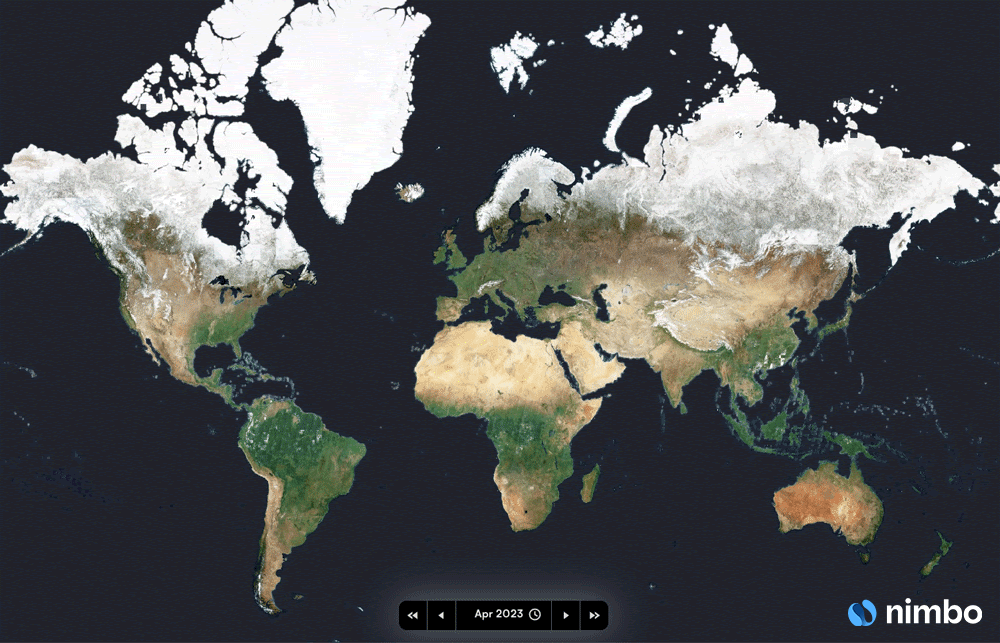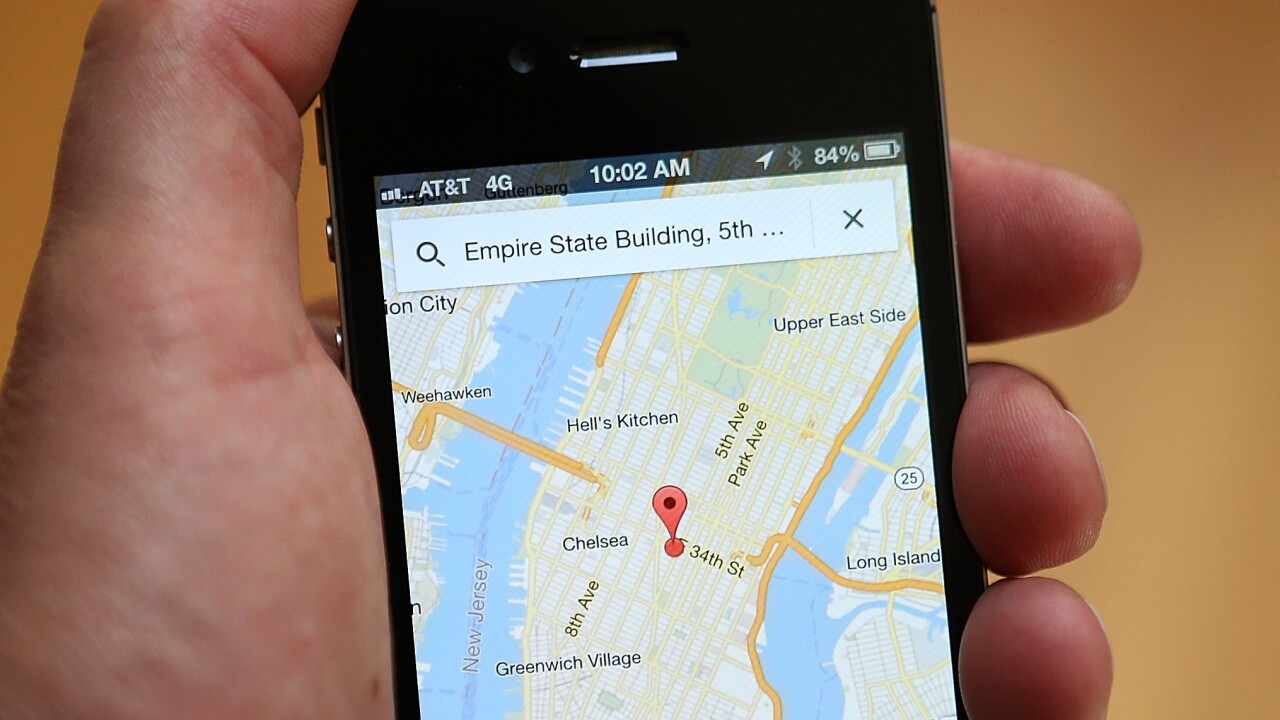
Google today updated its Maps app for iOS with new features and support for the Arabic and Hebrew languages. You can download the new version now directly from Apple’s App Store.
The biggest improvement is that accessing navigation is now faster and you can also expect faster and more accurate re-routing. The added route and traffic overview should also be helpful, especially when you’re driving.
The new tips and tricks section is only really for those who don’t consider themselves power users. Nevertheless, you may want to flip through it to see what you find.
Here’s the full Google Maps 2.3.4 for iOS changelog:
- Faster access to navigation, complete with route and traffic overview.
- Tips and Tricks available in the side menu.
- Arabic and Hebrew now supported, including voice guidance in navigation, where available.
- Bug fixes.
This appears to be a minor update, and we’re not just saying that because the version number has barely budged. The first two additions are relatively minor, and they were added to Google Maps for Android back in September. That being said, the third point is obviously a big deal in the Middle East.
Google is likely working on bringing the latest Maps features on the desktop (see below) to both Android and iOS. We’ll keep you posted when that arrives.
See also – Google updates Maps with directions for multiple destinations, shows your trip reservations and upcoming events and Google Maps for Android and iOS now shows ‘relevant’ ads at the bottom of the screen after you perform a search
Top Image Credit: Justin Sullivan/Getty Images
Disclosure: This article contains an affiliate link. While we only ever write about products we think deserve to be on the pages of our site, The Next Web may earn a small commission if you click through and buy the product in question.
Get the TNW newsletter
Get the most important tech news in your inbox each week.