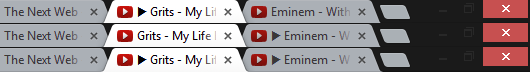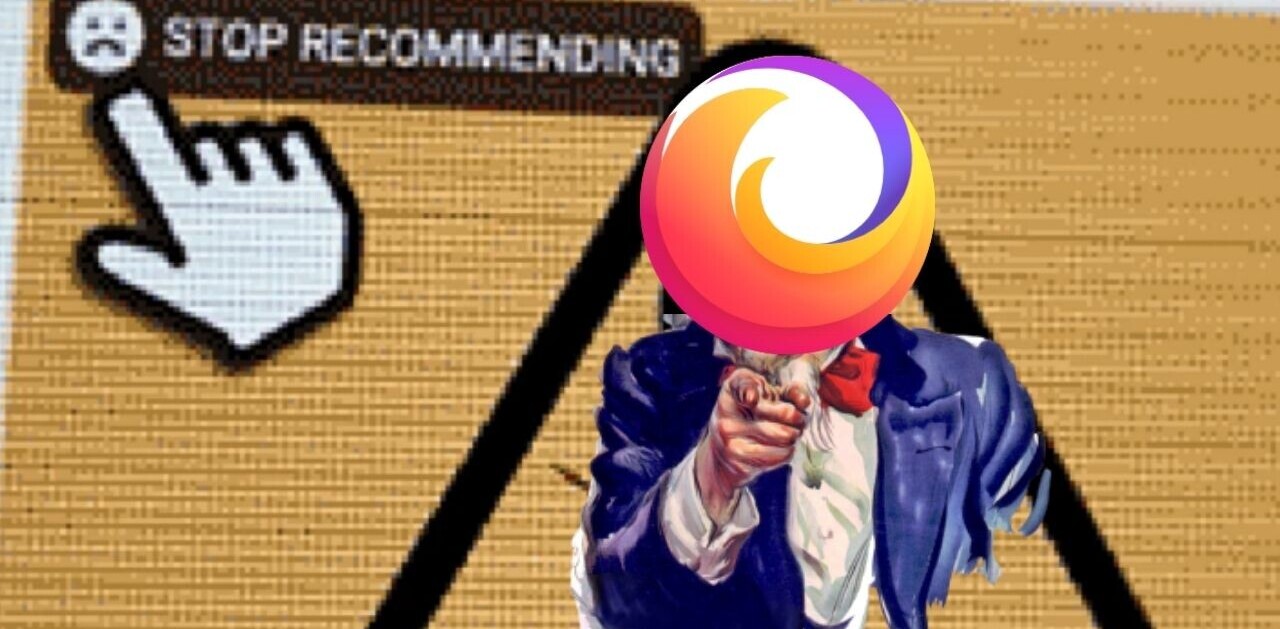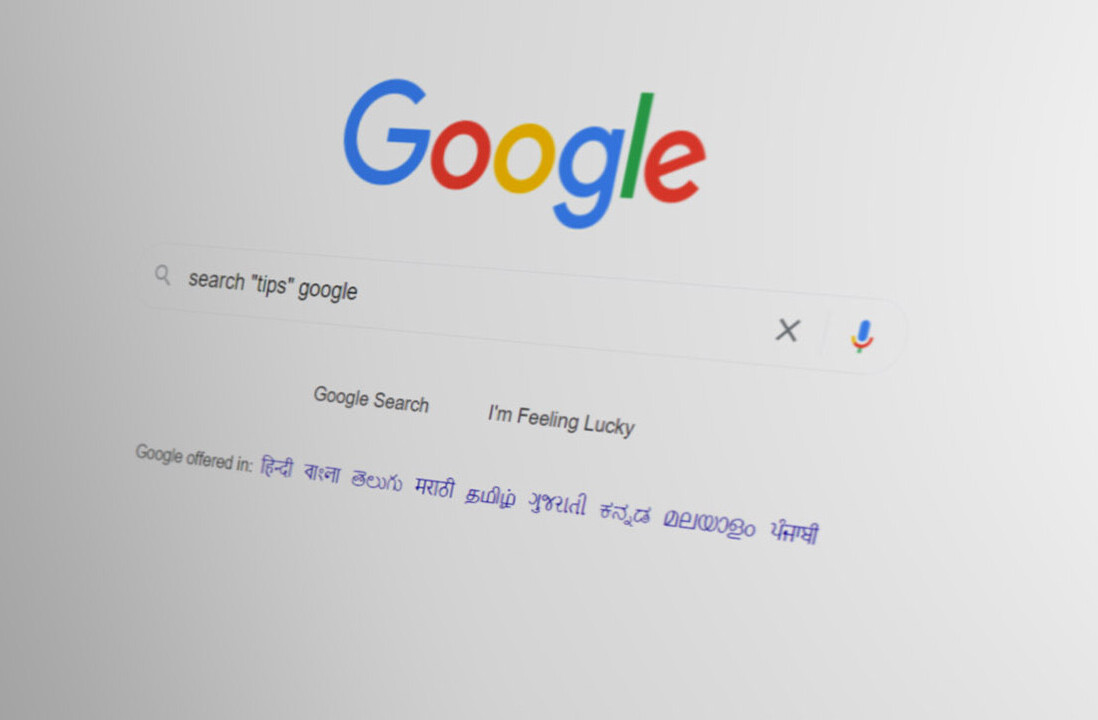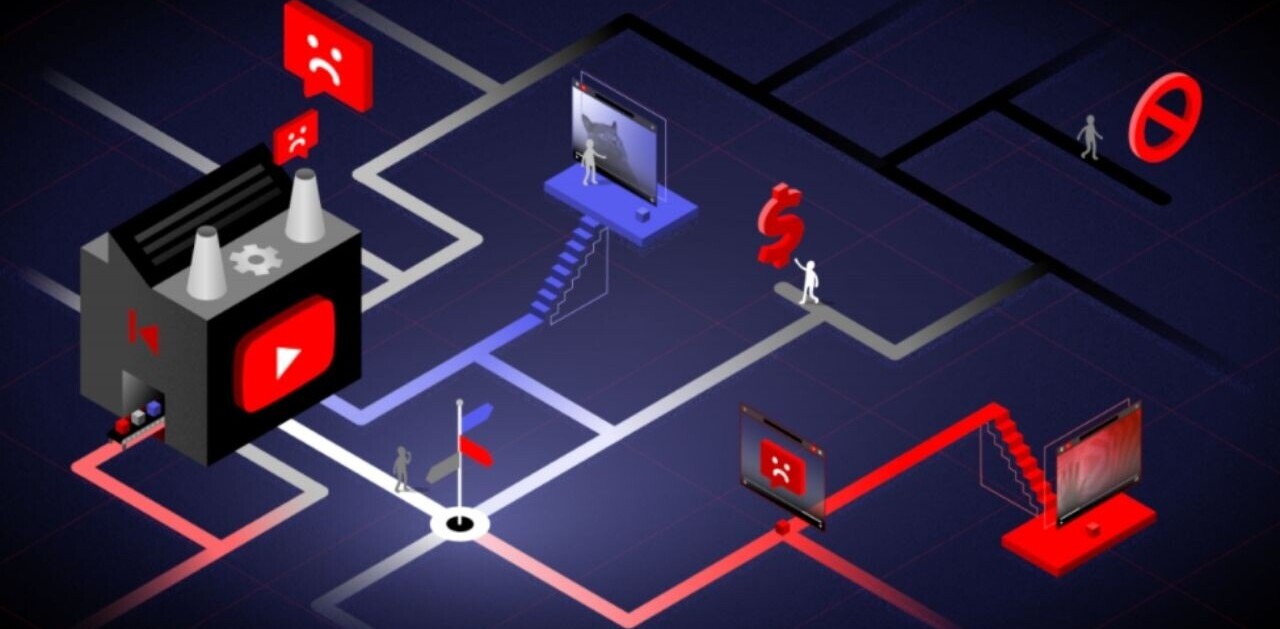YouTube has added a new play icon to its video pages that only appears when content is playing. The icon disappears when you hit pause, allowing you to quickly see which tabs are making noise.
The new feature, first spotted by Google System, is a very minor tweak that will be very useful for YouTube users. Because the service auto-plays content when you open a video, if you have multiple YouTube tabs it is often tedious to figure out which ones need to be paused or closed.
Below you can see three different scenarios (the active tab playing a video, a secondary tab playing a video, and both tabs playing videos) showing off the Unicode character in action:
The above screenshots are from Chrome 28, but this new feature isn’t browser-specific. It worked just the same way in Internet Explorer 10 and Firefox 22.
YouTube’s new play icon reminds of a feature that was added to Chrome Canary back in February. It shows a small indicator on top of the tab favicon:
You can clearly see when a tab is playing audio, although the YouTube player that was tested is part of the HTML5 trial that Google provides, not the Flash version most people use. Here’s the corresponding Chromium issue posted at the time:
Audio indicator in each tab
Basically a throbber animation that cycles over a number of frames on a bitmap. Currently only 6 frames, which is too little but good enough for testing.
Note that the tab.cc logic should make it so that the audio indicator is low on the priority. That is, if the tab is recording or broadcasting and playing sounds that should show instead of the audio animation.
On the whole, both these changes are minor but they can significantly improve the user experience. It’s great to see that YouTube went ahead and implemented its own solution while its parent company Google continues to work on a broader one for all websites.
See also – YouTube rolls out redesigned ‘One Channel’ layout to all users and YouTube says it will bring its creative studio space to New York City in 2014
Top Image Credit: Eric Piermont/Getty Images
Get the TNW newsletter
Get the most important tech news in your inbox each week.