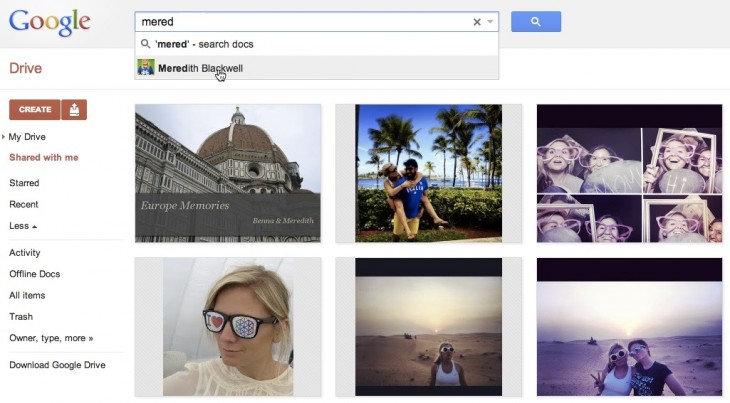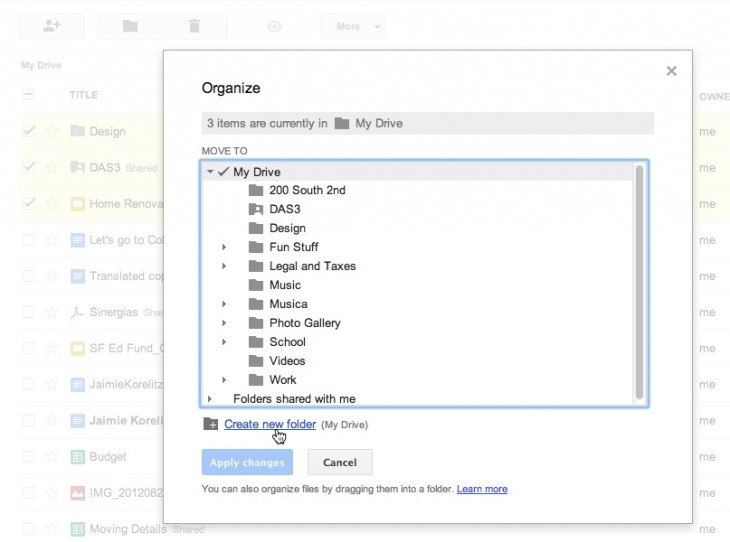Google just announced five small updates to Google Drive: search by person, view Google Earth map files, create new folders while organizing files, drag and drop folders in Chrome, and search includes your trash. We think that none of them are very individually important, but together they add up to something worth noting.
First off, search by person is pretty straightforward. Drive’s search function now autocompletes people’s names; even if you don’t know a file name, but you remember who you got it from, you’ll be able to find it. This is great, as you’re obviously more likely to remember a person’s name than a file’s name.
Next up, you can now open, preview, and interact with Google Earth files (.kml and .kmz) right inside Google Drive on the Web. This is really only for the Google Earth junkies out there, but it’s still a nice addition.
You can also now create new folders while organizing files. When you select files in your Drive list, in addition to adding them to an existing folder, you can add them directly to a new folder.
Only Google Chrome users gets this next feature: they can now drag and drop entire folders from their desktop to Drive on the Web. Google wouldn’t say anything about IE, Firefox, or Safari support.
Last but not least, search now includes your trash. This is probably the biggest addition given that Google Drive isn’t Gmail: it doesn’t have unlimited space. If files you are looking for somehow ended up in your trash, you’ll be able to find them without hunting around manually.
See also – Google Drive apps renamed ‘Docs, Sheets and Slides’, now available in the Chrome Web Store and Google+ users can now view your shared Google Drive documents right in their stream
Image credit: nh313066
Get the TNW newsletter
Get the most important tech news in your inbox each week.