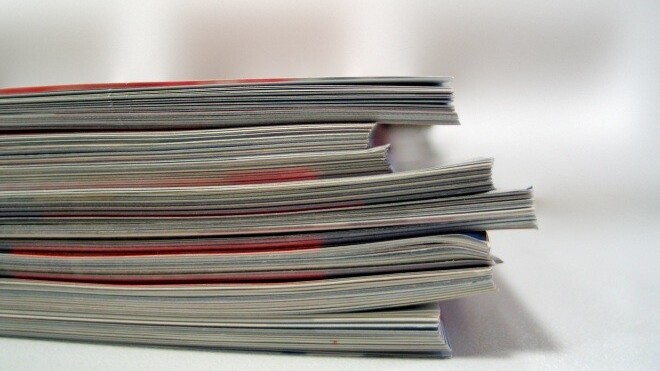
Google today announced a small but significant Google Drive integration update to Google+. While sharing documents from Google Drive to Google+ isn’t new, the documents and content you create and store in Google Drive can now be seen directly on the social network once you share them there.
The perfect example for this new feature is of course the one announcing it, over on the Google Drive Google+ page. As you can see in the screenshot below, the 8-page Google Docs presentation is embedded right into Google+:
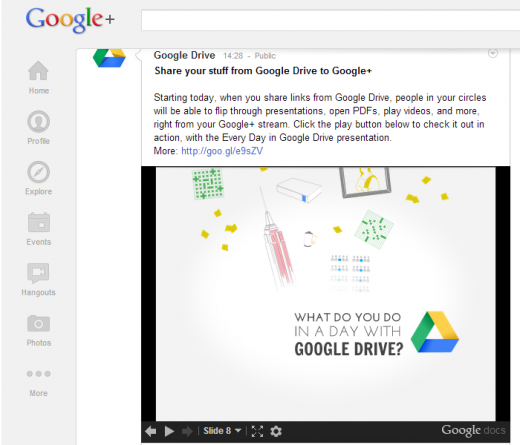
The announcement says people can “flip through presentations, open PDFs, play videos and more, directly in the Google+ stream.” The “more” part is worth expanding on: the feature is available for all Google documents, spreadsheets, presentations, forms, and file types supported by Google Drive.
Here are the instructions for sharing a file or document from your Drive using Google+:
- From within Google Drive, open the file or document you want to share.
- Copy the file’s URL from your web browser’s address bar.
- Paste the URL into the Share box at the top of your Google+ stream. If you’re signed into another Google service, like Gmail, you can also use the + Share button, which you’ll see in the upper right corner of your browser window.
- Select a circle or type the name of individual people you’d like to share your post with.
- Click the Share button.
Here are the instructions for posting to your Google+ stream directly from within a Google document, spreadsheet, or presentation:
- From within Google Drive, open the document and click Share in the top right corner of your browser window.
- Make sure the file’s sharing settings are listed as “Public on the web” or “Anyone with the link.” If your file is private, your friends and family on Google+ won’t be able to access it.
- Click on Google + next to the Share link via… option at the top of the sharing menu. You’ll see the
- Google+ share box with the embedded document.
- Select a circle or type the name of individual people you’d like to share your post with.
- Click the Share button.
I agree with you; Google needs to cut down the number of steps.
Previously, sharing a Google Drive file would produce a thumbnail preview in your Google+ stream that would take users to a new browser window and would then open the corresponding document. Now it’s all right there in Google+. This move is key if Google wants users to actually stay on its social network.
Image credit: Karol Wiszniewski
Get the TNW newsletter
Get the most important tech news in your inbox each week.





