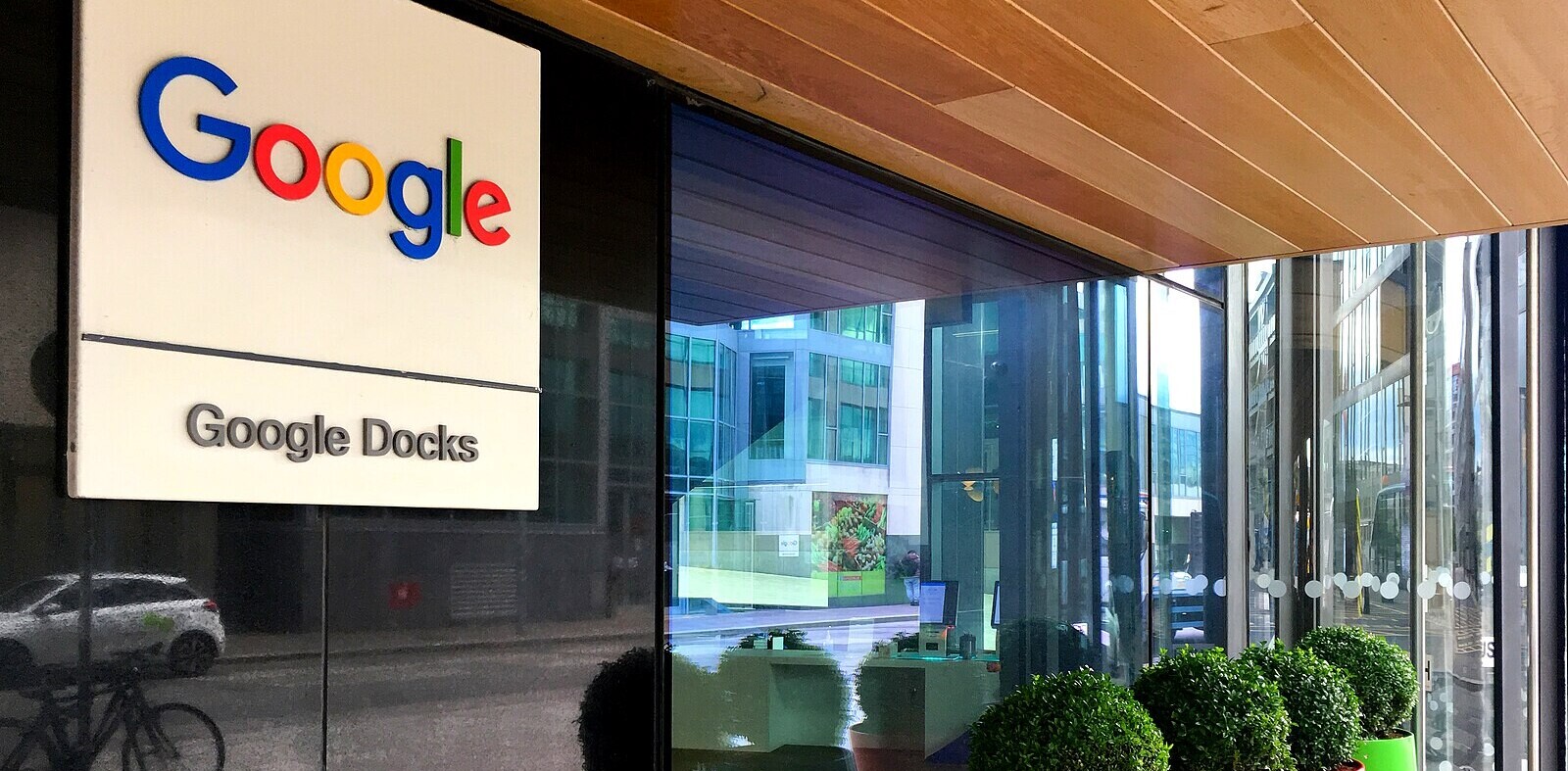If you’re a professional photographer, artist or illustrator, you no doubt have an online portfolio that showcases the best of your work. But what if you’re just getting started, and don’t necessarily want to spring for a domain name or a website of your own?
There are a lot of ways to easily create an online portfolio – from using a free photography service like 500px or Flickr, to a free blogging platform like WordPress or Tumblr. Google’s latest venture also has all the ingredients to create an online portfolio for the budding photographer or artist – pretty much all you have to do is upload your photos.
Putting together your About page
On your About page, you have a space that is dedicated to showcasing five images of your choice.
Go to your About page, as it is viewed on your profile, and hit the Edit Profile button.
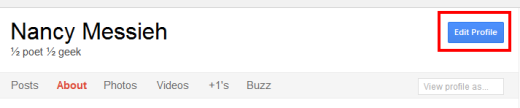
You will then be able to add the five images of your choice to the top of your profile.
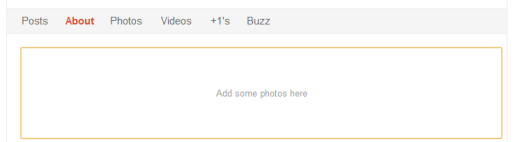
If you want to update the images shown in your profile, you will have to physically delete from the bar, when editing your profile.
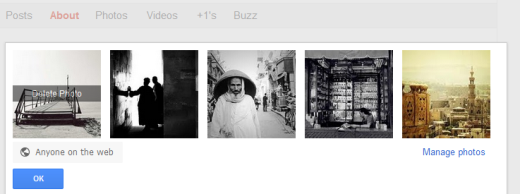
To avoid any confusion or duplicate images, it’s probably best to choose which photos you want to appear on your About page and upload them from your computer. You can also add photos from your existing albums, but be sure not to select an image already uploaded to your Scrapbook , otherwise you will wind up with two identical images in the album.
You can also use the Scrapbook images on your profile as creatively as has been done on Facebook, by splitting a photo into a mosaic of five images, which when aligned will display the entire image.
The next step is to add your contact information, accolades, and other online profiles that may be of interest to prospective clients. You can also to choose to remove the Videos, Buzz and +1’s tabs, if you want to de-clutter your profile as much as possible, and keep the focus on your art. When editing your profile, go to each tab and make sure “Show this tab on my profile” is unchecked.
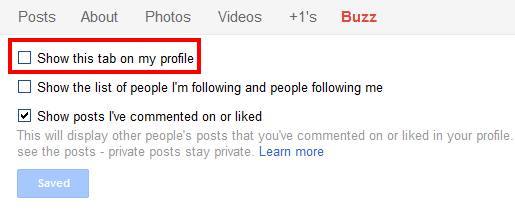
What do you do with your Posts?
Google+ posts are so flexible, they can become whatever you want them to be. A lot of photographers or artists have a blog on their portfolio and your posts can easily be used in exactly the same way. Here you can share your thoughts and advice on photography, links to interesting articles you’ve read, photos you’ve taken on the go, or photos that you admire, and more.
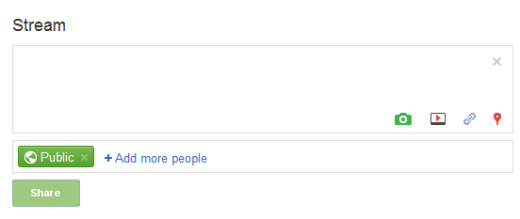
Upload your images
Now for the most important part – your images. You can upload images from Google+, by going to your Photos tab in your profile and clicking the “Upload New Photos” button.
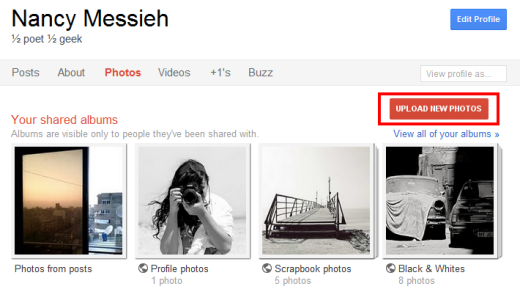
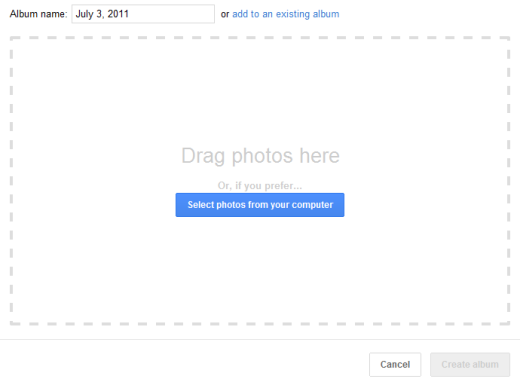
Google+ users get a few perks if they use the mobile app’s Instant Upload feature. Google+ users get unlimited photo uploads, but photos larger than 2,048 x 2,048 pixels are automatically resized. They also get unlimited video uploads, as long as the video does not exceed 15 minutes in length.
Of course you might want to think twice before enabling Instant Upload because that means every single photo and video you take are uploaded to Google+, which could be a strain on your data plan. If you do want to use the feature, all material you upload is automatically set to private, allowing you to choose what you want to share with your followers.
Even if you don’t have an Android phone, you can take advantage of unlimited storage with the same restrictions, when uploading images on the web.
Outside of Instant Upload and Google+ uploads, Picasa limits you to 1GB worth of free storage, so if you have a pretty large portfolio, or want to showcase as much of your work as possible, we’d recommend always uploading your images from Google+.
How are your photos going to look?
Google+ has put together a really aesthetically pleasing layout for your albums. Opening up any given album displays an asymmetrical grid of the photos. Hovering over a photo in the grid will enlarge it slightly.
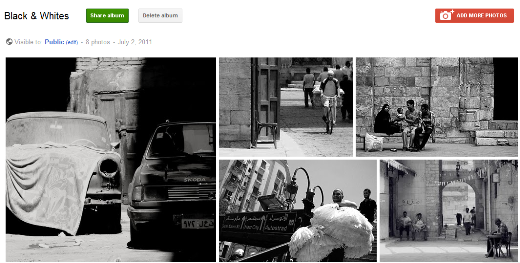
Google+ also has a pretty slick slideshow feature, where you can scroll through photos and see comments that have been made.
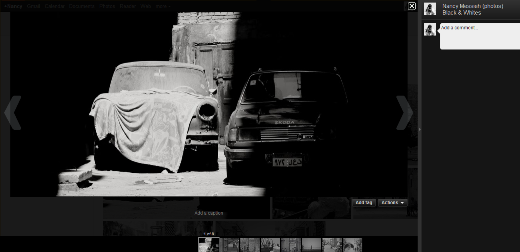
What’s missing?
Obviously there are certain features that are missing since Google+ wasn’t built with a portfolio in mind. For one, there is no way to track visitor stats – for the time being. It’s always possible that Google may continue to fold other products into the Google+ service, and so Google Analytics might eventually be available for your profile.
As a photographer you probably want to stand out from the crowd. Using Google+ won’t necessarily do that because your portfolio won’t look any different from anyone else using the service. Will Google be rolling out themes, and will we will be able to design our own themes? Only time will tell.
Conclusion
Google+ can easily be transformed into whatever you want it to be. There are several advantages to putting together a portfolio using the service. It’s easy, it’s free, and best of all, it’s completely plugged in to Google’s search engine, making it easy for people to find your page.
Add to that the fact that you already have an audience right there in the Google+ community, and your portfolio is optimized for mobile devices without having to lift a finger, there is certainly something to be said for using the service, either alone, or alongside your existing portfolio.
If you’re not on Google+ yet, but know someone who is, ask them to try out this method to get you on to the network. It works intermittently, so you might not get an invite straight away.
Have you come up with any interesting ways you can use Google+ as more than just a social network? Let us know in the comments.
Update: It turns out that you can track visitor stats on your Picasa photos using Google Analytics. The feature has been there all along – simply follow these steps to set it up. This, of course, is under the assumption that any traffic on Google+ will also be reflected in the stats.
Get the TNW newsletter
Get the most important tech news in your inbox each week.