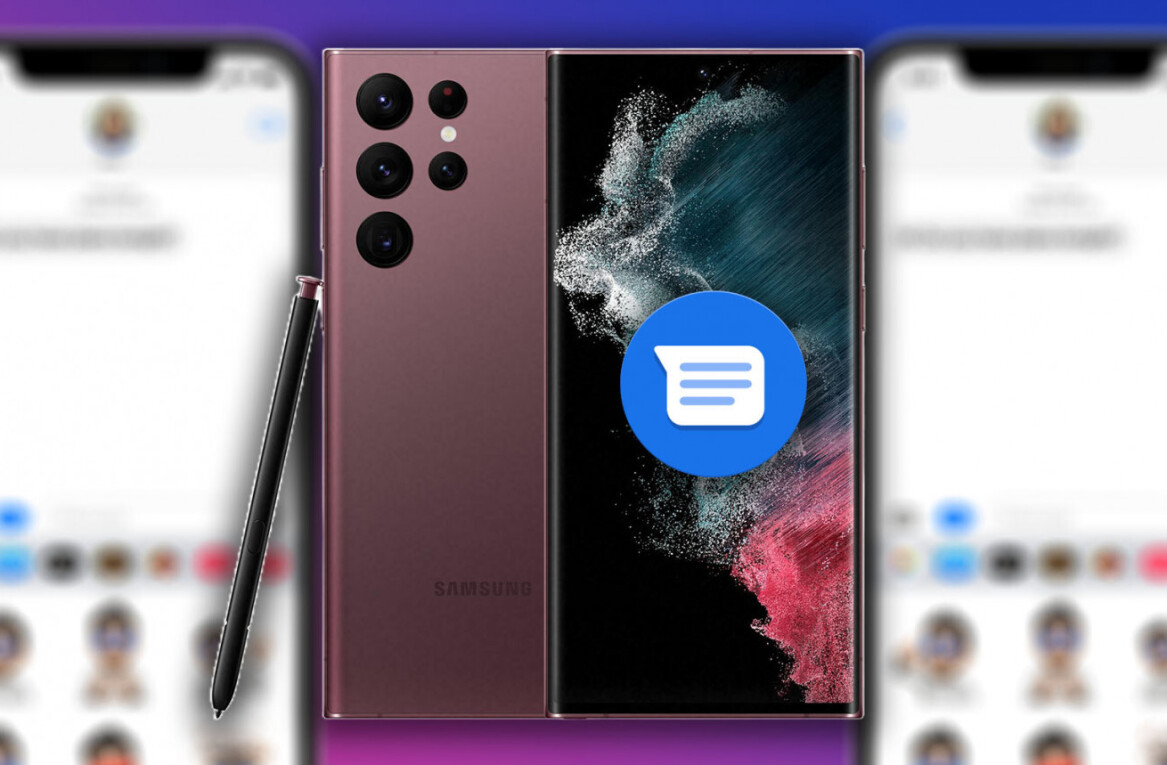For what seems like forever, companies have been telling us that wearables are here to stay and trying to sell them to the public in all types of crazy forms but nothing has really stuck. We’ve seen everything from fitness bands to smartwatches but nobody has managed to convince us that we need to wear something on our wrists all the time.
That may have finally changed when Google announced its Android Wear platform last week at I/O, the company’s annual developer event. I saw the company unveil the platform first hand and have spent the week using the Gear Live as I travel around North America.
My colleague Roberto wrote last week when he tried the Gear Live for the first time that “the form factor is not only comfortable, it looks good” and I agree fully. The device looks much less garish than the LG G Watch and is surprisingly nice to wear on the wrist; it’s not too big or too heavy. This said, it looks ridiculously large on smaller female wrists (but can still fit comfortably as long as you don’t mind the size).
Android Wear is Google’s take on smartwatches and is a cut-down version of Android 4.4 running on your wrist. The watch connects to Android phones only via an app (aptly named Android Wear) that manages notifications and other interactions between the phone and your watch.
The home screen primarily presents a beautifully simple set of cards that the software believes is important to you; it’s Google Now on your wrist. Throughout the day, it presents cards such as the weather, the currency conversion/time back home (if you’re travelling), stocks, sports scores and other data as it believes it becomes relevant. On top of this, notifications also appear as cards and are grouped by application.
Google Now is impressive software on the phone but I never found it particularly useful as I had to intentionally look at it to see what was up. Now that it’s on my wrist, however, it feels like the software has finally found its natural home. Having the prompts on your wrist instead of your pocket is extremely compelling and it’s amazing to be able to see at a glance with no effort that your flight is delayed or what the soccer score is.
Combining Google Now with the company’s powerful voice search makes it even sweeter and it’s surprisingly more useful than I ever imagined. Being able to quickly search things like “how many meters are there in a foot” or “what is the capital of Canada” with a single tap is incredibly useful and avoids you needing to pull out your phone and tap out the search. Why do that when you can get the answer with surprising accuracy right on your arm?

But that’s not the only great part; app notifications that appear on your phone also appear on your watch, giving you a powerful notification centre right on your arm. As I was travelling, this is invaluable as there’s so little time to keep up with everything, so I could just quickly read emails and tweets then dismiss them. At home, it’ll be great for when I’m out and about but also in meetings or with friends as it’s less intrusive than pulling out your phone.
No wearable would be complete without fitness tracking and Wear is no exception with step tracking built right into Google Fit, the company’s answer to Apple’s HealthKit. The Gear Live is also unique as it sports a heart rate monitor, so you’re able to measure your pulse in a few seconds. It works surprisingly well, but frustratingly you have to stay quite still and quiet to get a measurement.

Developers can also build their applications with Android Wear in mind and while these are limited in number right now, there are some compelling preview apps already available. Google Maps already supports Android Wear and shows directions right on your wrist. It’s pretty useful in the car, but even more compelling if you’re on a scooter or motorbike and need to know where to turn next.
Other applications such as Lyft are already on Wear as well and I was able to order a car by just saying “OK Google, order me a cab” which launched the Lyft app, ordered a cab and gave me updates on how far away it was. As more of these types of applications are added, Android Wear will become more compelling but right now it’s a little basic.

This isn’t to say that the Gear Live is without issues, though. Battery life is less than what I had hoped, with two days being the furthest I could stretch it. I don’t really mind too much as it’s easy enough to just throw on the charger at night but would much prefer it lasted three to four days.
Notifications are really useful on the watch but sometimes it’s an absolute bombardment. Perhaps you published a tweet that got a lot of attention; your watch will now be blowing up non-stop until you go to your phone and disable notifications from the app or uncheck it in the Wear app.
The watch does group notifications by app nicely but there’s no quick way to snooze a single app temporarily; you can only mute everything. I only ran into this once or twice, but when it happens it’s a little overwhelming. The nice part is that Wear actually respects your phone’s notification settings, so if you uncheck ‘vibrate’ on Twitter’s settings then the watch won’t vibrate but will just light up with notifications instead.
The other problem with the Gear Live itself is a little bit bigger. It’s almost completely useless on a sunny day. I often struggled to use the watch on sunny days and found myself seeking shade, cupping my wrist and trying to create a shadow to see the screen. You can generally make out what’s going on, but you have to be really looking for it, unlike a traditional watch. Not a great start, since many of us spend most of our spare time out and about.
Android Wear is also a little rough around the edges at this stage with some apps crashing or unusable, but it’s to be expected since these devices haven’t even hit the market yet. During the first week with the device, Google pushed two over the air updates which fixed a handful of the issues and crashes I was having anyway, so the company is serious about getting this right.
I’m no stranger to wearables, having purchased a Fitbit Flex the day it came out and enthusiastically wearing it for some weeks before becoming bored and frustrated with the device and eventually abandoning it. This is not so with the Gear Live.
The power of having a notification centre on your wrist combined with intelligent information being suggested and incredibly accurate voice search is so good that I have worn the Galaxy Gear Live every day since I/O. All of these things on their own might seem like gimmicks but combined made Android Wear win me over.
Unfortunately for Samsung there’s an elephant in the room; the Moto 360. Excitement for the device was palpable at I/O and I even managed to get some hands on time with it and quickly fell in love with the form factor. The Gear Live is nice but not as nice as the Moto 360 and the screen on Motorola’s watch appeared much better when I used it. Of course, there’s the LG G Watch too. That’s already available and we’ll have a review online soon.
Samsung’s finally got the right combination of form factor and software with Android Wear, but with the sub-par screen and Motorola’s impressive competing watch on the horizon I can’t whole-heartedly recommend buying the Gear Live right now. If you’re desperate to get your hands on a decent smartwatch right now, however, the Gear Live is the choice to make.
The Samsung Gear Live costs $199 and is available to preorder now from Google Play. It ships July 7.
Don’t miss: 6 of the first third-party Android Wear apps
Get the TNW newsletter
Get the most important tech news in your inbox each week.