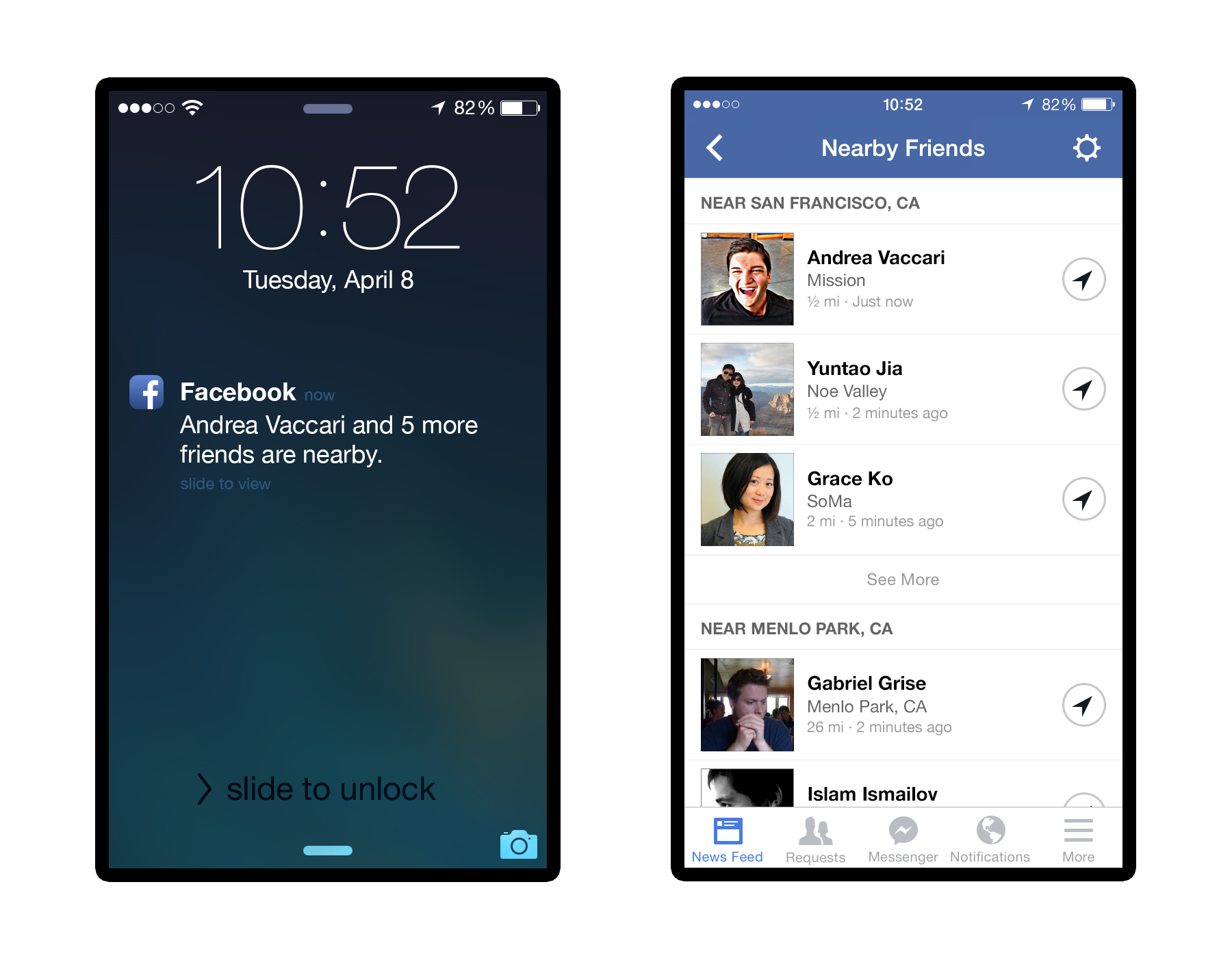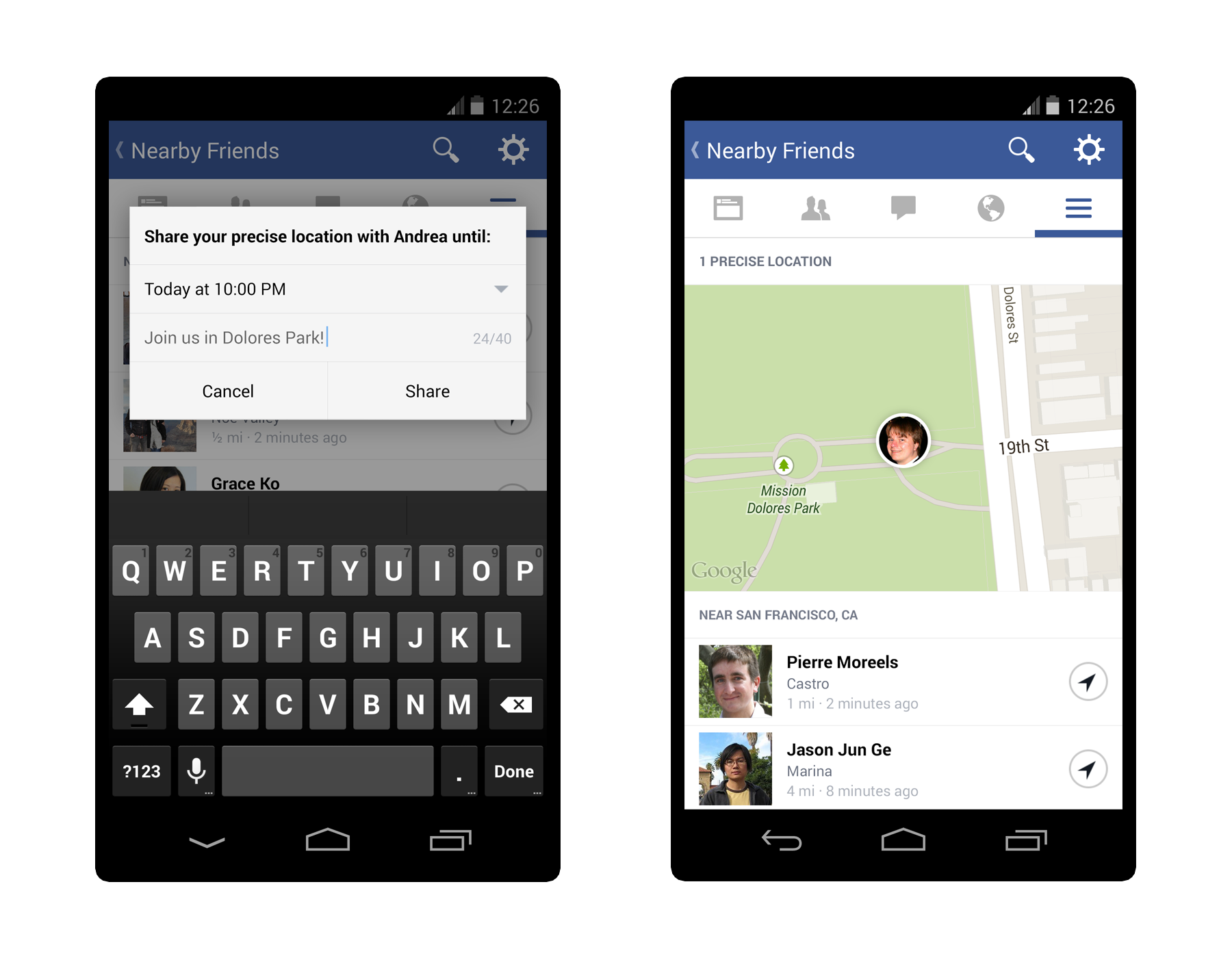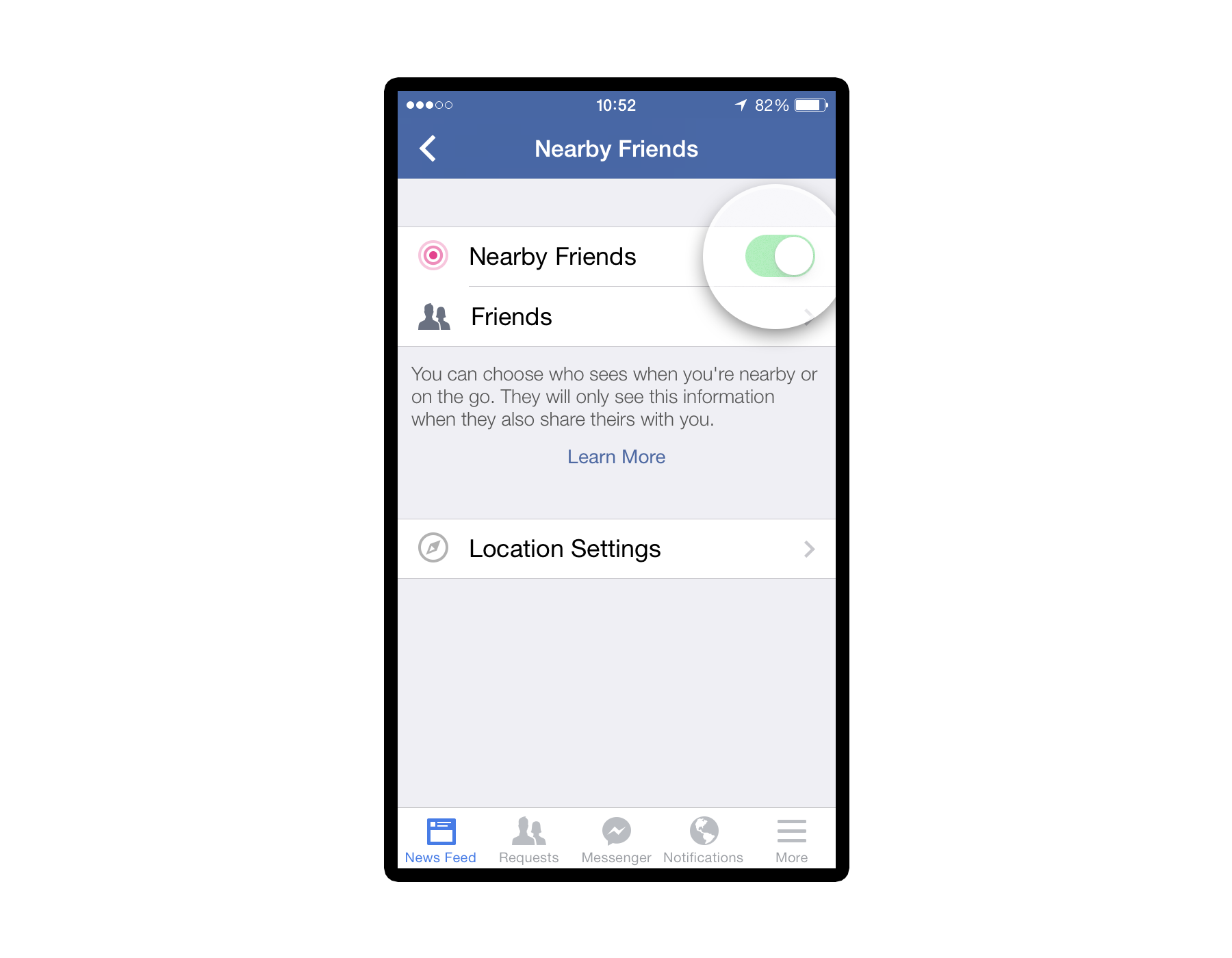Facebook today launched Nearby Friends, a new option in the company’s main app for Android and iOS rolling out “over the coming weeks” in the US. The feature lets you see which friends are close to you, assuming that both you and the other party have enabled the functionality first.
Before we dig in, it’s important to note where in the Facebook app you can access Nearby Friends. You’ll have to tap the “More” icon in the bottom-right corner, and hit “Nearby Friends” located just above “Nearby Places.” If you have already turned the feature on, you can also access it by opening the friends menu by swiping from the right, and you may also see a News Feed story showing you a list of friends nearby.
Opt-in for both parties
When we talked to Facebook product manager Andrea Vaccari, he made a point to emphasize that the feature was entirely optional. Not only is it off by default, but even if you turn it on, you have to still choose what group of friends to share your location with (Friends, Close Friends, or a specific friends list you’ve curated – “Public” and “Friends of Friends” are not available options). On top of that, you and your friend both have to have the feature turned on, and explicitly be sharing with each other, to see each other’s proximity.
We say “proximity” because Vaccari used the terminology to emphasize what you see once you’ve flipped the switch: the feature shows “not where they are, but whether they are close.” Notice in the right-hand screenshot below that Vaccari’s friends are listed by distance. Where they actually are, aside from “Near San Francisco, CA” and “Near Menlo Park, CA” is not shown.
This is in the “Nearby” section but the next two are also interesting: Traveling shows you who is on the go and Elsewhere shows you which of your friends are in a different part of the world. If a friend is far from you, you’ll get less specific information (like the city or country). If they are closer, you may see more (like the neighborhood).
Notifications and precise location sharing
The feature has two additional layers worth underlining: notifications and sharing precise location. As you might expect, the former (shown above on the left) lets you know when your friends are nearby and the latter lets you inform friends exactly where you are.
Nearby Friends can send a notification when friends are nearby. Vaccari told TNW a lot of logic goes into this: you won’t get a notification for friends who are always near you, if you spend a lot of time in a certain area, if you check-in with someone, if you are walking or traveling in a vehicle, if you are in the city or suburbs, and so on. Overall, Vaccari estimates you shouldn’t get more than about one notification per week.
As you can imagine, there are tons of examples of when this might be useful (seeing a movie and want to invite nearby friends or meet up afterward, skiing in the same area and want to join your groups, seeing your buddy is where you’re heading to and making last-minute plans) but Vaccari told a story that made the notification aspect particularly interesting. Two Facebook employees landed at the same airport on separate flights, were told they were nearby, met up, and decided to take a taxi together to save money for the ride.
These use cases lead right into the next level of functionality: sharing a precise location, which is another choice the user has to make, and even when doing so, he or she can choose for how long. For example, when Vaccari was giving me a demo, it happened to be exactly 10:30, and the first option on the slider was to share until “Today at 12:00.”
We asked whether you can share your precise location with multiple people at once, either by checking off multiple friends or selecting a groups of friends. The answer is no: you have to manually share with each individual, and while you can do so rather quickly (tap the arrow icon, choose how to long to share for, and hit OK), Facebook wanted to make sure the action was a deliberate one.
After you share your precise location, the friend you choose will see exactly where you are on a map (Google Maps on Android and Apple Maps on iOS), and can also chose to share his or her precise location with you. Unfortunately, this map won’t let you get directions to your friend. While Vaccari told us that functionality was indeed built, his team chose not to include it.
The reason is simple: mobile users are, well, mobile, and since Apple Maps and Google Maps can’t give other apps a constantly-updating location, Facebook decided it best not to send users to where their friends may no longer be.
Privacy, privacy, privacy
You can turn Nearby Friends off at any time. If you do so, or if you change the audience with whom you are sharing your location, you will immediately disappear from the Nearby Friends section in the other people’s Facebook app. Unless they happen to remember where you were last before you flipped the switch, they will not know your current location nor your previous locations.
It’s also worth noting that the aforementioned notification feature keeps track of where you go in order to alert you intelligently. You can thus choose to separately turn off “location saving” and “location sharing” as you see fit, and can also choose to delete this data.
Vaccari explains the main goal here is to show which friends are nearby or on the go, and help you meet up with them. “Making it easier to spend time with friends in the real world,” he summed up. Yet if that’s not your cup of tea, that’s perfectly okay.
“We decided to make it an opt-in experience,” Vaccari told TNW. If you turn off the feature, the Facebook app will continue to work just as it has to this day. In other words, he says it’s a “totally additive experience.”
And that makes complete sense. Facebook has had enough privacy issues in its relative short life as a company, and location sharing is definitely not a feature where there is room for mistakes.
A long-time coming and a long road still ahead
Personally, I’ve been waiting for something like this ever since Facebook launched a mobile app. This is exactly what Facebook is for: helping me connect with friends. My phone’s GPS has been relatively useless to the Facebook app, until now.
Today’s debut certainly shows that Facebook has been working on this for a long time. Vaccari is the former CEO of Glancee, a location-based startup Facebook acquired back in May 2012. As such it should come as no surprise to hear that the new feature has been in the works for about two years.
While the release doesn’t say so explicitly, we confirmed with Facebook that this is a beta launch. The company says the feature will have a “slow rollout” (users who are comfortable with sharing their location will be prompted with a tutorial) and wouldn’t share when exactly it would be expanded outside of the US. Clearly Facebook is doing absolutely everything it can to get this one right.
Top Image Credit: Brendan Smialowski/AFP/Getty Images
Get the TNW newsletter
Get the most important tech news in your inbox each week.
![nearby_friends[1]](https://cdn0.tnwcdn.com/wp-content/blogs.dir/1/files/2014/04/nearby_friends1.png)